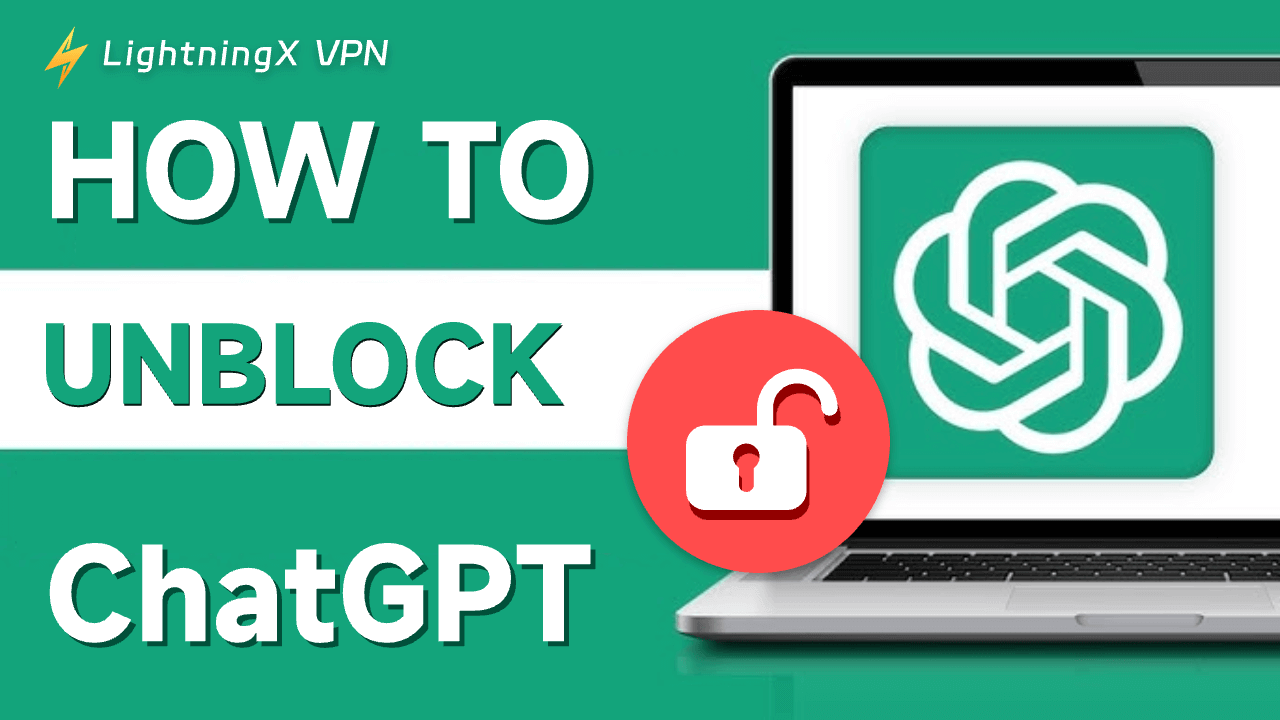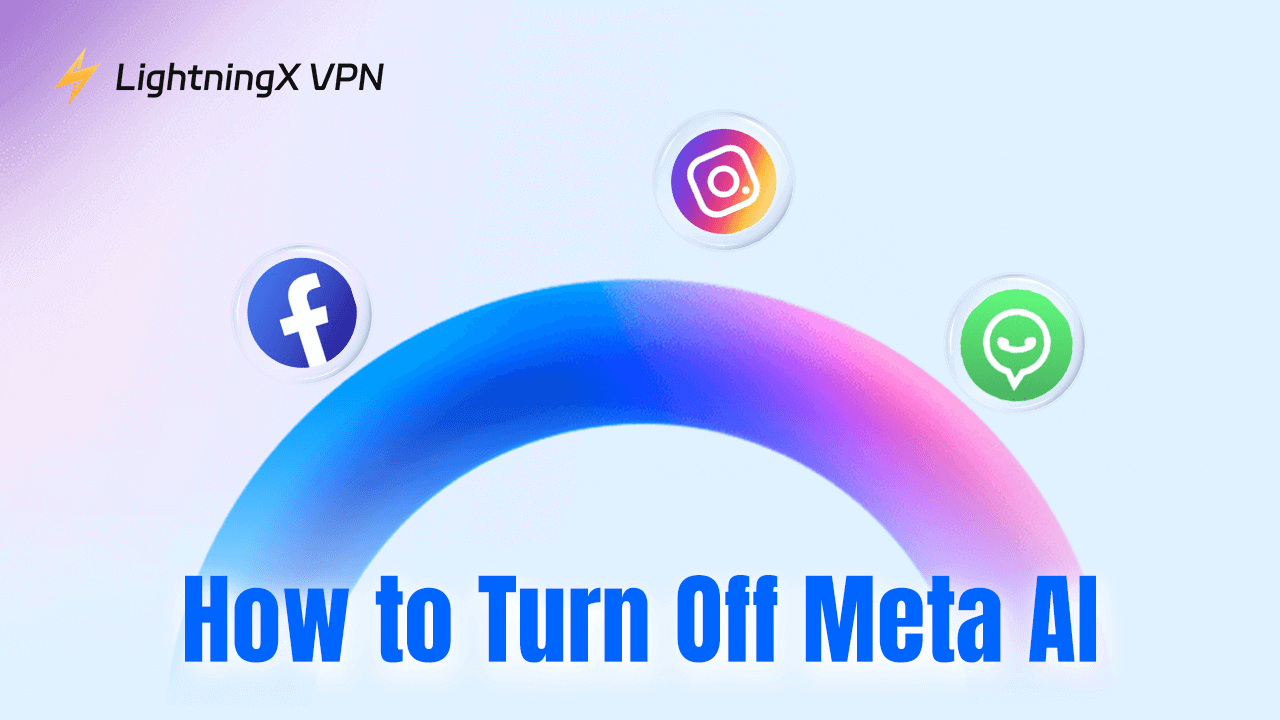Can’t access or use ChatGPT in your area? Check the ChatGPT unblocked guide below to successfully access ChatGPT in your region.
3 Solutions to Get ChatGPT Unblocked in Your Area
Use a VPN to Unblock ChatGPT
If you can’t access ChatGPT in your country, it might be due to region restrictions. ChatGPT may not be available in your country yet. To solve this, you can use a VPN to bypass geo-restriction and unblock ChatGPT.
The top recommended VPN is LightningX VPN.
- LightningX VPN offers 2000+ servers in 50+ countries.
- Connect to your preferred VPN server with one click and enjoy unlimited online browsing.
- With this VPN, you can freely access ChatGPT, YouTube, Facebook, Twitter, TikTok, Netflix, HBO, Steam, Discord, and any other website or platform, no matter where you are.
- Hide your IP address to let you stay anonymous online.
- Fast, stable, secure, cheap, and easy to use.
- You can log in and use LightningX VPN on multiple devices. This VPN application is available for Windows, macOS, Android, iOS, TV, etc.
How to use LightningX VPN to unblock ChatGPT:
- Download and install LightningX VPN on your computer or mobile device. For a mobile device, you can find and install this VPN from the App Store or Google Play Store.
- Launch LightningX VPN and click Start to connect to an auto-selected VPN server. If you want to change to another server, click the “Mode and Locations” icon in the left sidebar and select a preferred node.
- After connecting to a VPN, you can open the ChatGPT website to start using ChatGPT in your area.

Related: ChatGPT Login and Sign Up: Step-by-Step Guide
Access ChatGPT via a Proxy Server
To unblock ChatGPT in any location, you can also try a proxy server.
A proxy server also helps you bypass geographical restrictions and lets you access global websites including ChatGPT. It also lets you browse the internet without revealing your real IP address, to protect your personal information.
Popular proxy servers include Oxylabs, Smartproxy, MyPrivateProxy, etc.
How to set up a proxy to unlock ChatGPT:
- Choose a preferred proxy service and visit its official website. You may need to subscribe to a plan to use the proxy.
- Obtain the proxy IP address, port number, username, and password.
- Open your Chrome browser, click the three-dot icon in the upper corner, and select Settings. Click System in the left panel, and click “Open your computer’s proxy settings”.
- In the proxy settings window, enter your proxy IP address and port number. If required, enter the username and password. Click Save to save the proxy settings.
- Then you can visit the ChatGPT website. You can also visit other websites through the proxy.
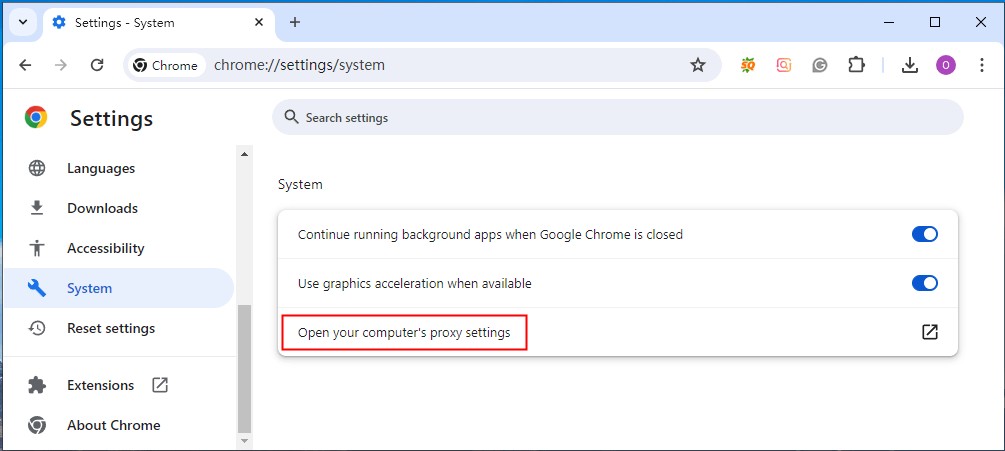
Use a Browser Extension to Unblock ChatGPT
Another straightforward method to unblock ChatGPT is using a browser extension, namely, a VPN browser extension.
Some recommended free VPN browser extensions include Hola VPN, Browsec VPN, Windscribe VPN, TunnelBear VPN, etc.
- You can go to your browser’s extension store, e.g. Chrome Web Store for Google Chrome.
- Search for a VPN extension like Hola VPN.
- Click “Add to Chrome” to install the extension for your Chrome browser.
- Click the extension icon in the Chrome toolbar and follow the instructions to activate the extension.
- Choose a server location where ChatGPT is accessible like the United States and connect to the server.
- Once connected to the VPN, you should be able to access ChatGPT.
Related: TikTok Unblocked: Access and Use TikTok in Your Region
What Are the ChatGPT Alternatives If You Can’t Unblock ChatGPT?
If you can’t access ChatGPT by using the 3 ways above, you may consider trying some ChatGPT alternatives.
You may try Microsoft Copilot, Google Bard/Gemini, Anthropic Claude, Replika, Botpress, etc.
ChatGPT Unblocked – FAQs
1. What is ChatGPT?
ChatGPT is an advanced conversational AI model developed by OpenAI. It can generate human-like text based on the input of users.
2. Why might ChatGPT be blocked?
ChatGPT may be blocked due to geo-restrictions, network restrictions, organizational policies, government regulations, etc.
3. Are there free VPNs for unblocking ChatGPT?
Yes, there are some free VPNs to help you access ChatGPT, but the free VPNs may come with some limitations like data limit and few server options. To get better performance, you may consider a more reliable paid VPN like LightningX VPN.
4. Will unblocking ChatGPT compromise my privacy?
You can use a reputable VPN or proxy server that features strong security and a strict no-log policy. They should help protect your privacy.
Bottom Line
If you can’t access ChatGPT in your area, you can try the 3 ways in this post to easily unblock ChatGPT and use this creative AI chatbot to help you with work or learning.