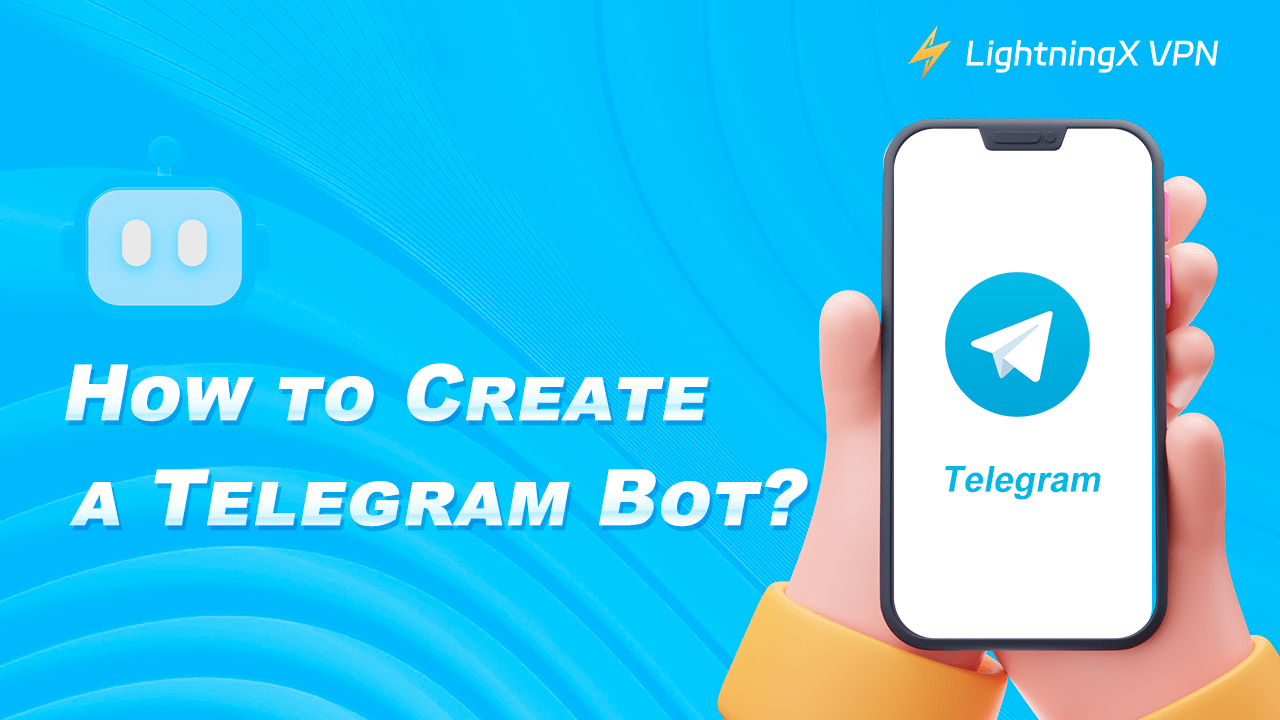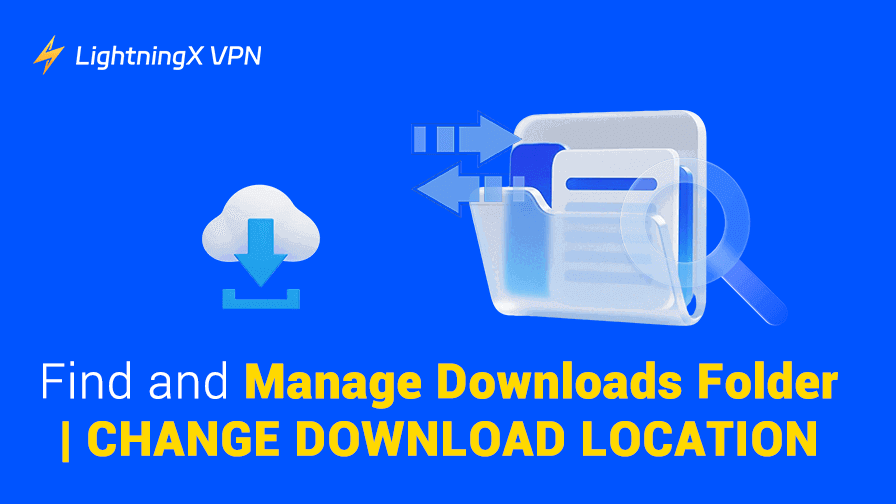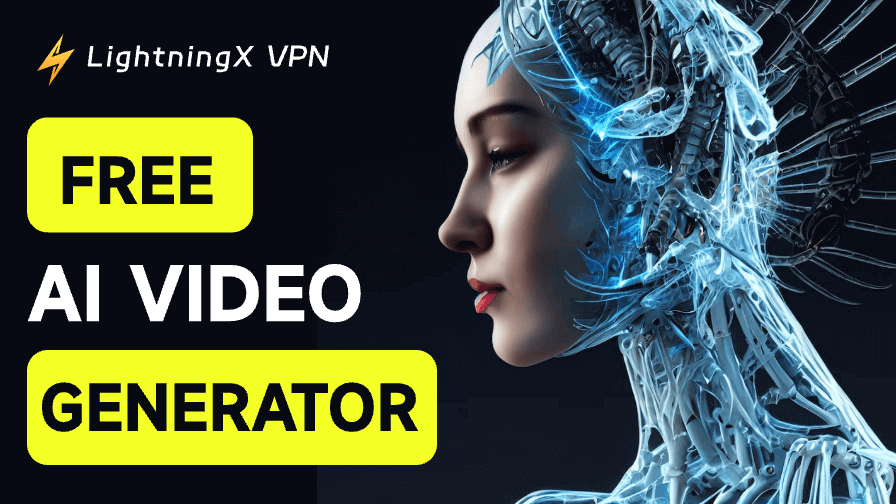One of the most powerful features of Telegram is Telegram bots, which can automate tasks, provide information, and enhance user interactions.
If you are curious about how to create a Telegram bot. This article will explore everything you need to know about creating them.
What is the Telegram Bot?
Telegram bots are automated programs that interact with users on Telegram. These bots can perform various tasks to help businesses and individuals streamline their activities.
Unlike human users, Telegram bots can provide services such as sending notifications, answering queries, managing tasks, and processing orders.
Developers create Telegram bots using an API. These bots are integrated into group chats and channels, making them useful for broadcasting information, facilitating discussions, and engaging large audiences.
Read more: What is Telegram? Is Telegram Safe?
How to Create a Telegram Bot?
Creating a Telegram bot is not complicated. Here is a detailed guide to help you get started:
1. Set up your bot account
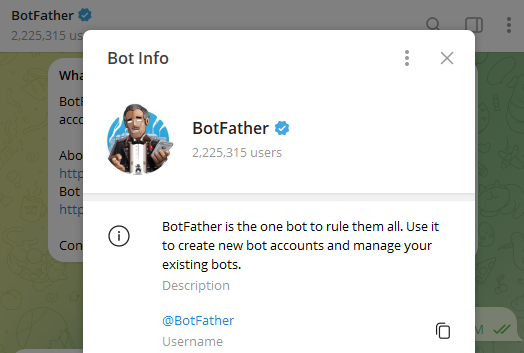
- If you haven’t downloaded and installed the Telegram app yet, download and install it on your device. (Use LightningX VPN to help your TG use more safely)
- Search for “BotFather” in the Telegram and start chatting with it. BotFather is the official Telegram bot that helps you create TG bots.
2. Create a new bot
- Type
/newbotand send a message. - Name your bot and choose a unique username ending with “bot.”
- BotFather will provide you with a token.
3. Set up your development environment
- You can use a variety of programming languages to create a bot, such as Python, JavaScript, or PHP.
- If you are using Python, install the python-telegram-bot library by running the following command:
pip install python-telegram-bot
4. Write your bot code
Create a new Python file and write your bot code. Here is a basic example:
1. import the modules
from telegram import Update
from telegram.ext import Updater, CommandHandler, CallbackContext
- Update: represents updates received from Telegram.
- Updater: used to process and dispatch updates received from Telegram.
- CommandHandler: used to handle specific commands.
- CallbackContext: used to pass context information in callback functions.
2. Set Token and define the start callback function
# Replace ‘YOUR_TOKEN’ with the token you got from
BotFather TOKEN = ‘YOUR_TOKEN’
def start(update: Update, context: CallbackContext) -> None: update.message.reply_text(‘Hello! I am your bot. How can I help you?’)
- Set Token: Replace YOUR_TOKEN with the actual bot token you got from BotFather. This function will be called when the user sends the /start command.
- update.message.reply_text: Reply to the user with a message saying, “Hello! I am your bot. How can I help you?”.
3. Define the main function
def main():
updater = Updater(TOKEN)
dispatcher = updater.dispatcher
Add command handler for the /start command
dispatcher.add_handler(CommandHandler(“start”, start))
Start the Bot
updater.start_polling()
updater.idle()
- Create an Updater object and pass in your bot token.
- Get the dispatcher object, which is used to register handlers.
- Use the dispatcher.add_handler method to add a command handler that will call the start function when the user sends the
/startcommand. - Call the updater.start_polling() method to start polling the Telegram server for updates.
- Call the updater.idle() method to keep the bot running until manually stopped.
4. Run the main function
if __name__ == ‘__main__’:
main()
This code ensures that the main function is called when the script is run as a main program, starting the bot.
5. Run Your Bot
Run your Python script to start the TG bot:
python bot.py
Your bot should now be running and responding to the /start command.
6. Add More Functionality
You can add more commands and features to your bot by defining additional functions and handlers. For example, to add a /help command:
def help_command(update: Update, context: CallbackContext) -> None:
update.message.reply_text(‘Here are the commands you can use: /start, /help’)
dispatcher.add_handler(CommandHandler(“help”, help_command))
7. Deploy your bot
Once you have tested your bot locally and are satisfied with its functionality, you can deploy it to a server to keep it running continuously.
With these steps, you have created a functional Telegram bot that can interact with users and perform various tasks. Go ahead and try it out!
What Functions Does Telegram Bot Have?
Now that you know how to create a Telegram bot, what are the core features of a good Telegram bot:
1. Send and receive messages
Telegram bots help send and receive messages, and they can handle various types of content, including: Text messages, Images, Videos, Files.
2. Command execution
One of the best features of Telegram bots is their ability to execute commands in chats. Users can send specific commands to the bot, which then triggers predefined actions or request information. For example:
- /help: Provides a list of available commands and their descriptions.
- /status: Retrieves the current status of a service or system.
- /stop: Stops a running process or service.
These commands enable users to interact with the bot effectively.
3. Personalized interaction
Telegram bots can provide personalized interactions using natural language processing capabilities. They can understand and respond to user queries naturally, thereby enhancing the user experience. For example, the bot can answer common questions based on the user’s entry.
4. Data storage and retrieval
Telegram bots help store and retrieve data, such as: saving user settings and preferences, accessing external databases, recording user interactions and activities for analysis and reporting, etc.
5. Secure and encrypted data
Telegram stores all bot-related data securely in the cloud, ensuring that chats and interactions are encrypted.
In short, Telegram bots offer a wide range of features. Telegram bots can significantly improve efficiency and user engagement, whether used for personal assistance or business operations.
Are Telegram Bots Safe?
Telegram chatbots are very useful for users, but they still have risks that are worth knowing:
- Malware and malicious links: Seemingly harmless Telegram bots may hide malware. Some bots are phishing websites that steal your personal information.
- Phishing scams: Malicious bots pretend to be your contacts and trick users into providing sensitive information or downloading files with viruses.
- Data interception: Bots that are not properly encrypted will intercept and steal user data.
How to Make Your Telegram Bot Safer?
Now that you know the risks of Telegram bots, how can you create and use Telegram bots more safely?
1. Make Your Telegram Bot Safer for Users
As a Telegram bot user, it’s important to take steps to ensure that your interactions with bots are safe.
1. Use a VPN
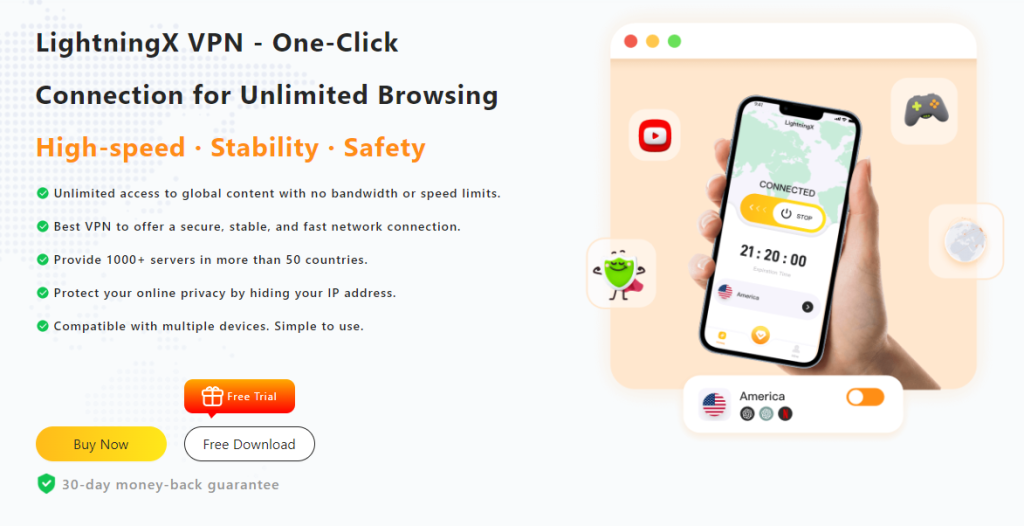
VPNs can add an extra layer of security by encrypting your internet connection and masking your IP address.
We recommend using LightningX VPN for a secure and reliable VPN service. This can help protect your data from being intercepted and provide additional privacy when using Telegram bots. Now, it supports a 7-day free trial. Try it!
2. Avoid clicking on suspicious links
Be cautious of any links provided by bots. If you’re unsure, search on Google to determine if the link is safe to open.
3. Use reputable bots
Only use bots that are reputable and trusted by other users. And read reviews and ratings to ensure their trustworthiness.
4. Never give out personal information
Avoid sharing sensitive information, such as your ID number, credit card information, or passwords with any bot.
5. Be wary of sensitive requests
Be wary of bots that ask for personal information or direct you to external websites. These could be phishing attempts that want to steal your data.
2. Make Your Telegram Bot Safer for Creator
As a creator of TG bots, I know it is imperative to keep them safe. A safe bot can help protect your users’ information.
- Use secure APIs: When developing your bot, use secure and reputable APIs.
- Implement proper encryption: Data encryption is essential to protect user information from interception. Implement end-to-end encryption and store sensitive data in an encrypted format.
- Validate user input: Ensure all input is validated and sanitized to prevent malicious attacks.
- Limit data collection: Collect only the data you absolutely need. Avoid collecting sensitive information unless it is necessary for your bot’s functionality.
- Regular security audits: Audit your code regularly to identify and fix vulnerabilities in your bot.
- Keep your TG bot updated: Always keep your bot updated to protect against known vulnerabilities.
By following these tips, you can enjoy the benefits of Telegram bots while keeping your personal information and data safe.
Final Thought
Now that you know how to create a Telegram bot, Telegram bots offer a wide range of features that can significantly increase efficiency and user engagement. Use the safety tips in this article to use Telegram bots more safely.
If you want to explore interesting Telegram bots, read: Best Telegram Bots.