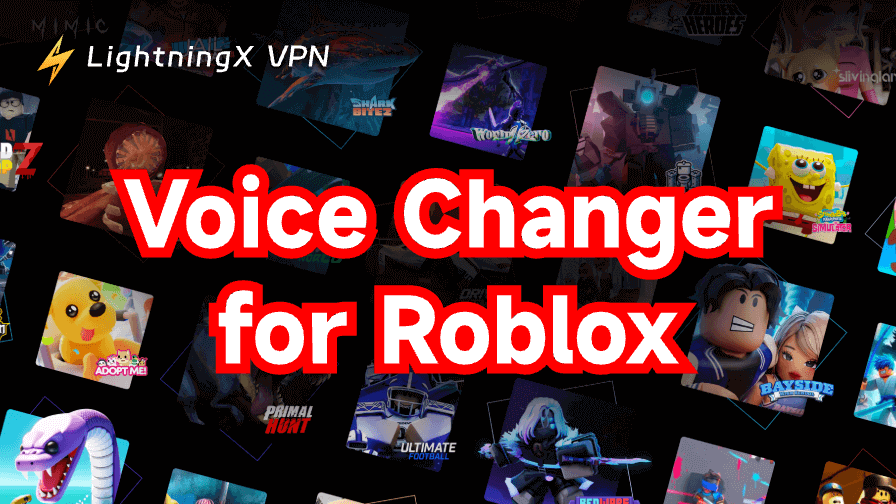Telegram is a popular chat app. Do you often use it to chat with friends?
However, is Telegram safe? In this article, we will tell you how safe Telegram is and how to use it more safely.
What is Telegram?
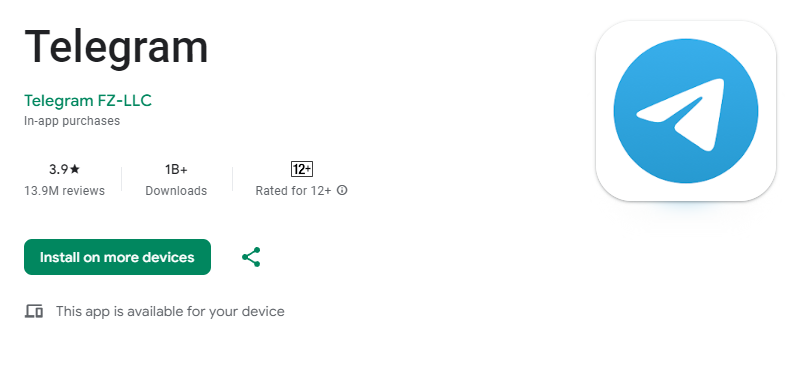
Telegram is a chat application. In addition to chatting, users can also send text messages, make voice and video calls, and share files with friends or groups.
It’s a bit like WhatsApp or Facebook Messenger, but it’s more than that.
Is Telegram Safe?
Yes, Telegram is a secure chat app. Because Telegram encrypts your messages, making it difficult for anyone to intercept them. Even when your messages reach Telegram’s servers, they remain encrypted.
If you want to keep your chats secure, Telegram offers end-to-end encryption so only you and the person you’re chatting with can read them.
However, Telegram stores user data, such as your IP address and device information, for up to 12 months. They may share this data with authorities if required by law.
Is Telegram Encrypted?
Yes, Telegram is encrypted. Telegram uses its own unique encryption protocol, MTProto, specifically designed to meet mobile messaging needs and handle encrypted messages across various devices.
In addition to this, Telegram uses the following encryption algorithms:
- AES-256 encryption: Encrypts messages.
- RSA 2048-bit encryption: Encrypts key exchange.
- Diffie-Hellman key exchange: Establishes secret chats over unsecured communication channels.
How to Use Telegram Safely?
Telegram is available on various platforms, including iPhone, iPad, Android, Windows Phone, Windows, Linux (64-bit and 32-bit), macOS, and Chrome browser extensions.
However, before using Telegram web and desktop versions, you must set up Telegram on the mobile app.
After entering your phone number, Telegram will send you a text message with a verification code. Telegram will call your number if you don’t enter the verification code within three minutes.
If you don’t have a suitable phone number to receive the SMS verification code from Telegram, you can consider using a virtual phone number to help you register it. Enter the verification code you received via SMS into the app.
Telegram requires a name, but it doesn’t have to be your real name. This name will be your display name, but others need your username to find your account.
If you encounter a situation where you can’t download the Telegram app or are restricted, use LightningX VPN to unlock regional restrictions and have a safer experience.
Now that you can start using Telegram. Let’s see what features are available:
- Click the “New Message” (pencil icon), select a contact, and start chatting with your friend.
- You can create a new conversation by clicking “New Group” and selecting multiple contacts from your contact list.
Telegram groups can accommodate up to 200,000 members, but they are not end-to-end encrypted. If you want to join other groups, Telegram has a variety of groups for you to choose from, but please be careful to abide by laws and regulations and do not click on unsolicited links.
Read more: 10 Best Telegram Channels for Movies!
To start a Telegram secret chat, Click the pencil icon, then click “New Secret Chat” and select the contact you want to chat privately with. The phone’s screenshot function will be turned off during a secret chat, and messages sent during a secret chat cannot be forwarded to other users.
LightningX VPN encrypts your Internet traffic and hides your IP address, ensuring that your online activities cannot be tracked.
Download LightningX VPN now to enjoy a 7-day free trial.
FAQ about Is Telegram Safe
1. Is there a better app than Telegram?
Of course! There are many good chat apps on the market. For example: WhatsApp, which also has end-to-end encryption, Viber, which offers free encrypted calls and messages, Threema, which does not require a phone number, and so on.
2. Is Telegram no longer safe to use?
Telegram is safe to use. Unfortunately, Telegram does not provide end-to-end encryption for typical private and group chats, which means that your messages can still be stored and seen unless you choose to encrypt the chat.