As a streaming platform, Disney Plus not only offers a wide range of movies, TV shows, and exclusive content but also offers an even bigger deal called the Disney Plus Bundle. With this bundle, you can get access to even more shows, movies, sports, and live TV. This post will explain the Disney Plus Bundle, explore the various plans and pricing options, and walk through the sign-up process.
What Is Disney Plus Bundle?
The Disney Plus Bundle includes two or all three popular streaming services depending on the plan you sign up for. They are Disney Plus, Hulu, and ESPN+. Each service has its unique content.
Disney Plus offers all your favorite movies and TV shows from Disney, Pixar, Marvel, and so on. From new releases to your favorite classics and exclusive Originals, there’s something for everyone.
Hulu offers a mix of live TV, movies, series, and exclusive content. The Bundle subscribers can stream Hulu content directly on Hulu, in addition to select content via Disney Plus.
ESPN+ provides thousands of live sporting events including some original sports shows. You can stream directly on the ESPN app or access content on the Hulu app.
The bundle is an ideal plan for families or individuals who want to enjoy the best movies on Disney Plus and diverse content, moreover, the bundle does not subscribe to each service individually, the bundle combines them at a lower price.
What Are Disney Plus Bundle Plans and Prices?
The Disney Plus Bundle offers several plans to suit different viewing needs. Different plans have different prices and details, let me show you:
Disney Plus Basic (With Ads) Bundle
The price is $9.99 per month, a yearly subscription is not available.
You can enjoy Disney Plus (With Ads), Hulu (With Ads), and ESPN+ (With Ads). The maximum resolution is up to 4K, and 4 devices stream simultaneously is available. However, you can’t do any offline downloads.
This plan is the most affordable one, if you don’t mind the occasional ads interrupting your viewing experience.
Disney Plus Premium (Ad-Free) Bundle
The price is $19.99 per month, a yearly subscription is not available either.
The bundle allows you to have Disney Plus (No Ads), Hulu (No Ads), and ESPN+ (With Ads). The maximum resolution is up to 4K and you can stream 4 devices simultaneously. There is no chance to do offline downloading.
This bundle is suitable for those who want fewer interruptions while watching shows and movies on Disney Plus and Hulu.
Disney Plus with Hulu + Live TV Bundle
The price is $21.99 per month, the subscribers have access to Disney Plus (No Ads), Hulu + Live TV (With Ads), and ESPN+ (With Ads). However, this plan is the legacy of Disney Bundle. It’s no longer available to purchase or switch to Disney Plus unless you have an eligible Verizon plan.
This option is perfect if you’re looking to replace cable with live TV streaming.
Disney Plus with Hulu (No ESPN+) Bundle
This plan is divided into two levels, you can select Disney+ (With Ads) and Hulu (With Ads), or Disney+ (No Ads) and Hulu (No Ads). The price is a little different, the first one is $10.99 per month, and the second one is $19.99 per month.
This bundle is for viewers who want only Disney Plus and Hulu without ESPN+. The price depends on whether you choose ad-supported or ad-free options.
All in all, these four plans are the main subscription plans of the Disney Plus Bundle, if you’re not content with the streaming service, you can cancel the Disney Plus subscription anytime.
How to Sign Up for the Disney Plus Bundle?
Signing up for the Disney Plus Bundle is straightforward. Here’s some tips to do it:
Sign-Up Steps
Visit the Disney Plus website:
Go to the Disney Plus official website or download a Disney Plus app.
Choose the Bundle:
Look for the Disney Plus Bundle options, and select the plan that best fits your needs.
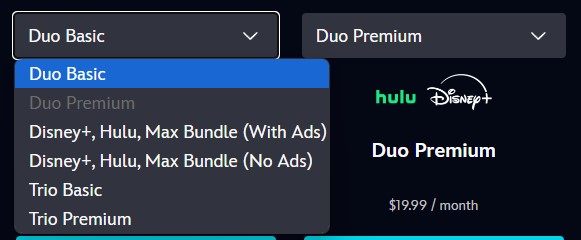
Create an Account:
If you have never subscribed to Disney Plus before, you need to create an account with your email address and set a password.
Enter Payment Details:
Choose your payment method and enter your payment details to complete the process.
Start Streaming:
After signing up, you’ll have instant access to Disney Plus, Hulu, and ESPN+ through the Disney Plus app or individual apps for each service.
Can’t Open the Official Page?
Sometimes you have problems logging in, if your region or country does not support Disney Plus, and it’s quite possible that you won’t be able to open the page at all. This is where you can resort to VPN assistance.
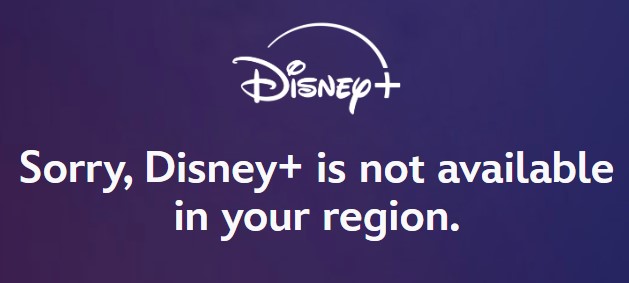
LightningX VPN can help you bypass geo-restrictions and unlock Disney Plus. It’s stable and smooth, you will feel free to switch between Disney Plus, YouTube, TikTok, Netflix, Hulu, HBO, and other streaming media platforms.
It supports various platforms including Windows, Mac, Android, iOS, and TV. Offering 2,000+ servers in 50+ countries allows you access to more media content that may be restricted in your region.
Disney Plus Bundle – FAQs
Can I Watch Disney Plus Bundle Content Offline?
Yes, Disney Plus and Hulu allow downloading of content for offline viewing. However, ESPN+ currently does not support offline downloads. If you purchase a bundle within ESPN+, you cannot download anything offline.
What Devices Support the Disney Plus Bundle?
Almost all devices can support Disney Plus, including smartphones, tablets, smart TVs, and computers. However, to access each platform, you may need to download separate apps for Hulu and ESPN+.
Can I Switch Plans After Signing Up?
Yes, Disney allows you to switch between bundle plans. You can upgrade or downgrade your plan through your account settings.
Conclusion
Disney Plus is a nice streaming service for you to enjoy abundant streaming content. If you’re interested in Disney Plus, the Disney Plus Bundle is the best option to subscribe. With multiple plans to choose from, there’s an option for almost every viewer, whether you want ad-free content or live TV.
This guide provides a clear introduction to the Disney Plus Bundle and answers common questions, helping you decide on the best bundle option.


















