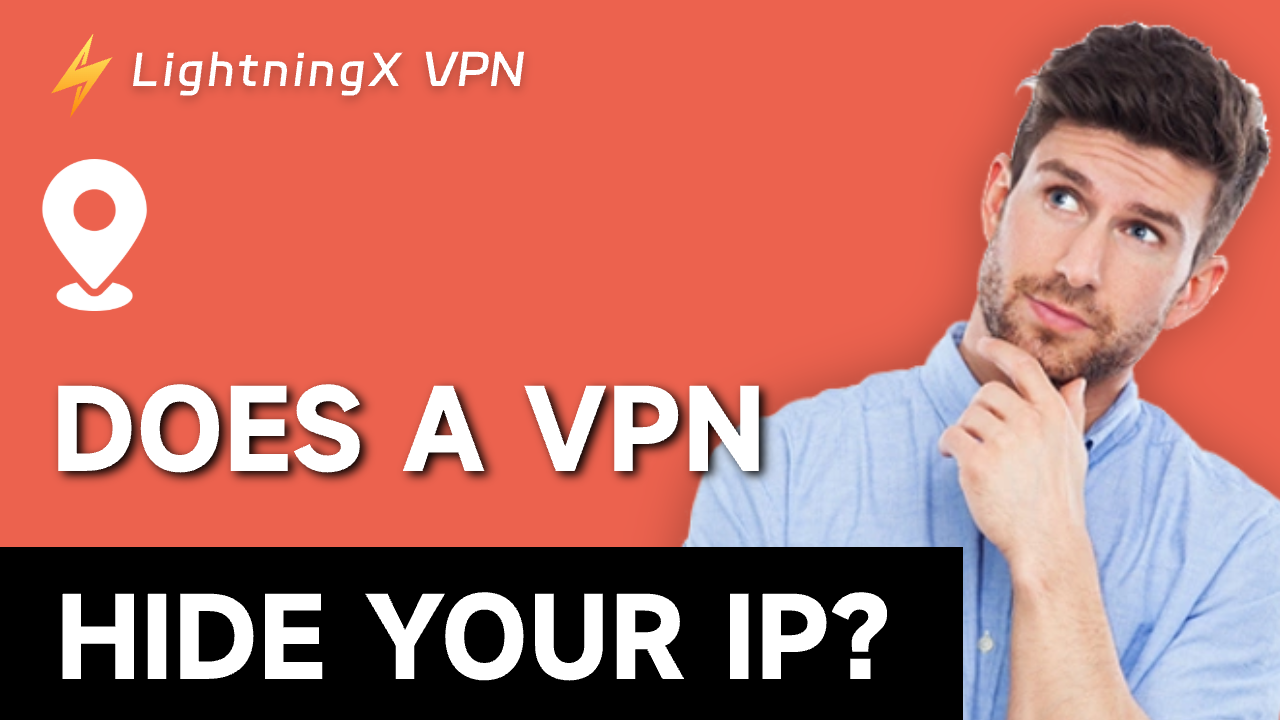One of the main functions of a VPN is to hide a user’s IP address to protect their online privacy and information security. Does a VPN hide your IP? In this blog, we will briefly explore how VPNs hide your IP addresses to prevent third-party tracking and monitoring.
What is an IP Address?
An IP (Internet Protocol) address is a unique identifier assigned to each device connected to a computer network that uses the Internet Protocol for communication.
Briefly, an IP address is like a “home address” on the Internet. An IP address consists of a string of numbers that ensures information is delivered accurately across devices. It’s like a courier finding a delivery address based on a door number. Therefore, an IP address is our “passport” in the online world. We couldn’t navigate the internet without it.
The Ways to Hide Your IP
Use a VPN Service
Does a VPN hide your IP address. The answer is Yes. A VPN used widely for hiding your IP address. With a VPN, your internet connection is encrypted and your data traffic is routed through a VPN server. This replaces your real IP address with the server’s IP address.
By subscribing to a reliable VPN service, downloading its client, and connecting to a server, you can hide your IP address and protect your online activities from being tracked by your ISP.
Utilize Proxy Servers
Proxy servers act as intermediaries between you and the internet. You send requests through the proxy server, which then forwards them to the target website. As a result, the target website only sees the proxy server’s IP address, not your real one. While proxies are not as secure as VPNs, they are simple to use and good for quickly changing your IP address.
Related: How to Set Up a Proxy Server: Beginner Guide
Private Browsing Mode
Most modern browsers offer an incognito or private browsing mode. It can prevent the browser from storing your browsing history, cookies, and other information. However, this mode does not completely hide your IP address; it mainly prevents tracking on your local device. Your IP address is still visible to network monitors.
Switch Public Wi-Fi Networks
Switching between different public Wi-Fi networks can partially hide your IP address. Each time you connect to a new Wi-Fi network, your IP address may change. However, this method is unstable and public Wi-Fi networks can be insecure, potentially leading to personal information leaks.
Use a Dynamic IP Address
Some ISPs assign dynamic IP addresses to users, meaning your IP address may change periodically. While this is not an active method for hiding your IP, it can reduce the risk of your IP being tracked over a long period. However, the cycle for changing dynamic IP addresses can be long, and not all ISPs offer this service.
How to Use a VPN to Hide Your IP
A VPN helps protect your identity by hiding your IP address, which prevents websites, advertisers, and other third parties from tracking your online activity. A quality VPN should fulfill your privacy protection needs and provide a smooth internet experience. LightningX VPN is a good choice for you!
Here’s how to set up and use LightningX VPN:
- Navigate to the official LightningX VPN website, and download the application for your operating system (Windows, macOS, iOS, Android, etc.).
- Log in to LightningX VPN with your credentials.
- Click the Start button to start a secure connection. Your IP address will be hidden.
- After connecting to the VPN, you will surf the Internet, use online services, and communicate freely.
Following these steps, you can effectively use LightningX VPN to hide your IP address and enhance your online privacy and security.

Check If Your IP Has Been Hidden
To check if your VPN has successfully changed your IP address, you can use the following tools:
IP Checking Website: Websites like WhatIsMyIP.com and IPChicken.com can quickly show your current public IP address. After you connect to the VPN, visit these sites. If they display a different IP address from your original one, it means the VPN is effectively hiding your IP.
Browser Extensions: Install some specialized browser extensions such as IP Address and Geo Location which can display your live IP address on your browser toolbar.
Network Diagnostic Tools: Network diagnostic tools like Speedtest.net will display your IP address in addition to testing your internet speed. Test it after connecting to a VPN to see if the IP address has changed.
What Does a VPN Hide
Here are some additional aspects of what information a VPN can hide or protect. A VPN hides several types of information to enhance online privacy and security:
IP Address: A VPN hides your original IP address by redirecting your internet requests to a VPN server. This means that trackers can only see the VPN server’s IP, not your real location. This mechanism increases your anonymity online and prevents tracking based on your IP.
Geographical Location: With a VPN, you can connect to servers around the world, changing where your internet address. This hides your true location, so websites and apps can’t tell where you are. This is useful for accessing region-restricted content or avoiding location-based ads.
Online Activities: A VPN encrypts your internet traffic, so third parties can’t monitor your online activities. This includes the websites you visit, the online services you use, and the content you download. VPNs protect your online privacy and avoid potential surveillance and data breaches.
Communication Content: VPNs use encryption to protect your data transmission, hiding the content of your communications. Even if data is intercepted during transit, third parties can’t decrypt and read the information. This is crucial for protecting the privacy of emails and instant messages.
Browsing History and Search Records: With a VPN, your browsing history and search records are not stored on your local network devices but are associated with the VPN server’s IP address. This prevents your internet service provider and other monitors from peeking into your browsing habits, maintaining your privacy.
Personal Information and Sensitive Data: When you conduct online transactions or input sensitive information, a VPN encrypts this data, protecting it from hackers trying to steal it through attacks. This adds extra security to your financial transactions and keeps your personal information safe online.
What a VPN Does Not Hide
While a VPN is an effective tool for enhancing online privacy and security, it does not completely hide your online activities as below:
Information You Shared: If you choose to share personal details on websites or through apps, like setting up accounts, buying things, or leaving comments, a VPN won’t mask that. Always think twice about what you reveal online.
Account Actions: When you sign into accounts, like on social media, email, or banking sites, what you do is tied to your profile. A VPN keeps the connection secure, however, it doesn’t make you anonymous within those accounts.
Device and Browser Tracking: Some sites can keep tabs on you through your device and browser traits (the plugins you have, and your OS). This fingerprinting can spot and follow you across visits, even with a VPN.
Viruses and Scams: A VPN adds a layer of security by encrypting your data, but it won’t save you from malware or phishing that could mess with your device or swipe your info. Stay safe with antivirus software and be careful with links and downloads.
Conclusion
Overall, a VPN provides comprehensive privacy and security protection by hiding IPs or protecting your online activities and data transfers. It fights against threats like monitoring, hacking, identity theft, and censorship. It allows users to browse the internet with confidence.