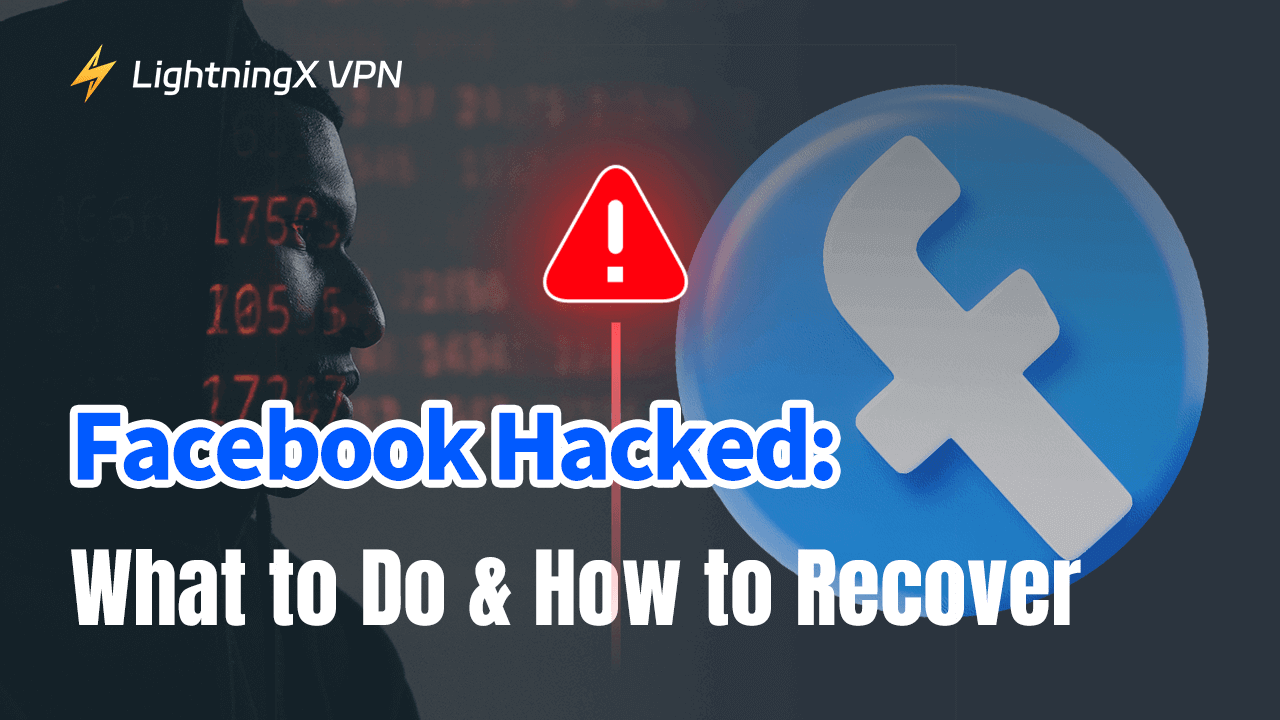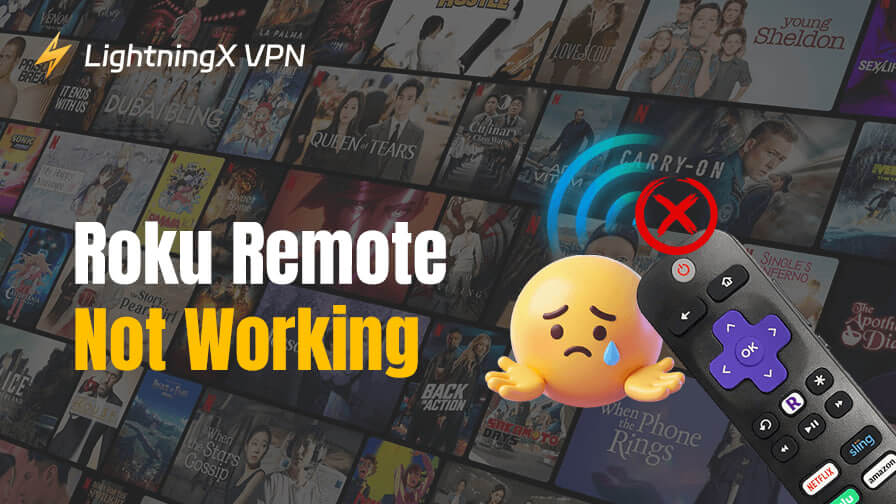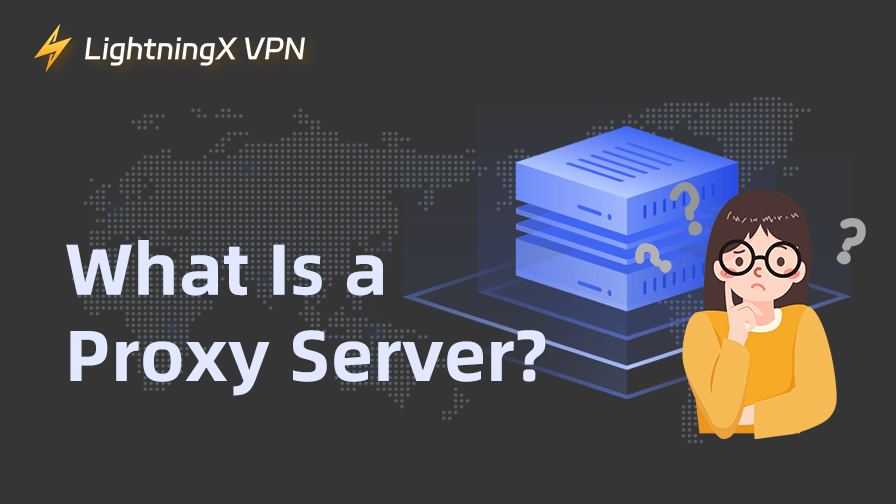The digital world is full of danger and threat. Cybercriminals might target your social media account and steal your personal information. If Facebook sends an e-mail to warn you about suspicious login, you should pay attention and take action immediately.
Here we will discuss everything you need to know if your Facebook is hacked. In addition, we also list some signs that might imply your Facebook account is being hacked and provide several effective solutions to secure it.
What to Do If Your Facebook Account Is Hacked?
In short, there are two solutions depending on whether you still have control of your Facebook account. Before we start, you can report first. Follow the instructions to find your account.
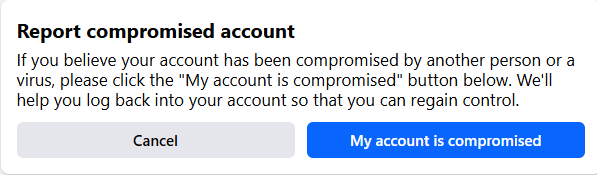
In addition, be aware that cybercriminals might impersonate you and send unsafe links or messages to your friends. To prevent phishing, you should warn your friends to avoid more people becoming victims.
If You Can Still Access the Account
Step 1: Change Your Password
Since hackers have already gotten your login credentials, you need to reset passwords in case they log in again. If you use the same password with other applications, it’s better to change to a different one.
To begin with, you should navigate to “Settings & Privacy” and click “Settings”. In the settings menu, go to the accounts center and press “See more in Accounts Center”. Under the account settings section, select “Password & Security” then tap “Change password”. You are required to enter your current password and type a new one.
Step 2: Remove Unknown Logins
Every device that once logged into your account will be recorded. To prevent hackers get access to your Facebook account, you need to sign out of your account from their devices. Follow the above steps and go to “Password & Security”. In the security checks section, tap “where you’re logged in” to find out the unauthorized device then log out.
If You Can’t Access the Account
Step 1: Check Whether the Password Is Changed
If you can’t log in to your account, don’t panic yet. Make sure you enter the right login details. Try using a different phone number or e-mail address, it might have connected to your account. Keep in mind that you should add the country code when entering the phone number.
Step 2: Find a Device You’ve Log in before
If you confirm that your Facebook account is hacked and the password is changed, try to find the device you used to log in. It could be your laptop or old phone.
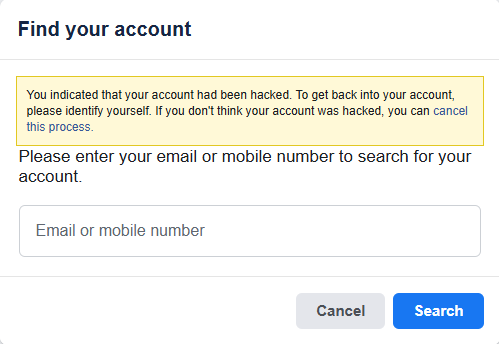
Enter your e-mail address or phone number as required. If it is not working, you can also type your account name or username. After that, click “No longer have access to these” or “Forgot account”. Follow the instructions and offer a strong password.
Tip:
Apart from resetting a strong password, you can also ensure online privacy and security during daily use. LightningX VPN can hide your IP address and encrypt your data.
It can guard your privacy with robust encryption protocols. Besides, you can also unlock content or websites with LightningX VPN. It offers 2000+ servers in more than 50 countries.
How to Recover a Hacked Facebook Account?
You don’t have to create another Facebook account. After following the above steps, you still have a chance to recover your Facebook account. Just go to the “Find Your Account” page, and enter your email address or mobile number. You will receive a code, follow it to reset your password.
Signs That Your Facebook Account May Be Hacked
- The most suspicious one is that you receive an e-mail from Facebook, that says one of your login credentials has been requested to rest.
- Your profile picture has been changed into images you’re not familiar with.
- Some posts, comments, or messages suddenly appear. However, you can’t remember ever writing this.
- You can’t successfully log in to your account.
- Your account information has been changed like username or birthday.
- In the “where you’re logged in” section, you find a device that doesn’t belong to you, or your family.
Protecting Your Facebook from Being Hacked
Set a Strong and Unique Password
For your own cyber security, don’t use the same password for several applications. Otherwise, hackers might easily attack your other account. The new password can consist of letters, numbers, and symbols. Furthermore, avoid using any guessable information like your birthday, name, home address, or phone number.
Enable Two-Factor Authentication
Follow the steps we mentioned above, and navigate to “Password & Security”. Under the first “login & recovery” section, click “two-factor authentication”. Apart from your password, the added one-time code can enhance your online security. Even if the hacker knows your password, it won’t be able to log in to it.
Keep an Eye on Security Alerts
Regularly check if you have received a warning from Facebook, so you can take action in time.
Be Careful with Unfamiliar Messages or Links
Avoid clicking unknown links and ignore messages from strangers. Your curiosity might lead your security to fall into the wrong hands.
Restrict Third-Party Applications Connections
Some third-party apps are allowed to access your Facebook data. Click the profile icon and go to “Settings & Privacy”. Scroll down and navigate to the “Your activity” section. Press “Apps and websites”. Disable the untrusted apps to reduce security risks.
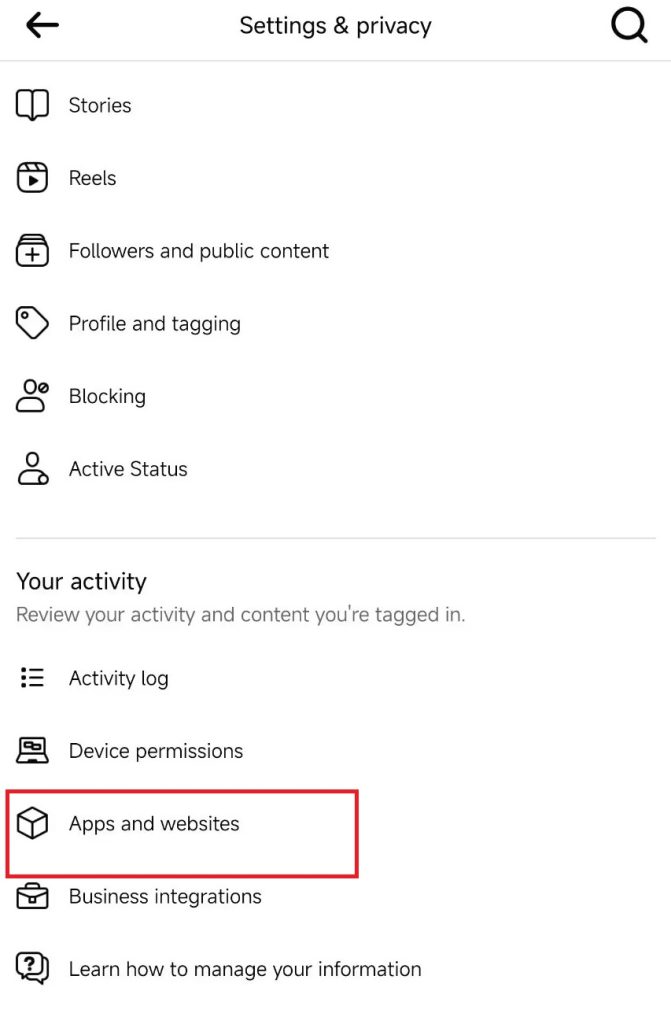
Conclusion
In this article, we have introduced specific instructions if your Facebook Account is hacked. Depending on whether you can log in to the account, we offer two ways. In addition, we also mention some signs and offer suggestions. Hopefully, you can successfully recover your hacked Facebook account and prevent this from happening again.