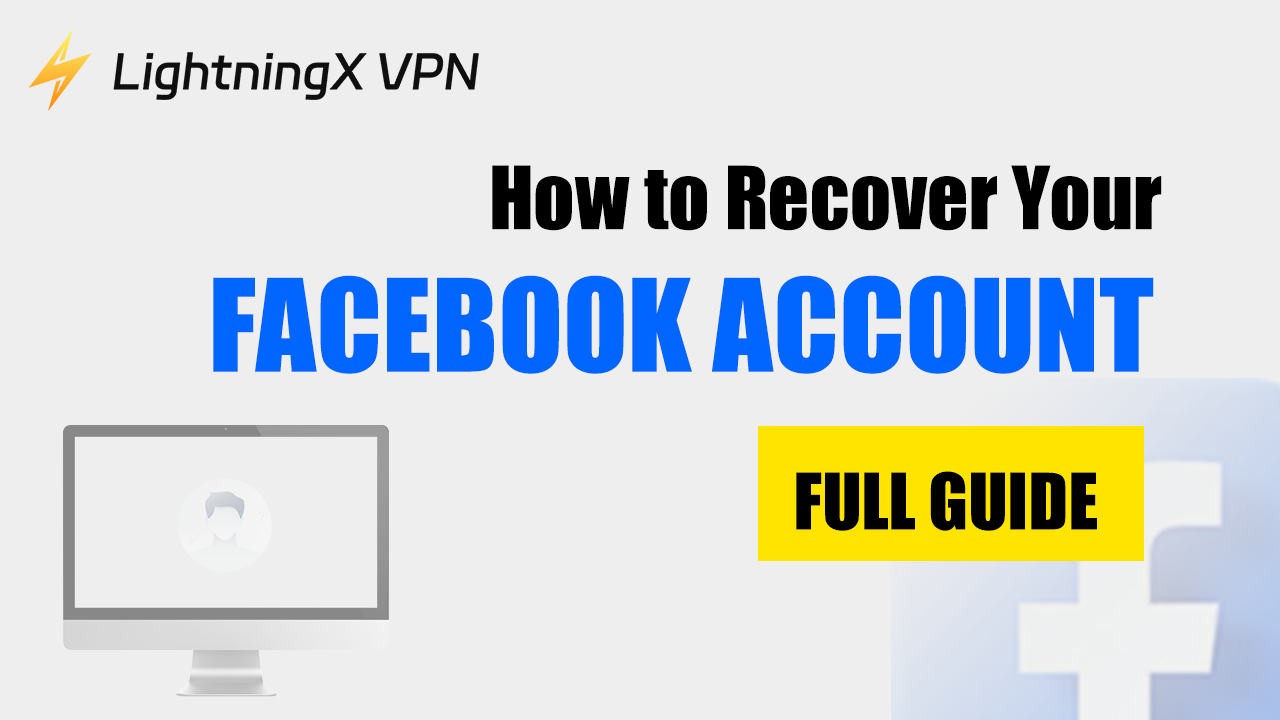It’s sad news when you open Facebook but lose access to your account. However, don’t be worried, Facebook account recovery is a simple process. You can recover it by following the right steps. Here’s an economical guide to help you regain access to your account.
What’s Facebook
Facebook is a social networking platform, that allows users who sign up for free profiles to connect with friends, work colleagues, or people they don’t know online. Everyone on this platform can share pictures, music, videos, and articles, as well as their thoughts and opinions, with however many people they like.
As a way for users to interact, Facebook has over 1 billion users, users can send “friend requests” to people who they may or may not know.
To protect users’ privacy, Facebook allows users to control their privacy settings to choose who sees their posts, profile, and personal information. Users can adjust these settings to share posts only with friends or specific groups, it’s more secure and personalized.
How to Recover Your Facebook Account – Reasons & Fixes
In this part, we’ll introduce you to the common reasons why you might lose access to Facebook and the fixes you can take to recover your account. No matter what kind of trouble your account faces, there are ways to recover it.
Forgotten Password or Username
It is very common to forget your login password or username if you don’t use Facebook very often and don’t log in regularly, or if you have more than one Facebook account.
In such cases, Facebook will provide you with a simple response option via the email or phone number you used to register your account.
How to Fix It?
Tip 1: Use Facebook’s “Forgot Password” Feature
If you have forgotten your password, the simplest is to use the password recovery tool.
- Go to the Facebook login page and click “Forgotten Password.”
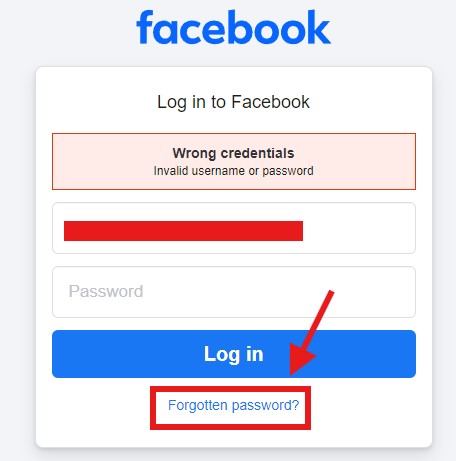
- Then enter the Email address or phone number linked to your account.
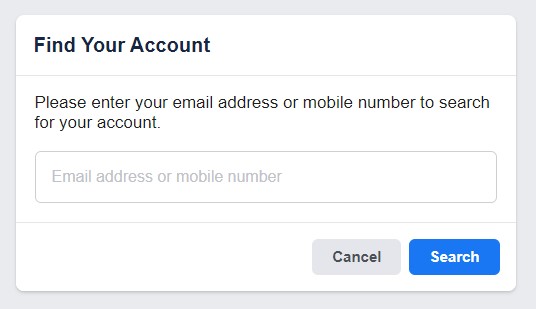
- Facebook will send a password reset link or code to your registered contact information.
- Follow the instructions and reset your password.
Tip 2: Use Identity Verification
If your Email address and number cannot help you regain your Facebook account, you can try to recover it by verifying your identity with an ID.
- Go to the Google search bar to search and visit the Facebook ID verification page.
- Submit an ID that can prove your identity, such as a government-issued ID or a driver’s license or passport.
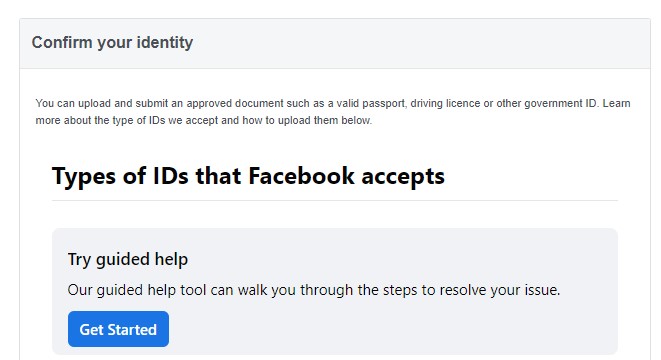
- Facebook will review your submission and respond with steps to recover your account.
Tip:
For a safe and stable verification situation, we recommend you use LightningX VPN which offers 2,000+ servers in 50+ countries. It makes you feel free to switch between Facebook, YouTube, TikTok, HBO, Hulu, and other streaming media platforms. All your online data can be encrypted safely, it can reduce the risks of tracking.
Account Hacked
If your account has been compromised, your password, Email, or phone number may be changed by the hackers. So it’s hard for you to log back in.
How to Fix It?
Fix 1: Reset Your Password Immediately
If it was hacked while you were logged in, Facebook will pop up a message telling you that your account activity is abnormal. You should reset your password immediately to prevent further unauthorized access.
- Go to Settings & Privacy, and select Password and Security.
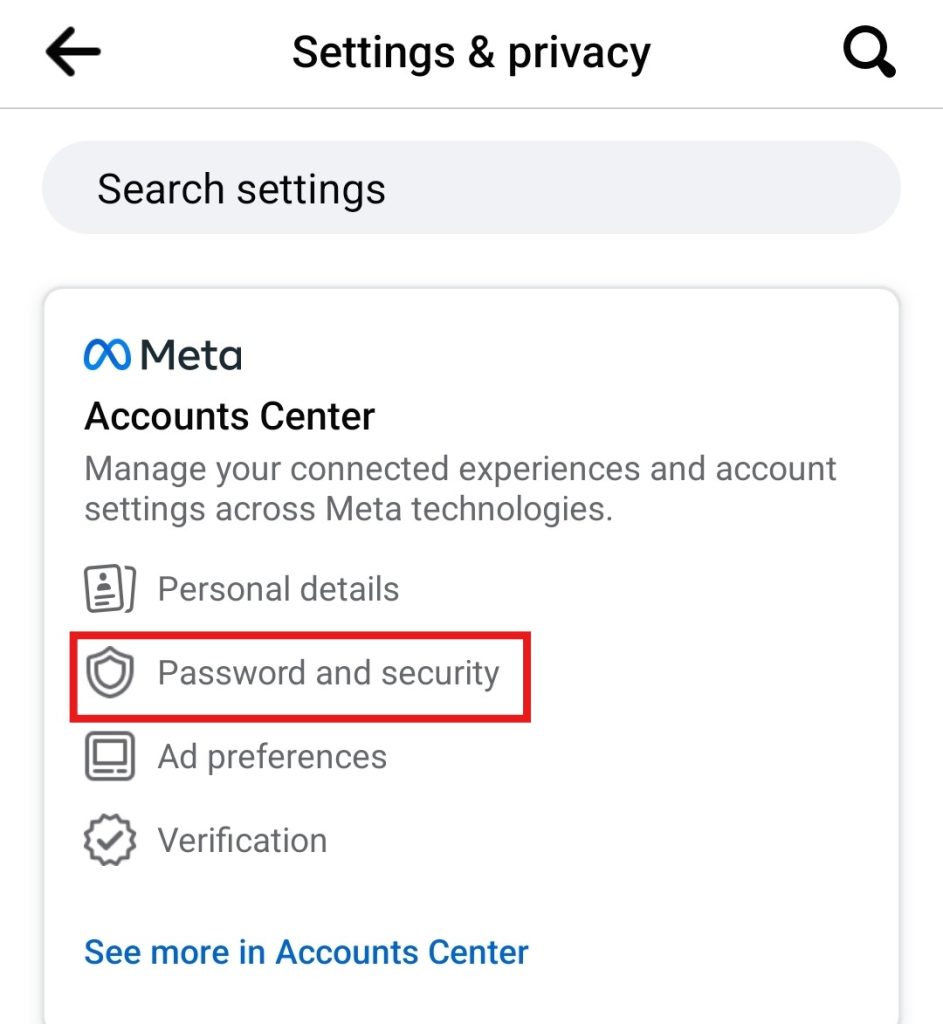
- Click “Change Password”.
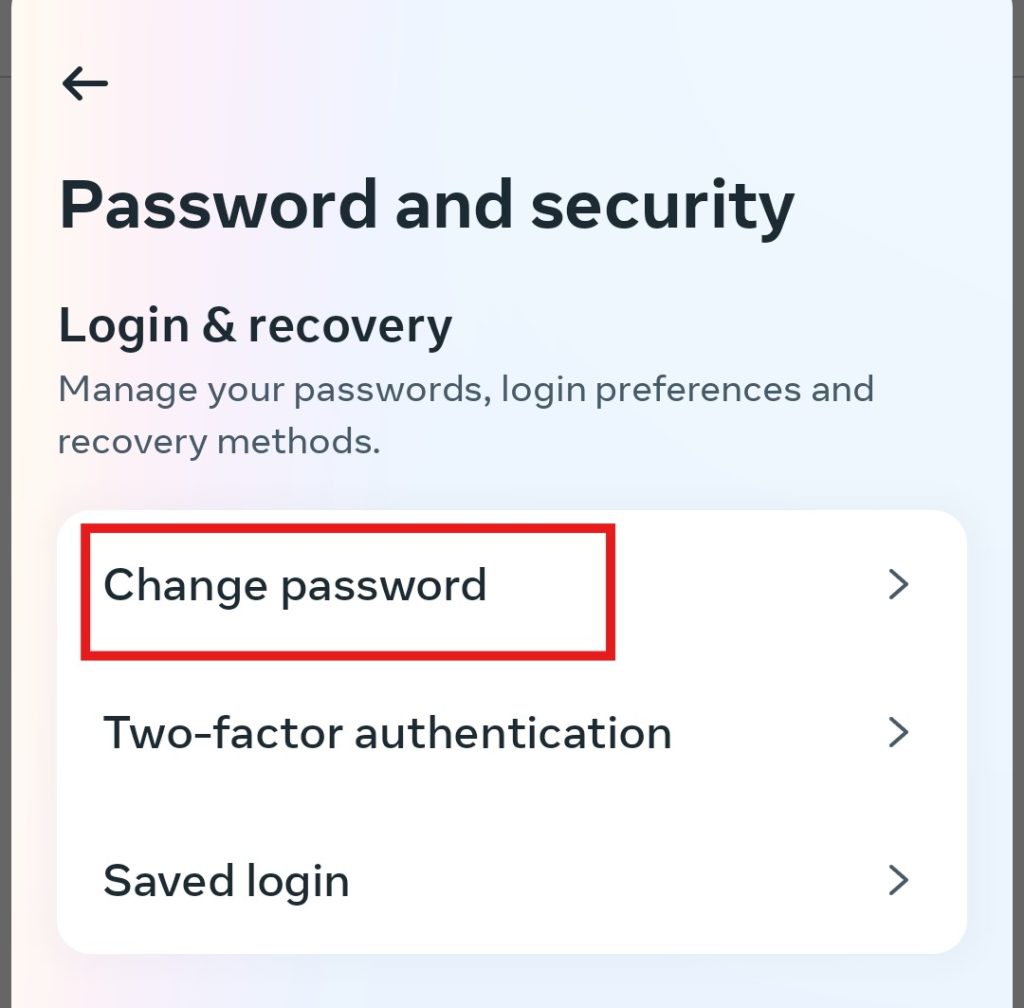
- Enter your current password and choose a new one.
Fix 2: Enable Two-Factor Authentication
Turn up your “two-factor authentication” is a useful prevention way. After opening the function, whenever you log in from an unrecognized device, it requires a code sent to your phone.
- The first few steps are the same as in the previous method, except that when selecting “Change password” you click on “Two-factor authentication” below it.
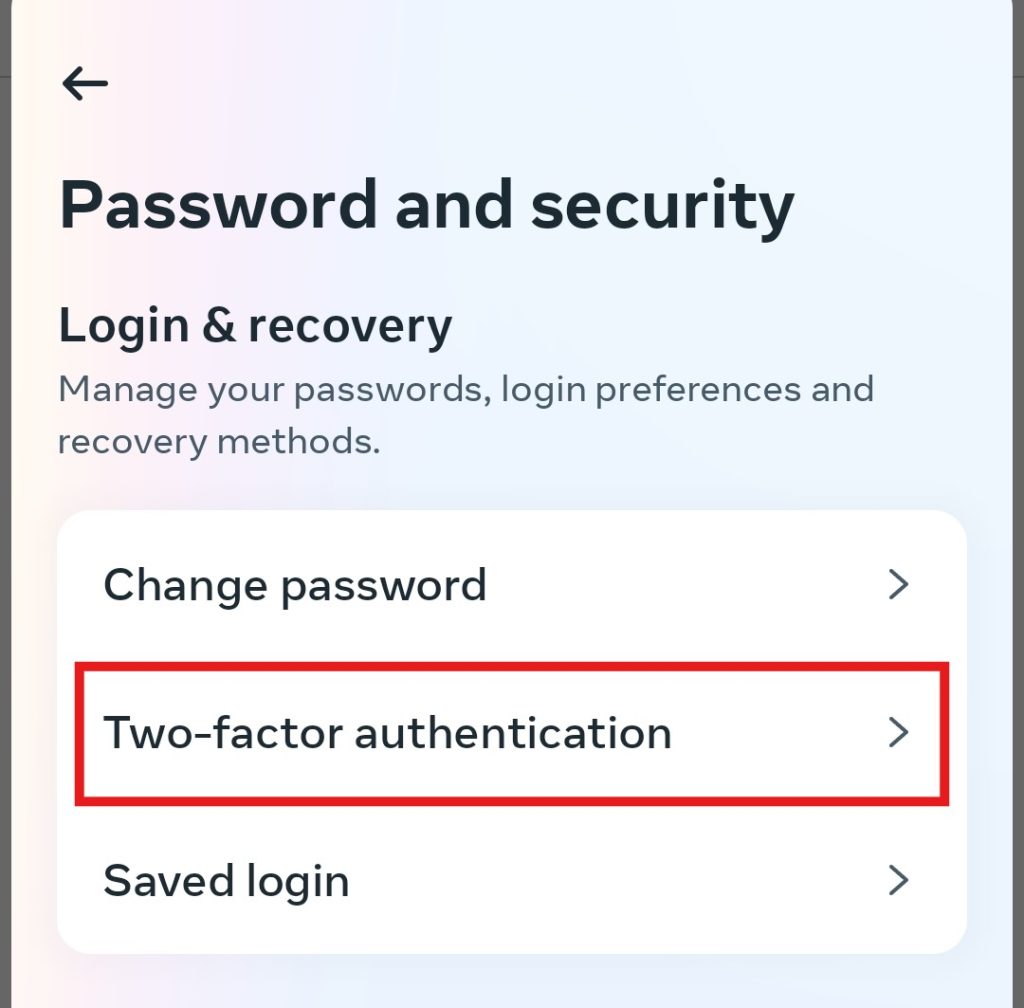
- Under Two-Factor Authentication, there are 3 different choices provided, you can select one you prefer.
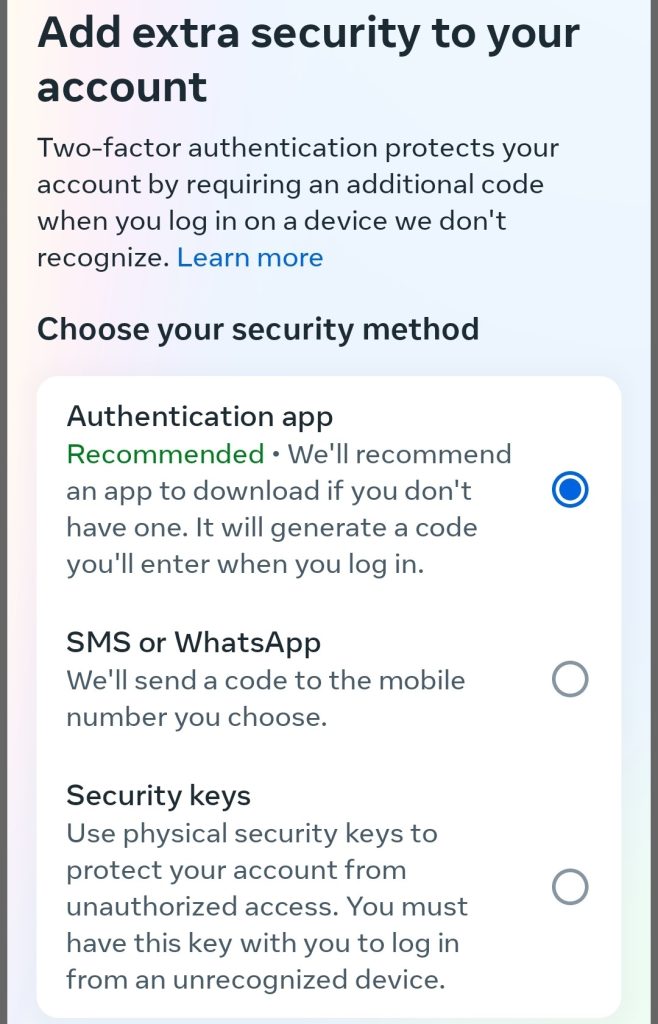
Security Lockout
One of the reasons you need to recover your Facebook is official detection. To protect your Facebook, the official might temporarily lock your account if it detects activities.
How to Fix it?
Fix 1: Change a Complicated Password
You can change a complicated, unique, and strong password to avoid using easily guessable passwords. You can choose a combination of uppercase, lowercase, numbers, and special characters.
Fix 2: Set Two-Factor Authentication
Turning on the Two-factor authentication function can improve Facebook’s official assessment of your account’s security.The extra layer of security can prevent hackers from accessing your account, even if they get your password.
Fix 3: Update Information Regularly
Please make sure your contact information is up to date. You can regularly update it, so you can easily recover your account if needed.
Fix 4: Set Trusted Contacts
Add one or more trusted contacts, when you need to recover your account, your trusted contacts can help.
Deactivated or Disabled Account
If you accidentally use a fake name, post inappropriate content, or engage in suspicious behavior on your Facebook account. These things violate Facebook’s policies. The officials may deactivate or disable your account. Moreover, as a user, you have the right to deactivate your Facebook account too.
Fix 1: Review Facebook’s Community Policies
If your account was disabled by Facebook, you can go to the Facebook official web to check if you have violated their community policies.
Fix 2: Lodge A Complaint
After checking the community policies, if you think you are wrongfully disabled, you can complain to Facebook.
- Navigate to the “Help Center”, and find the “Account Disabled” section.
- Then provide your necessary details and documentation for appeal.
Facebook Account Recovery – FAQs
How Long Does Facebook Take to Verify Identity?
It depends on your situation, but sometimes it takes 24-48 hours. If your account situation is complicated, it may take longer.
What If I Don’t Have Access to My Email or Phone Number Anymore?
You can try to use trusted contacts and ask for your friends’ help. What’s more, you can go to the official web to verify your identity with an ID.
Will I Lose All My Data If My Account Is Hacked?
Nope, only if you regain access, your data will still be intact. If the hacker deleted your information, you can call for the Facebook official support.
Conclusion
Despite having a blocked Facebook account due to some mishandling, it’s easy to solve. Whether you have forgotten your password, lost access to your email or phone number, or your account has been hacked. By following the steps outlined in this post, you can recover your account quickly.