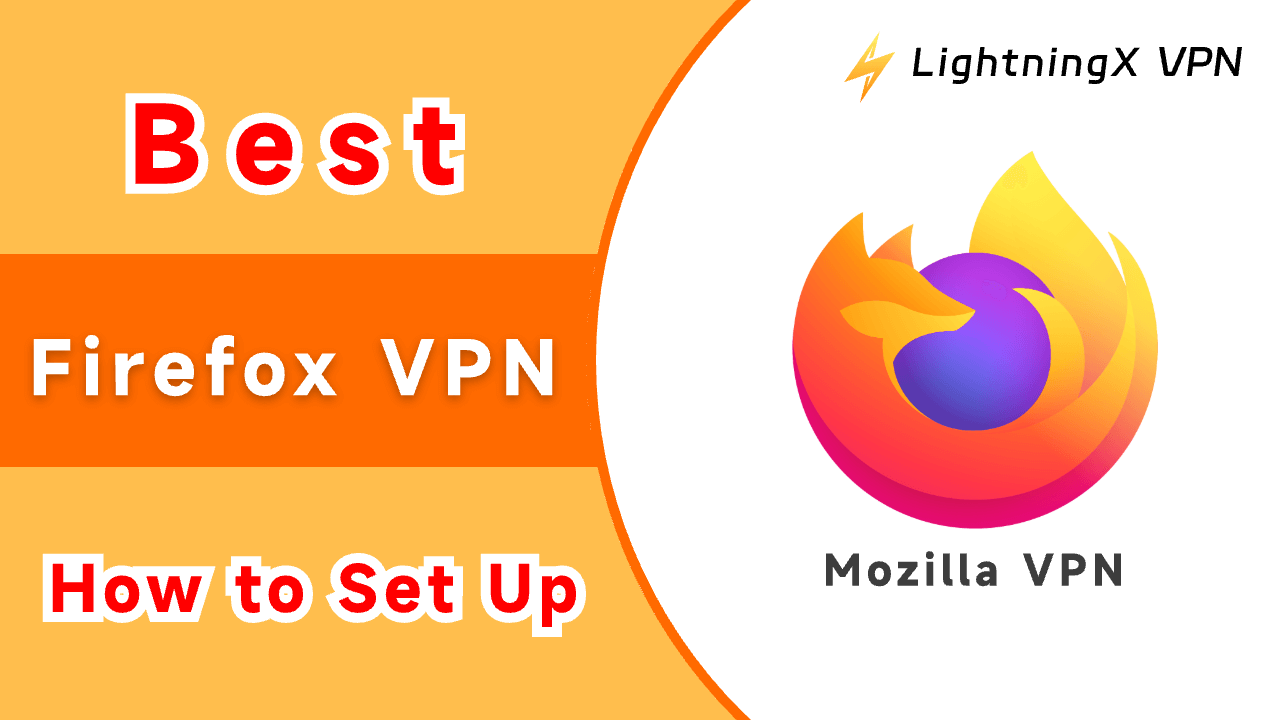Setting up a VPN for Firefox helps you unlock geo-restricted content on platforms like Netflix, YouTube, and Steam. A VPN also protects your browsing history, phone number, and IP address from being tracked or leaked by hackers.
However, not all VPNs are secure, reliable, or affordable. Below, we detail all the best Firefox VPNs.
1. LightningX VPN – The Most Affordable Firefox VPN
LightningX VPN is a fast, secure, and extremely affordable VPN service that offers an extension for Firefox. Here are its core features.
- Firefox Extension Available: LightningX VPN supports a Firefox extension that effectively blocks ads and protects your privacy. It also offers extensions for Chrome and Edge.
- Ultra-Fast Speeds: Utilizing the lightweight WireGuard protocol and a massive server network (2000+ nodes), LightningX VPN delivers minimal latency. It unlocks high-bandwidth activities like 4K streaming and AAA gaming.
- Server Locations: It covers over 2000 servers across more than 70 countries, including the US, India, Australia, and Canada. You can use it to access streaming content on Netflix, YouTube, and other platforms without restrictions. The Android and iOS versions of LightningX VPN also offer 3 free nodes (US and Hong Kong).
- Multi-Platform Compatibility: LightningX VPN is compatible with Windows, macOS, iOS, Android, tvOS, and Linux.
- Simultaneous Connections: One account supports up to 3 devices. Custom device counts are also available.
- Free Trial: First-time downloads receive a 30-minute free trial. Subscribers benefit from a 30-day money-back guarantee.
- Security: Utilizes robust encryption algorithms like AES-256-GCM and ChaCha20-Poly1305. Additionally, it adheres to a strict no-logs policy, ensuring secure browsing without data exposure.

2. Mozilla VPN – Firefox Dedicated VPN
Mozilla VPN is an open-source paid VPN developed by Mozilla, offering high compatibility with Firefox. Below are its key features.
- Speed Performance: Mozilla VPN utilizes the open-source, lightweight WireGuard protocol, a key factor for good connection speeds. However, its limited number of nodes may result in suboptimal speed performance.
- High Compatibility with Firefox: Mozilla VPN supports both standalone downloads and Firefox browser extensions. Compared to other VPN extensions, Mozilla’s performs exceptionally well within Firefox. However, its ad-blocking and malware prevention capabilities may be less effective when used with browsers like Chrome or Safari.
- Server Locations: Mozilla offers over 280 servers across more than 30 countries, including the US, Canada, and Singapore. Its relatively small number of server nodes can impact speed.
- Multi-hop Server Service: Mozilla VPN’s multi-hop server service effectively prevents strangers from tracking your traffic. This means that when you connect to a US server, your traffic exits through another server (e.g., in the UK). This enhances data security but may negatively affect connection speeds.
- Multi-Platform Compatibility: Mozilla VPN supports Windows, macOS, iOS, Android, and Linux. It also allows simultaneous connections on up to five devices.
- Rock-Solid Security: Mozilla VPN employs ChaCha20 encryption technology and features a kill switch and split tunneling to safeguard your online activity.
Related: 5 Best Free Browser VPN Extensions for Chrome, Firefox, Edge
3. ExpressVPN – Feature-Rich Firefox VPN
ExpressVPN is another recommended Firefox browser VPN offering blazing-fast streaming and download speeds. Its key features include:
- Robust Encryption Protocols: ExpressVPN utilizes advanced protocols like OpenVPN. It’s highly secure and extremely fast. Your data and privacy won’t be exposed to strangers when using public Wi-Fi networks.
- Blazing-Fast Speeds: ExpressVPN delivers ultra-fast internet connection speeds. This means you can stream Netflix and play games without extra network lag.
- Firefox Extension: ExpressVPN supports extensions on Firefox, Chrome, Edge, Brave, and Vivaldi. This is a great option for users who prefer not to download apps or desktop software.
- Server Locations: ExpressVPN operates over 3,000 servers across 105 countries, including Argentina, Brazil, Canada, and more. It covers less affluent nations, allowing you to enjoy discounts on Netflix, Steam games, and other subscription services.
- Multi-Device Compatibility: It works with Windows, iOS, Android, Apple TV, Fire TV Stick, and more. You can even use it on compatible routers.
- Free Trial: ExpressVPN offers a 30-day free trial for Android users and a 7-day free trial for iPhone users. It also provides a 30-day money-back guarantee.

4. NordVPN – Super-Fast Firefox VPN
NordVPN is another excellent VPN for Firefox, boasting outstanding performance and rock-solid security. Here are its core features.
- Reliable Security: NordVPN uses robust encryption protocols like OpenVPN and WireGuard, providing users with top-tier security.
- Blazing Fast Speeds: NordVPN doesn’t throttle your bandwidth or network speed. You can boost server speeds using its proprietary NorLynx protocol.
- Supports Firefox Add-on: NordVPN’s Firefox extension is equally fast, secure, and feature-rich.
- Server Locations: It boasts 6,502 servers across 111 countries, including the US, Canada, Brazil, Argentina, and Mexico. You can use it even while traveling worldwide.
- Supported Devices and Platforms: It’s compatible with Windows, macOS, Linux, Android, iOS, Chrome browser, Firefox browser, and more. You can use it on devices like Fire TV Stick, Xbox, PlayStation, Nintendo Switch, and others.
- Free Trial: NordVPN does not offer a free trial for users purchasing directly from its website. A free trial is only available for Android users who download it from Google Play. All users are eligible for a 30-day money-back guarantee.

5. Windscribe Free
Windscribe provides a free Firefox browser extension that hides your IP address, blocks ads and trackers, and allows access to geo-restricted content.
Windscribe offers server nodes in 10 countries, including the US, Canada, France, and Germany. However, it provides only 10GB of monthly data and requires email verification.
Pros:
- Easy to use.
- Built-in ad/tracker blocking.
Cons:
- Limited server choices and speed restrictions on the free plan.
- The Firefox extension lacks the full functionality of the app version.
6. Proton VPN Free
Renowned for robust privacy protection, Proton VPN also offers a free Firefox extension. This open-source, no-logs service is headquartered in Switzerland, known for its strict privacy laws.
The free version has no data usage limits but provides servers in only 5 countries: the US, the Netherlands, Japan, Romania, and Poland.
Pros:
- Exceptional privacy protection and transparency (open-source, no-logs).
- Free plan delivers stable connection speeds.
- Clean, lightweight browser interface.
Disadvantages:
- Limited server location options for free users.
7. hide.me
hide.me is another free, lightweight Firefox VPN/proxy extension. It adheres to a no-logs policy, includes WebRTC leak protection, and requires no registration.
hide.me’s 10 servers span 8 countries: the US, Canada, the UK, Finland, France, Germany, the Netherlands, and Switzerland. Crucially, it imposes no traffic usage limits.
Pros:
- No login required.
Cons:
- Limited server options for the free version.
- Not suitable for high-bandwidth activities (streaming, gaming).
How to Set Up a VPN Extension in Firefox
Setting up a VPN extension in Firefox is straightforward. Here’s a simple guide.
- Open Firefox.
- Click the Add-ons button in the top-right corner of Firefox.
- Select “Extensions” from the left menu to enter the Firefox Add-ons Store.
- Search for your desired VPN service in the top search bar.
- Select this VPN service and add it to Firefox. For example, to add the LightningX VPN Firefox add-on, click the “Add to Firefox” button next to it.
What Are the Benefits of Using a VPN on Firefox?
Using a VPN on Firefox helps you unlock geo-restricted content in your region. Additionally, a VPN protects your data and privacy by preventing tracking by your ISP and the websites you visit. Here’s a detailed explanation.
- Access Unlimited Useful Content: Using a VPN helps you access vast amounts of important information, such as global breaking news, diverse knowledge, and premium game releases.
- Enhanced Security: Using a VPN protects your browsing history and file downloads. Your data and privacy won’t be stolen or tracked by hackers, internet service providers, or the websites you visit. You can browse safely in Firefox even when connected to public Wi-Fi networks.
- Save Money: Airfare and Netflix prices vary by region. A VPN can help you get cheaper flights, Netflix subscriptions, and games by changing your IP address.
Related: Top 6 Free Chrome VPN Extensions in 2025 (Fast and Stable)
VPNs for Firefox – Frequently Asked Questions
Q: Does Firefox have a built-in VPN?
No. While Mozilla VPN is designed by Firefox, it isn’t exclusive to the Firefox browser. You need to manually add its extension from the Firefox Add-ons store.
Q: How effective is Firefox VPN?
Although Mozilla VPN works well with Firefox, it isn’t as effective at blocking ads or accessing geo-restricted websites.