A reliable PDF editor is important in your work and daily use, it can enhance your working efficiency. In this blog, we will recommend some free PDF editors. Whether you want to add text on PDF or change it into other formats, here you will find the best office assistant.
Top 6 Free PDF Editors
i Love PDF
Pros
- No user account needed
- Basic PDF editing requirements
Cons
- Certain features need a subscription
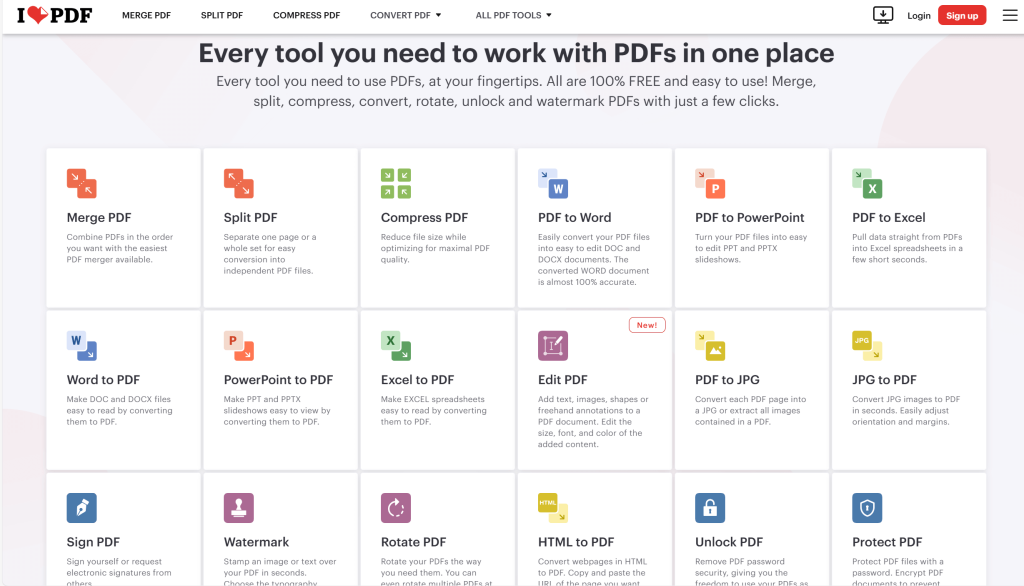
I Love PDF offers simple PDF editing functions, you can add texts, images, drawings, or shapes to the PDF files. Meanwhile, you can rename the added items to make the changes clearer. It’s suitable for most people’s needs. Besides, it’s available to merge, split, and compress PDFs. You can even turn PDF into other formats like PowerPoint, Excel, and more.
In comparison, the premium version allows you to edit the existing texts directly in the document. If you are considering more advanced features, subscribing might be a better choice.
Sejda
Pros
- You don’t need to sign up
- Find and replace words easily
- Supports signatures
- Edit existing texts
Cons
- Limited file size(less than 50 MB)
- Available for three tasks per day
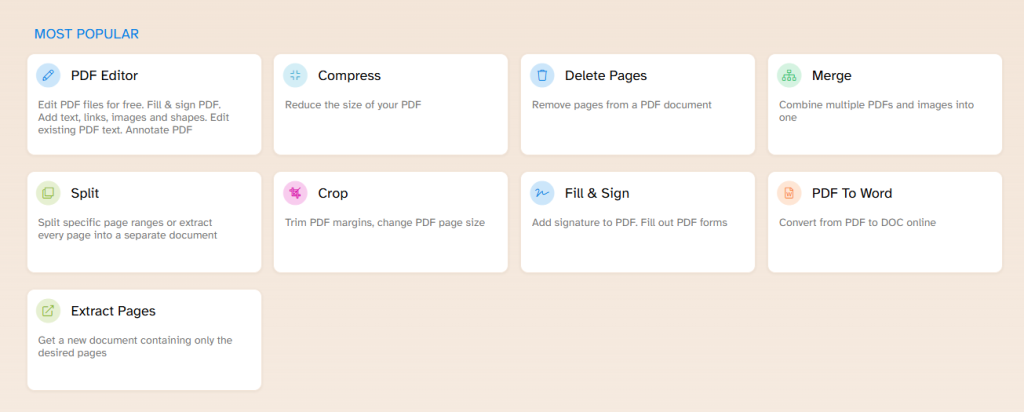
Sejda is a powerful free PDF editor that lets you edit texts directly, while most tools need a subscription. Not only can you simply add texts or images, but you can also fill out forms and add annotations. In addition, you can find and replace a certain word effortlessly. It will undoubtedly save a lot of time.
Featured with abundant links, Sejda provides a great reading experience. For example, you can create links like external URLs, email addresses, phone numbers, and internal pages. Readers can simply click the words or phrases to get more details. Due to limited file size and time restrictions, users should arrange the tasks properly.
Tip:
If you can’t access these websites in your region or it keeps loading, try using LightningX VPN. It can bypass geo-limits and also unblock YouTube or other apps. Available for 2000+ servers, the speed of LightningX VPN is beyond your imagination. No more buffering or latency.
With the free trial, it can be considered one of the best free unlimited VPNs for Windows and other operating systems including Android, iOS, macOS, and Linux. You can log into three devices simultaneously.
PDF Escape
Pros
- Easy to use
- Security protections
- Ample annotations tools
- Edit existing texts
Cons
- Limited font type
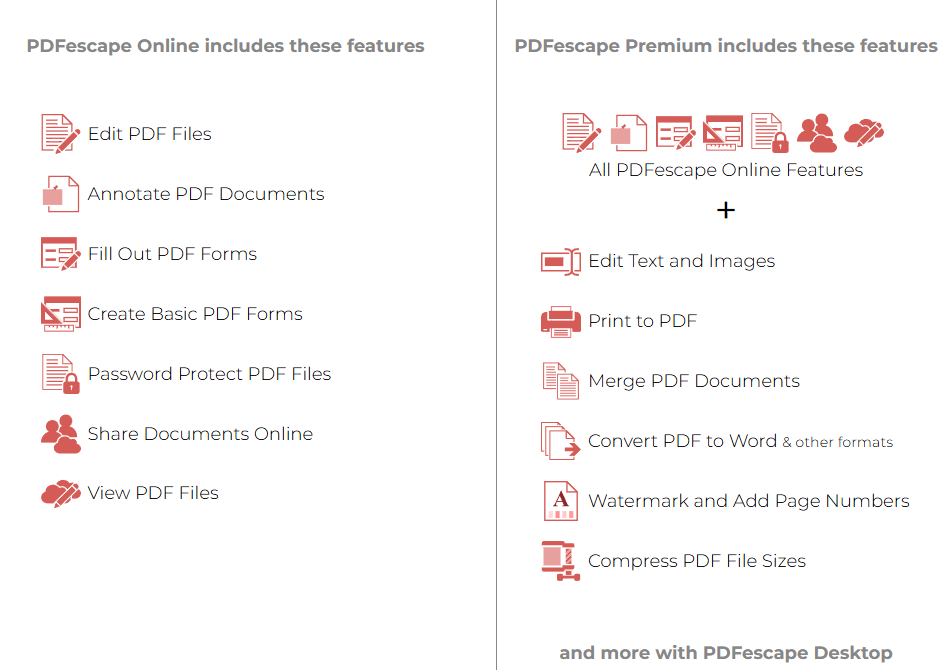
PDF Escape is an easy-to-use online PDF editor. While document security is highly valued, you can set passwords to protect the files. Being one of the best free PDF editors, PDF Escape offers multiple options for annotation. You can highlight, underline, or strike out texts.
In addition, you are allowed to add sticky notes in the files where you can write down whatever you want to say. It won’t take up much space in the document. In PDF Escape, you can also add text, images, and shapes, it’s a pity that it only provides a few font types.
Small PDF
Pros
- Basic editing tools
- Supports watermark
Cons
- Unable to edit existing texts
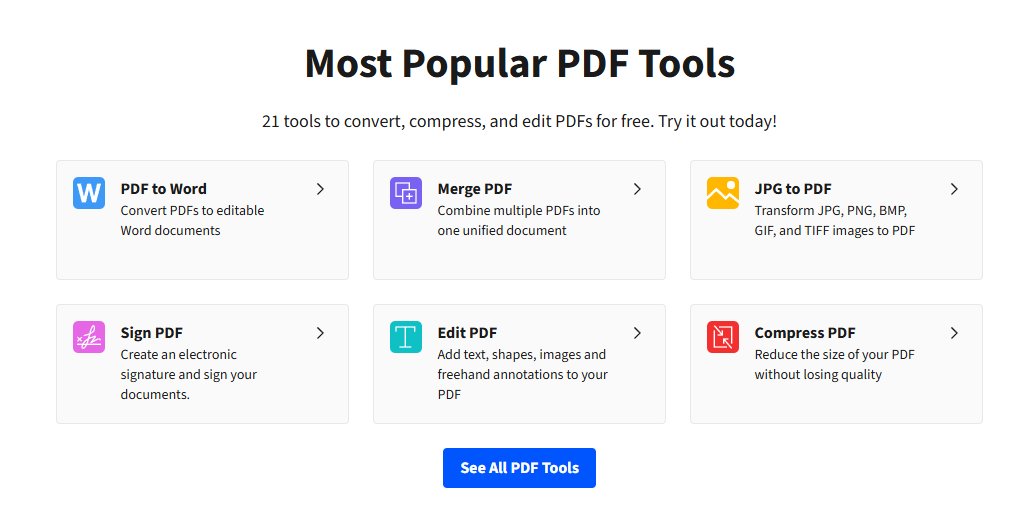
Small PDF is ideal if you are looking for a fundamental PDF editing tool. Annotations are possible if you want to add images or highlight texts. It’s easy to revert all the changes. Like most free PDF editors, you can’t edit the existing texts.
Supports adding a watermark, you can change its opacity, color, font type, and size. However, it’s impossible to change its position. After finishing the editing, you can simply download the PDF. Or you can generate a share link that anyone can use to download the PDF.
PDF Candy
Pros
- Add an image by URL
- Ample signature options
- Edit existing texts
Cons
- Limited editing features
- Only 1 download per 1 hour for visitors.
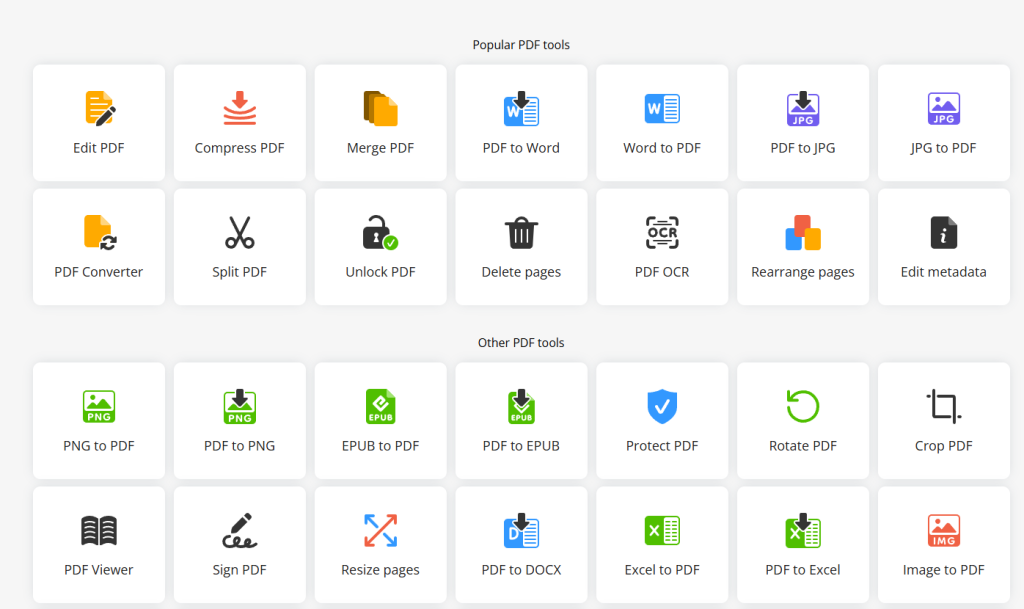
PDF Candy doesn’t provide many editing tools, but every tool in it is easy to use and navigate. You can also add images by links. Surprisingly, PDF editors allow you to customize the signature. You can add the text or image, or simply draw your own signature.
Overall, the free PDF editing function is enough for daily use. Accurate navigation adds more convenience than other editors. An upgraded version could be considered if you want more advanced features.
Doc Fly
Pros
- No user account needed
- Add icons
- Ample signature options
Cons
- Unable to edit existing texts
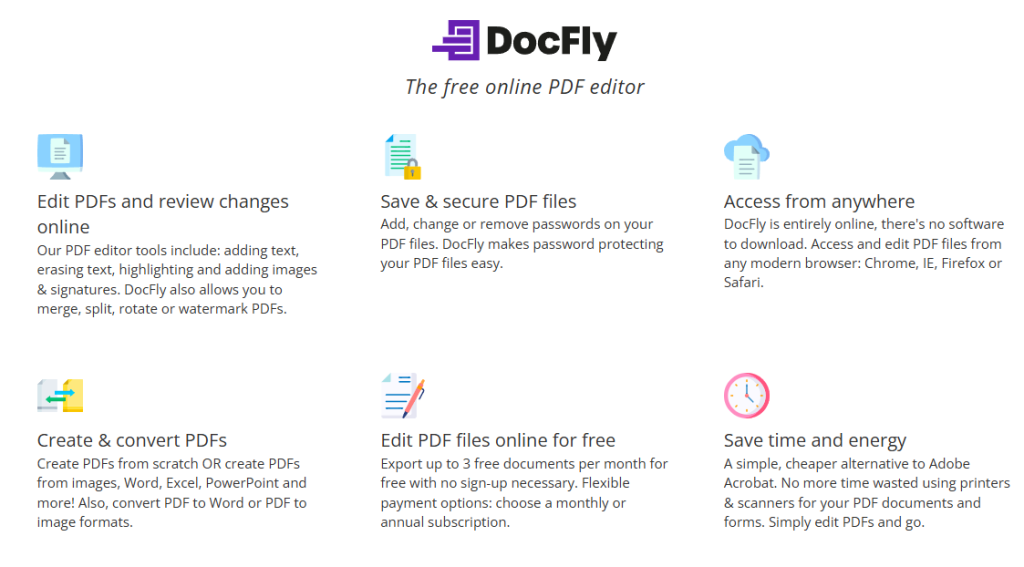
Doc Fly offers ample signature options. You can draw or upload images, and even choose the font type. Meanwhile Doc Fly allows you to create links to external URLs or internal pages. What’s more, you can add different icons to the files. That’s what other free PDF editors lack.
The navigation is very intuitive and you can get a very clear idea of the functions of each section. However, if you want to edit the existing texts, you should find some other PDF editors.
Comparison of the Top 6 Free PDF Editors
| I Love PDF | Sejda | PDF Escape | Small PDF | PDF Candy | Doc Fly | |
| Basic tools | √ | √ | √ | √ | √ | √ |
| Ample Tools | × | √ | √ | × | √ | √ |
| Edit existing texts | × | √ | √ | × | √ | × |
Criteria for Choosing a PDF Editor
Editing Capabilities
When it comes to selecting a free PDF editor, it is vital that the editor has adequate tools to satisfy your particular editing requirements, whether that involves simple text adjustments or adding ample annotations. From a user perspective, an editor with an abundant set of tools will be preferred over one that has only basic functionality.
Data Security
The security of your information is a top priority, a great PDF editor should have a strong emphasis on data security. Passwords for files are needed. After downloading, your files should be automatically deleted in a short time especially when dealing with documents.
User Friendliness
A clean user interface makes the editing process easier. Intuitive icons and logical menu structures help users understand each function. Meanwhile, straightforward navigation is essential. Users need to immediately recognize the different tools for what they can do and how easy they are to use.
No Limit for File Size
We may meet a certain number of PDF documents that have many pages. In this case, a free PDF editor with no limit on the number of documents might be a better choice. If the processing is also very fast, that’s even better.
How to Choose the Right PDF Editor for Your Needs?
Selecting an appropriate PDF editor is an essential decision that can significantly influence the efficiency and the quality of your work or personal tasks. Before choosing the PDF editor, you’d better think about your specific needs.
Firstly, you should decide what occasions to use the editor. If you just need to add texts or images, some free PDF editors provide robust editing functionalities to help you finish tasks. However, if you want to edit existing texts, create links, or add a watermark or signature, some powerful free PDF editors or upgrade versions might be a great option.
Conclusion
Overall, a great free PDF editor can dramatically improve your productivity. After reading this, we hope you can know how to find the best one to satisfy your needs. Embrace the convenience of PDF files and elevate your PDF editing to a new level.















