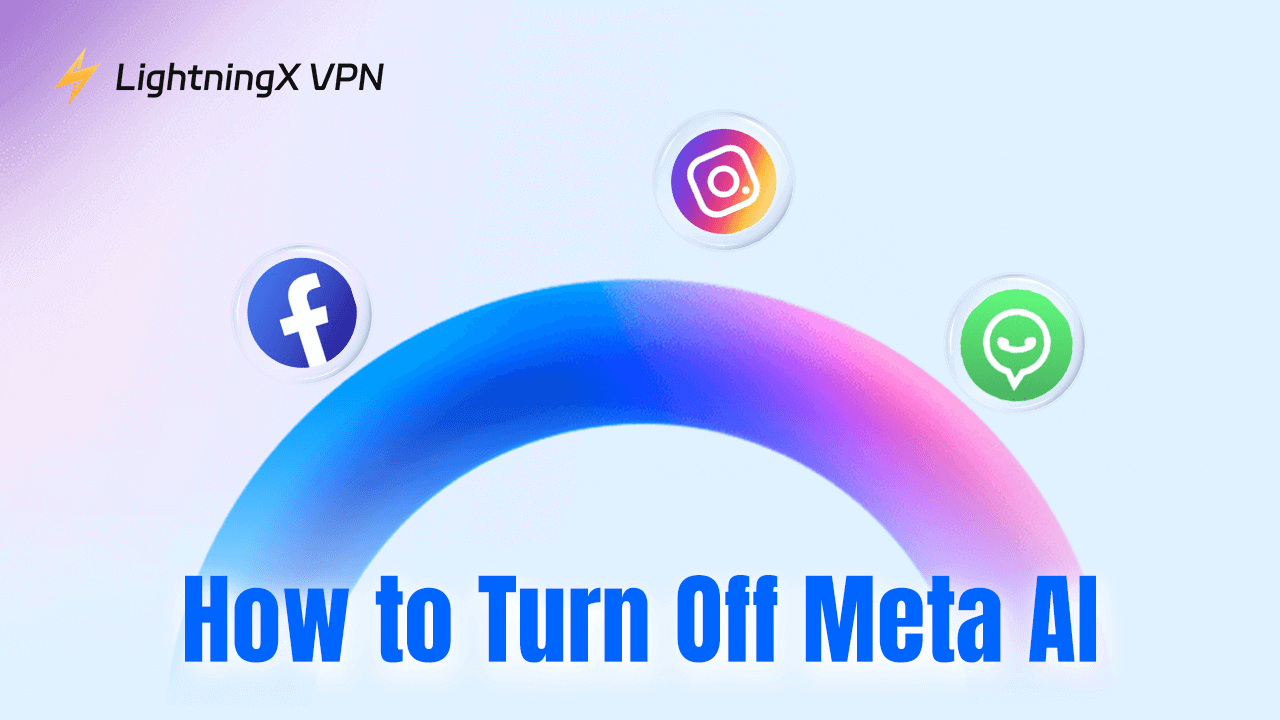YouTube is one of the most popular video-streaming websites. You can find and watch various videos on YouTube.
However, due to geo-restrictions or network filters, you may be unable to access YouTube in your region. How to unblock YouTube to watch unlimited videos on this platform? Below we introduce 3 ways with step-by-step guides.
Use LightningX VPN to Easily Unblock YouTube in Any Region
A VPN (Virtual Private Network) is a tool that helps you easily bypass geo-restrictions and unblock YouTube if you can’t access YouTube in your area. It assigns a new virtual IP address in other countries as if you are in another location, giving you a localized online browsing experience.
There are many VPN services online, including free and paid. When choosing a VPN for YouTube, you should consider the server locations, speed and performance, security features, and ease of use.
One of the most popular VPN services is LightningX VPN. Check what this tool can do for you below.
- Offer 2000+ VPN servers in 50+ countries.
- Let you unblock websites or services including YouTube, ChatGPT, Facebook, Twitter, Instagram, Telegram, TikTok, Netflix, Disney+, Hulu, HBD, Steam, and more.
- Hide your real IP address. Strong data encryption and strict no-log policy.
- Fast and stable connection.
- Let you download apps not available in your country.
- Support logging in with one account on multiple devices.
- Extremely easy to use with a one-click connection.
- LightningX VPN is available for Windows, Mac, iOS, and Android.
- Download and Install LightningX VPN on your computer or mobile device. To get the mobile app, you can visit the App Store or Google Play Store.
- Launch LightningX VPN.
- Click the Mode and Locations button in the left sidebar. Choose a server location where YouTube is not restricted, e.g. the United States. Connect to a server in the U.S.
- Once connected to the VPN server, you can open the YouTube website or open the YouTube app on your device. Now you should be able to access and watch the YouTube videos.

Also read: Why Is YouTube Not Working? Fixed with 8 Solutions
Use a Proxy to Get YouTube Unblocked in Your Region
You can also use a YouTube unblock proxy to remove the regional restrictions of YouTube. A Proxy server can also mask your IP address and route your online traffic via a different server. This allows you to access any content that is unavailable in your region. Check how to use a proxy to access YouTube below.
Step 1. Select a reliable and well-known proxy service.
- Popular proxy services include Kproxy, ProxySite, Proxify, Smartproxy, etc. Select a preferred one.
- You may need to subscribe to a plan to use the proxy. Get the proxy server’s IP address and port number.
Step 2. Configure your browser to use a proxy.
For Chrome or Edge Browser:
- Open the browser. Click the three-dot icon at the top-right corner and select Settings.
- Click System in the left panel.
- Click “Open your computer’s proxy settings” in the right window.
- In your computer’s proxy window, enable “Use a proxy server”, and enter your proxy server’s IP address and port number in the corresponding field.
- Click Save to save the settings.
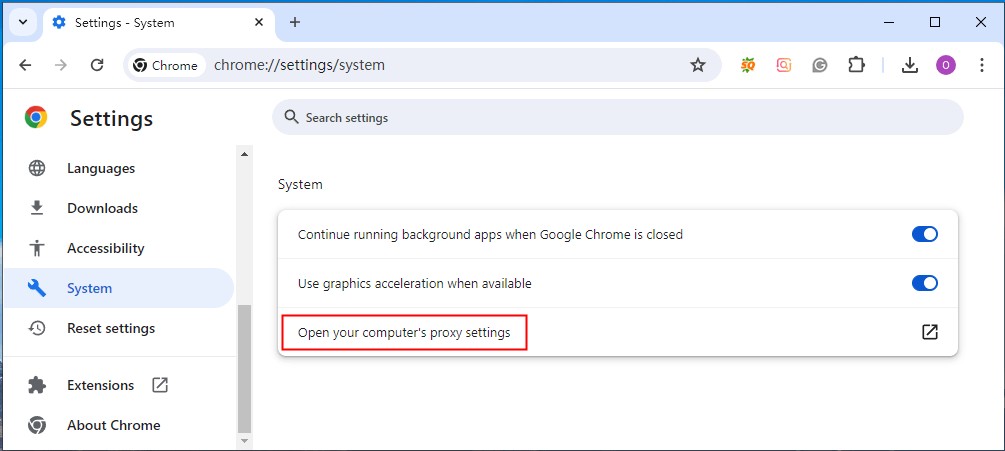
For Firefox browser:
- Click the three horizontal lines icon at the top-right corner of your Firefox browser, and select Options.
- Find the “Network Settings” section and click “Settings”.
- Select “Manual proxy configuration”, and enter the proxy server’s IP address and port number.
- Click “OK” to save the settings and exit the window.
Step 3. Access and watch YouTube videos.
After you configure your browser to use a proxy server, you can successfully open the YouTube website and start browsing and watching your favorite videos on YouTube.
Also read: 15 Best Free YouTube Alternatives: Top Video-Sharing Platforms
Unblocking YouTube via a VPN Browser Extension
If you don’t want to install a desktop VPN software application, you may also try a VPN browser extension to help you unlock YouTube in your area.
- Choose a VPN service that offers a browser extension. You may try Hola VPN, NordVPN, Surfshark, PureVPN, ExpressVPN, etc.
- Visit the Chrome Web Store, search for and install the VPN extension for your Chrome browser. For Firefox or Edge browser, visit its Add-ons store.
- After adding the VPN extension to your browser, click the VPN icon in your browser’s toolbar to open the extension. Use your VPN account to log in to the VPN service.
- Select a server location that offers YouTube access. Click the connect button to connect to the VPN server.
- After that, you can go to the YouTube website in your browser, and now you should be able to open it and watch content.
Related: Best Free Movies on YouTube to Watch in 4K/1080p/720p
Bottom Line
The common method to unblock YouTube in your region is to use a VPN, proxy server, or a VPN browser extension. This post offers detailed instructions. You can choose a reliable service based on your preference.