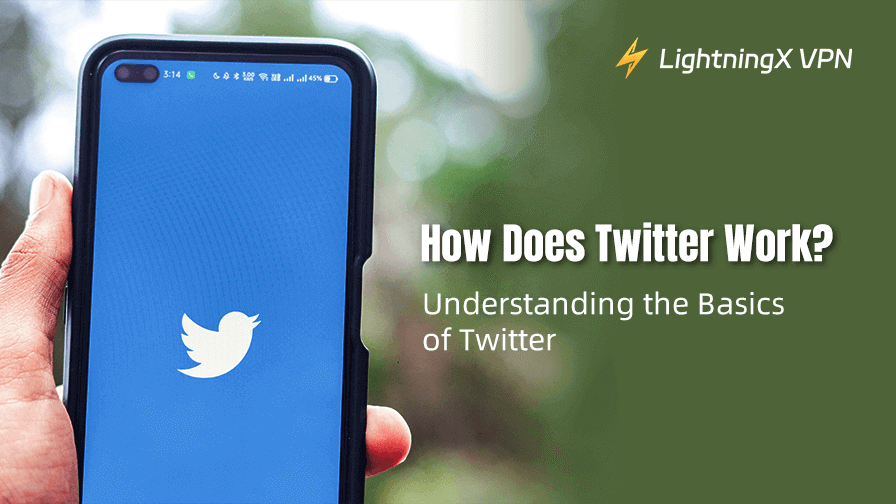Twitter is one of the most influential social media platforms in the world. Its real-time updates, trending topics, and concise communication style. Whether you’re using it for personal expression, professional networking, or staying informed, understanding the basics of how Twitter works is essential. This guide will walk you through “how does twitter work” and the key features and functions, helping you make the most of the platform.
Getting Started with Twitter
Twitter moves fast, like really fast. On other social media platforms where content lingers, tweets have a short lifespan, while making Twitter the go-to place for real-time updates, trending discussions, and quick interactions.
At its core, Twitter thrives on simplicity. You post tweets, others engage, and conversations unfold in real-time. It doesn’t require mutual connections, Twitter is open – anyone can follow anyone (unless an account is private). This can create a unique dynamic where you can interact with world leaders, industry experts, or even your favorite celebrities without any barriers.
But don’t be fooled by its simplicity. Twitter has its own culture, etiquette, and even unspoken rules that shape how people communicate. Understanding the basics can make all the difference in how effectively you use the platform.
How Does Twitter Work?
Think 280 characters aren’t enough to make an impact? Tell that to the tweet that started a global movement. Or the one that got a brand canceled overnight.
On Twitter, every word counts. You can post text, images, GIFs, or videos, but the real magic? It’s in how people engage. Will your tweet be the one that sparks a conversation, gets picked up by influencers, or if you’re lucky (or unlucky), goes viral? Let’s break it down. Engagement on Twitter happens through several key interactions:
- Likes: Clicking the heart icon shows appreciation for a tweet.
- Retweets: This allows you to share someone else’s tweet with your followers.
- Quote Tweets: Similar to a retweet but with the option to add your own comment.
- Replies: Engaging in conversations by responding to tweets.
Twitter is built on interaction, so participating in discussions and sharing relevant content helps increase your visibility.
The Role of Hashtags and Trends
Hashtags (#) categorize tweets and make them discoverable by others searching for the same topic. For example, using #TechNews in a tweet about technology ensures that people following that hashtag can see your post.
Trending topics highlight what’s currently popular on Twitter, often reflecting global news, entertainment, or viral moments. These trends are determined by Twitter’s algorithm and vary by location and user interests.
How the Twitter Algorithm Works
Twitter’s algorithm influences what appears in your feed. Instead of displaying tweets in strict chronological order, Twitter prioritizes:
- Top tweets: Posts with high engagement from people you follow.
- Suggested content: Tweets from accounts you don’t follow but may find interesting.
- Trending conversations: Popular discussions happening in real-time.
Understanding this algorithm helps in strategizing how to gain visibility, whether for personal branding or business purposes.
Direct Messages and Privacy Settings
Direct Messages (DMs) allow private conversations between users. You can control who can message you by adjusting your privacy settings. While some prefer to keep their inbox open for networking, others restrict messages to followers only.
Twitter also provides several privacy options:
- Public vs. private accounts: A public account means anyone can see your tweets, while a private account restricts access to approved followers. If you want more control over who follows you but don’t want to switch to a private account, you might be wondering how to remove followers on Twitter.
- Muted words and accounts: You can mute certain keywords or users to control what appears in your feed.
- Blocking: If needed, blocking a user prevents them from viewing your profile or interacting with you.
While Twitter offers built-in privacy settings, many users seek additional measures to enhance their online security. Using a VPN like LightningX VPN can help safeguard your data, mask your location, and keep your browsing activity private, especially when you’re accessing Twitter from public Wi-Fi or regions with restricted internet access.

It has 2000+ nodes all over the world, easily bypassing geo-restrictions for you.Whether you’re a journalist covering sensitive topics or just someone who values digital privacy, a reliable VPN ensures a safer and more unrestricted Twitter experience.
It also ensures smooth browsing without lag and stays ahead with the latest updates. It also helps prevent location-based targeting or discrimination. Well, you know sometimes people could be aggressive on X, so you may need a way to protect yourself.
That said, if you’re having trouble accessing Twitter, even with a VPN, it’s worth checking for any issues with Twitter not working properly.
Using Twitter for Different Purposes
Twitter serves various functions depending on your needs:
- Personal expression: Many users share thoughts, and daily experiences, or engage in casual conversations.
- Professional networking: Businesses, entrepreneurs, and job seekers use Twitter to connect with industry professionals.
- News and updates: Journalists and media outlets use Twitter for breaking news and live updates.
- Marketing and branding: Companies leverage Twitter for customer engagement, promotions, and brand visibility.
Common Twitter Etiquette
To make the most of Twitter while maintaining a positive presence, follow these best practices:
- Be concise and clear: Twitter’s short format rewards direct, impactful messages.
- Engage authentically: Respond to comments and participate in discussions rather than just broadcasting messages.
- Avoid excessive self-promotion: While it’s okay to share your work, balance it with engaging content from others.
- Respect others’ opinions: Healthy debates are common, but maintaining professionalism is key.
Final Thoughts
Twitter is a dynamic platform that offers endless opportunities for communication and information sharing. Maybe you’re a casual user or looking to grow your presence, understanding how it works helps you navigate it effectively. By following the right accounts, you can utilize Twitter’s features wisely and unlock its full potential! So, start tweeting and see where it takes you!