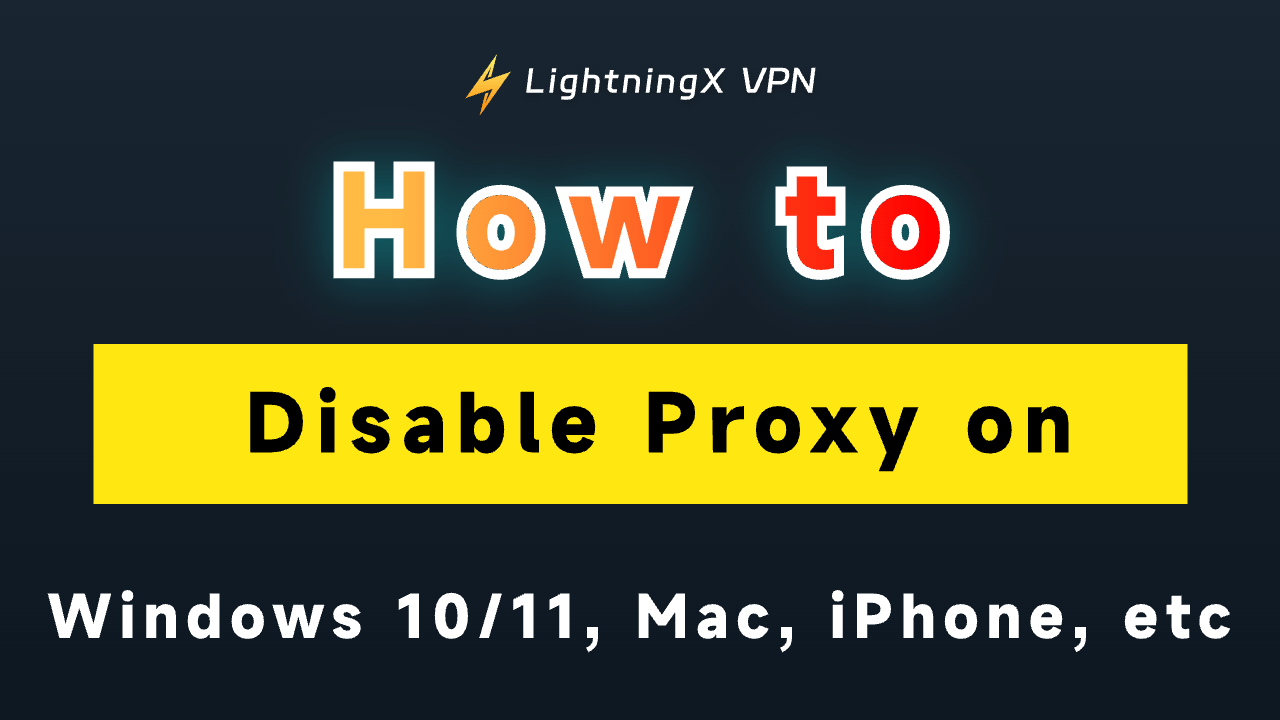In the area of digital world, it is crucial to ensure your cyber security and privacy. A proxy server can hide your IP Address, adding more security to your browsing. However, it is not perfect and has some risks. A proxy can’t ensure encryption, your data may be leaked or sold to third parties.
In some situations, you might need to disable the proxy on your computer or browsers. Here is a step-by-step guide and we also provide some background knowledge for you.
How to Disable Proxy on Your Device?
Disable Proxy on Windows
- Press the Windows key and open the Settings Menu.
- Choose Network & Internet.
- Click on Proxy from the left bar.
- Under the Automatic proxy setup section, turn off the Automatically detect settings.
- Under the Manual proxy setup section, then switch off Use a proxy server.
Disable Proxy on Mac
- Click the Apple Icon then open System Preferences.
- Press Network.
- From the left bar, select the connected network.
- Press the Advanced button then select Proxies.
- Uncheck all protocols on the Select a protocol to configure section.
- Hit OK.
Disable Proxy on iPhone
- Open your iPhone and find the Settings.
- Press WiFi.
- Then click the network you are using.
- Choose the HTTP PROXY option.
- Click on Configure Proxy and choose Off.
Disable Proxy on Android
The specific steps might differ from the devices. However, the key is to open WiFi settings and turn the proxy off.
- Open your device and choose Settings.
- Find Network & Internet.
- Select WiFi.
- Click on Proxy and then hit None.
- Then click the Save button to apply changes.
Disable Proxy on Chrome
- Open your Chrome and choose the Settings.
- Click on the System section.
- Close proxy settings.
Disable Proxy on Mozilla Firefox
- Open your Firefox and select Options.
- Click on General.
- Find Network Settings.
- Choose No proxy.
Related: How to Turn off VPN on iPhone, Android, PC, or Mac
What is a Proxy Server?
A proxy server can be considered an intermediary between users and the internet. If you don’t use a proxy server, your computer will send requests directly to the web server. Then it will return all the data to users.
Once you browse via a proxy server, it can send requests on your behalf and collect responses from the web server. In addition, a proxy server can hide your IP address, which aims to protect your cyber security.
Types of Proxy Servers
Forward Proxy Server
A forward proxy server can transfer requests through a firewall, and then receive the returned data to your device. Sometimes, the information might be cached automatically. The proxy server will pass data to users directly.
Your actual IP Address will remain hidden, allowing you to browse anonymously.
Reverse Proxy Server
On the contrary, a reverse proxy will send requests from the internet to users in an internal network. It prevents users from accessing sensitive data and information.
Anonymous Proxy Servers
- A high anonymity proxy server can hide the user’s original IP address. They won’t identify themselves as proxies. Besides, they will change the IP address at regular times. Provide the utmost privacy and anonymity.
- An anonymous proxy server, also known as a distorting proxy, conceals your real IP address and physical location. They will be identified as proxies.
- Beware that transparent proxy servers won’t hide IP addresses. To monitor traffic usage and restrict to access certain content, they are usually applied to public areas like businesses, libraries, and schools.
HTTP Proxy Server
HTTP proxies use the HTTP protocol, configured by the browser. Many HTTP proxies are free to use. However, they can’t ensure privacy. If you think highly of privacy and security, HTTP proxies are might not right for you.
HTTPS Proxy Server
Unlike HTTP proxies, HTTPS Proxy Servers can protect your connections. They can encrypt data and traffic, adding more security to your browsing.
SOCKS Proxy Server
SOCKS Proxy Server stands for SOCKets Secure, which enables to handling of all kinds of traffic. They can’t ensure anonymity.
Proxy vs VPN
Proxies and VPNs can protect your security and privacy. A proxy is a gateway between the internet and users. On the other hand, a VPN creates an encrypted tunnel between the user’s device and the VPN server.
Privacy
Both of them can hide the user’s IP Address. Proxies can’t encrypt your connection. However, a VPN uses end-to-end encryption even an internet service provider (ISP) can’t get data.
Cost
Proxies are usually free while VPNs need to be paid. Free VPNs might be dangerous for your data.
Security
Since proxies represent the user and pass requests, they can only protect certain programs like your web browser. VPNs are available to protect all your online activities, no matter what you do on the Internet.
Speed
A proxy can be used by many people simultaneously, it will cause latency. A reliable VPN might slow down your internet speed, but it won’t have much effect on your normal use.
Bonus Tip: Use VPN to Access Unlimited Speed
If you are tired of buffering or latency while enjoying videos, a fast VPN can help you. Here we recommend LightningX VPN.
Unlock the full video library. LightningX VPN can bypass geo-restrictions, allowing you to watch videos from other regions.
Strict no-logs policy. LightningX VPN won’t collect user’s data and information. No one will know what you do online.
User-friendly interface. You can easily change servers from 50+ countries. Only one click to access safe browsing wherever you are.

Price and Plan:
1 Day: $0.99/day
1 Month: $0.19/day, $5.99/month
3 Months+ 1 Month Free: $0.13/day, $15.99 total (Most Popular)
1 Year+ 1 Year Free: $0.08/day, $59.99 total (Best Value)
Conclusion
The importance of security cannot be overlooked. Hopefully, you can easily disable proxy on your devices following this guideline.