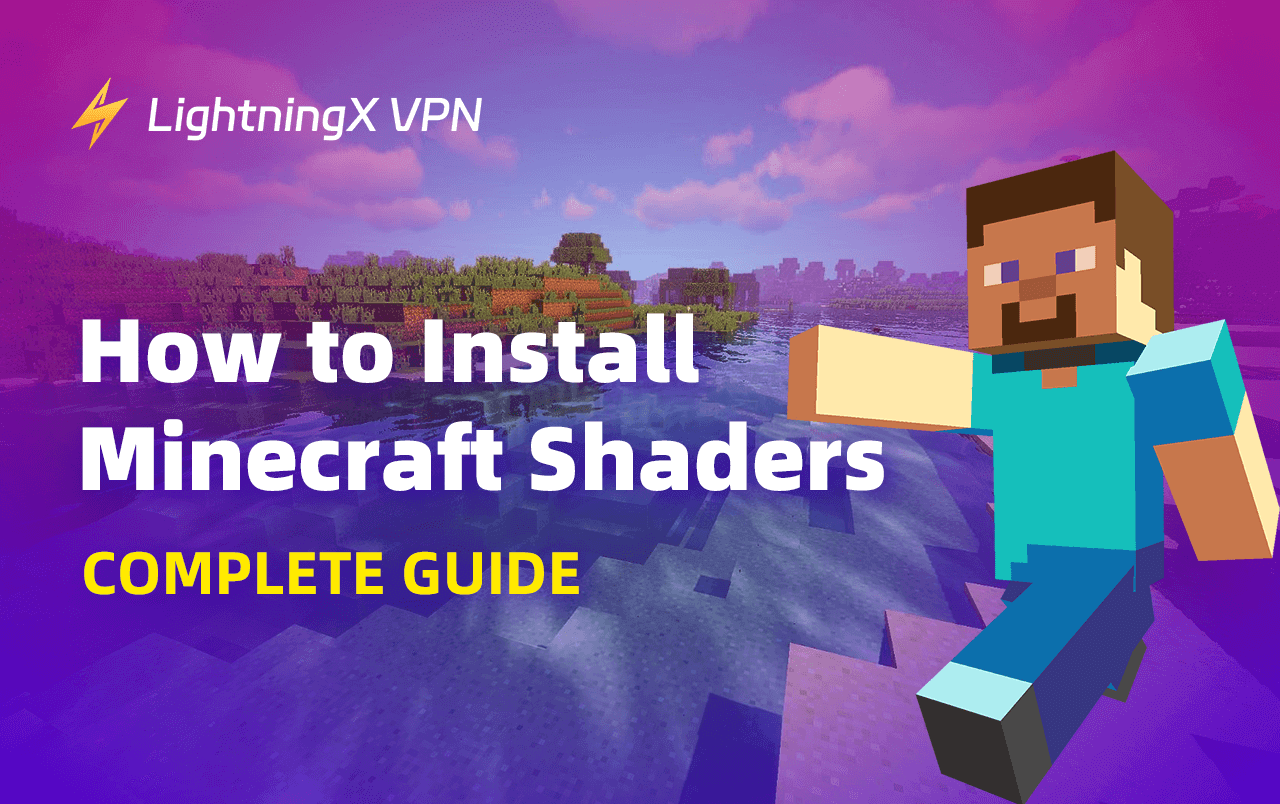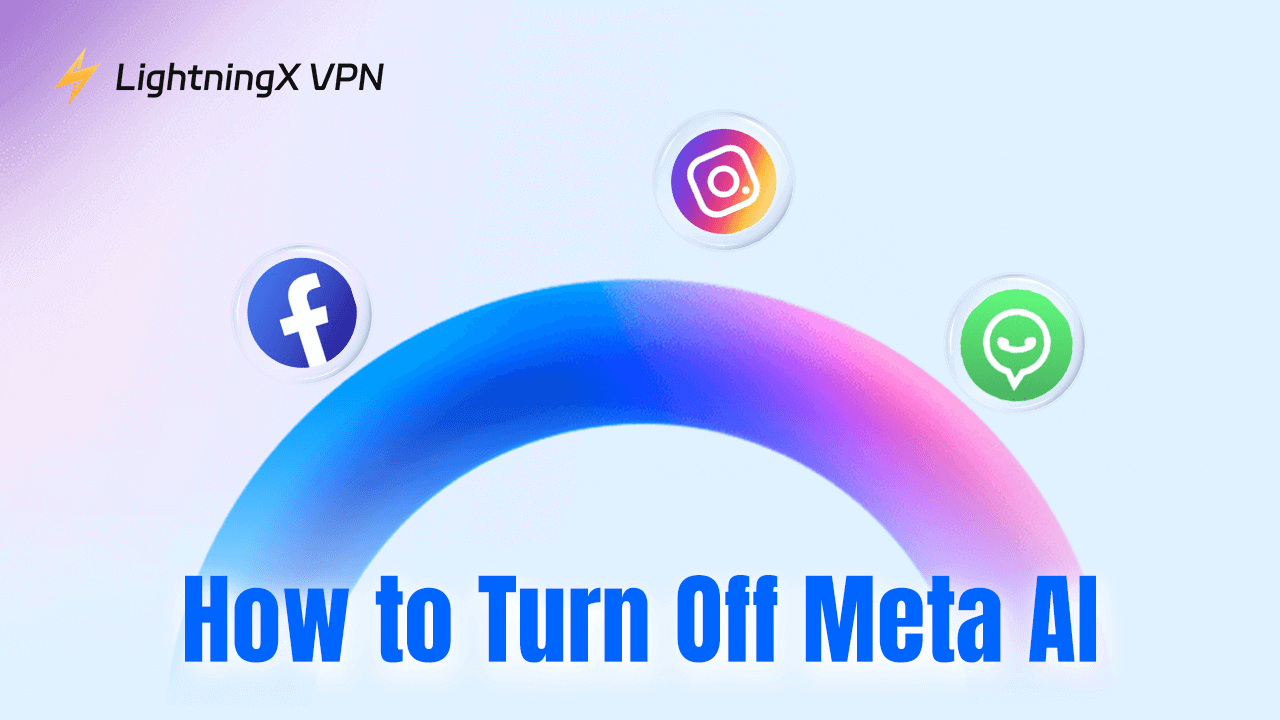Minecraft is one of the best 3D sandbox games on PC. It has an open world where players can build their own houses and enjoy the beautiful landscapes. What’s more, you can download a Minecraft Shader on the PC to enhance the visual effects and change the style of the game screen. So, how to install Minecraft Shaders? This post has a complete guide.
Preparations for Installing Minecraft Shaders
Here are the basic things you need to install the Minecraft shaders.
- Minecraft Java Edition: To run the Minecraft shaders, you should download the Minecraft Java version instead of the Bedrock version. The Java Edition is available on Windows, Linux, and Mac while the Bedrock Edition only runs on Windows.
2. A computer with adequate specifications
GPU: GTX 1660/RX 580 (Lowest), RTX 3060/RX 6700 XT (higher), RTX 3080(Best)
Processor: At least a 2.8 GHz i7 processor
RAM: 16GB, 12GB, 8GB, 6GB, 4GB
3. Internet connection: You can check the Wi-Fi connection before installing the shaders for a quicker setup.
4. Back up your Minecraft worlds (optional but recommended): Though the game data probably not be lost while installing shaders, you can back up the files to add more security. Just restore the data to a USB or cloud disk.
5. Check your Minecraft version: You can open Minecraft and check the version by selecting “Latest Release” on the left of the Play button.
Tip:
If your Minecraft server is open to the public, it might encounter DDoS attacks. You can use LightningX VPN to prevent the attacks. LightningX VPN has super-fast speed and robust encryption protocols such as WireGuard and Shadowsocks. It offers 2,000+ servers in 50+ countries such as the US, Brazil, Japan, and Argentina. It supports Windows, MacOS, Android, Apple TV, and Android TV. Come and try the one-day free trial for everyone!
How to Install Minecraft Shaders: Step-by-Step Guide
Here are the steps for installing and setting up the Minecraft shaders on your device. Please follow the guide carefully.
Downloading and Installing OptiFine
OptiFine is an optimization mod used for Minecraft. It allows you to use the Minecraft shaders to change the visual effects in the game. To install the Minecraft shaders, you need to set up OptiFine on the device.
Step 1. Visit the OptiFine Downloads website.
Step 2. Click “Show all versions”.
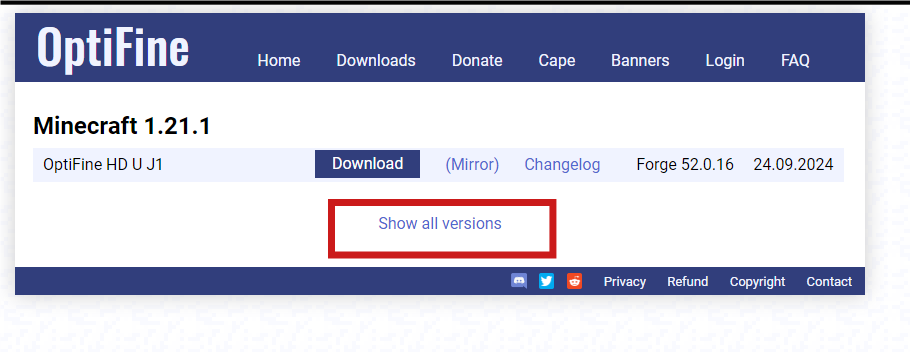
Step 3. Select the compatible version with your Minecraft and click “Preview versions”.

Step 4. Select the OptiFine version you want to download and click “Download”. Then, you’ll be navigated to the advertisement site. Wait for several seconds.
Step 5. Click “Skip” on the top right corner of the ad page.

Step 6. Click the Download button to download the OptiFine zip file.
Step 7. Unzip the file and open the installer. You can follow the instructions to continue installing. Then, wait until the OptiFine desktop is downloaded.
Step 8. To check if OptiFine is successfully downloaded on the PC, open the Minecraft Launcher and see if the OptiFine profile appears in the drop-down menu. Then, click Play for the later Shaders installation.
How to Install Shaders in Minecraft
Once OptiFine is installed on your PC, you can continue to install Minecraft Shaders. Here are the detailed steps.
Step 1. Choose a Shader you want. You can go to YouTube, TikTok, and Reddit to see the visual effects of different Shaders such as Complementary Shaders Unbound, Super Duper Vanilla, Minecraft PSX Shaders, BSL Shaders, and Nostalgia Shaders.

Step 2. Minecraft Shader download. For example, you can directly search “Super Duper Vanilla download” on the browser. Also, you can download several Shaders at a time.
Step 3. Unzip the Shader files.
Step 4. On Minecraft, click “Options” > “Video Settings” > “Shaders”. You will see the Shaders settings on the window. After adopting the Shaders, you can also adjust the Shader settings from here later.
Step 5. Click “Shaders Folder” at the left bottom.
Step 6. Put the Shader you choose in the Shaders Folder.
Step 7. Select one desired Shader from the folder and click “Done”. Now you can play Minecraft with the shader you want. If you want to use other shaders, go to the Shaders Folder to select.
How to Install Shaders in Minecraft Bedrock
If you want to install Shaders in Minecraft Bedrock, you need to use a device that supports RTX technology, which is better than the device that supports Minecraft Java. Here are the installation steps.
Step 1. Download and install the latest OptiFine version.
Step 2. Search and find the Bedrock Shaders you want. You can go to YouTube, TikTok, and Reddit to check the best Shaders.
Step 3. Download and install the Bedrock Shaders on your PC. After installing the Bedrock Shaders on your PC, open Minecraft.
Step 4. Open the Options tab and go to the video settings.
Step 5. Select “Shaders”.
Step 6. Click the Shader Folder in the lower-left corner.
Step 7. Load the Shader file you want into the Shader Folder and click Done. Now you can play the Minecraft Bedrock with the Shader.
How to Troubleshoot Issues After Installing Minecraft Shaders
If your Minecraft turns slow or laggy after installing Minecraft Shaders on your PC, it might be because of the high settings, low PC specs, and outdated GPU driver on your PC. You can check the methods below to fix the problem.
Lowering Shader Settings: You can drop the Shaders configuration to suit your computer’s specs.
Using a Better PC: If your Minecraft turns laggy after installing the Shaders, it might be because the PC specs are not so good. You can directly change to a better PC to fix the problem.
Updating Graphics Drivers: If the graphics drivers on your PC are outdated, they might not be compatible with Minecraft. You can update drivers on your PC to fix the issue.
Trying Different Shader Packs: If the Shader’s rendering effects are too high for your PC, you might need to change it to a not-so-good Shader to adjust your PC specs.
How to Install Minecraft Shaders – FAQs
Q: How to install Shaders in Minecraft Bedrock PC?
Download and install OptiFine on your PC. Then, select a Shader you want to download and install it. Open Minecraft. Choose OptiFine in the drop-down menu and click Play. Next, click the Options tab > Shaders Folder. Select the Shader file you want and click Done.
Q: How do you simply install Shaders in Minecraft?
First, you should download and install OptiFine on your PC. Then, select and install the Shaders files. Finally, run the OptiFine in Minecraft and drag the Shaders files you want into Minecraft.
Q: How to get Minecraft OptiFine?
You can directly search “OptiFine download” on the browser. What’s more, you can go to Reddit to search for it.
Q: How do I install Shaders with mods?
First, install OptiFine on your PC. Then, open Minecraft. Choose OptiFine from the drop-down menu and click Play. Finally, click Options > Shaders Folder. Finally, drag the Shader file you want into the Shaders Folder. Select the Shader you want and click Done.