Pairing the Apple Watch with a new phone is simple. You just need to unpair the watch from the old phone first, reset it, and then pair it with the new phone. Also, if your old phone is lost, you can still do the unpairing without the old phone. So, don’t hesitate, follow our guide to pair your Apple Watch to a new phone and continue the workout journey.
Things to Know Before Pairing Apple Watch to New Phone
Before connecting your Apple Watch to a new phone, make sure these things are done.
1. Make sure your Apple Watch is compatible with the iPhone you want to pair it with. If the device’s software is relatively outdated, you’ll need to update it.
Here’s how to check the models and software versions of your Apple Watch and iPhone. And how to update the software.
- Apple Watch: Open the Watch app on your iPhone, tap the “My Watch” tab, then tap “General” > “About”. To update Apple Watch, return to the “General” tab, choose “Software Update”, and follow the onscreen instructions.
- iPhone: Go to Settings > General > About. To update the iPhone, return to the “General” tab, tap “Software Update”, and follow the onscreen instructions.
2. Charging your Apple Watch and phone to more than 60% battery. If your devices’ batteries are low, the pairing process will fail.
3. Back up your Apple Watch’s data before pairing it with a new phone. You need to reset the Apple Watch before pairing it with a new phone. However, some data will be lost, including the passcode, messages, and credit or debit cards used for Apple Pay on the Apple Watch.
How to Pair Apple Watch to New Phone
Here’s how to connect your Apple Watch to a new phone of iOS or Android.
Back up and Reset the Apple Watch
Here’s how to back up your Apple Watch to iCloud and then reset it. If your Apple Watch is new, move to the next part.
Step 1. Back up your Apple Watch’s data.
- Turn on iCloud from the settings on your old iPhone.
- Place the Apple Watch close to the iPhone, and your Apple Watch’s data will be automatically backed up into iCloud.
Step 2. Reset your Apple Watch.
- Go to settings (a gear icon) on your Apple Watch.
- Tap “General”.
- Scroll down to the bottom and tap “Reset” in the “General” tab.
- Choose “Erase All Content and Settings”.
- Enter your passcode and choose “Erase All” in the confirmation window. The reset process will take a few minutes. After it’s done, your Apple Watch will be unpaired from the old iPhone.
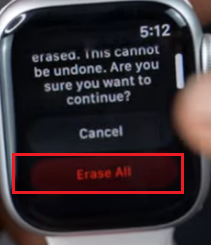
Pair Apple Watch to New iPhone
After backing up your Apple Watch and unpair it with the old iPhone, you can pair it with a new iPhone. Here’s how to do so.
Step 1. Cancel the Activation Lock from the old iPhone.
- Open the Watch app on the old iPhone.
- Tap “All Watches” on the top left.
- Tap the info icon next to your Watch.
- Scroll down and tap “Unpair Apple Watch”.
- Confirm the action.
Step 2. On the new iPhone, swipe down from the top-right corner to open the Control Center and turn on Bluetooth and the Wi-Fi or Cellular network.
Step 3. Sign in to iCloud on your new iPhone using the same Apple ID as on your old iPhone.
Step 4. Place your Apple Watch next to the iPhone you want to pair with.
Step 5. On the iPhone, tap “Continue” on the pop-up window and then “Continue” again. Then, the iPhone camera will open.
Step 6. Place the Apple Watch within the camera frame for the iPhone to identify the watch.

Step 7. After the identification, tap “Set up Apple Watch”.
Step 8. Tap “Agree” at the bottom right.
Step 9. Follow the onscreen instructions to set up other details. Once finished, your previous backup data will sync to your Apple Watch from iCloud.
Tip: If your old iPhone is lost, you can still unpair the Apple Watch without the old iPhone. Simply go to www.icloud.com/find and log in with your Apple ID. Then, click on “Find iPhone”. Select “All Devices” from the top. Choose “Apple Watch” > “Erase Apple Watch”. Then, click “Remove from Account” after the erase.
Pair Apple Watch to New Android Phone
You can’t pair an Apple Watch with an Android phone due to system incompatibility.
However, there is a workaround that allows you to use some limited features of a cellular Apple Watch without an iPhone.
To do this, you must first pair the watch with an iPhone and activate cellular service (eSIM). After that, you can insert the SIM card into an Android phone, while the watch continues to function independently for calls, messages, and data via cellular.
Keep in mind that this is not a true pairing with Android, and most Apple Watch features still require an iPhone.
Why Won’t My Apple Watch Pair to My New Phone?
Here are the common causes for your Apple Watch not pairing with a new phone.
- The Apple Watch is still paired with the old iPhone. If you didn’t unpair your Apple Watch from the old phone, the existing activation lock may prevent it from pairing with the new phone.
- The iPhone and Apple Watch models are incompatible. If your iPhone model has changed and you’re unable to pair your Apple Watch, it’s likely due to model incompatibility between the devices.
- The watch hasn’t been reset. If you don’t reset your Apple Watch, you won’t be able to pair it with a new phone.
- The new iPhone can’t connect to Wi-Fi. During the pairing process, your iPhone must be connected to Wi-Fi or a cellular network, otherwise, the pairing may fail.
- The Bluetooth function on the new iPhone is not working properly. Bluetooth is essential for pairing the iPhone and Apple Watch.
- The iPhone has software issues or malfunctions. If your iPhone is affected by viruses, corruption, or other issues, it may prevent key pairing features from working properly. Troubleshooting is recommended.
Tip: If your iPhone turns warm or laggy, it might be infected with a virus or malware. You can use a VPN to prevent any risk. LightningX VPN is a great option. It uses the best VPN protocols based on top algorithms. It supports iOS, macOS, Android, Windows, tvOS, Android TV, Linux, Edge, Chrome, and Firefox.
How to Pair Apple Watch to New Phone – FAQs
Q: How do I pair my existing Apple Watch to my new phone?
To pair the existing Apple Watch to a new phone, you should unpair the watch, reset it, and then pair it with your new phone. The detailed guide is mentioned in our post.
Q: How to unpair an Apple Watch and pair with a new phone?
To unpair the Apple Watch, you can go to the Watch app on the old iPhone to adjust the settings, or head to “All Devices” on the www.icloud.com/find site to manage your Apple Watch.
Q: Do I have to reset my watch to pair with my new iPhone?
Yes. You have to reset the Apple Watch before pairing it with the new iPhone. However, don’t forget to back up the data to iCloud.
Q: Do I have to update my Apple Watch before pairing?
It depends. If your Apple Watch is running an older version of watchOS that’s not compatible with your new iPhone, you’ll need to update it before pairing. Don’t worry — if an update is required, your iPhone will prompt you during the pairing process.















