YouTube is one of the most popular platforms for content creators to share ideas, stories, and skills. Starting a YouTube channel lets you build your brand, start a business, or share your hobbies. It helps you attract viewers, build a loyal audience, and even achieve financial success.
However, with millions of active YouTube channels, it’s not enough to just upload videos and hope for the best. To stand out and grow your audience, you need a well-thought-out strategy that aligns with YouTube’s algorithm and SEO best practices.
In this guide, we’ll walk you through the process of how to start a YouTube channel, optimizing it for SEO, and maximizing your chances of ranking on the first page of YouTube and Google search results.
1. Define Your YouTube Niche and Content Strategy
Before jumping into creating a YouTube channel, it’s important to decide on the theme of your channel. Your niche is the specific area or theme around which your content will revolve. Choosing the right niche is crucial, as it will help you attract a targeted audience and guide the content you produce.
How to Choose Your YouTube Niche:
Identify Your Interests and Passions: Think about what excites you or what you have expertise in. Whether it’s tech, travel, cooking, gaming, or fitness, selecting a niche you’re passionate about will keep you motivated in the long run.
Research the Competition: While it’s important to pursue something you enjoy, it’s also essential to consider how competitive your chosen niche is. Use tools like Google Trends or search the YouTube platform itself to see if there is a demand for your content.
Solve a Problem: Content that solves problems or answers common questions tends to perform well. For example, tech tutorials often gain popularity because they address specific needs.
Popular YouTube Niches:
- Tech Reviews and Solutions
- Lifestyle and Vlogging
- Gaming
- Education and Tutorials
- Fitness and Health
- Food and Cooking
- Personal Finance
- Travel
Your niche will serve as the foundation for your YouTube content, so take the time to choose wisely.
Related: [Top 10] Most Subscribed YouTube Channels in 2025
2. How to Start a YouTube Channel
Now that you’ve chosen your niche, it’s time to create your YouTube channel. Setting up your channel is quick and easy, especially if you already have a Google account. If not, you’ll need to create a Google account first.
Steps to Create a YouTube Channel:
Step 1. Sign in to YouTube: Visit https://www.youtube.com/ in your browser. Use your Google account to log into YouTube.
Step 2. Create a New YouTube Channel: In the top right corner, click on your profile picture and select “Create a channel.”
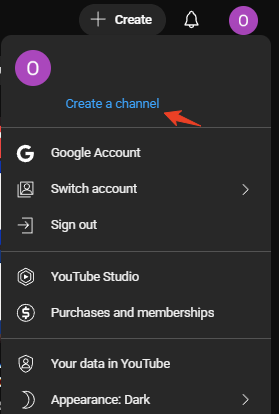
Step 3. Choose a Channel Name: Select a memorable and descriptive name that reflects your YouTube channel’s niche and content. Your name should be unique, but it should also be easy to spell and remember. Click “Create channel”.
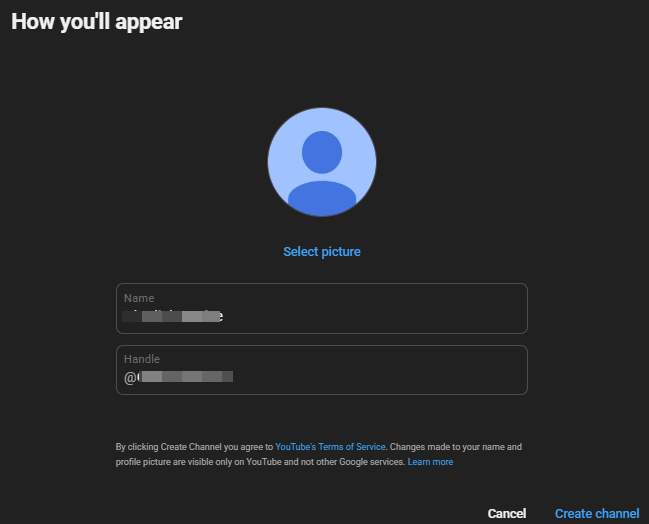
Step 4. Customize Your YouTube Channel:
- Channel Profile Picture: Upload a high-quality profile picture and banner that visually represents your channel’s theme.
- Channel Description: Write a brief description of what your channel is about. Include relevant keywords, keep it engaging and informative.
Step 5. Add Contact Information: If you plan on collaborating or working with brands, it’s essential to provide a business email for inquiries.
Tip:
In some countries or regions, certain YouTube content or features may be restricted, or YouTube is blocked entirely. Using a VPN for YouTube can help you bypass these geographic restrictions by connecting to servers in other countries, allowing you to access YouTube content worldwide. This can be useful if you want to stay updated on international video trends or watch content from creators outside your region.
You can use LightningX VPN, which offers 2000+ servers in 70+ countries. Support Windows, Mac, Android, iOS, TV, Linux, Chrome, Firefox, Edge. Fast, stable, secure, and one-click connection.
3. Create High-Quality Video Content
Once your channel is set up, the next step is to start creating and uploading content. The quality of your videos plays a major role in building an audience. High-quality content that’s well-edited, informative, and visually appealing tends to get more views and engagement.
Tips for Creating Compelling YouTube Videos:
Plan Your Content: Outline your videos before filming. Decide on the message you want to convey, and ensure it aligns with your niche and the audience’s interests.
Video Length: While there’s no strict rule on video length, YouTube’s algorithm tends to favor videos with longer watch times. Aim for a video length of around 8 to 15 minutes. However, always prioritize quality over quantity.
Engage Your Audience: Always ask viewers to like, comment, and subscribe. Interaction boosts your video’s visibility on YouTube.
Use High-Quality Equipment: While you don’t need a professional camera right away, having decent equipment is important. Invest in a good microphone and camera, or use a smartphone with high resolution.
Editing: Take time to edit your videos carefully. Use software like Adobe Premiere Pro, Final Cut Pro, or simpler options like iMovie or Filmora. Add clear cuts, background music, and graphics to enhance your video’s quality.
Example Video Content Ideas:
- How-To Tutorials: Teach your audience how to do something, like cooking a recipe or setting up a computer.
- Product Reviews: Share your opinions on products related to your niche.
- Vlogs: Document your daily life, travel adventures, or specific events.
- Challenges: Participate in trending challenges to gain traction.
Related: How to Block YouTube Channels: Computer/iPhone/iPad/Android
4. Optimize YouTube Video for SEO
YouTube is the second-largest search engine in the world, and like Google, YouTube uses algorithms to rank videos based on relevance and engagement. To increase the chances of your videos appearing in search results, SEO (Search Engine Optimization) is essential.
YouTube SEO Best Practices:
- Title: Your video title should be both descriptive and keyword-rich. Be concise and use your main keyword early on in the title.
- Description: Write a detailed description (at least 250 words) that explains the video’s content. Include your main keywords naturally, but don’t overstuff them.
- Tags: Use relevant keywords in your tags. Tags help YouTube categorize your videos and make them more discoverable.
- Thumbnails: Thumbnails play a major role in attracting clicks. Create custom thumbnails with bright colors, clear text, and engaging images.
- Closed Captions and Subtitles: Adding captions helps with accessibility and allows YouTube to index your video for search. YouTube’s automated captions can be a good start, but it’s best to correct them for accuracy.
- Engagement: Encourage your viewers to like, comment, and share your videos. The more engagement your video receives, the higher it will rank.
5. Consistency Is Key
One of the most important aspects of growing a YouTube channel is consistency. Uploading regularly helps keep your channel active and boosts engagement. Set a schedule that works for you, whether that’s once a week or once a month. The more consistently you upload content, the more likely that YouTube will recommend your videos to others.
Tips for Staying Consistent:
- Batch Filming: If possible, shoot several videos in one sitting. This can help you maintain a consistent upload schedule even during busy times.
- Set Realistic Goals: If you’re just starting, try uploading one video a week. As you get more comfortable, you can increase the frequency.
- Content Calendar: Plan your content ahead of time so that you always have new ideas and videos in the pipeline.
Related: How to Create a Telegram Channel for Free: Step-by-Step Guide
6. Promote Your YouTube Channel
You need to actively promote your YouTube videos to attract views and subscribers.
Ways to Promote Your YouTube Channel:
- Use Social Media: Share your videos on Facebook, Instagram, Twitter, and even TikTok. Use hashtags and tag people to expand your reach.
- Collaborate with Other Creators: Teaming up with other YouTubers in your niche can introduce you to their audiences.
- Email Newsletters: If you already have a blog or website, promote your YouTube channel to your email subscribers.
- SEO Optimization: Continue optimizing your videos for search and include relevant links in your descriptions, such as links to your website or social media.
7. Analyze and Adapt
Once you start uploading videos to YouTube, it’s essential to track your performance. YouTube Analytics provides insights into how well your videos are performing, including data on watch time, engagement, and audience demographics.
Metrics to Focus On:
- Watch Time: Longer watch times are an indicator of engaging content.
- Click-Through Rate (CTR): This is the percentage of people who click on your video after seeing the thumbnail.
- Audience Retention: A high retention rate shows that viewers are sticking around to watch your video to the end.
By analyzing this data, you can adjust your content strategy and improve your future videos.
Conclusion
This post mainly introduces how to make a YouTube channel. Starting a YouTube channel requires dedication, patience, and a solid plan. From choosing the right niche to optimizing your videos for SEO and promoting your content, each step is crucial for success. Remember, success on YouTube doesn’t come overnight, but with consistency and hard work, you can build a loyal audience and make your channel a success.















