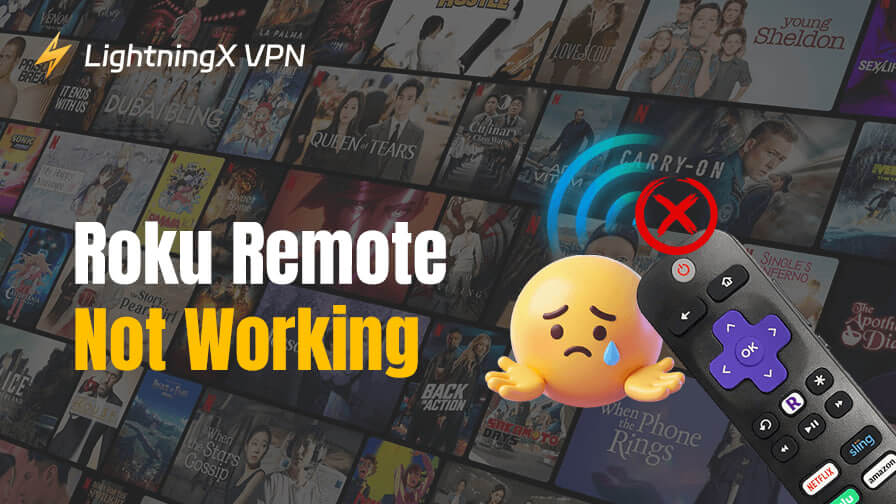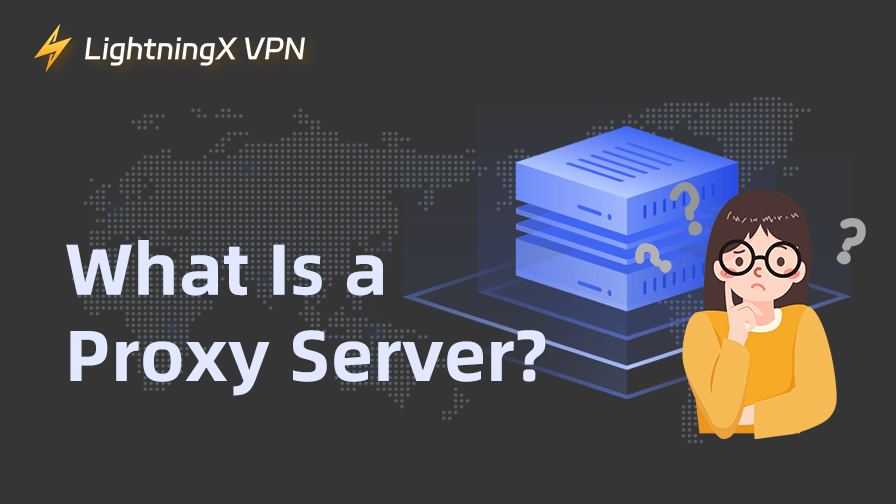If you can’t access and use YouTube in your area, you may use a VPN tool to bypass geo-restrictions to unlock and use YouTube.
In this post, you will find the top 5 free YouTube VPNs to help you access YouTube content. Check their details below.
5 Best Free YouTube VPNs
1. LightningX VPN
The first VPN choice you can use to unblock YouTube is LightningX VPN.
By using LightningX VPN, you can not only access YouTube, but also unblock TikTok, Facebook, Twitter, Instagram, Telegram, Disney+, Netflix, HBO Max, Hulu, ChatGPT, Discord, and any other global app/website.
This VPN for YouTube offers 2000+ servers in 70+ countries. If you can’t open YouTube in your region, you can connect to a server in a country where YouTube is available.
Besides, this VPN can change your IP address to a virtual IP to keep your online data private and anonymous. It also uses robust encryption protocols and algorithms to encrypt your data to prevent your personal data from leaking or tracking.
LightningX VPN supports Windows, macOS, Android, iOS, TV, Linux, Chrome, Firefox, Edge, etc.
Pros: Fast, stable, secure, strict no-logs policy, and one-click connection. Free trial and 30-day money-back guarantee.
- Download and install LightningX VPN on your computer or mobile device.
- Launch LightningX VPN after installation.
- Click “Start” to automatically connect to the fastest server with one click.
- If you want to change another server location, you can click the “Auto-select Server” icon or the “Mode and Locations” icon on the left sidebar. Then select your preferred country and region to connect.

2. Hide.me VPN
If you are looking for a free YouTube VPN to access YouTube content, you can also try Hide.me VPN.
This VPN service emphasizes users’ privacy and security and protects users’ online activities.
It maintains a strict no-logs policy, ensuring that users’ online activities are not stored or recorded.
It also uses strong encryption protocols to safeguard users’ data. Therefore, you can get a secure online browsing and YouTube streaming experience.
Hide.me VPN features a user-friendly interface. It supports Windows, Mac, Android, and iOS.
Pros: 10 GB free data per month, no ads. The free version provides access to a limited number of server locations, but it should be enough for light usage.
Related: Use a Free YouTube Ad Blocker to Block Ads on YouTube
3. Hotspot Shield VPN
Hotspot Shield VPN is another free VPN for YouTube content access, helping you bypass the region restrictions.
This VPN offers servers in over 80 countries. By using this VPN and connecting to a server where YouTube is accessible, you can easily open YouTube and watch YouTube videos. You can also access other content from all over the world. It is a great choice for many other streaming services like TikTok, Netflix, Hulu, Disney+, HBO, and more.
It uses strong encryption protocols to protect users’ data. One of the standout features of this VPN is its unique VPN protocol, Catapult Hydra. This protocol is designed to optimize the server connection speeds and stability, which is good for online gaming and streaming.
This VPN is compatible with Windows, Mac, Android, and iOS, and also provides a VPN extension for Chrome browser.
Pros: 500 MB free data per day, approximately 15 GB data per month. Suitable for light browsing and streaming.
4. ProtonVPN Free
ProtonVPN is a popular VPN service known for its strong commitment to users’ privacy and security.
This best free YouTube VPN allows you to easily bypass location restrictions and access YouTube with no hassle.
This VPN uses the AES-256 encryption method and strong encryption protocols like OpenVPN and IKEv2/IPSec to offer a secure online connection for users. It also doesn’t track or store users’ online data.
Unlike some other free VPNs that put data limit caps, ProtonVPN Free offers unlimited data usage. You can stream YouTube videos or browse the internet without worrying about hitting the data limit.
This VPN is available on Windows, macOS, Linux, Android, and iOS. You can use it across your devices.
Pros: Unlimited data, limited server locations in the United States, the Netherlands, and Japan.
5. TunnelBear VPN
To unlock and access YouTube with a YouTube VPN, you can also try TunnelBear VPN.
This VPN provides servers in over 20 countries. You can use it to access content from different countries and regions.
TunnelBear VPN uses robust AES-256 encryption to protect user data. It also features a strict no-logs policy so that your online activities will not be recorded or tracked.
This VPN is available on Windows, macOS, Android, and iOS. It also provides browser extensions for Chrome and Firefox.
If you are looking for a good VPN to protect your online privacy, secure your online activities on public Wi-Fi connections, or access global content, you can try this tool.
Pros: 500 MB free data per month, user-friendly. Suitable for light YouTube streaming, browsing, or downloading.
Related: Best Free Movies on YouTube to Watch in 4K/1080p/720p
Free YouTube VPN – FAQs
Q. Why use a VPN for YouTube?
- Access YouTube if you can’t access it in your region.
- Access geo-restricted content.
- Enhance your online privacy and security.
- Avoid throttling from some ISPs.
Q. How does a VPN work with YouTube?
A VPN routes your internet connection with a server you choose. It changes your IP address to a virtual IP from the chosen server location. By doing this, you can access content available in that region. If you can’t access YouTube in your area, you can connect to a VPN server where YouTube is available to successfully access it.
Q. What should I look for in a YouTube VPN?
- The VPN should offer fast connection speeds to support 4K/HD streaming without buffering.
- You can choose a VPN offering a wide range of server locations to access content around the world.
- The VPN service should provide strong encryption and a strict no-logs policy to protect your privacy.
- A user-friendly interface lets you easily connect to the desired server and manage your VPN settings.
Conclusion
By using a free YouTube VPN, you can bypass geo-restrictions and flawlessly access and use YouTube. It also helps you protect your online privacy and security. This post introduces the top 5 VPN tools for your reference. You can choose a VPN based on your personal needs and usage habits.