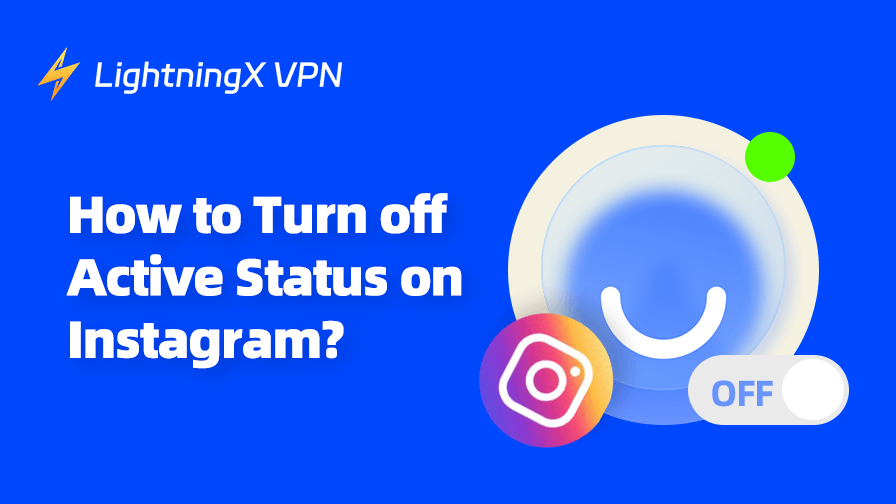Do you ever feel uncomfortable that people can see you are online on Instagram? They might message you even though you are not in the mood for a chat. What if you can become invisible on Instagram so that no one can interrupt you anymore?
To enhance online privacy, we can show you how to turn off your active status on Instagram. Check out this complete guide and keep unwanted attention away quickly.
How to Turn off Active Status on Instagram?
How to Hide Instagram Active Status on Phone?
- Open the Instagram app on your mobile device.
- Tap the profile picture on the bottom right corner.
- Then press the three-line button, and you will be redirected to “Settings and Activity”.
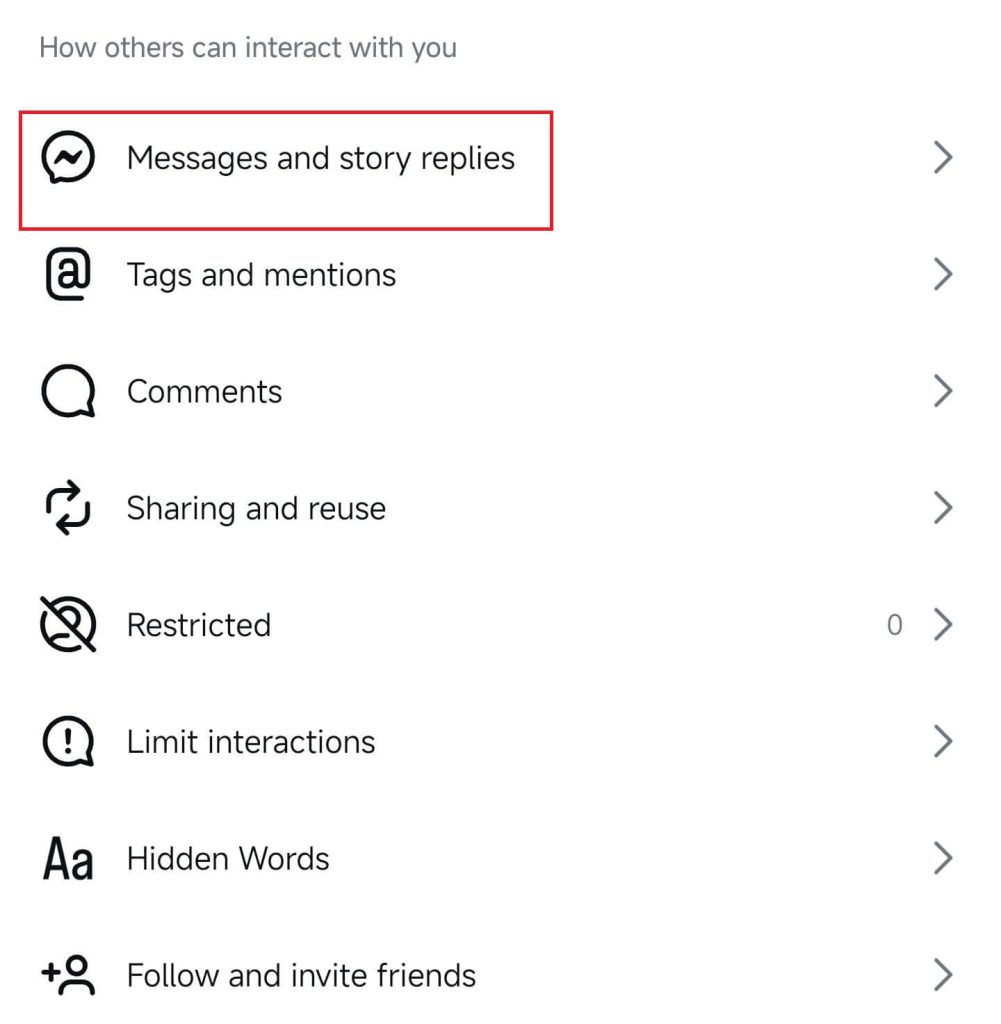
- Under the “How others can interact with you” section, select “Messages and story replies”.
- Below “Who can see you’re online”, click “Show Activity Status”.
- Toggle off the option to appear offline on Instagram.
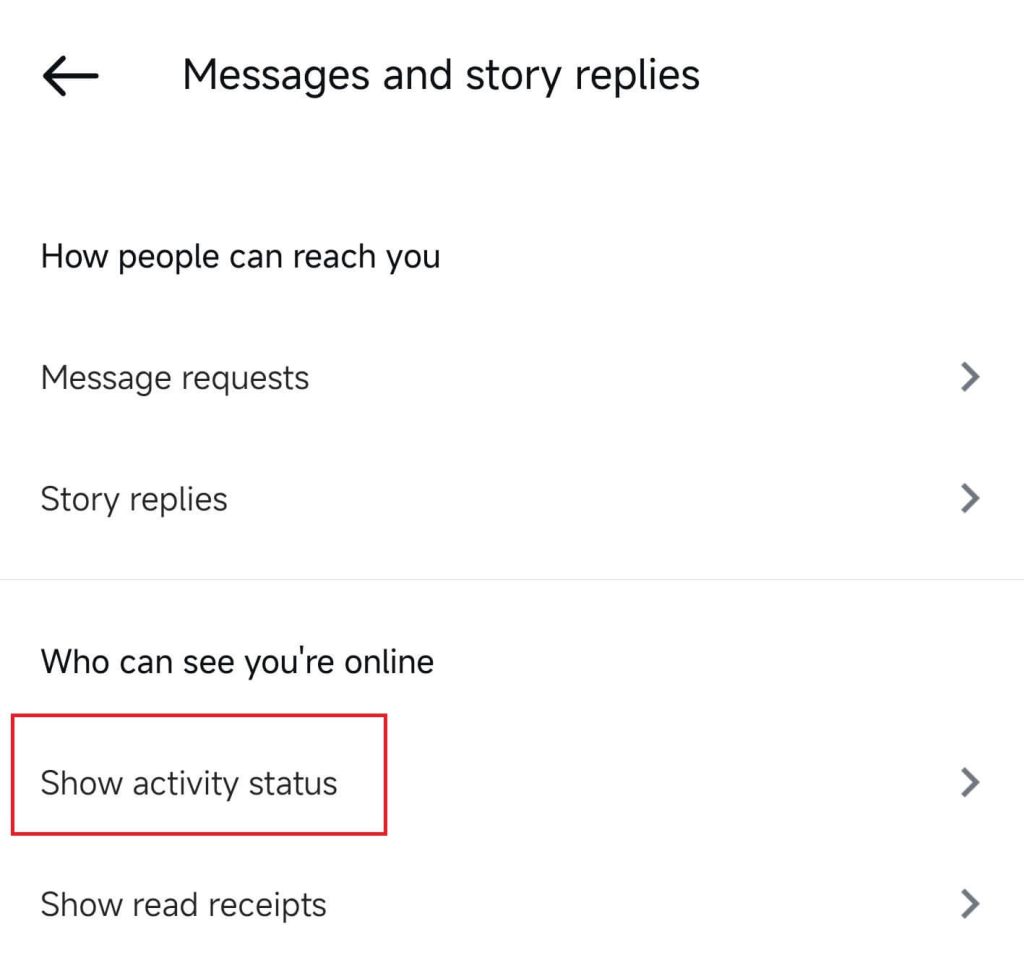
How to Remove Instagram Active Status on Desktop?
- Go to Instagram’s official website.
- Click the “More” icon on the left-bottom of your screen.
- Select “Settings” from the Menu.
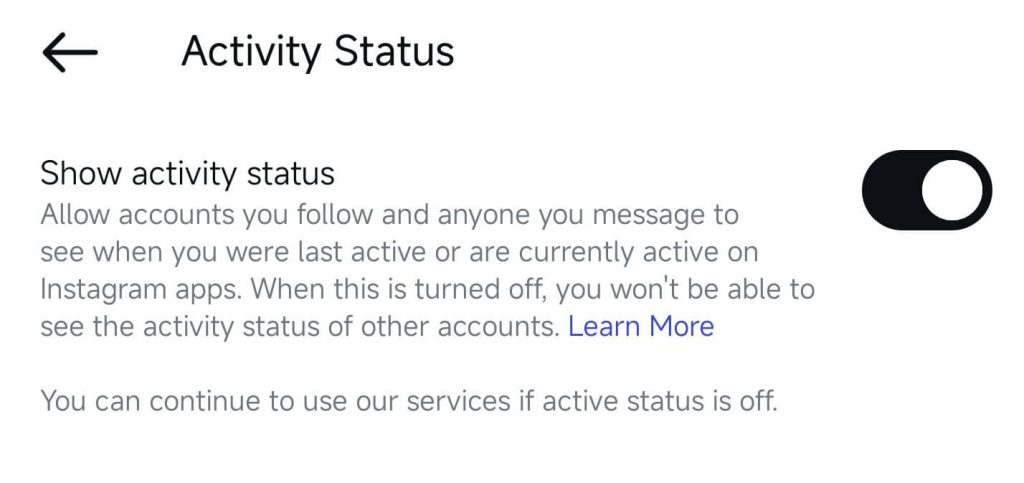
- Scroll down to find the “How others can interact with you” section and press “Messages and story replies”.
- Tap “Show activity status” and turn it off. Now you have shown offline on Instagram.
Also Read: How to Turn On/Off Quiet Mode on Instagram: Complete Guide
What Happens When You Turn off Active Status on Instagram?
If you are online, it will be a green dot next to your Instagram picture. Meanwhile, a timestamp shows the time when you were last active on Instagram. However, when you are offline, you not only keep your online activity hidden but also turn off the last seen time on Instagram.
On the other hand, you also lose access to the activity status of your followers and someone you messaged before. You won’t know if they are active in the same chat as you.
How to See If Someone Is Active on Instagram?
Apart from turning off active status on Instagram, you might be curious about how to see others’ status. Here are some skills.
Instagram profile: You can see a green dot or timestamp beside the profile picture.
Direct inbox: You will see phrases like: typing, seen, or active [exact time] ago.
Chat interface: If you open a chat, you might see an activity like: in the chat or in the camera.
Tip: Please be aware that all the listed skills are only available when someone has enabled activity status.
Also Read: How to Switch to Personal Account on Instagram
Bonus Tips: Enhance Your Privacy on Instagram
Disable Read Receipts on Instagram
Read receipts can stop someone from seeing when you’ve read their messages. But this feature is only available on mobile devices.
Turn off Read Receipts in one chat: Press Messages in the top-right corner of the Instagram Feed. Select one of the conversations and tap the chat name. Go to Privacy & safety and toggle off “Read receipts”.
Turn off Read Receipts for all chats: Go to Profile > Menu, and select “Messages and story replies under the “How others can interact with you” section. Tap “Show read receipts” and toggle off “Read receipts”.
Set Your Instagram Account Private
If you want to restrict someone from following you, try to keep your Instagram account private. It can prevent your photos from appearing in search results or sharing them with other users. Please note that you can’t change an Instagram business account to private.
Step 1: Visit Instagram’s official website or launch the Instagram app.
Step 2: Press “Profile” and click the “More” icon.
Step 3: From “Who can see your content”, select “Account privacy”.
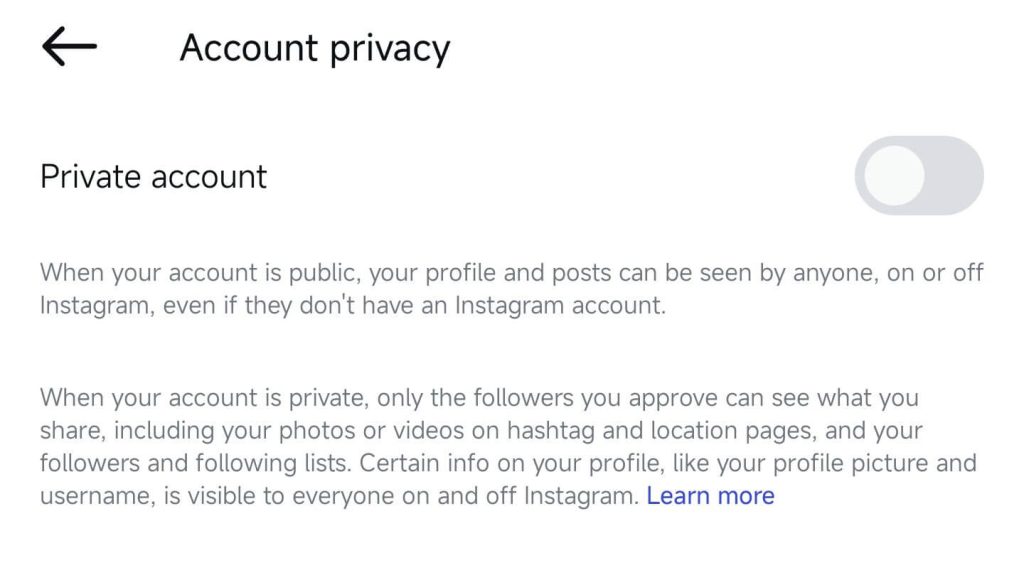
Step 4: Tap and toggle on “Private account”.
Step 5: Press “Switch to private” to confirm the account is hidden.
Block Someone on Instagram
To avoid unwanted attention, there are some other alternatives to turning off Instagram’s active status. Directly blocking others can stop them from seeing your profile, posts, or message to you. Their likes and comments will also be removed from your photos or videos.
If you want to hide other users’ content without unfollowing them, you can mute someone on Instagram. They won’t even notice.
Use LightningX VPN to Keep You Anonymous
- While using Instagram, LightningX VPN can concede your real IP address. Even your ISP won’t get access to it.
- Follow the strict zero-logging policy, your browsing history will never be recorded or shared with any third parties.

- Strong encryption ensures your data is transmitted securely. The kill switch can effectively prevent data leaking when the connection drops.
- Support 70+ countries, LightningX VPN can bypass regional restrictions. If Instagram is banned in your region, you encounter the “Instagram crashing” issue. Use LightningX VPN to unblock banned websites and apps easily.
- An ultra-fast speed offers a lag-free and seamless experience, perfect for online streaming and real-time gaming.
- Available for Windows, Android, Linux, tvOS, macOS, iOS, and Chrome, you can log into three devices simultaneously.
FAQs about How to Turn off Active Status on Instagram
Q: How to use ghost mode on Instagram?
Go to Settings > Messages and story replies, and select “Show Activity Status”. In addition to changing your active status on Instagram, you can also restrict other users and keep posts only visible to close ones.
Q: Can people see when you view their Instagram profile?
No, Instagram won’t notify users who have seen their profile. However, if you view someone’s Instagram stories, you will appear in the “viewers” list.
Conclusion
After reading this guide, you have learned how to turn off active status on Instagram. Follow the guide and make yourself invisible on the internet.