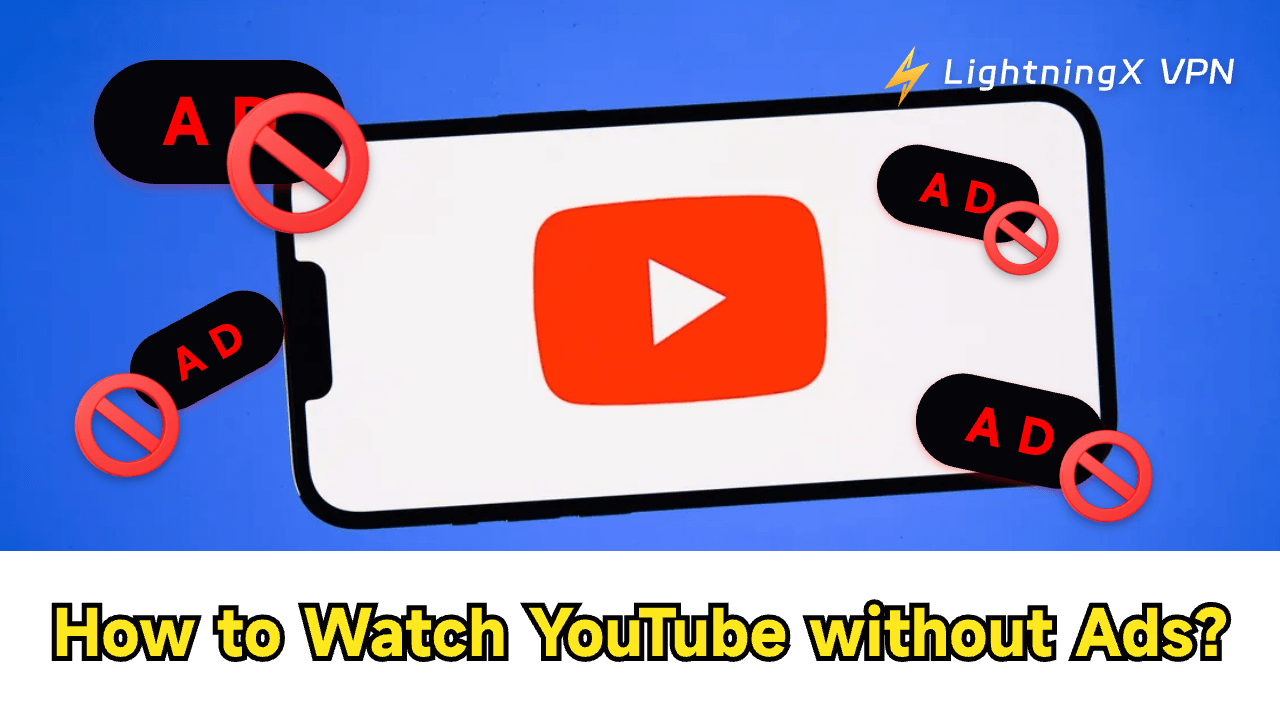YouTube has become an integral part of our daily lives. Providing us with a vast array of content ranging from entertainment, and education, to DIY videos. However, the one aspect that can be a nuisance for many users is the advertisements that interrupt the viewing experience. If you’re tired of sitting through ads, you’re in luck. In this text, we will explore how to watch YouTube without ads. Making it possible for you to enjoy your favorite videos without any interruptions.
The Reason Behind the Abundance of YouTube Advertisements.
YouTube ads are everywhere on the platform, making users wonder why they see so many interruptions while watching videos. The main reasons for this are:
- Profits: YouTube and content creators make money from ads, which help them earn income and keep their channels running. Ads are usually shown before, during, or after videos generate revenue from advertisers.
- Earning for Creators: Content creators can make money by allowing ads on their videos through YouTube’s Partner Program. This motivates creators to make great content and spend time on their channels.
- Targeted Ads: YouTube uses data on user interests and behavior to show ads that are relevant to each viewer. This personalized advertising increases engagement and conversions for advertisers, leading to more ads being shown to users.
- Advertiser Demand: YouTube is a popular platform for advertisers to reach a wide audience. Many advertisers want to promote their products or services to millions of viewers on YouTube. And creating a high demand for ad space and resulting in more ads being displayed.
Related: 15 Best Free YouTube Alternatives: Top Video-Sharing Platforms
How to Watch YouTube Without Ads
You may be bothered a lot by these ads for a long time, here are the solutions you can choose from:
- YouTube Premium: One of the most straightforward ways to watch YouTube without ads is by subscribing to YouTube Premium. YouTube Premium is a subscription-based service offered by YouTube that provides an ad-free viewing experience. It also offers benefits such as offline viewing, background play, and access to YouTube Originals. By subscribing to YouTube Premium, you can enjoy your favorite videos without any interruptions from ads.
- Ad-Blocker Extensions: If you prefer not to pay for a subscription, you can use ad-blocker extensions on your web browser to block ads. Simply install the ad-blocker extension on your browser, and it will automatically block ads from appearing on YouTube videos. This allows you to watch content without interruptions.
- YouTube Vanced: YouTube Vanced is a modified version of the official YouTube app that offers an ad-free experience, along with other features such as background play, picture-in-picture mode, and more customization options. YouTube Vanced is not available on the Google Play Store, but you can download the file from the official website and install it on your Android device to enjoy ad-free viewing on YouTube.
- YouTube Ad-Skipping Websites: There are websites and services available that allow you to watch YouTube videos without ads by redirecting the video through their platform. Websites like Yout, and Invidious offer ad-free viewing of YouTube videos by stripping out the ads and providing a clean viewing experience. While these websites may not be as reliable as other methods, they can be a convenient option for ad-free viewing.
- YouTube Ad-Skipping Browser Extensions: Some browser extensions are specifically designed to skip or block ads on YouTube videos, providing an ad-free viewing experience. Extensions like Enhancer for YouTube and YouTube NonStop offer features like ad skipping and video looping. There are more customization options to enhance your YouTube viewing experience. Install these extensions on your browser to skip ads and enjoy uninterrupted content on YouTube.
- Opting Out of Personalized Ads: YouTube provides users with the option to dispose of personalized ads, which can reduce the number of targeted ads. By adjusting your ad settings in your YouTube account, you can choose to see fewer personalized ads. While this method may not completely eliminate ads, it can help reduce the frequency of ad interruptions.
- YouTube Video Downloaders: Another way to watch YouTube videos without ads is by downloading the videos to your device and watching them offline. There are several YouTube video downloaders available that allow you to save videos to your computer or mobile device, enabling you to watch them without any ads. Simply download the videos you want to watch, and enjoy ad-free viewing anytime, anywhere.
How to Protect Yourself on YouTube
The most effective way to ensure your safety is to download a VPN product. It cannot directly block these annoying ads. However, hiding your IP address does reduce the leaking of information between apps to third parties.
You may have this kind of confusion. After viewing the various products on your shopping apps, soon you will see the same content come into your sight when you are casually skimming videos on others. That’s may because of the commercial corporation among these businesses.

Using LightningX VPN can improve your YouTube experience. Providing you with high-speed and stable internet. And block all the third parties who are trying to steal your information. LightningX VPN hides your IP address, so your browsing history and data won’t be recorded. As a result, various apps won’t be able to share your usage habits and preferences with other providers, which will greatly reduce the frequency of ads’ appearance.
(Now you can get a free trial in 7 days and with the 30-day money-back guarantee.)
FAQs
Q: Are there any alternatives to YouTube Premium for ad-free viewing?
A: Some third-party apps and websites claim to offer ad-free YouTube viewing, but they may not be secure or legal. It is recommended to use official platforms like YouTube Premium for ad-free content.
Q: Does watching YouTube without ads support creators?
A: Yes, creators still earn revenue from YouTube Premium subscribers, even though they do not see ads. Subscriptions help support creators and allow them to continue producing content.
Conclusion
While some may find the abundance of YouTube ads bothersome, it’s essential to understand that ads support the platform, content creators, and advertisers. By knowing why there are so many ads on YouTube, users can navigate their viewing experience better and find how to watch content without ads.