Apple markets iCloud Private Relay as a tool for online privacy protection. When using Safari, it encrypts traffic and conceals your IP address. It is regarded by many users as an effective security measure. But it’s not flawless. Before using iCloud Private Relay, it is essential to understand its primary constraints, as well as its definition and operation.
What Is iCloud Private Relay?
iCloud Private Relay is part of Apple’s iCloud+ subscription. When using Safari, it is intended to increase your online privacy. Your queries are encrypted and routed across two internet relays run by separate organizations when enabled.
- The first relay is run by Apple. Your IP address has been deleted, and a generic one has been used in its place.
- The second relay is run by a third-party provider. It routes your request to the website and provides a temporary IP address.
This two-step process means no single party knows both who you are and what you are accessing. Websites are unable to monitor your precise IP address, and Apple is unable to know what you browse.
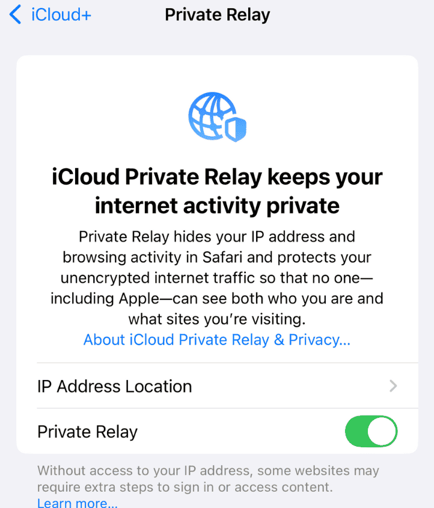
Key Benefits of iCloud Private Relay
1. Enhanced IP Privacy: Your actual IP address is masked, preventing websites, network providers, and advertisers from easily identifying your location or building a comprehensive profile based on your online activity.
2. Protection Against Web Tracking: Since IP addresses are a key component used by ad trackers and data brokers to follow visitors across the internet, Private Relay’s IP masking significantly reduces this type of surveillance.
3. Seamless Integration and Ease of Use: There is no separate app required. Private Relay is natively built into iOS, iPadOS, and macOS. Activation is instant – all you need is an active iCloud+ subscription.
4. Safer Public Wi-Fi Browsing: Your Safari traffic is encrypted when using public Wi-Fi networks. Attackers on the same network will find it more difficult to monitor your activities as a result.
Limitations of iCloud Private Relay: What It Can’t Do
iCloud Private Relay is helpful, but it’s not a comprehensive solution for internet safety. These are the primary disadvantages:
1. Safari-Only Protection: Protection is limited exclusively to the Safari browser, DNS queries, and a small portion of unencrypted HTTP traffic. It does not safeguard traffic originating from third-party browsers (like Chrome or Firefox) or the vast majority of non-Safari applications.
2. Limited Global Availability: Apple does not offer Private Relay services in all regions, particularly in countries with strict internet regulations. This restricts its utility for international travelers or users residing in those countries.
3. No Full VPN Replacement: Unlike a true VPN, which tunnels and encrypts all device traffic (browsers, apps, system processes), Private Relay only covers your web browsing in Safari. It should not be viewed as an equivalent security solution.
4. No Location Customization/Geo-Unblocking: You cannot manually select a server location in a specific country. Private Relay only provides a general location based on your region. Therefore, it cannot be used to bypass geographical restrictions to access region-locked streaming services or content.
5. Potential Performance Impact: Since traffic flows through two separate relays, some users report occasional minor decreases in web browsing speed or increased latency. This can sometimes affect the user experience.
Related: How to Fix “Syncing with iCloud Paused” Error? [9 Ways]
How to Access Your iCloud Private Relay?
On iPhone and iPad (iOS/iPadOS)
- Open Settings: Tap the Settings app.
- Access Apple ID: Tap your Name/Apple ID banner at the top.
- Go to iCloud: Tap on iCloud.
- Enable Private Relay: Under the iCloud+ section, tap Private Relay.
- Toggle On: Tap the switch to activate the feature.
On Mac(macOS)
- Open System Settings: Click the Apple Menu, then choose System Settings (or System Preferences).
- Access Apple ID: Click your Name/Apple ID in the sidebar.
- Go to iCloud: Select iCloud.
- Manage Private Relay: Locate Private Relay and click the Options… or Details button.
- Toggle On: Click the toggle to Turn On Private Relay.
Configuring IP Address Location (Advanced Privacy)
Once enabled, you can choose how broadly your location is represented:
- Maintain General Location (Default): Hides your exact IP but keeps your local area, allowing websites (like search engines) to provide relevant local content.
- Use Country and Time Zone: Offers maximum privacy by only revealing your country and time zone, but may result in less localized content.
Essential Requirements and Compatibility
- Subscription: Private Relay requires any paid iCloud+ subscription (not the free 5GB plan).
- Operating System: Must be running iOS/iPadOS 15 or macOS Monterey (or newer versions).
iCloud Private Relay vs. VPN, Which Is Better (Quick Comparison)
| Feature / Metric | iCloud Private Relay | VPN (Virtual Private Network) |
| Operating Principle | Two Hops mechanism, separates your IP address and website request. | Tunnel encryption, all data passes through an encrypted server. |
| Coverage Scope | Limited to Safari browser, DNS queries, and some unencrypted HTTP traffic. | Covers all applications and all inbound/outbound traffic on the device. |
| IP Address Hiding | Hides your true IP address. | Hides your true IP address. |
| Geo-Spoofing | Hides your precise location, keeps your general region (country/area). | Allows you to select server location for cross-region access. |
| Availability | Only available on Apple devices and requires an iCloud+ subscription. | Cross-platform (Windows/Android/Linux/Apple), typically requires a paid subscription. |
| Content Unblocking | Cannot unblock streaming services or bypass geo-restrictions. | Can unblock streaming services and bypass geo-restrictions. |
| Setup / Configuration | Extremely simple, one-click enablement. | Usually requires app installation and manual server selection. |
Tip: If you’re considering a VPN but aren’t sure which one to choose, LightningX VPN is your best option. With advanced encryption and robust data protection, it hides your IP and secures all your online activity. Unlike iCloud Private Relay, which only works with Safari, LightningX VPN offers protection across all devices. While it requires a paid subscription, you can enjoy free, high-speed servers on mobile for strong privacy protection on the go.
FAQs – iCloud Private Relay
Q1. How to disable or turn off iCloud Private Relay?
You disable it directly within your device’s iCloud Settings. On iPhone/iPad, go to Settings > [Your Name] > iCloud > Private Relay and toggle it off. On Mac, the setting is found in System Settings > [Your Name] > iCloud.
Q2. Safari can’t connect to iCloud Private Relay? How to fix?
The most common fix is to temporarily disable any other active VPNs or security software, as they conflict with Private Relay’s function. Also, ensure your iCloud+ subscription is active, and try turning Private Relay off and on again in your settings.
Q3. Is iCloud Private Relay a VPN?
No, it is not a full VPN. While both hide your IP address, a VPN encrypts all device traffic (across all apps and browsers). Private Relay is restricted primarily to your Safari web browsing and does not allow you to select server locations for bypassing geo-restrictions.
Q4. Does it protect my emails?
No. Only Safari is compatible. Apple has a separate function called Hide My Email for email privacy.
Final Words
iCloud Private Relay boosts online privacy by hiding your IP and encrypting Safari traffic. It’s simple and effective for everyday browsing, but not a full VPN. It won’t protect all apps or bypass geo-blocks. For complete online safety, a VPN is still better.















