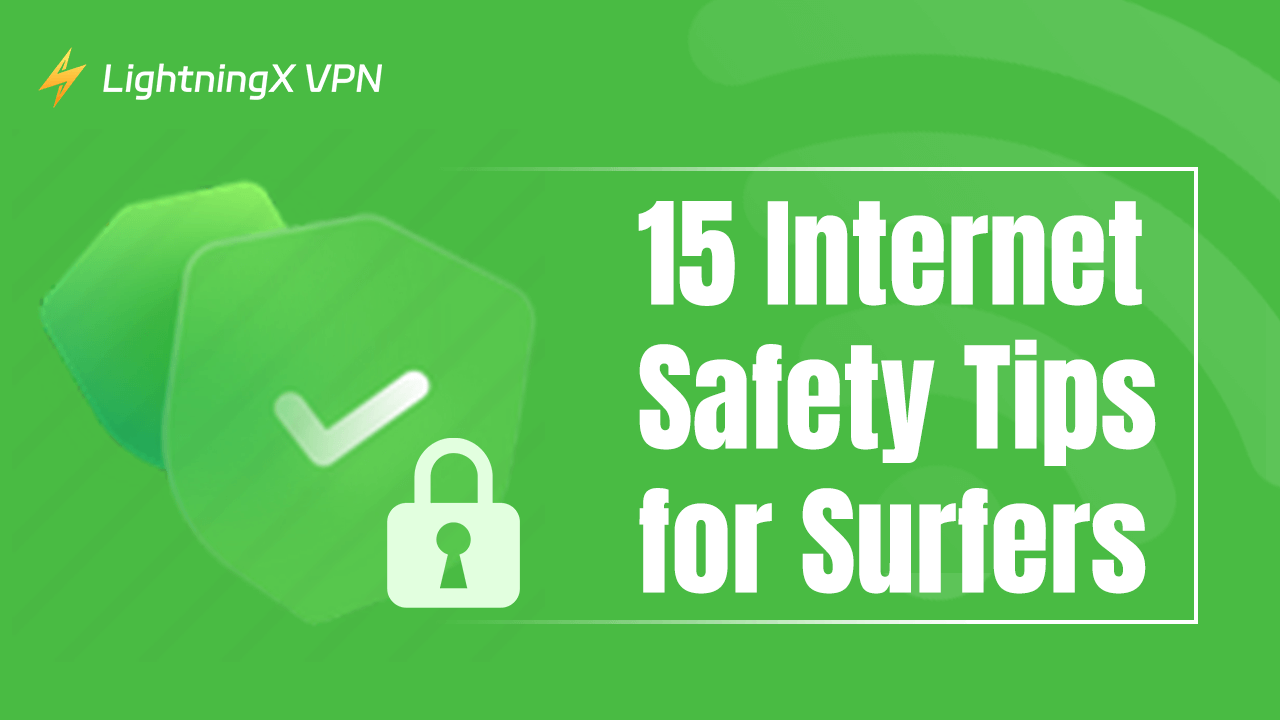We shop online, connect with friends, share photos, and even manage our finances. But as convenient as the internet is, it can also be dangerous if we aren’t careful. Cybercriminals and scammers are always looking for ways to take advantage of unsuspecting users. This article covers 15 internet safety tips to help you stay protected while enjoying all that the online world offers.
The Main Risks When Surfing Online
When you’re online, there are a variety of risks to be aware of. Here are the main ones:
- Computer viruses and malware: Clicking certain links or downloading files can infect your devices with harmful software, slowing them down or stealing your data.
- Phishing scams: Scammers pretend to be trusted contacts, tricking you into sharing personal information on fake sites.
- Identity theft: If hackers get your details, they can pretend to be you and access your accounts or open new ones in your name.
- Data privacy: Many sites collect your info, which can end up with strangers, leading to spam, ads, or privacy issues.
- Public Wi-Fi dangers: Using public Wi-Fi can let hackers steal your data. A VPN helps keep your connection secure.
- Social engineering: Some attackers use emotional tricks to make you share sensitive info or perform risky actions.
- Cyberbullying: Social media can expose you to harmful messages. Blocking or reporting abusive users can help.
- Fake sites and Ads: Some websites look real but are scams meant to steal your money or data. Stick to trusted sources.
15 Online Safety Tips
With so much of our daily lives spent online, knowing how to protect yourself on the internet is more essential than ever. From securing your devices to avoiding scams, practicing safe habits online can make a huge difference in keeping your information private and your devices secure.
1. Use a VPN for Added Privacy
A Virtual Private Network (VPN) is an essential tool for internet privacy. By encrypting your internet connection, a VPN hides your IP address and location, making it difficult for hackers and companies to track your online activities. LightningX VPN, for example, offers a secure and stable connection with over 2,000 servers in 50+ countries.
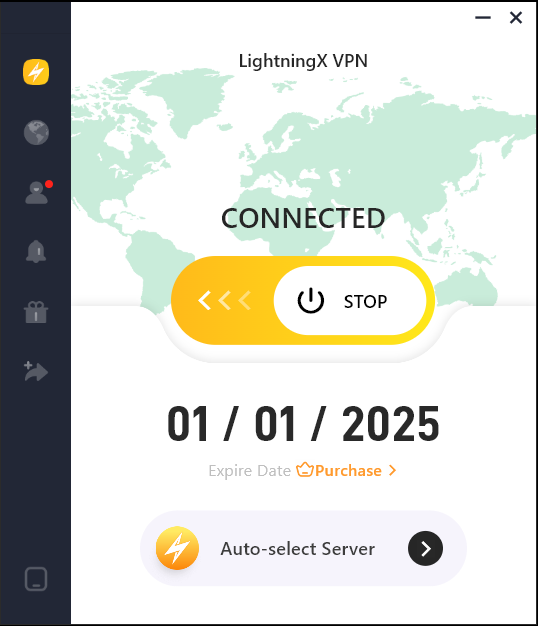
It’s compatible with various devices, so you can browse safely on your phone, tablet, or computer. With a VPN, you can even access restricted websites and keep your online activities private.
2. Create Strong Passwords
Passwords are like the keys to your online accounts. If someone gets ahold of your passwords, they can access your personal information. Make sure your passwords are long, unique, and hard to guess. Use a combination of letters, numbers, and symbols to strengthen them. Avoid using personal information like your birth date or your pet’s name.
3. Enable Two-Factor Authentication (2FA)
Two-factor authentication (2FA) is an added layer of security for your accounts. When you enable 2FA, you’ll need a code in addition to your password to log in. This code is usually sent to your phone, making it harder for hackers to break in. Turn on 2FA on your email, social media, and other important accounts for extra protection.
4. Be Careful with Public Wi-Fi
Public Wi-Fi is convenient, but it’s also risky. Hackers can intercept data on open networks and steal your information. If you need to use public Wi-Fi, avoid logging into sensitive accounts or making online purchases. Using a VPN, like LightningX VPN, is a great way to stay safe on public Wi-Fi. A VPN (Virtual Private Network) creates a secure connection, encrypting your data and protecting your privacy.
5. Think Before You Click
Scammers often use links to trick people. These could be fake emails, social media posts, or pop-ups that promise something attractive. Always double-check before clicking on links, especially if you don’t recognize the sender. And keep the thought “Is this link safe” in mind. It’s best to go to the website directly rather than click on random links to avoid falling for scams.
6. Keep Your Software Up to Date
Updating your software can seem like a hassle, but it’s important. Companies regularly release updates that include security patches to protect against new threats. Keep your devices, apps, and operating systems up to date to ensure you have the latest security features.
7. Use Secure Websites for Transactions
When shopping or making transactions online, make sure the website is secure. Look for a small padlock symbol in the address bar and a URL that starts with “https” instead of “http.” This means the site has extra security to protect your information.
8. Avoid Sharing Too Much Information
It’s easy to share personal details on social media, but oversharing can be risky.
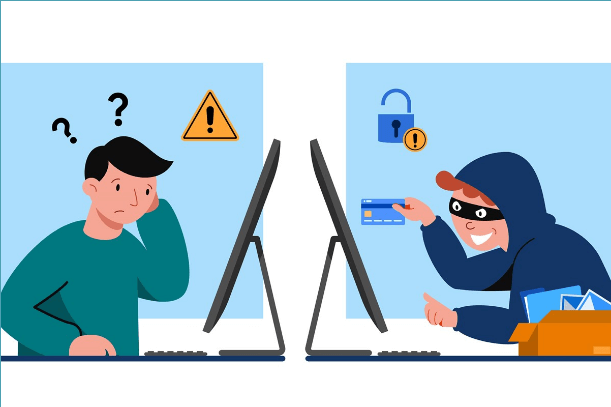
Criminals can use your information to steal your identity or hack into your accounts. Think twice before posting things like your home address, phone number, or vacation plans.
9. Be Wary of Phishing Scams
Phishing is when someone tries to trick you into giving away sensitive information, like your login credentials or credit card details. Phishing scams often look like messages from trusted companies, urging you to click a link or enter your info. Always verify the source and avoid clicking on any suspicious links.
10. Set Privacy Controls on Social Media
Social media platforms have privacy settings that let you control who can see your information. Take some time to go through these settings and make sure only trusted people can access your posts and profile. This helps protect your privacy and keeps strangers from seeing personal details.
11. Protect Your Devices with Antivirus Software
Installing antivirus software on your devices can help detect and remove malicious programs, like viruses or malware. Make sure to update the antivirus software regularly so it can protect you against the latest threats. Many antivirus programs also have additional tools to help keep your device secure.
12. Back-Up Your Data
Sometimes, even with all precautions, things go wrong. That’s why backing up your data is essential. Save copies of your important files on an external drive or in cloud storage. This way, if your device is hacked, lost, or damaged, you won’t lose everything.
13. Be Mindful of App Permissions
When you install an app, it may request permission to access things like your contacts, camera, or location. Be cautious with these permissions. If an app asks for access to information that doesn’t seem relevant to its purpose, it might be trying to collect data unnecessarily. Only grant permissions that are essential for the app’s function.
14. Check Your Bank Statements Regularly
Cybercriminals sometimes gain access to bank accounts without the owner noticing right away. To stay safe, check your bank and credit card statements regularly. Look for any strange or unexpected charges and report them to your bank immediately if you see anything suspicious.
15. Educate Yourself About New Threats
The internet landscape is always changing, and so are the tactics of cybercriminals. Spend some time reading about new online threats and scams so you can recognize them if they come your way. Being aware is one of the best ways to protect yourself.
Conclusion
Staying safe online is all about being cautious and proactive. By following these 15 tips, you can significantly reduce the risk of cyber threats and enjoy the internet with peace of mind. From creating strong passwords to using a VPN, each step adds a layer of protection to your online activities. Remember, internet safety is an ongoing effort, so stay informed and keep your defenses strong.