iPhone 16 has improved performance and efficiency in several aspects. Before buying a new iPhone, some factors need to be considered including price, color, storage, and performance. Here we will discuss different iPhone 16 storage types and help you choose the right storage capacity based on your needs. Check this easy guide to find the most cost-effective one.
iPhone 16 Storage Options
| iPhone 16 | iPhone 16 Plus | iPhone 16 Pro | iPhone 16 Pro Max | |
| 128GB | Yes | Yes | Yes | No |
| 256 GB | Yes | Yes | Yes | Yes |
| 512 GB | Yes | Yes | Yes | Yes |
| 1 TB | No | No | Yes | Yes |
128GB
128 GB is the base storage for the iPhone 16, iPhone 16 Plus, and iPhone 16 Pro. It can suit simple and normal needs. However, that’s all it can do. When you get your new iPhone and navigate to Settings > iPhone Storage, you’ll find that the operating system and system software have already taken up much space.
In addition, the size of apps is getting bigger and bigger. With the improvement in video quality, downloading movies can occupy most of your storage. However, if you keep most files in the cloud, just streaming videos, and clear storage space periodically, 128 GB might be a good choice for you.
Be aware that the iPhone 16 Pro Max doesn’t support 128 GB.
Price: iPhone 16 – $799, iPhone 16 Plus – $899, iPhone 16 Pro – $999.
256GB
256GB offers double storage space. Now you are allowed to download more videos and music. In addition, you can even get more space to download some games. It can support most of your needs, you don’t need to often delete files or caches to make spaces for new apps.
iPhone 16 upgrades the camera system. It offers a two-in-one 48MP Fusion camera, users can take photos with super-high-resolution. However, if you are a photography lover, 256GB might not be suitable for your photo collection.
Price: iPhone 16 – $899, iPhone 16 Plus – $999, iPhone 16 Pro – $1099, iPhone 16 Pro Max – $1199.
512GB
512 GB is the limit of the iPhone 16 storage size. If you don’t want to pay more to get the iPhone 16 Pro series but crave abundant storage space, you can choose 512 GB. Feel free to download several 4K movies and operate AAA games. For a long time, you don’t need to worry about storage space.
Price: iPhone 16 – $1099, iPhone 16 Plus – $1199, iPhone 16 Pro – $1299, iPhone 16 Pro Max – $1399.
1TB
Before the iPhone 16 was officially announced, there was a rumor about whether iPhone 16 storage would be up to 2 TB. Now we already know the answer. It is only available for iPhone 16 Pro and iPhone 16 Pro Max.
With a 1 TB storage capacity, you can use it for several years without concerning full storage. It’s even a large number for laptop storage. If you work in media, 1TB can cover your life and work needs. However, the price needs to be considered carefully.
Price: iPhone 16 Pro – $1499, iPhone 16 Pro Max – $1599.
To know more about the difference between each model of the iPhone 16 series, please read this blog: iPhone 16 vs 16 Pro vs 16 Pro Max: What Are The Differences?
How to Choose the Right iPhone 16 Storage Capacity?
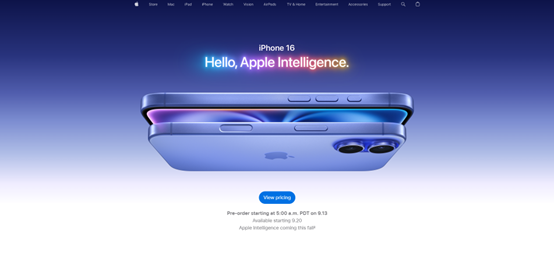
What Will You Do on Your iPhone?
It is an important question when purchasing a new phone. Depending on your habits and hobbies, downloading videos and taking photos can take up a lot of your storage space. If you just use your phone to make calls, send e-mails, play small games, occasionally stream movies, or browse social media, 128 GB and 256 GB might be sufficient for your needs. Otherwise, you might need a bigger iPhone 16 storage.
Tip:
If you are looking for a great VPN for iPhone, we recommend LightningX VPN. It provides you with a stable watching experience without speed limits. Offers 2000+ servers, it helps you access the full library of streaming services. Besides, you can also download apps not available in your country.
LightningX VPN can protect your security by encrypting your data. Don’t worry, it won’t collect your private information. LightningX VPN can hide your IP address so no one can access your true location.
How Much Is Your Budget?
Price is also one of the vital factors that need to be considered. If you have a $1499 budget, you can even buy a new Mac laptop. iPhone 16 has indeed made some progress. With a computer, you can still do something that the iPhone is not capable of.
Besides, the development of mobile phones is faster than you can ever imagine. Normally, you just use a phone for 4-5 years. Is it worth buying a phone with a little expensive price? Before making your final decision, think carefully.
If you want to know more details about the iPhone 16’s price, we recommend you read this article: iPhone 16 Price | How Much is iPhone 16 (Plus/Pro/Pro Max)
Is iPhone Storage and iCloud the Same Thing?

In short, iPhone storage and iCloud are not completely the same. Though they can both store your photos or important files. iPhone storage is the internal storage capacity of the device itself. All your app, app cache, media data, downloading items, and other data are saved on your iPhone. iPhone storage is limited. Once your storage is full, you have to delete some apps or clear the cache to optimize it.
On the contrary, iCloud is an Apple storage service. It won’t take up your storage space. iCloud allows you to store important information including photos, videos, files, and backups. You can access these contents on any device Apple if you log in to your account. For any new login, iCloud offers 5 GB of free storage.
The most different aspect between iPhone storage and iCloud is that iCloud can upgrade the storage plan. You can own up to 12 TB and share with 5 other family members.
Conclusion
After reading this, we hope you have got everything you want to know about iPhone 16 storage. It’s not easy to just choose the biggest storage size. After all, you need to consider other factors like price, and performance. Find the right storage option to satisfy your true needs and enjoy your new journey with the iPhone 16.


















