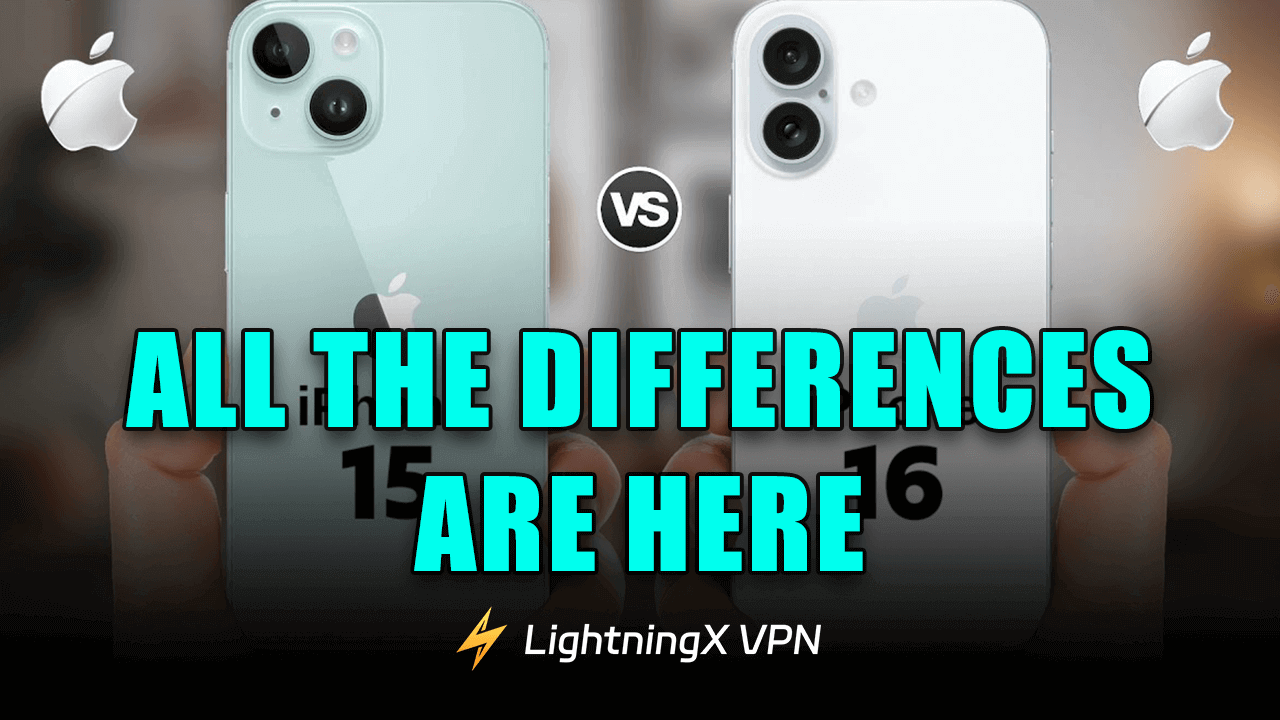Recently, the iPhone 16 officially went on sale everywhere which has many Apple fans excited. The latest iPhone model uses the most advanced technology like the A18 Bionic chip and Apple Intelligence.
What’s more, the iPhone 16 has added a capture button under the power button, which is very convenient for shooting or recording a video.
If you are hesitating about upgrading to the iPhone 16, keep reading through this post about the iPhone 16 vs 15.
iPhone 15 vs 16: Price
As with previous iPhone release prices, the price of the iPhone 16 starts from $799 while the iPhone 15 starts from $699. Here is a list of the prices of the iPhone 16 and iPhone 15 with different storage.
| iPhone Storage | iPhone 16 | iPhone 15 |
| 128 GB | $799 | $699 |
| 256 GB | $899 | $799 |
| 512 GB | $1099 | $999 |
Tip: You can trade in your iPhone for an iPhone 16. Here is a picture of the estimated trade-in value of different iPhones. Also, you can try LightningX VPN to check the prices of the iPhones in different regions.
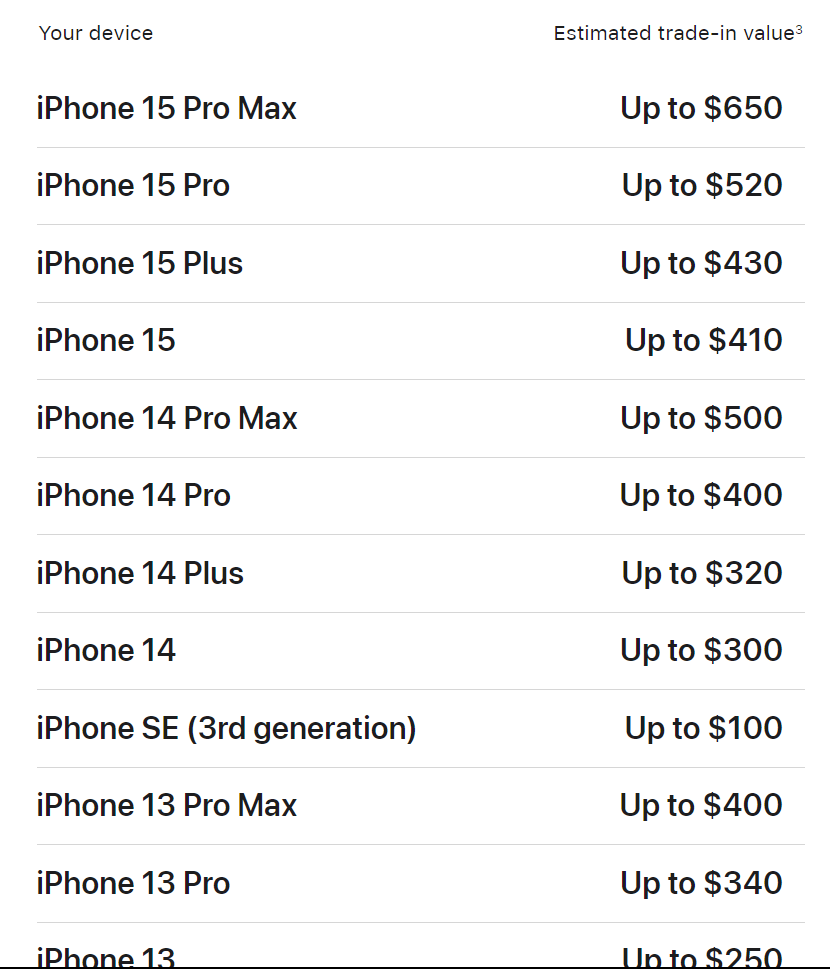
iPhone 16 vs 15: Display and Colors
The size of an iPhone 16 is the same as an iPhone 15, which has a 6.1-inch all-screen OLED display. The maximum brightness of the iPhone 16 is also the same as the iPhone 15, which is at 2,000 nits peak. However, the minimum brightness of the iPhone 16 has dropped to 1 nit, which will protect your eyesight when streaming online in a dark environment.
Both iPhone 16 and 15 adopt the aluminum glass back. The iPhone 16 has five colors including pink, teal, ultramarine, white, and black while iPhone 15 is available in black, blue, green, yellow, and pink.

iPhone 15 vs 16: Capture & Action Buttons
One of the biggest changes between iPhone 16 and 15 is the layout of the buttons. The iPhone 15 has a Power button, a Silent switch button, and two volume buttons. However, the mute switch on the iPhone 16 is replaced with the action button, and a capture button is added under the power button.
The action button can be customized to toggle on a flashlight, a Shortcut, or quickly turn on other settings. The capture button works like a shutter key on a camera, which is quite convenient for accessing photo and video tools. You can slightly press it and take a picture. Also, you can slide your finger over this button to adjust the focus.

iPhone 16 vs 15: Bionic Chip
The iPhone 16 comes with an A18 chip while the iPhone 15 gets an A16 Bionic chip.
The A18 chip is built on the second-gen 3nm technology. Apple claims the A18 chip is up to 30% faster in single-core CPU performance compared to the A16 Bionic chip. Both chips have a 5-core GPU for processing image editing, video, gaming, etc.
Tip: You can use to Lightning X VPN to protect your gaming from DDoS attacks. It is a secure, fast, and affordable VPN tool for iPhones. It is helpful for travel, playing games, unblocking geo-restricted content, and changing the real IP address. What’s more, LightningX VPN only costs a little. You can download it to enjoy the one-day free trial.
iPhone 15 vs 16: Camera Specs
The camera specs of iPhone 16 and 15 differ in the Ultra-Wide, lens coating, and photographic styles. Here is a brief comparison.
iPhone 16
- Rear camera: 48MP (Fusion with 12MP 2x Telephoto)
- Ultra-Wide: 12MP, f/2.2 aperture
- Macro photography, Spatial photos, Anti-reflective lens coating (Fusion)
- Front camera: 12MP TrueDepth
iPhone 15
- Rear Camera: 48MP main
- Ultra-Wide: 12 MP, f/2.4 aperture.
- Front camera: 12MP TrueDepth
Finally, the iPhone 16 supports Macro photography which was only on the Pro version.
The ultra-wide camera of the iPhone 16 gets a slightly faster lens with f/2.2 aperture than the f/2.4 aperture of the iPhone 15. Also, the increased pixel size allows more light to enter through so you can get a better image even in the darker environment.
Unlike the diagonally positioned cameras of the iPhone 15, the iPhone 16’s two cameras are vertically stacked because the previous iPhone’s camera layout couldn’t support Spatial video which will show you better video quality and wind noise reduction. However, Spatial video can only be viewed on the Apple Vision Pro.
The capture button added under the power button can help you quickly record a memorable moment.
Also, you can edit images with the more advanced AI tool on your iPhone 16. For example, you can resize and move the objects in a photo.

iPhone 16 vs 15: Charging Speed & Battery Life
Because both models of Apple phones are the same size, the size of the battery hasn’t been increased.
However, there is still a slight increase in the battery life. The iPhone 16 gets 22 hours for watching downloaded or cached videos while the iPhone 15 gets 20 hours. However, the iPhone 16 can be used to stream videos online for 18 hours while the iPhone 15 only gets 16 hours. As for audio playback, both models get the same 80 hours.
The wired charging speed of the two models is the same because the iPhone 16 still uses the USB-2 port. However, the wireless charging speed of the iPhone 16 is faster than the iPhone 15. The iPhone 16 can get a 25W charging speed when charged with the MagSafe, which is 10W more than the iPhone 15.

iPhone 15 vs 16: Generative AI
The iPhone 15 gets a more powerful AI tool (Based on ChatGPT) used for Siri, text editing, image editing, and audio transcription.
The Siri on the iPhone 16 is smarter than that of the iPhone 15. It appears as a rainbow ring around the edges of the screen. Also, Siri can parse more complex language and questions. You can type your questions to Siri.
With the AI tool, you can remove and search the specific objects in the photos. The AI can also create a movie of your Photos according to a prompt.
What’s more, you can use the AI tool to make your text more professional, fluent, and proper.
There are more AI features not been applied now. Other features like Genmoji and Visual intelligence will arrive later this year.
Related: Top iOS 18 Features You Should Know (Practical, Interesting)

iPhone 16 vs 15: Wi-Fi 7 Compatibility
The iPhone 16 now is compatible with the Wi-Fi 7 network which is 2.4x faster than the Wi-Fi 6 on the iPhone 15. The Wi-Fi 7 allows more bandwidth for your network which means the speed of the iPhone 16 can reach up to 5Gbps.
However, you may need to purchase a Wi-Fi 7 router to connect your iPhone 16 to the Wi-Fi 7.
iPhone 15 vs 16: Same Features
Many features are still inherited by the iPhone 16 from the iPhone 15. For example, the automotive applications on the iPhone 16 are still the Emergency SOS via satellite, Crash Detection, Roadside Assistance, and Messages.
Both models adopt the cellular network that supports video calling and audio calling on the iPhone 16 and 15. It is built into a SIM Card like the iPhone 15.
Sadly, the iPhone 16 still adopts the same 60 Hz Promotion as the iPhone 15. You’ll pay more for getting the 120 Hz Promotion on the iPhone 16 Pro and Pro Max.
Should I Upgrade to the iPhone 16?
This is based on your demands and budget.
The biggest improvement of the iPhone 16 is the AI (Apple Intelligence) which is integrated into many applications of the iPhone 16. What’s more, this feature is not available on the iPhone 15. This feature could be helpful for some users. However, it is not necessary.
If you like the appearance, colors, and other details of the iPhone 16, of course, you can upgrade the iPhone 15 to 16. It’s no doubt that everyone’s trying to keep up with the times.
Tip: You can download the iOS 18 system to enjoy some features of the iPhone 16.