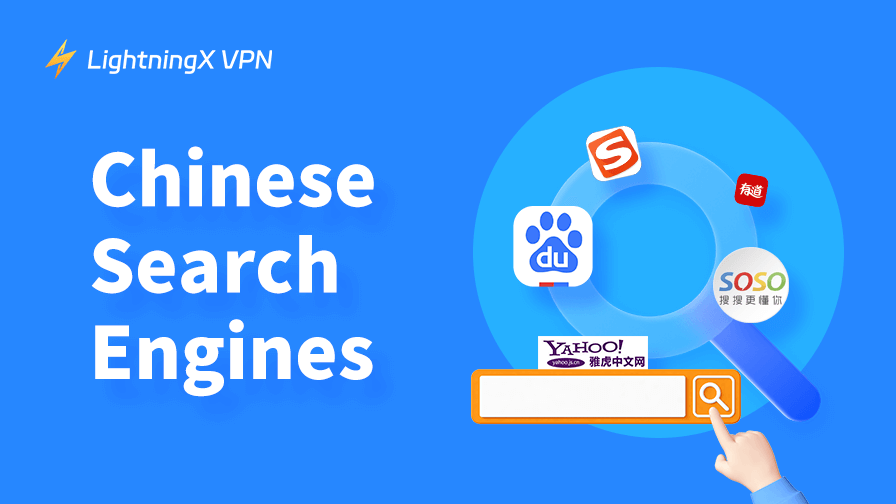Discord is a popular communication platform that offers various features such as voice, video calling, text chat, and more. In particular, it is frequently used by gamers, community managers, and online teams. Is Discord down? This is a major concern for users.
In this post, we will walk you through Discord’s current status to check if it is working. If you worry about an outage issue, we also offer some solutions to fix it.
Signs of the “Discord Is Down” Error
When Discord is down or the server is interrupted, you may experience different problems. Below are some common signs that the service is not functioning properly.
- Unable to log into Discord: You may display a login error message when trying to sign into Discord.
- Discord not opening: Discord won’t open on your device.
- Discord no route: When joining a voice channel on Discord, you may find that you can’t connect or the voice is not transmitted properly.
- Inability to send or receive messages: You cannot send a message. Or the message sent is delayed or lost.
- Server load failure: Some service outages in the Discord platform may cause your local Discord server to fail to load.
Is Discord Down Right Now? Here’s How to Check
When one of the above problems occurs, you may ask, “Is Discord down or is it just me?” Sometimes, it is true that there may be a problem with your local network connection. To quickly confirm if Discord outages, you can refer to the following methods.
Check Discord Server Status
The most direct way to check if Discord is down is to visit Discord Status. On that page, you can view whether Discord is working properly. In addition, it provides a report of fixes for past problems.
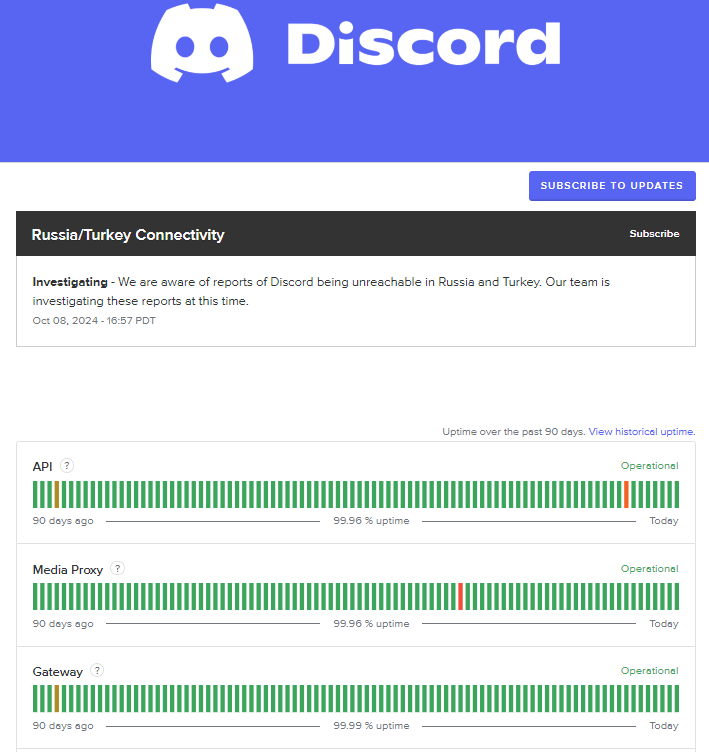
Verify via Social Media
Another way is to access Discord’s official social media account on X/Twitter. Just go to https://twitter.com/discord and you may check if it has posted any announcements about service downtime or outages. Or search #discorddown to see the latest user reviews.
Aside from Twitter, you can also check out some third-party social platforms (the Discord community on Reddit) to see if other users are experiencing outage issues.
Use Third-party Status Checker Websites
Some third-party troubleshooting websites focus on collecting reports from users in real time to show if Discord is suffering from a massive outage.
Downdetector: You’ll see a graph showing outage trends over the last 24 hours to help you see if there’s a large-scale Discord outage or system issue. At the bottom of the page, you’ll also see the latest comments and feedback from users.
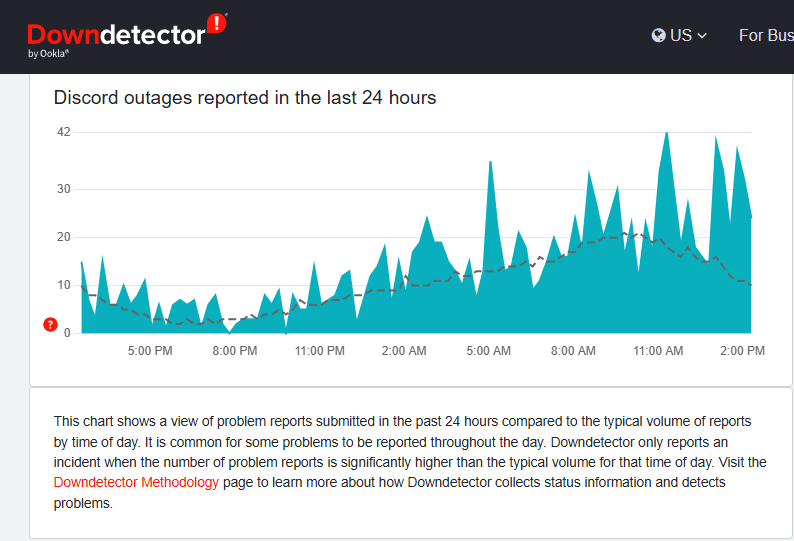
Down for Everyone or Just Me: This site can automatically check whether Discord is accessible. If Discord running, the site will display a message like “No, we are not detecting any problems with Discord right now”. Also, it provides recent user reports for Discord and past Discord problems and outages.
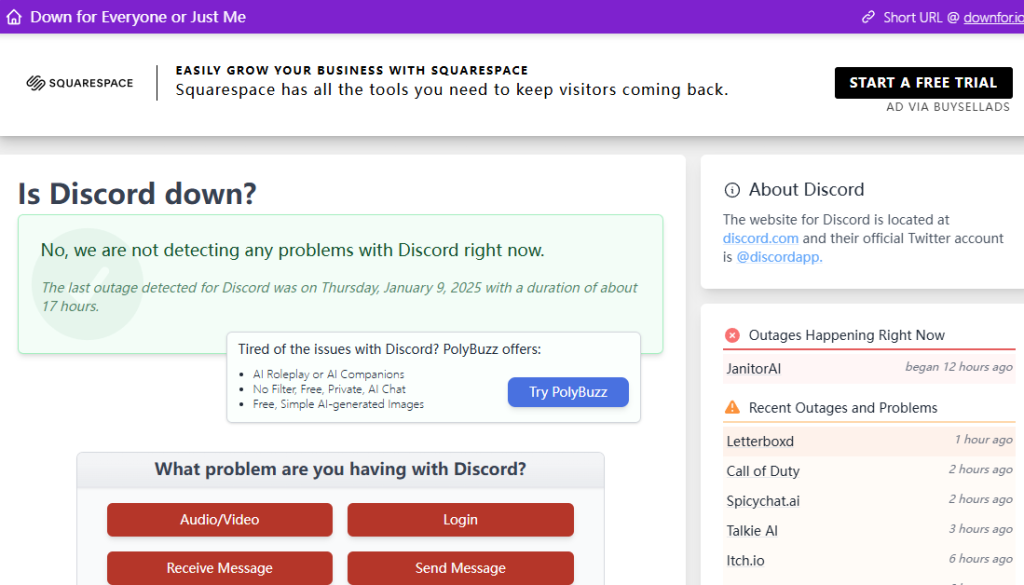
Contact Discord Support
If you can’t determine whether Discord is down using the above methods, or if you find that some problems are caused by technical issues with Discord, you can contact Discord support for further assistance.
How to Fix Discord Outage?
Check Internet Connection
First, make sure your device is connected to the internet and has a good network signal. You can try opening other websites or apps to see if they load properly. If needed, try changing your WiFi channel for a stable connection.
Restart Your Device or Router
Rebooting devices like your computer and phone can help clear the temporary cache, fix system glitches, and reinitialize your network connection.
In addition, you can restart the router or modem for further fixes. Just disconnect the power supply by unplugging your router’s power cord, or by pressing the power button. Then, turn them on after several minutes.
Once you have restarted, try opening Discord again to verify that your problem has been resolved.
Use a VPN for Discord
Is Discord down right now or is it just not opening? If Discord won’t open, it is probably blocked in your region. Thus, you can use a VPN for Discord to bypass geo-restrictions. For example, LightningX VPN can change your IP address easily.
It has 2000+ network servers covering more than 50 countries. With one click, you can change your real IP address to a location where Discord is available.
Moreover, LightningX VPN provides advanced encryption protocols and algorithms, including AES-256, WireGuard, Shawdowsocks, and Vless.
Other features:
- No data caps.
- No bandwidth limits.
- Fast, stable, and secure connection.
- Compatible with Windows/Mac/Linux/Android/iOS/Android TV/Apple TV, etc.
- User-friendly interface.
- Affordable and easy to use.
- A 7-day free trial and a 30-day money-back guarantee.

Clear Cache
Clearing the corrupted cache in Discord can solve many problems caused by cache failures. Here is the detailed procedure.
On Windows:
- Right-click the Discord icon on the taskbar and select Exit Discord, or end the Discord process in Task Manager.
- Open File Explorer by pressing Windows + R.
- Type “%appdata%” in the Run dialog and press the “Enter” key.
- Select the Discord folder and double-click to open it.
- Find the “Cache” folder, then right-click it and choose Delete.
On Mac:
- Make sure Discord is completely closed.
- Open Finder on Mac.
- Click Go > Go to Folder in the menu bar.
- Type “~/Library/Application Support/discord” in the pop-up box and press Enter.
- Find and delete the “Cache” folder.
- Restart Discord.
Update Discord App
Check for an update for Discord. With the update, you can fix possible downtime bugs, improve Discord performance, and ensure you’re using the latest features and security fixes.
If you use Discord on Windows/Mac, it updates automatically. For mobile devices, you can find its update in the Google Play Store (Android) or App Store (iOS). Alternatively, you can quickly update by uninstalling it and downloading Discord again.
Try to Access Discord Web
If the desktop or mobile version of Discord encounters problems (e.g., fails to open, can’t load the server, or a crash), the Discord web can be a temporary solution.
Disable Firewall or Antivirus Software Temporarily
To confirm whether a firewall or antivirus program is causing the “Discord is down” issue, you can try temporarily disabling them. Be aware that this step only applies to the troubleshooting process. When disabling a firewall or antivirus program, ensure your device is not exposed to potential cybersecurity threats.
Conclusion
After reading this article, you may know that is Discord down right now. If you’re having trouble with Discord being unavailable, try the methods outlined above to get Discord back up and running as soon as possible.