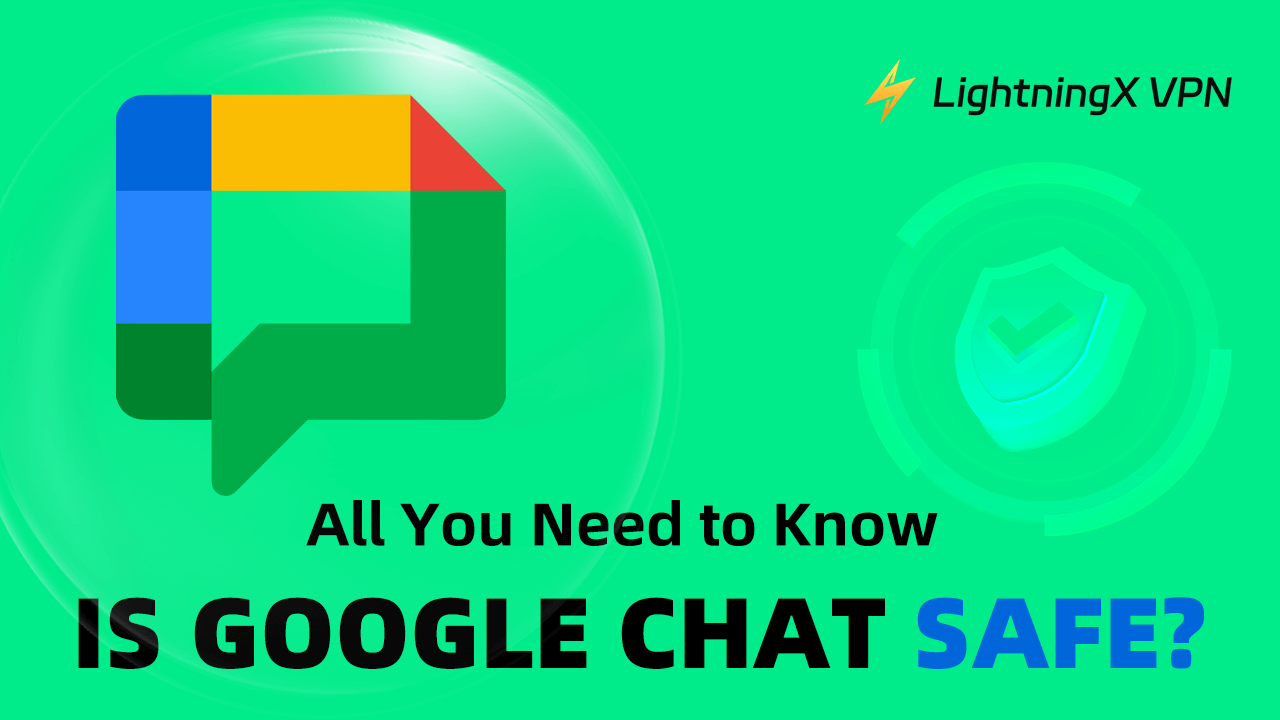Google Chat is a popular communication tool, especially for many users who already use other Google services like Gmail and Google Drive. It’s easy to use and great for messaging and sharing files with friends, family, or coworkers. However, like any online communication platform, the question arises: Is Google Chat safe?
In this post, we’ll talk about whether Google Chat is a safe platform and address people’s common concerns about its privacy, security, and overall safety.
What Is Google Chat?
Google Chat is a messaging app created by Google. It’s part of Google Workspace (formerly G Suite), so many businesses and schools use it to communicate. Google Chat allows you to send messages, share files, and create rooms for group conversations. It’s similar to other messaging apps like WhatsApp or Slack. You can use Google Chat on your phone, tablet, or computer, which makes it very convenient.
Users’ Privacy Concerns When Using Google Chat
Google Chat is useful for many users. Nevertheless, the more we use these apps, the more we wonder about our safety online. Let’s discuss the main concerns about using Google Chat.
Google’s Access to Your Data
The first question is whether Google can access the messages and files shared on Google Chat. While Google does use encryption to protect your data while it’s being sent, once it reaches Google’s servers, the company has access to the content.
Google states that it only uses this data for specific reasons, like improving its services and ensuring security. However, some users feel uncomfortable knowing that a company might have access to their private messages.
If privacy is a major concern for you, it’s important to weigh the benefits of using Google Chat against the fact that your data is stored on Google’s servers.
Data Sharing with Third Parties
Google has a clear policy about not selling your data to third parties. However, the company does share some data with trusted partners for specific purposes, such as reliable legal reasons or providing certain services.
For example, Google might share data with other companies that help improve its cloud services. Google also complies with legal requests, such as court orders, to provide data if required. While this is common for most tech companies, it’s something to consider if you are concerned about how your data might be used.
Google Chat’s Efforts: Relevant Safety Measures
Considering users’ concerns about safety, Google Chat has enhanced its security through several safety features.
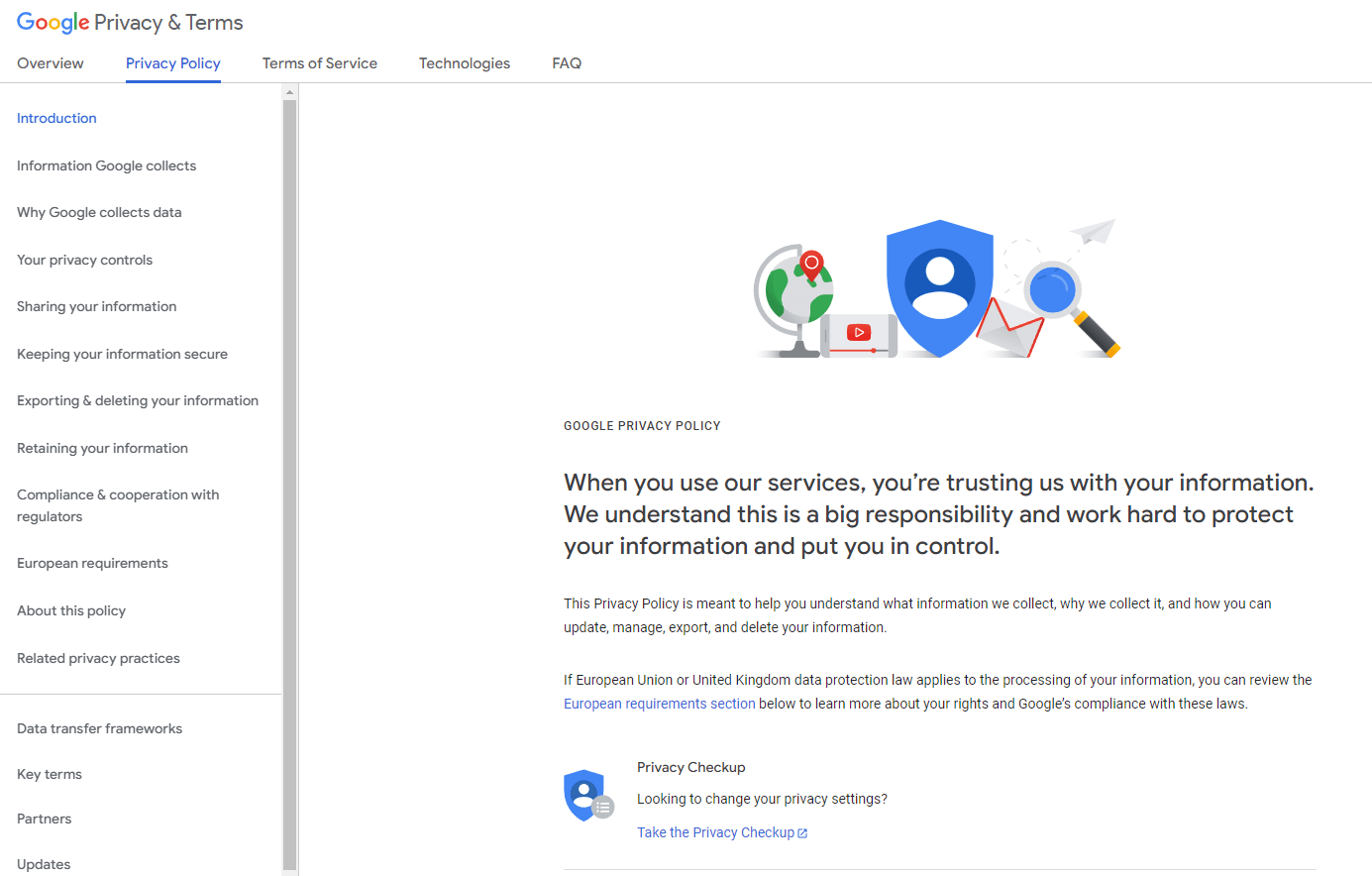
1. Data Encryption
One of the key safety features of Google Chat is data encryption. This means that when you send a message or file, it is scrambled into a code while it travels from your device to the person you are chatting with. Only the people involved in the chat can read the messages or see the files because they have the code to unscramble the data. This is called end-to-end encryption.
However, Google Chat does not offer true end-to-end encryption for all messages. Instead, it uses encryption “in transit.” This means that while the data is moving from one place to another, it’s encrypted. Once it reaches Google’s servers, Google can technically access your messages. While this might sound worrying, it is standard for many messaging services and Google has strong policies to protect your privacy.
2. Two-Factor Authentication
Google Chat benefits from the security features of the entire Google system, including two-factor authentication (2FA). This means that even if someone knows your password, they would also need a second form of verification (like a code sent to your phone) to access your account.
Two-factor authentication is a strong security feature that adds an extra layer of protection. This makes it much harder for hackers to break into your account.
3. Spam and Phishing Protection
Google has powerful tools to protect users from spam and phishing attempts. Phishing is when someone tries to trick you into giving out personal information, like your passwords or bank details, by pretending to be a trustworthy person or company.
Please remember that Google will never send unsolicited messages asking for your password or other personal information. It uses real-time detection to identify and block suspicious messages before they even reach your inbox. While this system is not perfect, it helps reduce the number of phishing attempts you see on Google Chat.
4. User Controls
Google Chat allows users to manage their privacy settings. You can choose who can send you messages or add you to group chats. This feature is especially helpful in reducing unwanted contact from strangers or spam accounts.
It’s important to regularly review your privacy settings to make sure they are set up to protect you from unwanted communication. By doing so, you can ensure that only trusted contacts can interact with you on Google Chat.
What Should Parents Do When Kids Use Google Chat?
Other than the security measures Google Chat has provided, what should you do when your kids using it? There are some safety tips for you.
Opening Communication
Talk to your children about online safety. Explain the importance of not sharing personal information like their address, phone number, or school name with strangers online. Encourage them to tell you if anything makes them feel uncomfortable.
Reviewing Contact Lists
Regularly check your child’s Google Chat contact list. Make sure they only communicate with people they know and trust in real life. It’s like checking who your child is playing within the park.
Equipped with a VPN
Google Chat already encrypts messages. A VPN adds another layer of encryption, creating a “double encryption” scenario, further securing your child’s communications.
Here we recommend LightningX VPN owing to its powerful encryption technology. It uses military-grade encryption protocols such as Shadowsocks and employs strong encryption algorithms like AES-256-GCM. These ensure that your kids’ data will not be intercepted during transmission. It adds a layer of security to your child’s communications, while also giving you extra peace of mind.

Tips:
LightningX VPN is one of the fastest VPNs with strong safety features. It provides 2000+ servers in more than 50 countries. You can have unlimited access to global content with no bandwidth or speed limits. With a 30-day money-back guarantee, if you are not satisfied with our product, feel free to ask for a full refund within 30 days.
Educating About Phishing and Scams
Teach your children about phishing scams, where people try to trick them into giving away personal information. Explain that they should never click on suspicious links or respond to messages from unknown senders. It’s like teaching them not to talk to strangers who offer them candy.
Supervising Younger Children
For younger children, consider supervising their Google Chat usage more closely. You can even create a family Google account and manage their contacts and settings directly. It’s like holding their hand while they cross the street.
Staying Updated
Keep yourself informed about Google Chat’s latest features and safety updates. Google regularly improves its security measures, so staying updated is important. It’s like keeping your antivirus software up-to-date.
Fostering a Friendly Online Attitude
Encourage kids to be kind and remind them that bullying or mean behavior isn’t acceptable, even in digital spaces.
FAQs – Is Google Chat Safe?
Q1. Does Google Chat Encrypt Messages?
Yes, Google Chat uses encryption in transit to secure messages while they are being sent. However, it does not offer end-to-end encryption, meaning Google has access to your messages.
Q2. Is Google Chat Safer than Email?
Google Chat can be safer than email for casual communication because:
- It offers real-time messaging.
- It automatically filters spam. However, it lacks the advanced security features of some dedicated messaging apps.
Conclusion
Google Chat is a generally safe platform with strong security measures in place, such as encryption and two-factor authentication. However, it’s important to be aware of its limitations, especially regarding privacy. This post discusses Google Chat safety issues and what steps can users take. Stay cautious and regularly review your privacy settings to make sure you are getting the best protection available.