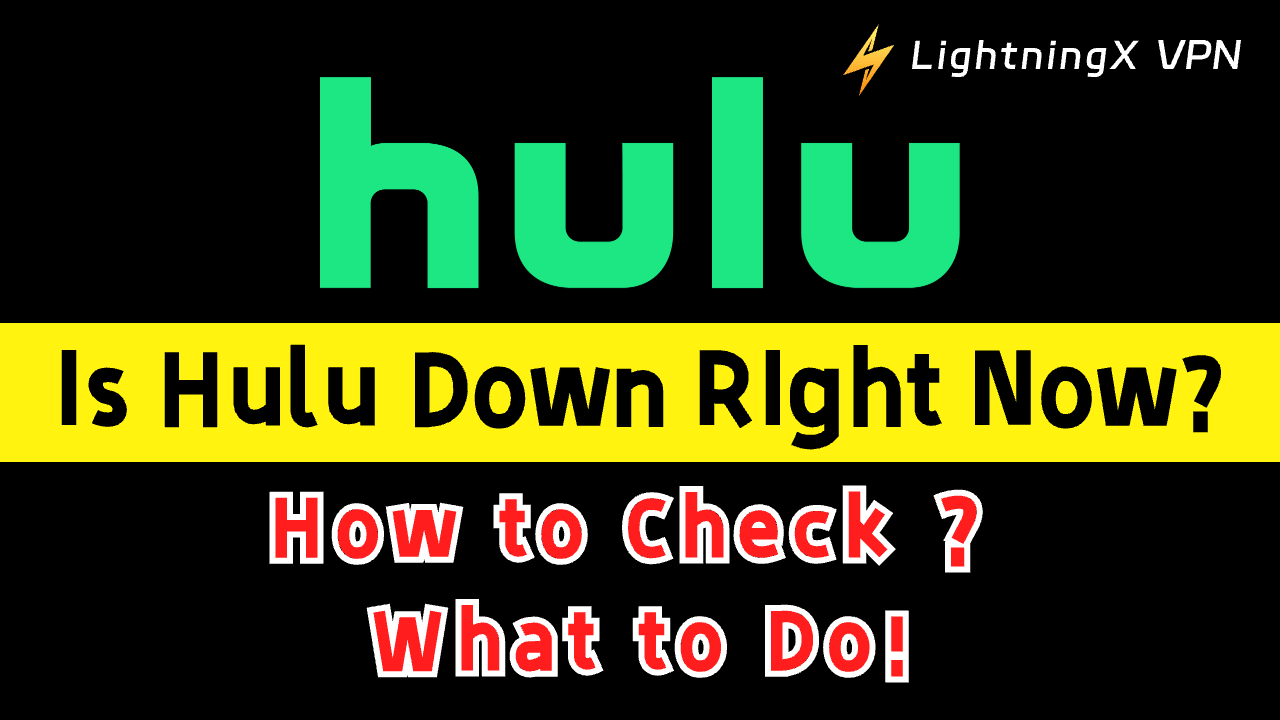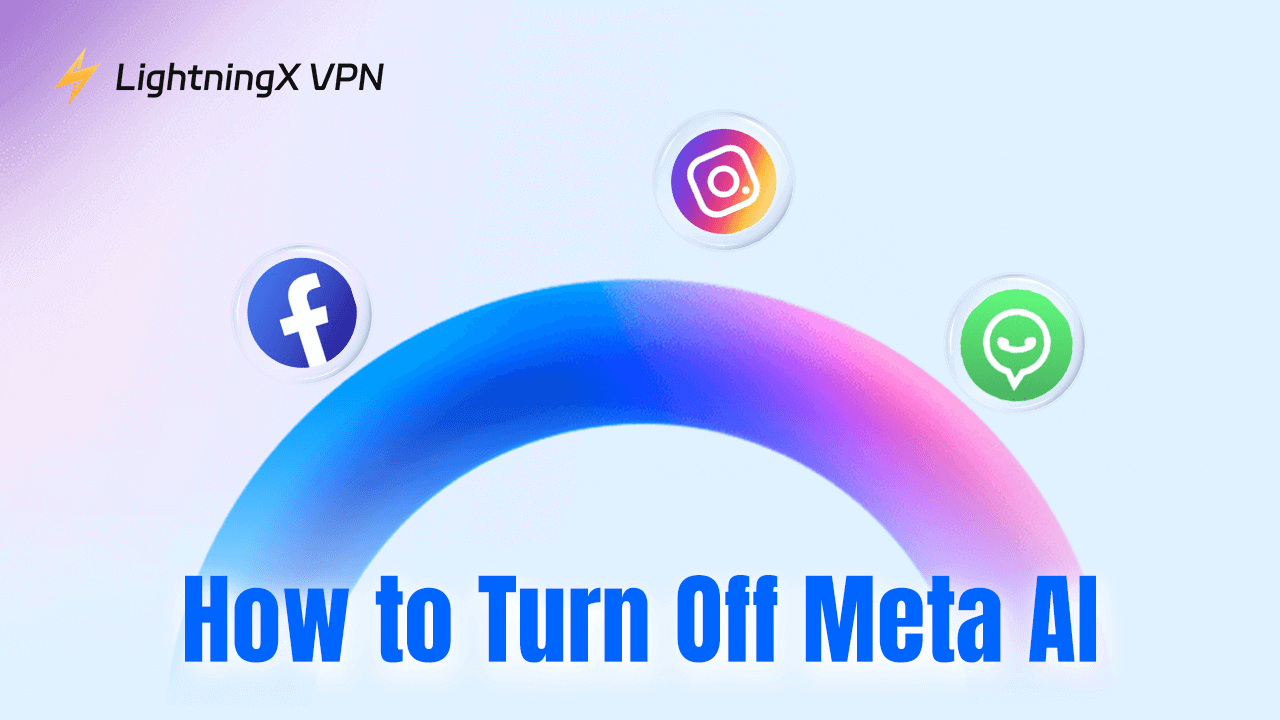Hulu is a well-known streaming service that provides a variety of movies and television shows. Hulu’s service uptime is critical, as frequent interruptions can reduce user satisfaction and cause churn. Is Hulu down? This article will help you check its status and find what steps to take.
Common Signs that Hulu Might be Down
Inability to access the Hulu website or app
Users are unable to log into their accounts or official platforms. This can manifest as stuttering and errors while playing videos.
Streaming issues such as constant buffering or loading screens
The Hulu video page may show a loading status for an extended period, or the buffering progress bar may be nearly static. Furthermore, you might not get a response when you click any buttons.
Error messages and codes
For example, you might see error messages like “Unable to connect to server” or “Load failed.” Some common error codes indicating server issues in Hulu and their typical meanings are:
Error Code 500: This is a general internal server error. This indicates an unexpected problem with the Hulu servers, preventing the request from being fulfilled.
Error Code 502: This is a bad gateway error. It typically happens when a server (like a proxy server) receives an invalid response from an upstream server.
Error Code 503: This indicates that the Hulu servers are temporarily unable to process the request. It is usually due to maintenance or high traffic.
Error Code 504: Gateway timeout error. This occurs when the server cannot receive a timely response from the upstream server.
Widespread reports on social media and forums
Is Hulu down? Official Hulu support channels and social media accounts will announce it. Additionally, you can check relevant forums or communities for information about the status of Hulu servers.
Related: 12 Solutions to Fix Hulu Error Code Rununk13 on PC/Mac/Chrome
How to Check If Hulu is Down
1. Using Third-Party Websites
DownDetector
Some of the following aspects of Hulu are presented on DownDetector:
- Real-time tracking of service outages and issues on Hulu.
- Allows users to submit reports of problems they are experiencing with Hulu.
- Allows users to see discussions and complaints about Hulu issues on social media.
DownDetector compares the data it collects to the typical data to determine whether the current issue is an unusually large outbreak.
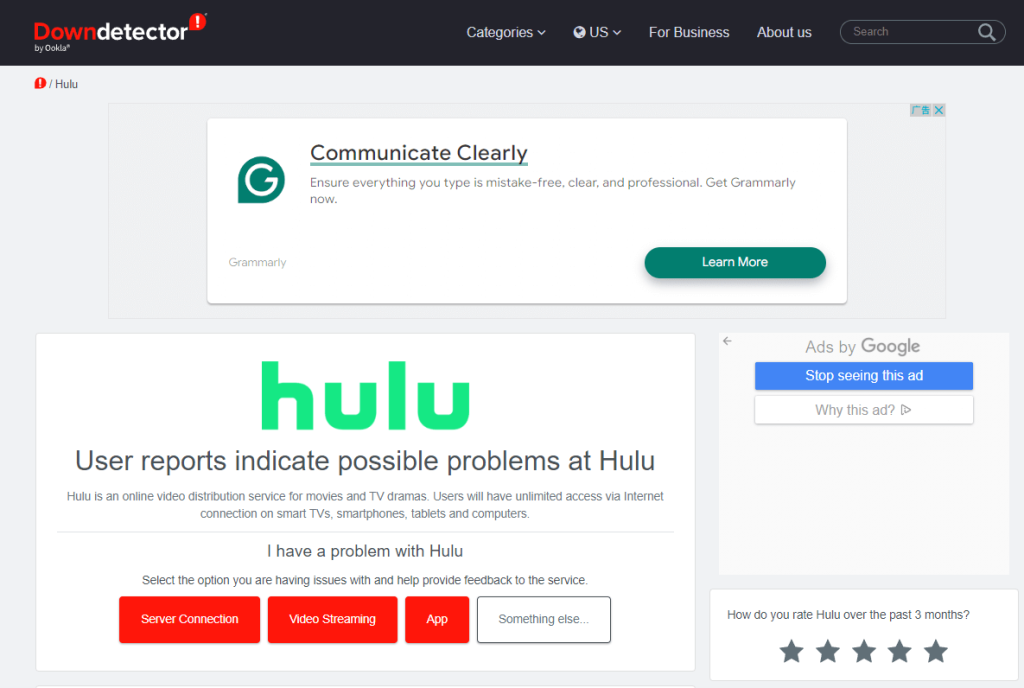
IsItDownRightNow
The introduction to Hulu on the ‘IsItDownRightNow’ website usually covers the following areas:
- Check status: It shows the current status of Hulu (whether it is functioning properly or is down at the time of the check).
- Troubleshooting instructions: Some common steps are provided. For example, force a full refresh (Ctrl + F5 in popular browsers) if you can’t access the page. Clear your browser’s temporary cache and cookies.
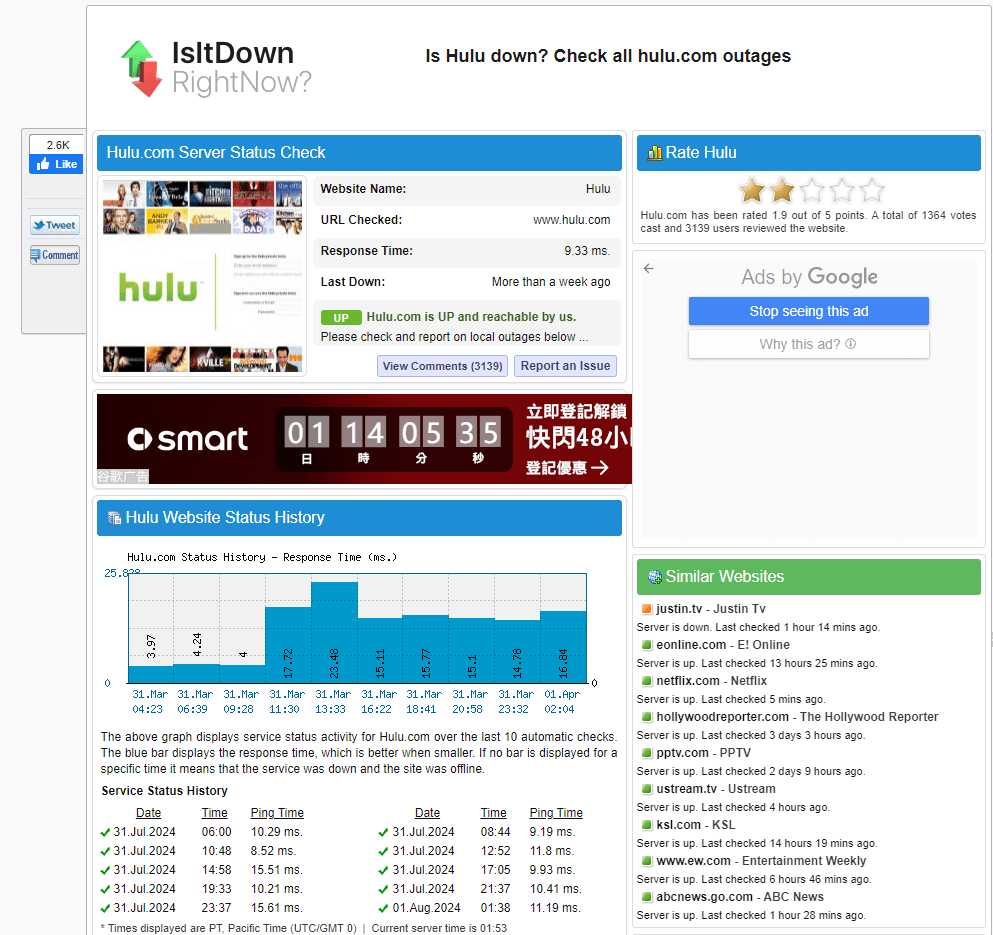
Outage.Report
On the Outage.Report, Hulu is presented in the following way:
- Current Status: As of a specific time, it shows whether Hulu is down or not.
- User Feedback: It also shows some user comments about issues they have faced like “Hulu seems to be down for me. Does anyone else’s Hulu have a 404 error?”
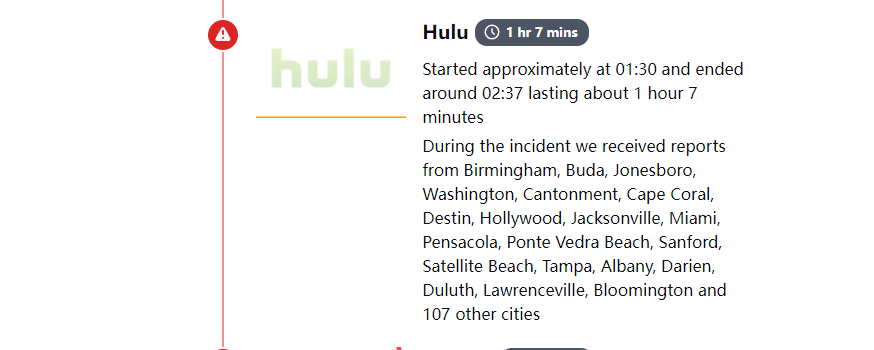
2. Checking Hulu’s Official Channels
Check Hulu’s Twitter account for an early indication of the reason for the outage. Hulu’s official website and help center will provide information about the expected time of repair and the impact on users. Give users a temporary solution.
3. Social Media and Community Forums
Is Hulu down? The relevant social media or community forums will have many users focusing on the problem. Users can go to Twitter and search for related topics (e.g., #HuluDown) to communicate with each other. Most users will continue to follow developments and share them on Reddit or community forums.
4. Contacting Hulu Support
You can get in touch with Hulu customer service through the following methods:
- Online chat: Log in to the Hulu website and look for the chat option in the help or support section.
- Email: You can send an email to the designated customer service email address provided on the Hulu website.
- Phone: Call the Hulu customer service number, which is usually listed on their official website.
- For faster and more efficient resolution of issues, it is recommended to have your account details and specific questions ready when contacting customer service.
What to Do if Hulu is Down
1. Patience and Monitoring
First, please be patient. Because Hulu’s downtime may be due to a temporary technical glitch. The service provider might be trying to fix it urgently. In the meantime, keep an eye on Hulu’s official notifications for the latest updates, estimated recovery time, and explanations for the outage.
Tip:
Use LightningX VPN to unlock more streaming platforms including disney plus, HBO Max, Netflix, etc. Plus, it keeps personal information safe with security technologies like WireGuard. Download LightningX VPN and get a 7-day free trial and 30-day money back guarantee.
2. Alternative Entertainment Options
Consider alternative streaming services such as Netflix or Disney+. These platforms offer a wide range of excellent content. Use the waiting time for offline entertainment, such as watching locally stored movies, reading books, or exercising.
Related: Hulu Unblocked: Access Hulu from Any Restricted Regions
Troubleshooting Steps Before Assuming Hulu is Down
1. Check Your Internet Connection
Make sure your device is connected to a stable network. Try switching between Wi-Fi and mobile data to determine if the network is working properly. You can also restart your router or modem.
2. Restart Your Device
Is Hulu down? Restarting your device can help you clear temporary error states that occur when your device runs for a long time.
3. Clear Cache and Data
Here are the steps to clear cache and data on different devices:
On Android:
- Open Settings.
- Go to Apps or Application Manager.
- Find the app for which you want to clear cache and data (e.g., Hulu).
- Tap on the app.
- You’ll see options for “Storage” or “Cache”. Tap on it.
- Then, select “Clear Cache” to remove temporary files or “Clear Data” to remove all app data.
On iOS (iPhone/iPad):
- Open Settings.
- Tap on General.
- Select iPhone Storage (or iPad Storage).
- Wait for the list of apps to load.
- Find the app and tap on it.
- Choose “Offload App” to remove the app but keep its documents and data, or “Delete App” to remove everything. Reinstall the app to start fresh.
On Windows PC:
- Open the Control Panel.
- Select “Programs and Features” or “Apps & Features” depending on your Windows version.
- Find the program (e.g., a browser where the cache is stored) and right-click on it.
- Choose “Uninstall” or “Change”.
- Follow the prompts to remove the program or clear its cache and data.
On Smart TV:
The steps can vary depending on the TV model and operating system.
- Go to the Settings menu of your TV.
- Look for an option like “Apps” or “Application Management”.
- Select the app and find the option to clear cache or data.
4. Update the Hulu App
Ensure that you are using the latest version of the Hulu app. Find the update in the app store and install it. How to update the Hulu app on different platforms (iOS, Android, Smart TV)? You can take steps as follows.
iOS:
- Open the App Store on your iOS device.
- Tap on your profile icon at the top right.
- Scroll down to find Hulu in the list of available updates. If available, tap the Update button.
Android:
- Open the Google Play Store on your Android device.
- Tap the three horizontal lines in the top left corner.
- Select My apps & games.
- Locate Hulu in the list and tap Update to get the latest version.
Smart TV:
The process may vary depending on the brand and model of your smart TV. Generally:
- Navigate to the app store on your smart TV.
- Look for Hulu in the list of installed apps.
- If an update is available, there will usually be an option to update Hulu directly.
Preventive Measures to Ensure Smooth Streaming
1. Regularly updating software and apps
Check the App Store to see if the latest software update has been released, and if so, update the software promptly. Updated apps have improved performance for a better experience.
2. Maintaining a stable internet connection
Choose a fast and reliable internet service provider. Make sure the Wi-Fi signal is strong and there is no interference. You can improve the network by moving the router.
3. Keeping login credentials secure
Change your password regularly and use strong passwords. Don’t log in on public networks to prevent your details from being stolen. Keep your equipment safe from viruses.
4. Using compatible devices and browsers
Update the device and check if the media player is Hulu-supported. Use the main browsers and keep them up to date for the best performance.
Conclusion
In short, you can find out if Hulu is down in several ways, including visit the official status page, social media, and user reports. Service is often restored quickly, so you can get back to your entertainment as soon as possible.