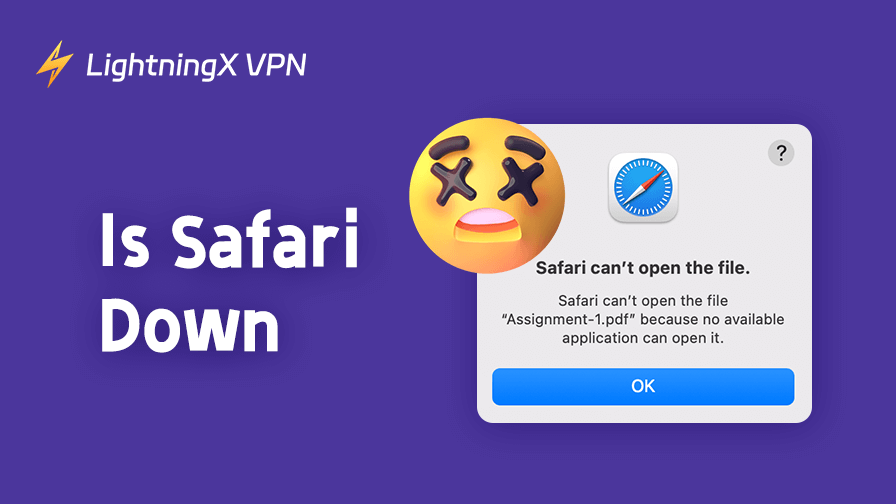Users with Apple devices usually choose to use the Safari browser directly when browsing the web or working with information daily. However, in the process of using it, what should I do if Safari suddenly fails to open? Is it down?
This situation is very common, but there is more than one reason for this situation. This post teaches you how to quickly determine whether Safari is down and provides detailed troubleshooting steps and solutions. It applies whether you are using an iPhone, iPad, or Mac.
The Common Situations of Safari Down
When you open the Safari browser, any of the following situations may cause Safari to not work properly. These are the signs that Safari is in a downtime situation:
Web page not loading: Safari is unable to connect to the target website and keeps displaying “loading”.
Error pop-up: “Unable to connect to server” pop-up when accessing a web page.
White screen: The Safari web page suddenly turns into a white screen without displaying any content.
Wrong webpage layout: The webpage loads incorrectly and only part of the content is displayed, resulting in the text or images on the webpage not being displayed properly.
App crashes: Clicking on the entire Safari app is completely unresponsive or directly flashes back.
Unable to access specific web pages: Most websites can be opened and accessed without any problem, but some websites never load.
How to Check Whether Your Safari Is Down?
We mentioned a lot of things that can cause Safari to go down in part one. Before making sure that Safari is really down, we also need some simple steps to confirm it, so that we don’t misjudge it and lose Safari data.
Checking Apple’s Official System Status
First of all, you can go to Apple’s official website to check if there is a massive official outage or maintenance work going on that is affecting Safari’s operation. This official website also allows you to check the status of other Apple services in operation.
- Visit Apple’s official system status page directly from Safari.
- Look for “Safari” or a related service and see if its status is “Normal” or “Under Maintenance”.
Viewing Social Media Platforms
If you’re not the only one having problems with Safari, you’ll get a lot of questions from other users on social media platforms like Facebook and X.
Search for keywords like “Safari cannot connect” or “is Safari down” on these social media platforms, and check out the content.
Viewing Other Browsers
Check to see if you can view the pages you can’t open in Safari in other browsers on your device, such as Google Chrome or Firefox. If it opens, it may be that your Safari is down. If it doesn’t, there’s something else going on with your network that has nothing to do with Safari itself.
Related: Firefox vs. Chrome: Which One to Choose?
Using Third-Party Website Testing
Nowadays, many third-party websites on the Internet also provide you with real-time server testing. You can search these platforms to check for real-time service issues with Safari.
Why Is Your Safari Down?
There are many reasons why Safari goes down, and sometimes it’s not a server failure that causes the downtime. We’ll list some of the common causes for you to help you better determine the situation, so you can treat it.
Network Connection Problems: If you can’t open the Safari webpage, the webpage takes a long time to load, or you get a pop-up message that says “Unable to connect to the server”, it may be due to an unstable internet connection or a faulty router.
You can try restarting your router or device and reconnecting to Safari, or switching to a cellular network if that doesn’t work.
Software Malfunctions: Safari’s software malfunctions can also cause it to lag or go down. For example, if you open too many web pages at once, or you haven’t updated your Safari software to the latest version.
In this case, you can go to the App Store to update it to the latest version or clear the browsing data of Safari, force close it, and then reopen it.
System Failure: If your device has more than one system than just Safari, it may be due to a bug in your device’s system, which usually occurs when the device fails to update or after installing a beta version of the system, the device encounters a compatibility issue.
You can open your device to check if there is a system update available or wait for the official update patch.
Browser Extension Conflicts: Safari is not compatible with some browser extensions, so when opening some specific websites, Safari does not respond or even crash. The solution for this situation is also very simple: just disable the extensions one by one in the preferences.
Cache Problems: The frequent auto-refresh and crash of Safari are due to the lack of memory on the device itself or the tightness of the RAM, leading to stability issues. This is best solved by cleaning up the device storage and closing some apps in the background.
Are There Other Reasons Causing Safari Not to Work?
In addition to common network failures, there are some minor details that may cause Safari to not work properly.
- Firewall restrictions. When using company or school computers, strict firewall restrictions can sometimes block Safari’s networking requests.
- Incorrect time settings. Incorrect time settings can cause Safari to fail to validate a website’s security credentials, thus preventing access to web pages.
- Child usage patterns. Safari may be blocked from accessing certain websites when the device has parental control mode enabled.
Suggestion: Using an effective VPN tool can solve most of the problems caused by firewall restrictions that prevent the browser from working. LightningX VPN offers a DNS Settings feature that allows you to change your local DNS information to make it appear as if you are accessing the Safari website from a different location.
How to Fix Safari Down Issues?
Try these methods below to self-check and fix Safari downtime yourself as fast as possible.
- Restart your router or switch networks.
- Clear Safari’s cache and browsing data.
- Manually set up DNS servers.
- Restart Safari.
- Check Apple’s official system status page.
- Update your device and Safari browser to the latest version.
- Disable browser extensions or plug-ins for Safari.
Alternative Browsers for When Safari Is Frequently Down
If your Safari is often down, especially at work and school, we suggest you consider the following browser alternatives. But if you just prefer Apple’s system ecosystem, you can use it again when Safari is back to normal.
- Google Chrome: available for those who like to use extensions, it is compatible with almost all plug-ins. Web page response speed is also very fast.
- Mozilla Firefox: preferred by users with high requirements for security and privacy protection.
- Opera: the most suitable browser for users who travel frequently for business and pleasure, it has a built-in VPN and a traffic-saving mode.
- Microsoft Edge: Good stability, less memory consumption, and fast response time.
Conclusion
Safari down is very common, and you don’t have to worry too much when you encounter it during use. You can go through the scenarios that we have presented to you in order to check them out. However, if you are experiencing frequent downtime, you can also choose to use another browser for the time being. We hope you have a smooth browsing experience.