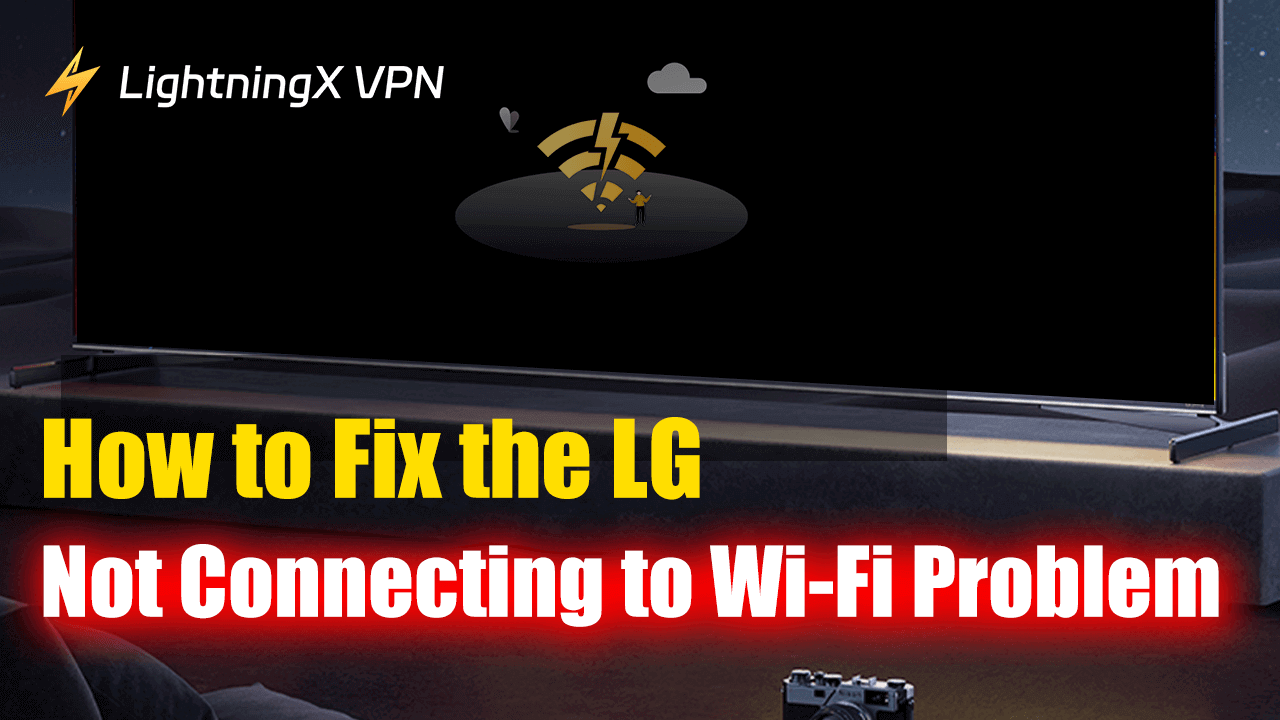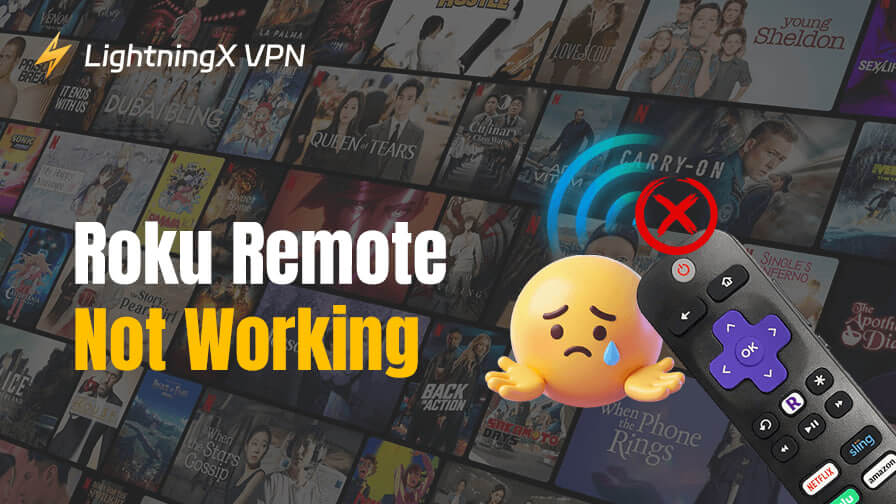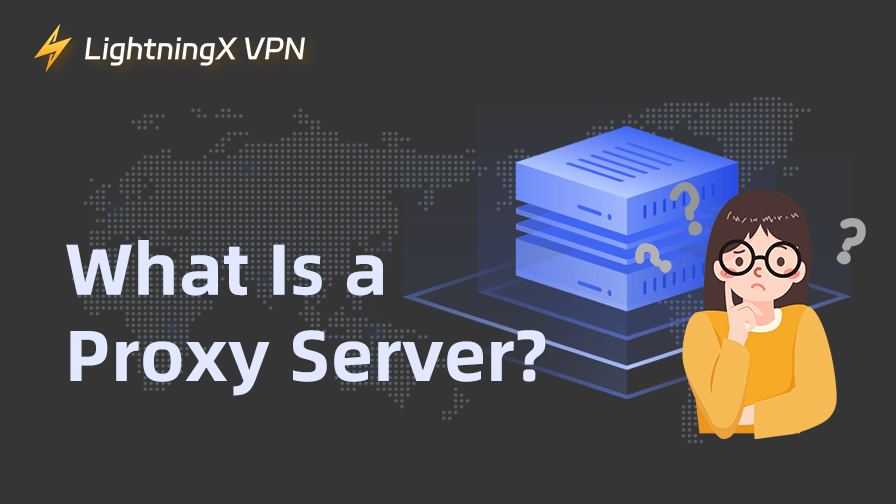It’s too bad when you want to sit back and enjoy your LG TV after a busy day but find that your LG TV can’t connect to Wi-Fi. In this blog, we’ll explore common reasons why LG TV doesn’t connect to Wi-Fi and provide solutions to get you back on track.
How to Fix the LG TV Not Connecting to Wi-Fi?
Here are some solutions you can try if your LG TV is not connecting to Wi-Fi:
Restart the TV and Router:
Turn off your LG TV and unplug it from the power source. Then restart your router by unplugging it for about 30 seconds and then plugging it back in.
After the router has fully restarted, plug your TV back in and turn it on. Finally, try connecting to the Wi-Fi network again.
Check Wi-Fi Signal Strength:
You can ensure the TV is within a good range of the router. If the signal is weak, try moving the TV closer to the router.
Please remember to remove any large objects or electronic devices that might be blocking the signal.
Tip:
If you want a stable, and secure network connection, you can use the LightningX VPN. It is a popular VPN for TV, Windows, Mac, Android, and iOS. And it isn’t restricted by geography or distance. It always gives you a strong connection.
Reconnect to Wi-Fi Network:
Here are the steps to do it.
Step 1: Go to the TV’s settings menu and navigate to Network.
Step 2: Select Wi-Fi Connection and choose your network.
Step 3: If the TV has saved a password for your network, forget the network and reconnect by entering the password again.
Adjust Router Settings:
You can log into your router’s settings web page. Ensure the router is broadcasting on a compatible frequency band.
Check if MAC address filtering is enabled, which might be blocking the TV. If so, add the TV’s MAC address to the allowed list.
Then disable any firewalls or parental controls that might be interfering with the connection.
Change DNS Settings:
You can click “Settings”, then click “Network”, and choose “Wi-Fi Connection” on your LG TV.
Select your Wi-Fi network and choose Advanced Settings.
Manually set the DNS to a public DNS. Finally, save the settings and try reconnecting.
Use a Wired Connection:
If Wi-Fi issues persist, consider connecting the TV to your router with an Ethernet cable. This provides a more stable and reliable connection.
Contact LG Support:
If the solutions mentioned before are all workless, you can contact the LG TV official. You just explain your problem to the staff clearly, and you can make a deal with workers to fix the trouble. Or contact LG customer support for further assistance or to arrange a service appointment.
Choose a Good VPN:
You can also choose a good VPN, we recommend LightningX VPN. when using LG TV, you only need to turn on LightningX VPN, then you can enjoy unlimited streaming and unlimited Internet speed. You can experience high speed and stable Internet connection like never before.
Related: The Best Apple TV VPN & How to Set up One
Why is LG TV Not Connecting to Wi-Fi?
If your LG TV isn’t connecting to Wi-Fi, there could be several reasons for this issue.
Here are some common reasons why your LG TV might not be connecting to Wi-Fi:
Weak Wi-Fi Signal:
The connection may be spotty or nonexistent if the TV is too far away from the router or if obstructions are obstructing the signal.
Your thick walls and other thick obstacles will interfere with the signal, leading to slow Internet. The further you are from your router, the weaker your Wi-Fi signal becomes.
Incorrect Wi-Fi Password:
If you type the wrong Wi-Fi passwords when you connect your LG TV to the router. Your device will be prevented.
Outdated TV Software:
You can check your LG TV software version, if it’s out of date, the compatibility issues could cause the LG TV to not connect to Wi-Fi.
Router Settings:
It is possible that the TV is being blocked by the router’s firewall. Or it is set to a frequency band that the TV is unable to connect to.
Network Congestion:
If there are too many devices connected to the same Wi-Fi network with your LG TV. It’s hard to connect to Wi-Fi for your LG TV because lots of devices cause network congestion.
Hardware Issues:
The TV may have a problem that has to be fixed or replaced. For example, if your TV can’t turn on, you’d better try replacing the batteries in the remote and make sure the TV is plugged in.
Otherwise, a TV that does not turn on when you press the power button likely has a defect that needs repair.
This kind of hardware issue would also make LG TV not connect to Wi-Fi.
Network Overload:
If your Internet connection is under heavy load, the TV might not be able to establish a stable connection.
Temporary Network Issues:
Sometimes, the problem could be with your Internet service provider or a temporary glitch in the network. For example, your ISP may intentionally slow down or interrupt your Internet speed during peak times. Then your LG TV may not connect to Wi-Fi.
These are the primary reasons that could be causing your LG TV to have trouble connecting to Wi-Fi.
Related: 4 Best Android TV VPNs (Fast, Secure, Affordable)
Identify the Real Issue is Your IG TV or Wi-Fi Problem?
Before putting out a specific solution, it’s important to figure out if the problem is with IG TV or your Wi-Fi connection.
Test Other Apps: Open other apps on your device that require Wi-Fi, like YouTube or a web browser. If they work fine, then the issue is likely with IG TV.
Try IG TV on Another Device: If you have another mobile device, try using IG TV there. If it connects, then the problem is with your original device.
Understanding whether the issue is with IG TV or your Wi-Fi helps you know where to focus your troubleshooting efforts.
What is LG TV?
LG TV refers to a line of televisions manufactured by LG Electronics, a South Korean multinational company known for producing a wide range of electronics and home appliances.
LG TVs are known for their quality, innovative features, and use of advanced technology. LG TV is famous for its organic light-emitting diode, and most of them are equipped with smart features, powered by the webOS operating system.
Moreover, LG TVs have features, including the 4K and 8K resolutions, AI and voice control, and powerful gaming performance.
Overall, LG TVs are well-regarded for their innovative technology, high-quality displays, and a wide range of features that cater to both regular viewers and tech enthusiasts.
Conclusion
Wi-Fi connectivity issues with IG TV can be frustrating, but by following the steps in this guide, you should be able to resolve most problems.
Getting IG TV to connect to your Wi-Fi might take some effort, but once you’re back online, you can enjoy your content without interruption.