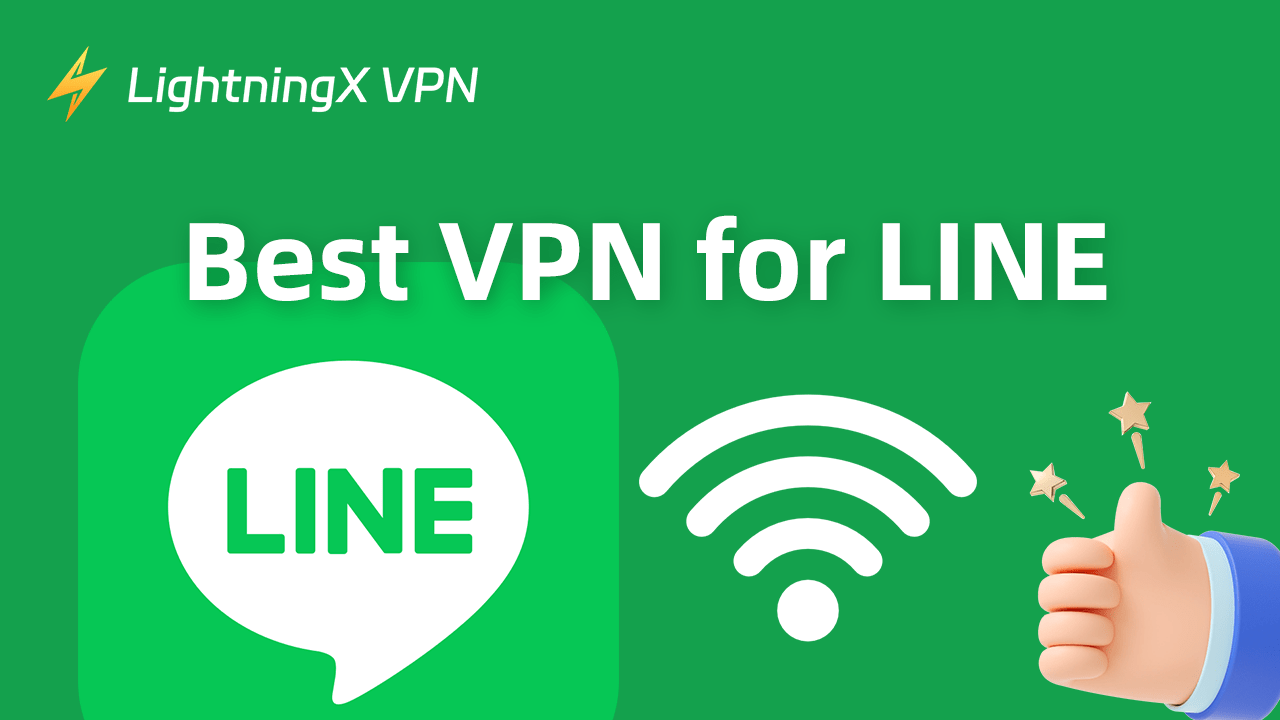LINE Messenger has become one of the most popular apps for chatting, video calling, and sharing stickers. Despite its popularity, not everyone can freely enjoy its features.
VPN can unblock LINE from anywhere, ensuring smooth, secure, and unrestricted communication. Let’s learn about these best LINE VPNs so that you don’t miss any hot messages anymore.
Why You Need to Use LINE VPN?
LINE is a popular chat app, but not everyone can use it freely. Whether you face geo-restrictions, privacy concerns, or ISP throttling, a VPN can be your go-to solution to get the most out of LINE.
- Unblock LINE: In some countries, such as China, Russia, or the UAE, LINE is blocked or restricted, and you may be unable to download and use it. LINE VPN allows you to access LINE smoothly by changing your IP address to a region that supports LINE and getting exclusive stickers or regional content.
- Prevent ISP throttling: Have you ever experienced slow connections and delays when video calling friends on LINE? Your Internet Service Provider (ISP) is throttling your connection. A VPN can hide your online activities from your ISP, making it impossible for them to slow down your connection.
- Enhance the security of chats and calls: Although LINE uses end-to-end encryption, there is always a risk of vulnerabilities. VPNs add an extra layer of encryption to your connection, making it impossible for third parties to intercept your communications.
Best LINE VPN in 2025
LightningX VPN — Top LINE VPN
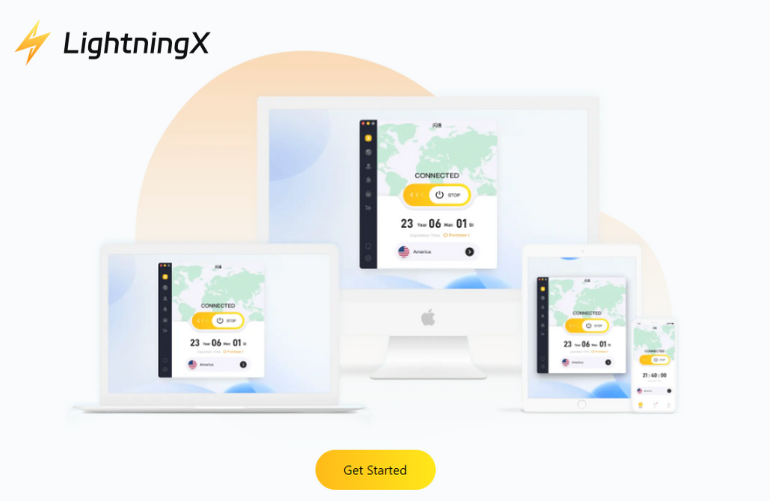
LightningX VPN combines speed, security, and reliability to satisfy LINE users worldwide. It has over 2000 servers, including those in countries where LINE is unavailable. You can simply connect to a server in a country where LINE is fully functional and access all features without restrictions, including calls and stickers.
In addition, LightningX VPN ensures high-speed, low-latency connections, which are perfect for video and audio calls on LINE. Its advanced protocols prevent ISP throttling, so your calls remain clear during peak hours.
In terms of security, encryption protocols such as WireGuard, DNS leak protection, and a no-logging policy protect your conversations and data on LINE from hackers, trackers, and surveillance.
If you want to download LightningX VPN, just install the appropriate system. It supports Android/iOS/macOS/Windows/tvOS/Android TV/Linux.
For the best deal, click the button below to download and enjoy exclusive offers and a 7-day free trial.
ExpressVPN – Top Choice for LINE Users

As a globally renowned VPN, ExpressVPN is one of the best LINE VPNs that combines cutting-edge performance, top security, and user-friendly design. It has 3,000+ servers in 105 countries, including popular LINE countries such as Japan, Hong Kong, Malaysia, and South Korea. You can unlock all LINE features simply by switching your virtual location.
ExpressVPN utilizes 10+ Gbps servers and its proprietary Lightway protocol to ensure fast and stable audio and video calls on LINE. In addition, it adopts a no-logs policy, RAM-based servers, and private DNS to ensure that all data is cleared after each session. Its obfuscation technology, VPN Kill Switch, and IPv6 leak prevention also increase user security.
ExpressVPN supports Android, iOS, Windows, macOS, and Linux systems, and supports 8 devices to connect simultaneously.
PureVPN – A Reliable LINE VPN

Designed specifically for LINE users, PureVPN combines fast connections, a wide range of servers, and strong privacy features. It has a network of over 2,000 high-speed servers in 71+ countries, including Indonesia, Japan, Thailand, Hong Kong, Malaysia, and more.
PureVPN offers unlimited bandwidth to ensure long sessions run smoothly. Whether chatting with friends or hosting a group chat, you don’t have to worry about slow speeds or data caps. PureVPN offers features such as AES 256-bit encryption, DNS leak protection, and more. Making PureVPN an ideal choice for secure communications on LINE, even in areas with strict internet censorship.
PureVPN is compatible with all major platforms, including Windows, macOS, Android, iOS, and routers.
How to Choose a LINE VPN?
Finding a VPN for LINE isn’t just about browsing features and testing speeds. It’s also about considering if it’s the right VPN for your needs. Here’s a simple 3-step guide to help you choose the best VPN for LINE:
Step 1: Determine Your Needs
First, identify why you need a LINE VPN:
- Unblock LINE in Restricted Regions: Ensure the VPN can bypass geo-restrictions in countries where LINE is blocked.
- Enhance privacy and security: Does the VPN offer strong encryption, a no-logs policy, and powerful protocols like WireGuard or OpenVPN.
- Optimize connection speed: For smooth audio/video calls, a VPN should offer fast servers in key regions.
Step 2: Focus on Key Features
When comparing VPNs, prioritize the following features:
- Choose a VPN with servers in regions where LINE is popular, such as Japan, Thailand, Taiwan, or South Korea.
- Look for AES-256 encryption, DNS/IP leak protection, and a kill switch feature.
- Ensure the VPN supports all your devices and systems, including smartphones, tablets, and routers.
- If you also need to watch streaming, choose a VPN for platforms like Netflix or Hulu.
- Ensure there are no data limits and the VPN provides a high-speed connection.
Step 3: Test and Verify
Before committing, test the performance of the VPN. Choose a provider that offers a free trial and a refund policy so you can try it risk-free. Reliable 24/7 live customer support can resolve issues quickly.
A more effective approach is to check out other users’ feedback on their experience using VPNs on LINE.
By following these steps, you can find a reliable VPN to unblock LINE, ensure secure conversations, and maintain a seamless experience.
How to Use VPN to Unblock LINE Messenger?
LINE Messenger is restricted in certain regions. A VPN can help you bypass these restrictions and ensure seamless access to LINE from anywhere. Here is a step-by-step guide:
Step 1: Choose the best LINE VPN
- Servers in LINE-friendly regions available.
- Fast and stable servers.
- Military-grade encryption (AES-256), no-logging policy, and kill switch.
- Compatible with a wide range of devices and system compatibility
Step 2: Install and set up VPN
- Visit the official website or app store to download the VPN app.
- Follow the installation instructions for your device.
Step 3: Connect to a suitable server
- Choose a server in a country where LINE is fully featured (such as Japan, South Korea, or Singapore).
- Tap the Connect button to establish a VPN connection.
- Log in to your LINE account and experience unlimited LINE service
- Best performance tips:
- If one server doesn’t work, try connecting to another server in a nearby region.
- Enable Kill Switch to ensure your connection remains private.
Follow the steps above to quickly and securely unblock LINE Messenger wherever you are.
FAQ about LINE VPN
1. What is the LINE VPN?
LINE VPN is a tool that helps you access LINE Messenger securely and privately, even in restricted areas.
It works by changing your IP address and encrypting your internet connection, allowing you to bypass geographic restrictions and protect your personal data when using LINE to send messages, make calls, and other features.
2. Are VPNs Legal?
VPNs are legal in most countries. They are used to enhance online privacy, protect data, and access restricted content.
However, the legality of VPNs depends on local laws. In some countries, such as China, Russia, and the UAE, the use of VPNs is restricted or regulated.