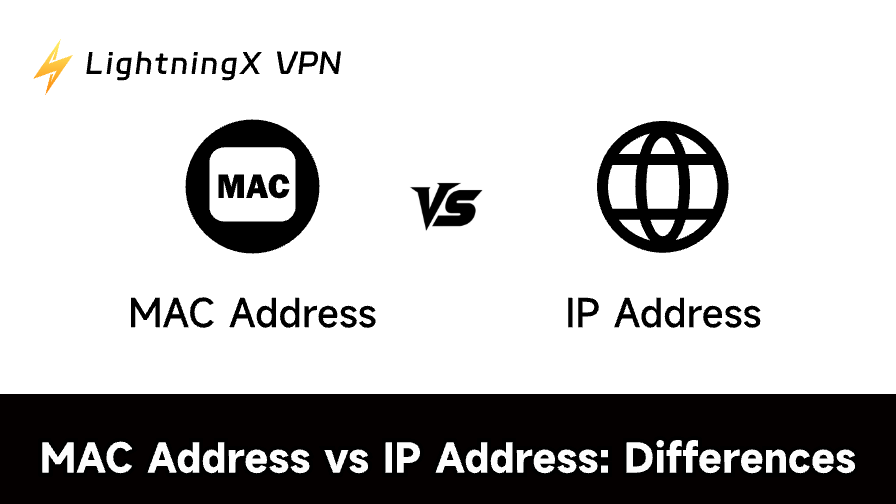Understanding the differences between a MAC address and an IP address is essential for anyone working with networks or devices. These two addresses serve distinct purposes in networking and are key to how devices communicate with each other.
In this article, we’ll break down the MAC address vs IP address debate by explaining what each is, how they function, and when you might need to deal with either one.
What Is a MAC Address?
A MAC address (Media Access Control address) is a unique identifier assigned to a network interface card (NIC) by the manufacturer. It operates on the data link layer of the OSI model and is used to uniquely identify devices within a local network. The MAC address is usually hardcoded into the hardware and doesn’t change over time, making it a permanent identifier for a device.
The MAC address is expressed in a 48-bit format and is usually written in hexadecimal, such as 00:1A:2B:3C:4D:5E. It’s primarily used for communication within a local area network (LAN) and is crucial for devices to identify and interact with one another on a network.
Key Features of MAC Addresses:
- Permanent: It’s assigned by the manufacturer and doesn’t change.
- Used in LAN: MAC addresses are used within local networks to route data to specific devices.
- Identifying Devices: The MAC address is the device’s unique identifier on a network.
What Is an IP Address?
An IP address (Internet Protocol address) is a numerical label assigned to devices participating in a network that uses the Internet Protocol for communication. The IP address can either be dynamic (changing over time) or static (permanent), depending on the network setup.
IP addresses operate at the network layer of the OSI model and are used to route data between devices across the Internet or larger networks. There are two types of IP addresses: IPv4 and IPv6.
- IPv4: This is the most commonly used version and is written in a format like 192.168.1.1. It consists of 32 bits and can accommodate around 4 billion unique addresses.
- IPv6: This newer version of IP is written in hexadecimal and provides a much larger address space (128-bit) to accommodate the growing number of devices online.
Key Features of IP Addresses:
- Network-Wide: IP addresses are used to route data across larger networks, including the Internet.
- Can be Static or Dynamic IP: IP addresses can change, especially in consumer networks where dynamic IP addresses are assigned by the router.
- Routing: They direct traffic between devices over the internet or across large networks.
MAC Address vs IP Address: Differences
Now that we’ve covered the basic definitions, let’s dive into a more detailed comparison of MAC address vs IP address. These two identifiers may sound similar, but they serve very different functions in network communication.
1. Function and Role
- MAC Address: A MAC address is used to identify a device uniquely within a local network. When devices need to communicate on a LAN, they use the MAC address to identify the recipient device at the hardware level.
- IP Address: The IP address is used for identifying devices on a broader scale, such as across different networks or the internet. It’s crucial for routing data from one device to another, especially over large distances.
2. Scope of Use
- MAC Address: The MAC address operates within a local network. For example, when you connect your laptop to a home Wi-Fi network, it’s the MAC address that helps your router identify your device in the local network.
- IP Address: The IP address is used globally. It helps route traffic over the internet. If you’re visiting a website, your device uses its IP address to send data requests, and the web server uses its own IP address to send the data back.
3. Permanence
- MAC Address: Once assigned to a device, the MAC address does not change. It’s fixed by the hardware manufacturer and provides a permanent identifier for that device on a network.
- IP Address: The IP address can change. In many home and office networks, IP addresses are dynamically assigned by a router or DHCP (Dynamic Host Configuration Protocol) server. Some devices may also have static IP addresses, but these are configurable and can be altered.
4. Visibility
- MAC Address: The MAC address is typically not visible outside the local network. Routers and network equipment use it to manage traffic within the network, but it doesn’t get transmitted across the internet.
- IP Address: The IP address is visible and used across larger networks and the internet. It is how your device is identified when sending or receiving data over long distances.
5. Security and Privacy
- MAC Address: Because MAC addresses are permanent and unique, they can be used to track devices on a local network. However, this tracking only works within that network.
- IP Address: IP addresses can also be used for tracking devices, but because they are sometimes dynamic, they can offer less permanence than MAC addresses. However, if you’re using a static IP address, it can be traced back to your device or location.
6. Format
- MAC Address: A MAC address is written in hexadecimal form, separated by colons or hyphens (e.g., 00:1A:2B:3C:4D:5E).
- IP Address: IPv4 addresses are written in a dotted-decimal format (e.g., 192.168.1.1), whereas IPv6 addresses are written in a more complex hexadecimal format, separated by colons.
Tip:
To change or hide your IP address, you can use a VPN. LightningX VPN offers 2000+ servers in 70+ countries, including 3 free servers. You can use this VPN to browse anonymously online and encrypt all your online activities. It also helps you unblock global websites, apps, and services. Fast, stable, and easy to use. Support Android, iOS, Windows, Mac, Linux, TV, Chrome, Firefox, and Edge.
When Do You Need to Use Each Address?
You’ll typically interact with MAC addresses when you’re configuring a local network, connecting devices to your router, or managing network access through MAC filtering.
On the other hand, you’ll encounter IP addresses when dealing with internet connectivity, setting up networking equipment like routers, or configuring devices for internet access.
Examples of Usage:
- MAC Address: Your Wi-Fi router assigns a specific MAC address to each device that connects to it. If you have MAC address filtering enabled, only devices with allowed MAC addresses can connect.
- IP Address: When you access a website, your device sends a request to the website’s server using its IP address, and the server replies with the content using its IP address.
Conclusion: MAC Address vs IP Address
In the MAC address vs IP address comparison, it’s clear that both play essential but different roles in networking. The MAC address is crucial for local network communication, acting as a permanent, unique identifier for devices. Meanwhile, the IP address is responsible for routing data between devices over larger networks, including the Internet.
Understanding these differences is vital for network management, troubleshooting, and optimizing your device connections. Whether you’re setting up a new network, securing your Wi-Fi, or ensuring that your devices can communicate efficiently, knowing when and how to use each type of address will make a significant difference.