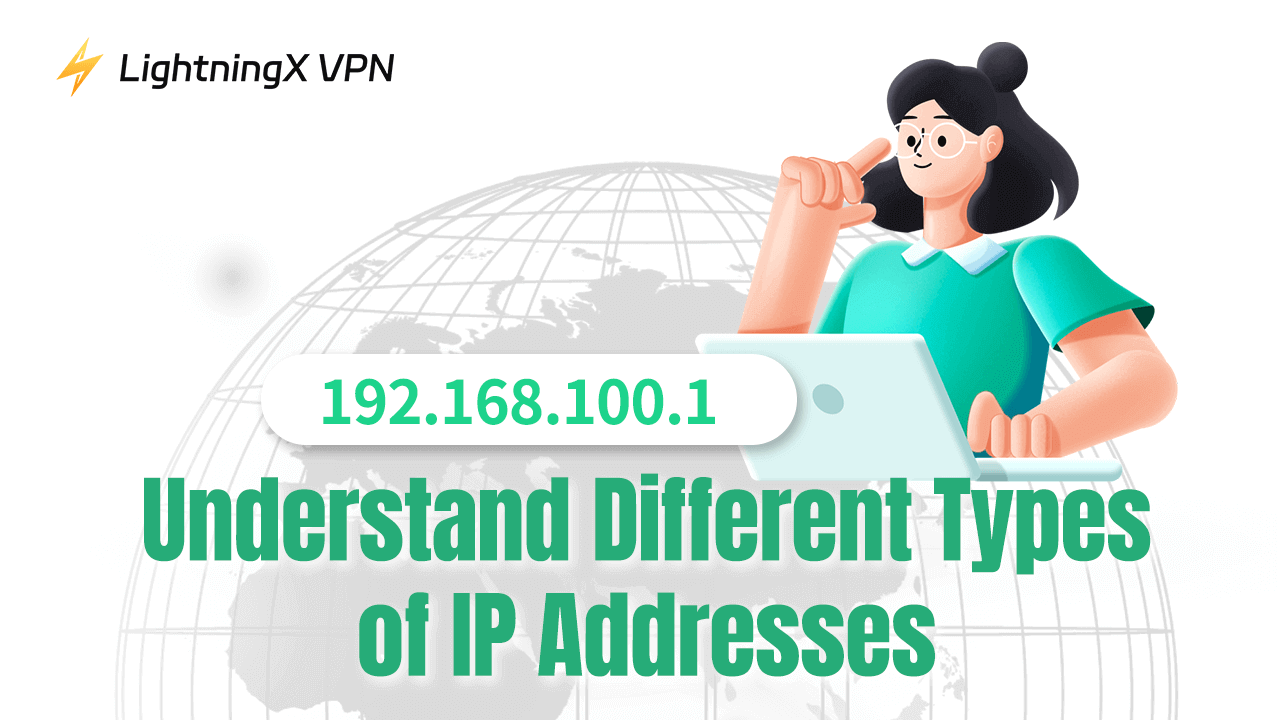In the computer networking world, the IP address is an essential component to make devices on the network communicate with each other.
IP address, short for Internet Protocol address, is often a string of unique numbers or letters assigned to each device connected to the Internet.
This post mainly introduces the different types of IP addresses. Explore and understand the features, functions, use cases, network configuration, security, advantages, and limitations of each type of IP address.
Understand Different Types of IP Addresses
1. IPv4 vs IPv6
IPv4 (Internet Protocol Version 4)
Structure and format: IPv4 is the fourth version of the Internet Protocol. IPv4 address uses four sets of numbers ranging from 0 to 255, e.g., 192.168.1.1. It allows for about 4.3 billion unique addresses.
How IPv4 works: IPv4 assigns unique addresses to each device connected to a network, allowing the devices to send and receive data. When a device wants to communicate with another device, it sends data packets with the destination IPv4 address. Routers in the network read this address and send the data package to the destination.
Common uses and advantages:
- IPv4 is supported by most internet-based devices and software.
- This type of IP address is widely used for visiting websites since many web servers are configured with IPv4 addresses.
- Support FTP (File Transfer Protocol) and email services.
- The simplicity of IPv4 makes it easy to use and manage.
Limitations:
- The 32-bit address space limits IPv4 to about 4.3 billion addresses. It may be insufficient for the growth of internet-connected devices.
- IPv4 lacks built-in QoS (Quality of Service).
IPv6 (Internet Protocol Version 6)
Structure and format: IPv6 is the most recent version of the Internet Protocol, designed to replace IPv4 and solve its limitations. The structure of IPv6 addresses uses a 128-bit alphanumeric value, divided into 8 groups of 4 hexadecimal digits. An IPv6 address usually looks like this: 2001:0bd8:85b3:0000:0000:8c2e:0370:7336. The 128-bit address space allows for a huge number of unique addresses, about 3.4 x 10^38.
How IPv6 works: Like IPv4, IPv6 assigns a unique address to each device connected to a network. It sends the packets from the source device to the destination IP address.
Common uses and advantages:
- Compared to IPv4, IPv6 provides a larger number of IP addresses, eliminating the risk of IP address exhaustion.
- IPv6 uses a simplified header structure to improve the processing efficiency.
- IPv6 supports auto-configuration, allowing devices to automatically configure the IP address when connected to a network.
- IPv6 incorporates an IPsec (Internet Protocol Security) feature to authenticate and encrypt data.
- This type of IP address improves the multicasting capabilities.
Limitations:
- Due to the widespread usage of IPv4, the transition from IPv4 to IPv6 is slow.
- Some apps or systems may not be compatible with IPv6.
Related: How to Disable IPv6 on Windows 11/10: Step-by-Step Guide
2. Dynamic IP vs Static IP Addresses
Dynamic IP Address
Definition: Dynamic IP addresses are automatically assigned by a DHCP (Dynamic Host Configuration Protocol) server. It can change over time. This IP address type is cost-effective, and you don’t need to manually configure it.
How dynamic IP works: Every time the user connects to the internet, the DHCP server assigns an available IP address to the user. When the user disconnects from the network, the IP address will be released and returned to the IP address pool. The IP can be assigned to other users.
Common uses and advantages:
- Dynamic IP address is widely used in small business and home environments, in situations that need to frequently connect and disconnect to the internet. ISPs usually use dynamic IP addresses for home users.
- One of the greatest benefits of the dynamic IP address is it can reuse the IP addresses, which is useful for efficiently managing a limited pool of addresses.
- Don’t need manual IP configuration.
Limitations:
- Dynamic IP addresses can change, which is not undesirable for applications like remote servers.
- The IP address is managed by the DHCP server and users have less control over their network configuration.
Related: How to Find IP Address on Windows 10/11, Mac, iPhone, Android
Static IP Address
Definition: A static IP is an IP address assigned to a device and remains the same over time. Static IP addresses are manually configured on devices or assigned by network administrators.
How static IP works: The static IP address is manually assigned by a network administrator or during the device configuration. The IP addresses remain fixed and don’t change unless it is manually changed. Unlike dynamic IPs, static IPs don’t rely on a DHCP server for IP assignment. Its configuration includes setting the IP address, subnet mask, default gateway, and DNS server for the device.
Common uses and advantages:
- Since static IP doesn’t change, it is commonly used for servers or network devices that require consistent access. This type of IP address is ideal for hosting websites, web servers, running FTP servers, remote access, printers, or other network equipment.
- Routers often use static IPs for easy management and configuration.
- Can enhance the performance of certain applications like Voice over IP (VoIP).
Limitations:
- Manual configuration of static IP addresses costs more time and is more complex than dynamic IP addresses. It may also cost more.
- Since a static IP doesn’t change and is predictable, it may be attacked more easily.
3. Private IP vs Public IP Addresses
Private IP Address
Definition: Private IP addresses are IP addresses used in private networks like home or office environments to manage internal communications. The private IP address ranges are defined by the IANA (Internet Assigned Numbers Authority), for instance, 192.168.0.0 to 192.168.255.255.
How private IP works: Devices in the local network can have private IP addresses, either static or dynamic. These IP addresses allow the devices within the same network to communicate with each other.
Common uses and advantages:
- Private IP addresses cannot be accessed from the public network, which adds a layer of security for the device. Businesses often use private IPs to set up internal networks to secure device communication.
- The addresses can be used in multiple networks.
- The NAT compatibility of private IP enables multiple devices on a local network to share a single public IP address to access the internet.
Limitations:
- If two networks overlapping private IP ranges are connected, it may cause IP address conflicts.
- Some private IPs are not routable on the internet and rely on NAT for external communication, which may be complex.
Related: How to Generate a Random IP Address for Your Device – 2 Ways
Public IP Address
Definition: Public IP addresses are unique addresses assigned to devices that are directly accessible over the internet. They are assigned by ISPs (Internet Service Providers) and are unique on the Internet.
How public IP works: When a device sends data over the internet, routers use the public IP address to forward the data to the destination. This type of IP address allows for direct communication between devices on different networks.
Common uses and advantages:
- Public IP is useful for accessing hosting websites or online services worldwide.
- This IP type allows for remote access to devices from anywhere on the internet.
- It offers seamless communication between devices on different networks.
Limitations:
- Public IP addresses are exposed on the internet, so they may be easily attacked.
- Getting a static public IP address may be more expensive than other IP types.
- Managing this kind of IP address may be complex due to the need for security measures.
Dedicated IP Address
Definition: A dedicated IP address is assigned to a single user, device, or domain. This type of IP address is not shared by multiple users. It can be IPv4 or IPv6 and follows the standard IP format. A dedicated IP doesn’t change over time and remains constant.
How dedicated IP works: This class of IP addresses is usually assigned by a hosting provider or ISP and is used by one client. It allows the host services like apps, websites, or other services to a unique IP address, not sharing it with others.
Common uses and advantages:
- Using a dedicated IP address can ensure consistent access. It also supports SSL certificates to secure the internet connection. It is often used by websites or specific applications like VPNs.
- Users have more control over the dedicated IP address, including managing DNS and security settings.
- This type of IP address also facilitates secure and reliable remote access to servers and other network resources.
Limitations:
- Dedicated IP addresses may be more expensive than shared IP addresses. The provider may charge more for its exclusivity.
Definition: A shared IP address is an IP address used by multiple users or domains simultaneously. It is commonly used in shared hosting environments.
How shared IP works: Multiple users share an IP address via NAT. It can reduce the demand for IPv4 address spaces. A simple IP address is assigned to a server that hosts multiple websites or services. If a request is sent to this IP address, the server determines which website to deliver based on the requested domain name.
Common uses and advantages:
- Often used by the shared network services like most home or small business networks.
- Since this type of IP address is shared, it is more affordable.
- The IP providers can manage multiple clients on a single server.
Limitations:
- Since this type of IP address is used and shared by multiple users, it may not be as secure as the dedicated IP address.
- The action of one domain under the shared IP address may affect other domains.
- It may also have some limitations with advanced network configurations or settings compared with a dedicated IP address.
Easily Change Your IP Address with LightningX VPN
LightningX VPN is a top VPN (Virtual Private Network) service. It helps you bypass geo-restrictions and access geo-restricted content, protect your online privacy and safety, and change your IP address to a virtual one to ensure anonymity.
This VPN offers 2000+ fast servers in 70+ countries. You can connect to your preferred server and get an IP address in that location. Then you can browse online as if you were in that location and access localized information. By masking your IP address, it also protects you against potential attacks.
Besides, LightningX VPN also offers an IP customization service. You can contact its customer support to tell them your IP demands, and they may help customize IP addresses for you.
This VPN helps you unlock and access various websites and apps including YouTube, TikTok, Instagram, Facebook, Twitter, Disney+, Netflix, Hulu, HBO Max, Discord, Steam, ChatGPT, and more.
Aside from hiding your IP address, this VPN tool also uses strong encryption protocols and algorithms to encrypt and protect your online data. It also follows a strict no-logs policy.
Now download and install LightningX VPN on Windows, Mac, Android, iOS, TV, Linux, Chrome, Firefox, Edge, and use it to get IP addresses in various countries/regions.

Conclusion
By understanding and comparing the different types of IP addresses, hope now you know how the internet infrastructure offers seamless connectivity and data transmission across the world. You should also know which IP address type to choose in different situations.
To easily hide or change your IP address, you can try LightningX VPN.