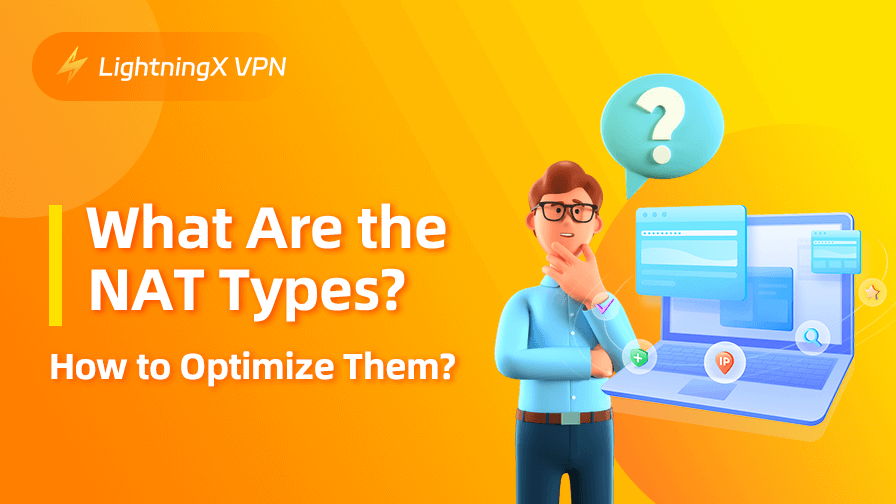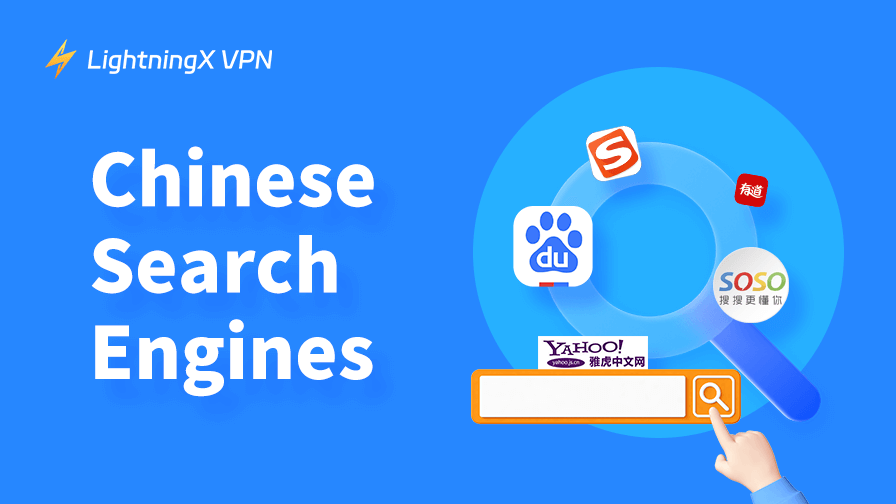NAT is something that may sound unfamiliar to you, but you almost use it every day. Have you ever tried to join an online game only to find out your connection is just… not cooperating? Or maybe your voice chat keeps dropping out for no good reason? A lot of times, the main cause is something called NAT type. It’s one of those things people don’t think about until it starts causing problems. But what exactly is it, and how do you deal with it?
How to Understand NAT?
Think of it as a middleman between your home network and the internet. Your internet provider gives you one public IP address, but you have multiple devices: phones, laptops, and game consoles. NAT (Network Address Translation) helps by assigning private IPs to your devices and translating them into the public IP when they connect to the internet. This way, websites and online services only see your public IP, not your individual devices.
NAT also acts as a security layer. Since outside devices can’t directly reach your private IPs, it helps protect your network from unwanted access. But it can sometimes cause connection issues, especially in online gaming or P2P sharing, because not all NAT types allow easy communication. That’s why people try to change or optimize their NAT settings – to improve connectivity and reduce restrictions.
Related: Public IP vs Private IP Address: What’s the Difference?
The Different NAT Types
NAT does some back-scenes work, but why does it matter? Well, not all NAT setups are the same, and that’s where NAT types come in. If you’ve ever poked around your gaming console’s network settings, you’ve probably seen something like NAT Type 1, 2, or 3 (for PlayStation) or words like Open, Moderate, or Strict (for Xbox and PC). These terms define how “open” or “restricted” your connection is when talking to other players online.
1. Open NAT (Type 1 on PlayStation)
This is the best case. Your connection is basically unrestricted, meaning you can connect to anyone or host some games. It’s usually found when your console or PC is directly connected to the internet without a router (which is rare). The downside is that it means less security. Your device is fully exposed to the internet, which isn’t exactly ideal.
2. Moderate NAT (Type 2 on PlayStation)
It’s more like a middle ground. You can connect to most people through it, but there might be some issues, especially when trying to host matches or chat with players who have strict NAT. Most home routers fall into this category by default. The take on this is decent, but not perfect.
3. Strict NAT (Type 3 on PlayStation)
Ah, the troublemaker. Strict NAT means your connection is heavily restricted, and you’ll probably struggle to connect with other players – especially those who also have Strict NAT. Online gaming, voice chat, and matchmaking can be a nightmare. This happens when your router is blocking certain ports or double NAT is at play (more on that in a bit).
How Does NAT Type Affect Your Gaming Experience?
Your NAT type can make or break your online gaming experience. With the wrong NAT types on, matchmaking takes forever, voice chat might not work, and you could get kicked from lobbies for no reason other than your network settings.
Why does this happen? Well, online games need smooth, direct connections between players. If your NAT type is too restrictive, your device basically has trouble “talking” to others, which leads to lag, failed connections, or endless loading screens. Fixing it isn’t always straightforward, but things like enabling UPnP, setting up port forwarding, or using a VPN with port forwarding can help. A better NAT type means less waiting and a lot more time actually playing the game.
How to Change Your NAT Type
So, you’ve checked your settings and realized your NAT type is holding you back. There are a few ways about how to change NAT types, but some are easier than others.
Enable UPnP (universal plug and play)
Many modern routers have a feature called UPnP that automatically opens the necessary ports for gaming and communication. If your NAT type is Moderate or Strict, enabling UPnP in your router’s settings might help.
Use a VPN with Port Forwarding
If UPnP doesn’t do the trick, you can use a VPN with port forwarding to manually open specific ports. A VPN like LightningX VPN, which offers port forwarding, can bypass these restrictions by giving you a more direct, stable connection. This is especially useful for gamers who struggle with high ping or something else due to their ISP’s settings. Each game and platform has its own set of ports, so a quick Google search should tell you which ones to use.

Tip: LightningX VPN has 2000+ servers for you and perfectly handles this port forwarding issue. And if you only care about the speed stuff, you don’t have to face these difficult and tricky steps with LightningX VPN. Just download it, and you will get a solid and fast internet connection.
DMZ Mode
If all else fails, you can place your device in the DMZ (Demilitarized Zone) of your router. This essentially removes all restrictions, putting it on an Open NAT type. However, it also exposes your device to the internet with minimal protection, so it’s not the safest option.
Check for Double NAT Issues
If you’re using multiple routers (for example, if your ISP provided a modem-router combo and you added your own router), you might have a Double NAT situation. This can make achieving Open NAT nearly impossible. Either switch your ISP’s modem to bridge mode or remove the second router.
Do You Always Need Open NAT?
Not necessarily. For casual browsing, Moderate NAT is fine. The real headaches start when you have Strict NAT – then, you’ll start noticing issues. If you’re frequently disconnected, can’t host matches, or can’t hear your teammates, it’s worth fixing.
Final Thoughts
The misunderstanding of NAT types can be annoying, especially if you just want to hop into a game without thinking about networking jargon. But once you understand what they mean and how to tweak your settings, you can drastically improve your online experience. Whether it’s enabling UPnP, forwarding ports, or dealing with double NAT, a little effort can go a long way in making sure your connection isn’t holding you back.