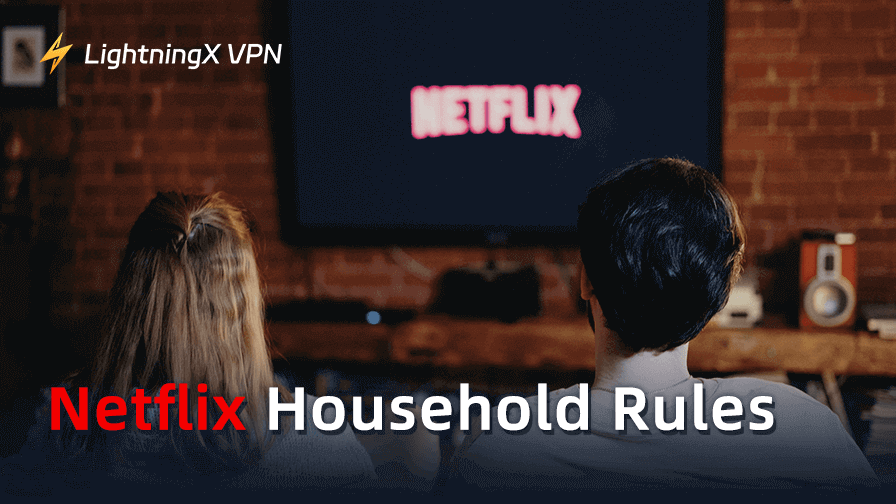In early 2023, Netflix rolled out a set of policies under the banner of “Netflix Household Rules.” These updates, while widely debated and even criticized, reflect a larger shift in how streaming platforms define access and value. If you share a Netflix account with your family, partner, or roommates, or have done so in the past.
Let’s walk through this step by step.
What Is a Netflix Household?
In Netflix’s words, a Netflix Household refers to the people who live together at the same physical address and use the same internet connection to watch Netflix.
It’s important to understand: This isn’t about family ties, shared subscriptions, or how long you’ve been splitting the bill with your best friend. It’s about location.
In simple terms: Netflix Household equals people living under the same roof, using the same Wi-Fi.
Netflix uses your home internet (IP address) as the main way to identify your household. Devices connected regularly to that network will be treated as “in the household.”
How Does Netflix Household Work?
Once you set up your Netflix Household (usually from a TV connected to your home Wi-Fi), Netflix begins recognizing your household by checking which devices connect regularly to that network.
In short:
- Devices used frequently on the same Wi-Fi are considered part of your household.
- These devices need to reconnect about once every 30 days to stay recognized.
This setup is location-based, not relationship-based. So, if your roommate lives with you, great. But your siblings across town? That’s outside the “household.”
How Do the New Netflix Household Rules Work?
The updated rules are simple in intent but complex in execution.
Here’s how it works in practice:
- Netflix monitors the devices and locations from which your account is accessed.
- If streaming occurs from locations that do not match the registered household address, Netflix may ask for verification.
- Users may be prompted to confirm their devices or pay an additional fee to add members outside the household.
- Netflix offers an option called “Extra Member” that lets you legally add a limited number of users outside your home for a monthly fee.
These measures are designed to curb password sharing across unrelated individuals, which Netflix sees as a significant loss of revenue.
Many consider it the end of the era of free password sharing.
Yes, but not in the same way anymore.
- If you and your partner live together? No problem.
- You and your parents watch Netflix, but live in different cities? You may run into issues.
- Your roommate and you split the bill? Usually fine, as long as you’re on the same Wi-Fi.
- Do you share with your sibling abroad? Likely to trigger Netflix’s verification system.
While sharing access may come with limitations, you can still get more out of your own account, like using Netflix Secret Codes to discover hidden categories and niche titles you might otherwise miss.
But Netflix does offer a middle-ground solution:
The “Extra Member” Feature
If you want to share your account with someone who doesn’t live with you, Netflix now allows you to add 1–2 “extra members” for a small monthly fee (varies by country, around $7.99 per member).
Each extra member gets:
- Their login and password
- A separate profile
- The ability to watch independently, even from a different address
This is Netflix’s way of giving users flexibility while still encouraging paid access.
How Does Netflix Identify Households and What If You Travel?
Households are identified by a combination of:
- IP address
- Device activity
- Connection to the primary Wi-Fi network
What If You Travel?
If you’re the account owner or a verified household member traveling for work or vacation:
- You can use Netflix normally for a limited time.
- You may be asked to verify your device via a code.
- After a certain period (around 30 days), Netflix may prompt re-verification.
Log into Netflix from your home Wi-Fi before traveling. This reinforces your device’s “trusted” status and reduces verification hiccups later.
However, if someone outside your household uses Netflix regularly on their own device and network, they’ll be treated as an unverified user, not as a traveler.
To minimize interruptions and maintain a consistent experience, some users choose tools like LightningX VPN. It helps keep your connection stable and makes your access appear more consistent, especially if you’re traveling but still the legitimate account holder.

Note: This isn’t about how to get around Netflix Household or bypassing Netflix Household rules. It’s about helping legitimate users reduce disruptions caused by travel or non-traditional living situations.
Netflix may still request verification if usage patterns are unusual, but a more stable and predictable connection can make your experience smoother.
How to Set or Update Netflix Household
To set up your “Netflix Household,” you need to do it from a TV device (like a smart TV or streaming stick):
- Sign into Netflix on your TV.
- Open the menu and select “Get Help.”
- Choose “Manage Netflix Household.”
- Follow the prompts to confirm your Wi-Fi network as your household.
You can also update your household later if you move.
When and Why Did Netflix Launch Household Rules?
The stricter Household Rules were first tested in Latin America in 2022. Then it globally rolled out throughout 2023, including in the U.S., U.K., Canada, and many parts of Asia.
Why now? According to Netflix, over 100 million households worldwide were sharing accounts across multiple locations, which the company views as unsustainable. After years of subscriber growth, Netflix faced a rare dip in user numbers in 2022. The new rules are part of an effort to convert “borrowed” accounts into paid subscriptions.
Due to this change, Netflix reported a noticeable increase in paid subscribers.
What Happens If You Break the Rules?
You won’t get banned or punished, but the non-household device may simply lose access to Netflix. In some cases, Netflix will prompt for verification. If verification fails or is skipped too often, streaming from that device could be blocked.
Important: Netflix does not ban or fine users, but it will steadily nudge you toward compliance.
How to Stay Compliant Without Losing Access
Here are some practical tips:
- Keep your primary Netflix device connected to your household’s internet regularly.
- Use Netflix’s official “Extra Member” feature if you want to share with someone outside your home.
- When traveling, be prepared to verify your identity through email or SMS codes.
- Avoid sharing passwords broadly to prevent triggering Netflix’s detection systems.
By following these guidelines, you can continue enjoying Netflix while respecting its policies.
Final Thoughts
They blur the line between fairness and frustration, especially for families living apart or users with multiple homes. But they also reflect an industry trend: streaming platforms want clearer boundaries, and yes, more paying subscribers.
If you find the new Netflix household rules too restrictive or simply want more options, check out our roundup of Netflix alternatives, you might discover a platform that better suits your viewing habits.