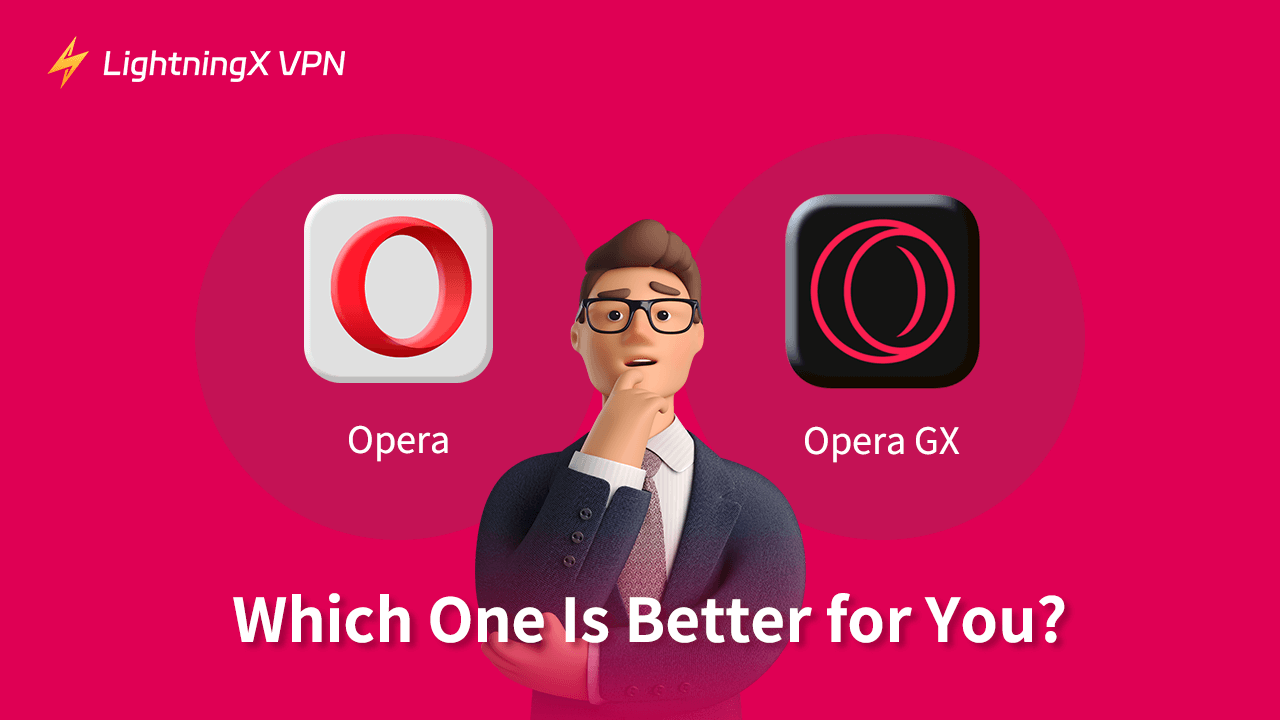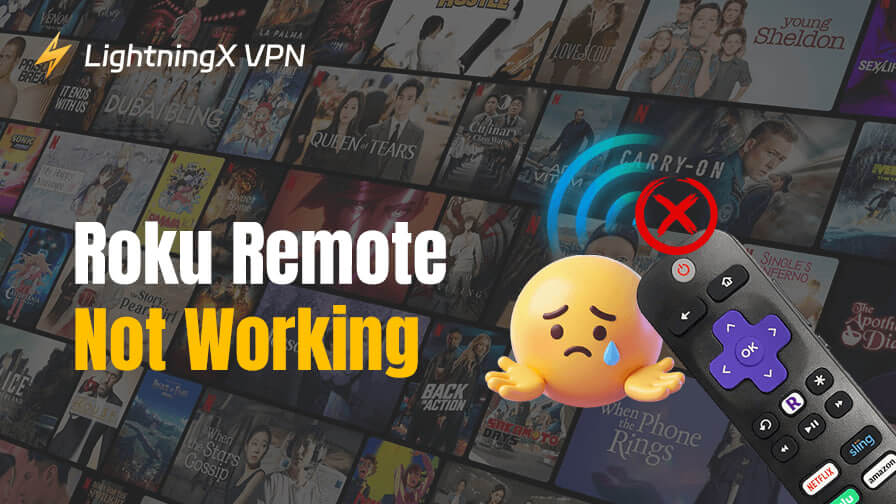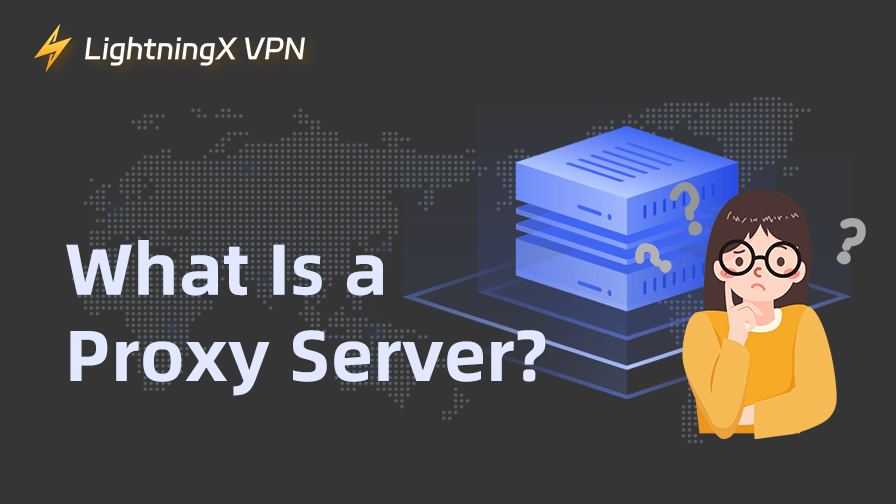In recent years, Opera and Opera GX have risen to become some of the best browsers, filling certain gaps left by Chrome. So, what are the similarities and differences between Opera and Opera GX? Today, we’ll guide you through all their differences and common features. Additionally, you’ll learn how Opera GX compares to other mainstream browsers.
The differences between the mobile versions of Opera and Opera GX, aside from their design, are similar to the differences found in their desktop versions, as outlined in the following comparison.
History of Opera and Opera GX
The Opera browser was first introduced in 1995 by the Norwegian company Opera Software. It was first built on its proprietary layout engine, Presto, and then in 2013, it started to use the Chromium web browser engine designed by the Google team. Later, Opera kept improving the browser and introduced many unique features that cater to general web users.
Opera GX is a specialized version of the Opera browser that is aimed at gamers. It was released in 2019 and features more game-style elements than the original Opera browser.
In summary, Opera GX and Opera share the same lineage but have some distinct differences. Let’s delve into them in the following sections.
Opera vs Opera GX: Similarities
Opera and Opera GX share the same base which means they are very similar in many ways.
User’s Privacy Protection
Opera and Opera GX share the same security foundation, relying on the Chromium core’s sandboxing and auto-update features.
The Chromium engine’s robust security framework enables both browsers to integrate tools like Tracker Blocker and ad-blocker, which prevent malicious scripts from tracking your activity or interfering with browser processes.
Additionally, the auto-update feature ensures that the rule libraries and blocking mechanisms remain up to date, further enhancing browser safety and protecting users from emerging threats.
Website Responsiveness and Compatibility
As for the speed of loading websites, Opera and Opera GX use the same rendering methods, such as HTML, CSS, and JavaScript. Both browsers adopt the improved technology of the Chromium engine to process the web source efficiently.
Thanks to Chromium’s high compatibility, both browsers support modern web design standards, such as HTML5 and CSS3, ensuring consistent webpage display across different devices.
Extensions Support
The extensions of Opera and Opera GX are the same as in the Chrome Web Store. Also, they have their own Opera Add-ons Store, providing specialized extensions for the two browsers.
Thus, if you are a Chrome user and want to transition to Opera or Opera GX, it would be easy.
Basic User Interface
The basic user interface of Opera and Opera GX shares many similarities. Both browsers feature a sidebar on the left, offering quick access to tools such as bookmarks, browsing history, a built-in VPN, and more. The profile icon and snapshot tool are conveniently located in the top-right corner. Most of the features are neatly arranged along the slim border of the page.
The search box placement is also consistent in both browsers. Users can perform searches using the Google search bar prominently displayed in the upper-middle section or opt for the sleek search bar in the upper-left corner of the page.
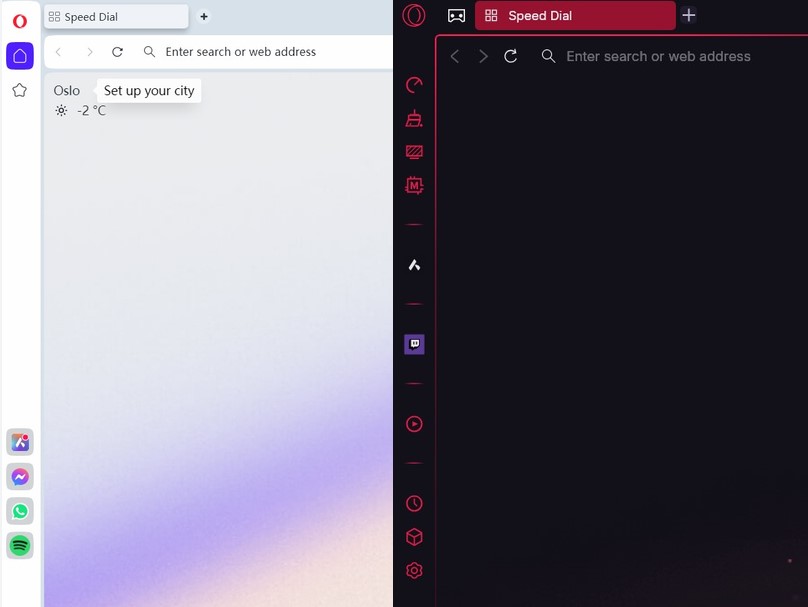
Application Integrations
Opera and Opera GX both feature integrated tools such as the free built-in Opera VPN, an ad blocker, and malware detection, providing additional layers of protection on top of the core engine’s security features. They also provide the same personal browser assistant called Aira, helping users get the best experience.
Both browsers integrate common social media applications, including WhatsApp, Facebook Messenger, Instagram, and Telegram, as well as music players like Spotify, Apple Music, and YouTube Music. Users can browse the web while using these apps on both Opera and Opera GX.
Tip:
The free built-in VPN in Opera might sound inviting but it still has many limitations like a few servers. You can try LightningX VPN which is quite suitable for Opera and Opera GX. It offers 2,000+ servers in 50+ countries. With WireGuard, it provides high security and super-fast speed. It supports Windows, macOS, Linux, iOS, Android, Apple TV, and Android TV. It has many coupons and free trials for you.
Opera vs Opera GX: Key Differences
Even though there are many similarities between Opera and Opera GX, key differences are also unnoticeable.
Style and Layout
Opera GX has many gaming elements while Opera doesn’t. The page style of Opera GX is sleek and futuristic, with a mechanical vibe, dominated by dark tones and red accents that catch your eye. You can also change to other gaming themes at Opera GX. However, the Opera’s theme is light with simple color conjunctions.
Even though the basic user interfaces are the same, Opera and Opera GX differ in layout details. For example, the weather bar is on the top right of Opera GX while it is on the top left of Opera. There are more features on the left bar of Opera GX than on Opera.
Resource Management
Opera includes a built-in task manager that shows the resource usage (CPU and memory) of active tabs and extensions. It automatically manages system resources, so no manual adjustments are needed.
On the other hand, Opera GX offers advanced resource management methods like RAM Limiter, Network Limiter, Hot Tabs Killer, and CPU Limiter. Its GX Control lets users set limits on CPU and RAM usage, and it also provides bandwidth control for upload and download speeds. Opera GX’s resource allocation is more detailed, offering a better gaming experience.

Features
In addition to the basic features of Opera, Opera GX offers more applications for gamers. They both have a built-in VPN, ad-blocker, and social media and music player integrations.
However, Opera GX has GX Control and GX Cleaner for better resource management. It also supports integrated Twitch and Discord. Meanwhile, there’s a GX Corner on Opera GX, which provides game news, discount information, upcoming game releases, and more, helping players stay updated.
Opera vs Opera GX: RAM Usage
Opera and Opera GX use the same core, so their RAM consumption is quite similar. However, there are some differences in RAM and CPU management. Opera GX offers a customizable RAM limit, which Opera lacks. This makes Opera GX more suitable for gamers or users who need to optimize system resources for high-performance tasks.
Opera GX vs Other Browsers
In addition to comparing Opera GX with Opera, let’s briefly look at how it stacks up against the other best Internet browsers in terms of speed, RAM usage, design, and user experience.
Opera GX vs Chrome
Even though Opera GX and Chrome have the same engine, they are different in many ways.
Speed: Chrome and Opera GX, built on the same engine, have similar speeds. Chrome demands more system resources, while Opera GX lowers CPU and RAM usage in the background for smooth multitasking.
RAM Usage: When 12 pages are opened, Chrome uses more RAM than Opera GX. Initially, Chrome uses about 1200 MB, while Opera GX starts at 1300 MB. However, after a minute, Opera GX drops to 1000 MB, while Chrome remains steady. This is because Opera GX limits background resource usage, unlike Chrome.
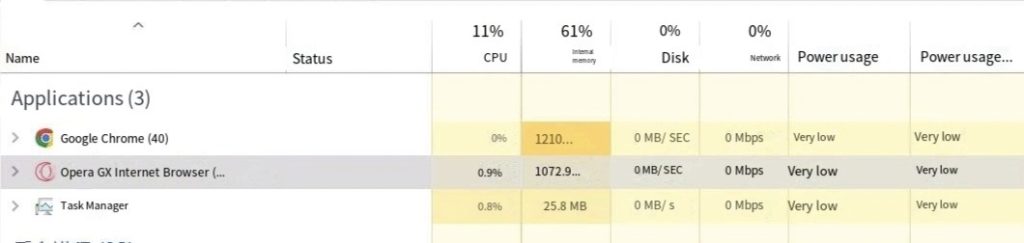
Aesthetic: Opera GX has a gaming-style theme and a more organized layout, while Chrome is light, minimalist, and offers a casual, comfortable experience.
Ease of Use: Opera GX focuses on an entry-level experience, while Chrome is geared towards instant usability. However, Opera GX also provides guides and an AI assistant.
Opera GX vs Firefox
Performance: Opera GX is slightly faster than Firefox. Opera GX uses the Chromium engine, suited for fast browsing, high compatibility, and plenty of extensions, while Firefox with the Quantum engine is ideal for privacy, memory optimization, and efficient multi-core performance.
Memory Usage: Firefox uses slightly less memory by default, but Opera GX offers more flexible memory management options.
Design: Opera GX has a more flashy and personalized design, while Firefox is more intuitive, simple, and focuses on practicality and ease of use.
Usability: Opera GX offers more customization options, making it suitable for users who prefer personalized settings. Firefox is better for users seeking a simple and quick-to-use browsing experience.
Related: Firefox vs. Chrome: Which One to Choose?
Opera GX vs Brave
Responsiveness: According to most users, Opera GX is faster than Brave. However, Brave also offers a smooth experience.
RAM Usage: Opera GX offers tools for resource allocation, meaning it has less RAM usage.
Theme: Opera GX features a highly customizable, gaming-oriented design with vibrant themes, animations, and visual effects, while Brave has a clean, minimalist design focused on efficiency and simplicity.
User-friendliness: Brave’s interface is intuitive, focused on fast browsing and privacy, and user-friendly.
Opera GX vs Edge
Load Time: Although there’s no big difference in speed between the two browsers, some additional features of Opera GX might affect its website loading time.
RAM Usage: In the same condition, Opera GX’s memory usage is higher than Microsoft Edge.
Appearance: Edge has a simpler and more modern interface, ready to use immediately. In contrast, Opera GX has a flashy style with more features.
Ease of Use: Both browsers are easy to use but Opera GX has more features to explore. However, Opera GX offers a guide for users.
Opera vs Opera GX: Which One Is Better?
Overall, the performance of Opera and Opera GX is quite similar, but their page styles, themes, and layouts differ significantly.
If you prefer controlling resource consumption limits, Opera GX is a great choice. If you prefer a practical, minimalist, and easy-to-use browser, then Opera is a perfect fit.
However, the best decision depends on your personal experience.
How to Set up and Use Opera and Opera GX
After choosing one, you can set the browser up and explore everything on it.
As for Opera, you can directly go to Opera.com to download the setup file and then open it to install the browser. Once you download Opera, directly search for something in the top bar. You can also ask the AI assistant about how to use Opera. For example, you can ask Aria, “Where is the setting on Opera?”. Then, it will give a detailed guide.
As for Opera GX, it might be more complex. But it should be very quick to get familiar with all the features. First, go to Opera.com/gx to download and install the browser. Then, open it and start from the left sidebar which locates the unique features of Opera GX. Just hover over the icons to see their names and get an idea of their functions. For details, ask Aria.
For both browsers, you can also change the AI tool by clicking the Sidebar setup (three dots) at the bottom of the left toolbar, finding AI Services, and switching between Aria, ChatGPT, and ChatSonic.
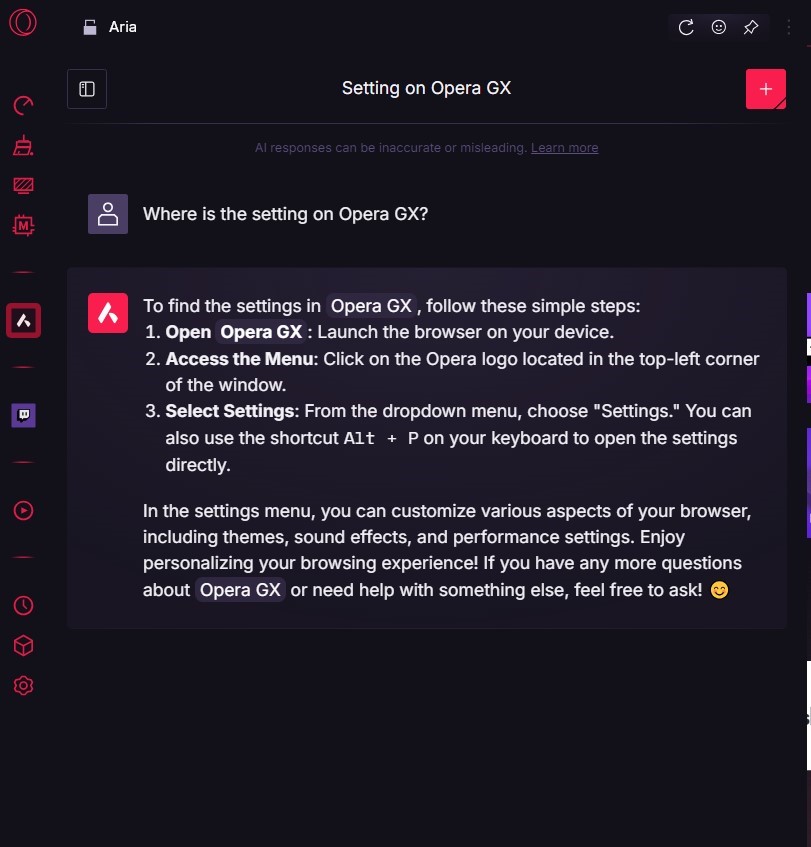
Conclusion
Overall, Opera and Opera GX share many similarities, as they are like two siblings. However, their design goals differ. Opera GX caters to gamers and those who enjoy a gaming-inspired aesthetic, while Opera focuses on providing a versatile experience for general users. Hope this post can give you some help!