Poki is a popular online gaming platform that offers thousands of free web games. However, many schools and workplaces block access to Poki.
If you’re wondering how to unlock Poki, this guide will share 5 ways to get Poki unlocked games at school or work.
What Is Poki Unblocked Game?
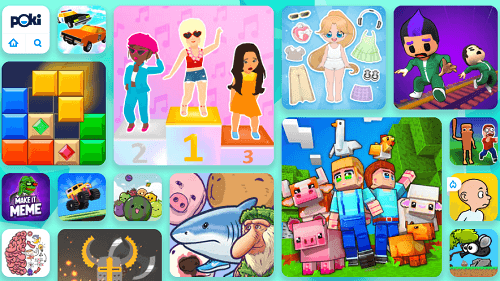
Poki Unblocked Game refers to online games from the Poki platform that can be accessed and played without restrictions, often in environments like schools or workplaces where gaming sites are typically blocked.
Poki offers thousands of free online games covering categories such as action, puzzle, racing, and adventure. It is easy to operate, does not require downloading apps, and can meet the needs of most users.
5 Ways to Get Poki Unblocked at School
Many schools restrict access to gaming sites like Poki to minimize disruption. But if you’re looking to take a short break from playing online games, there are 5 ways to safely unblock Poki games at school:
1. Use a VPN
The most reliable way to unblock Poki at school is to use a VPN. A VPN hides your real IP address and encrypts your connection, making it look like you’re browsing from somewhere else. This can help you bypass your school’s firewalls and restrictions without being detected.
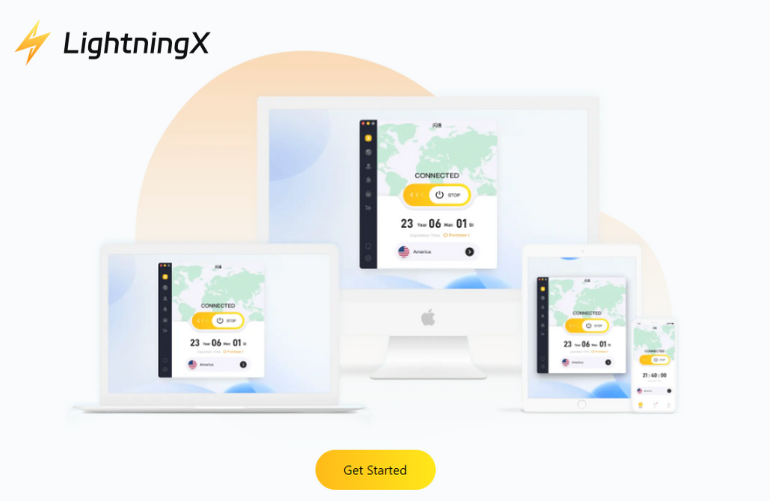
LightningX VPN is a great choice for students as the best VPN for school. It’s fast, secure, and easy to use.
How to unblock Poki with LightningX VPN:
- Visit the LightningX VPN website and download or install the browser plugin.
- Sign up and log in to your LightningX VPN account.
- Select and connect to a node that can unblock the Poki website.
- Once connected, open your browser and visit https://poki.com.
2. Use a proxy server
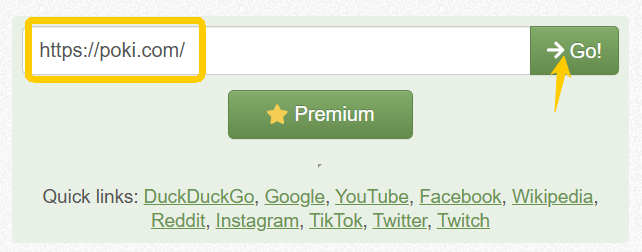
If your device is blocked or VPNs aren’t allowed, a proxy server is the best option. A proxy server can hide your IP address and help you access blocked websites.
Steps to unblock Poki using a proxy server:
- Visit a good proxy site, such as MarsProxies, HideMyAss, or CroxyProx.
- Type https://poki.com in the input box.
- Click “Go” or “Browse.”
- The proxy server will load the Poki website, and you can play the game directly in your browser.
Note: Proxy servers may be slower and less secure than VPNs.
3. Use a browser extension
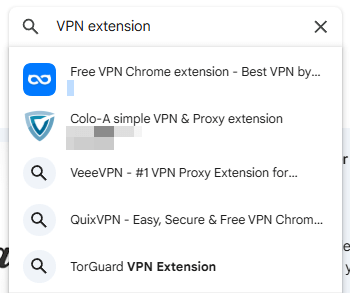
Some free browser extensions help bypass web filters.
How to do it:
- Open the Chrome Web Store or the Firefox Add-ons Store.
- Search for “unblock proxy” or “VPN extension.”
- Add the extension to your browser.
- Enable it, then visit the Poki website.
This method is quick, but extensions may slow down your browsing or be detected by your school’s systems.
4. Use a portable browser
A portable browser is stored on a USB drive and does not use the school’s pre-installed software or settings. This means you can run the browser independently with built-in proxy or VPN functionality.
Simply insert the USB drive, open the browser, and access Poki as you normally would.
5. Try a Poki alternative or mirror site
If the main Poki.com site is blocked on your school’s network, you may still be able to play similar games on a mirror site or alternative gaming platform.
Recommended Poki alternatives:
- PokiUnblocked.me: A mirrored version of the original Poki site.
- Poki123.fun: Offers many of the same games as Poki, including action, puzzle, and racing games.
- Unblocked Games 67: A popular gaming hub with a large selection of free browser games.
- CrazyGames.com: A site with hundreds of high-quality HTML5 games.
- Unblocked Games Premium: A site that offers high-quality online games.
In addition to the recommendations above, you can also search Google for terms such as “Poki unblocked sites” or “school unblocked browser games” to find online gaming sites that still work in your area.
Why Is Poki Blocked at School or Work?
Poki is an online gaming site, but it is blocked in many schools and workplaces. The reason is simple: to keep people focused and avoid unnecessary distractions.
The main goal of a school is to create an environment centered around learning. Sites like Poki can easily distract students. Games also use up a lot of network bandwidth, slowing down academic tools like online classes.
The logic is similar in the workplace. Employers want to ensure that company network resources are used for work tasks. Blocking sites like Poki also helps reduce the risk of malware or phishing threats from third-party game ads or links.
Therefore, restricting such networks is not about targeting individuals, but about ensuring system security, stable bandwidth, and focus.
Popular Poki Unblocked Games
| Action & Parkour | Shooting & Fighting | Puzzle & Logic | Racing & Skill | School Life & Simulation |
|---|---|---|---|---|
| Subway Surfers | Venge.io | Brain Test | Moto X3M | School Breakout |
| Temple Run 2 | Mad GunZ | The Impossible Quiz | Blumgi Rocket | Funny Haircut |
| Stickman Hook | Iron Snout | 2048 | Drive Mad | Yummy Super Burger |
| Short Life 2 | Stick Merge | Words of Wonders | Crazy Cars | Teacher Simulator |
| Getting Over It | Cyber Cars Punk Racing | Where Is My Cat? | Smash Karts | Idle Beauty Salon |
Is Poki a Legal Website?
Yes, Poki is a legal online gaming platform that brings together web games from independent developers around the world. Games on Poki are either licensed or developed by licensed third-party developers.
Poki does not encourage piracy or illegal downloading. Instead, it streams games directly through your browser, which means you don’t need to install any software.
However, access to Poki may still be blocked in schools or workplaces. This is not because the site is illegal, but to reduce distractions, save bandwidth, or comply with content policies.
Final Thoughts
While Poki offers fun games for players of all ages, schools and workplaces often restrict access.
Fortunately, with tools like LightningX VPN, proxy servers, browser extensions, or other gaming sites, you can easily unblock Poki and enjoy your favorite games.















