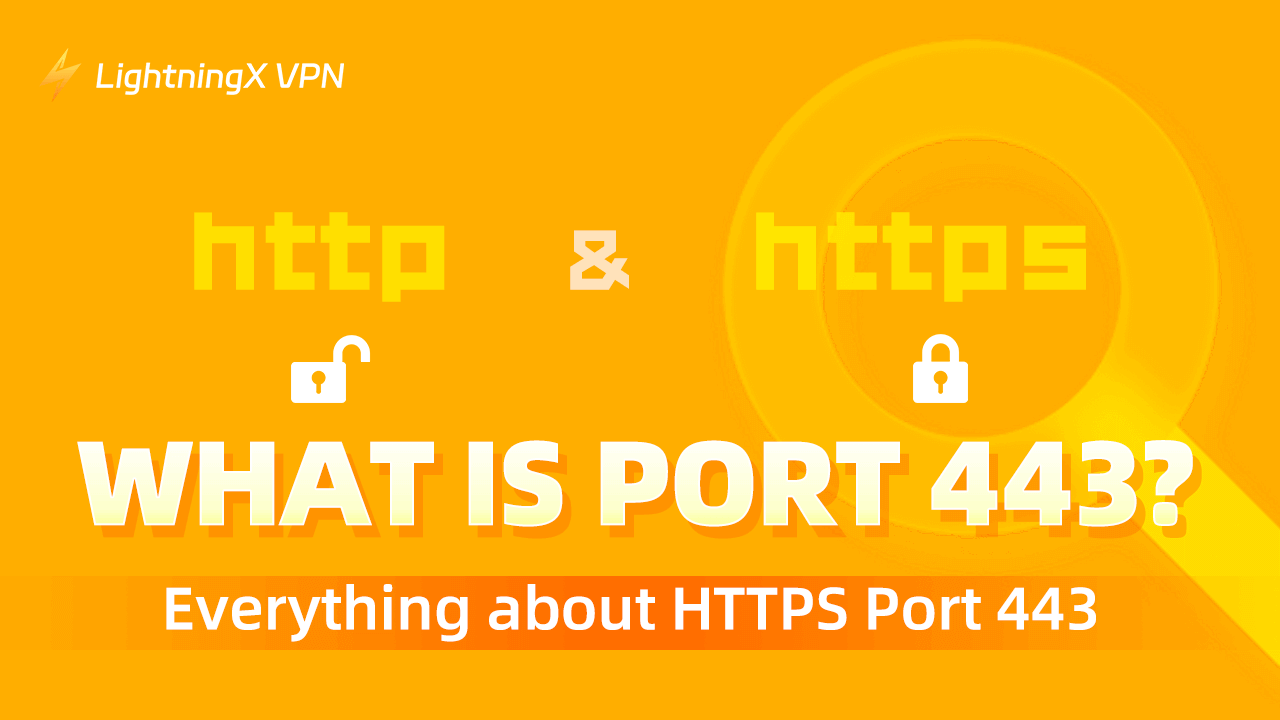Websites need to protect users’ data and privacy and offer secure data transmission when users visit their websites. This is where Port 443 plays an important role. This post introduces everything about Port 443, check the details below.
What is Port 443?
Port 443 is a network port mainly used for secure online communication. It is the standard port for HTTPS (Hypertext Transfer Protocol Secure) traffic. HTTPS is the secure version of HTTP. This network protocol encrypts data transmission between a web server and a website.
Port 443 uses TCP (Transmission Control Protocol) to create a secure online connection. It often uses SSL/TLS (Secure Sockets Layer or Transport Layer Security) to encrypt online data transmission.
More than 95% of websites use HTTPS via port 443 to secure data communication between their sites and web servers. By using Port 443, browsers and servers can have encrypted connections, protecting users’ sensitive data from leaking.
Websites using HTTPS are usually considered more secure. If you access a website in your browser and it uses “https://” at the beginning of the URL, it means your browser communicates with the server via Port 443. It protects your login credentials, payment details, online transactions, and other data, and offers secure web browsing.
You may also hear of Port 80. Compared with Port 443, Port 80 is used for HTTP traffic which is not encrypted. Using Port 80, the online data is transferred in plain text between the browser and server. It is less secure than Port 443.
What is Port 443 Used For?
Aside from the HTTPS traffic encryption of websites introduced above, Port 443 is also used in the following cases.
Many web applications also use Port 443. Some of the apps need to require user authentication or deal with users’ personal data. They use this network port to secure users’ online transactions.
Some APIs (Application Programming Interfaces) usually use Port 443. It establishes an encrypted communication between the client apps and servers, ensuring data privacy and integrity.
Some IoT (Internet of Things) devices use Port 443 to communicate and secure the sent and received data. It offers safe interactions in various environments.
Some VPNs (Virtual Private Network) also use Port 443 to secure online data transmissions, creating secure connections for users.
Related: How to Fix “This Site Can’t Be Reached” Error in Chrome – 21 Ways
Best VPN for Secure, Fast, Private Network Connection
To safeguard your online data and privacy and get a fast and private network connection, you can use a VPN.
LightningX VPN is a top VPN for PC, Mac, iPhone/iPad, Android devices, TV, Linux, Chrome, Firefox, etc. It is used by many people.
It offers 2000+ servers in 70+ countries and you can easily connect to any of your preferred servers worldwide with one click.
LightningX VPN can change your IP address to a virtual IP. Your real IP is hidden. By using LightningX VPN, it is as if you are browsing from another location, region, or country.
You can use LightningX VPN to visit various websites, apps, services, etc. from all over the world, including those that are not available in your region. Use it to access YouTube, TikTok, Instagram, Facebook, Twitter, Disney+, Netflix, HBO, Hulu, Steam, Discord, and more.
This VPN uses strong encryption protocols like Shadowsocks, Vless, and WireGuard. It uses strong encryption algorithms like AES-256-GCM. This ensures that all of your online data is encrypted and protected during transmission.

How to Open Port 443 on Windows 10/11
Step 1. Open Windows Firewall
- Press Windows + R, type firewall.cpl in the Run dialog, and press Enter to open the Windows Defender Firewall.
- Click Advanced Settings in the left panel to open Windows Defender Firewall with Advanced Security.
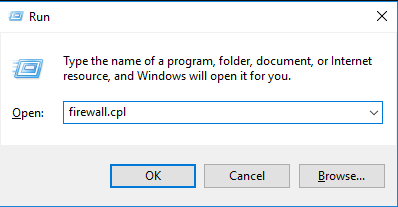
Step 2. Enable Port 443 on Windows
Select Inbound Rules in the left panel.
Click New Rule in the right panel, under the “Actions” section.
In the new “New Inbound Rule Wizard” window, select the rule type “Port” and click Next.
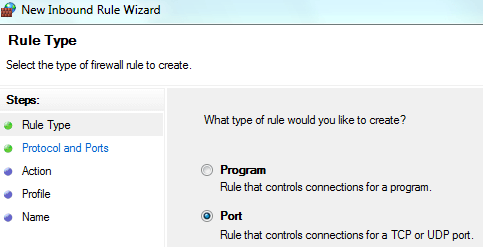
Select TCP under “Does this rule apply to TCP or UDP?”.
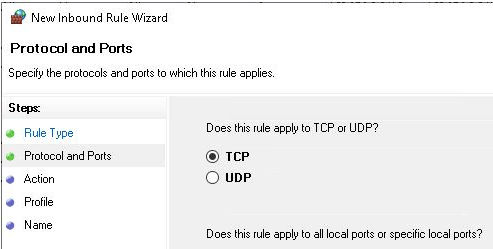
Under “Does this rule apply to all local ports or specific local ports?”, select Specific Local Ports and enter 443 in the box. Click Next.
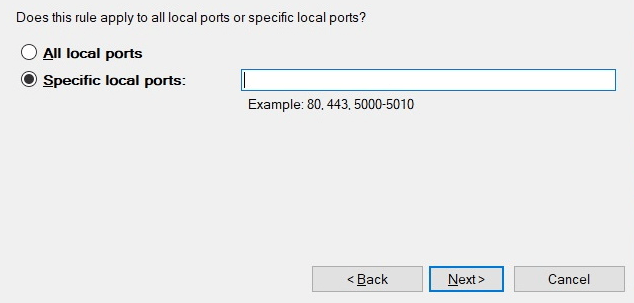
In the “Action” tab, select “Allow the connection” and click Next.
In the “Profile” tab, under “When does the rule apply?”, select “Domain” and select “Private”. Click Next.
In the “Name” tab, enter a name for the inbound rule, e.g., Open Port 443. Click Finish to create the new rule and open Port 443 on your Windows 10/11 computer.
How to Open Port 443 on macOS
Step 1. Turn Off Firewall
Click Apple > System Settings > Network > Firewall to check the firewall status on your Mac. If it is on, turn it off.
Step 2. Open the Terminal App
Click the Spotlight Search icon at the top-right corner of your Mac.
Search for “Terminal” and open the Terminal app.
Step 3. Turn on Port 443 on Your Mac
In the Terminal window, type the command: sudo pfctl -d. Press Enter.
Type the command: sudo nano /etc/pf.conf. Press Enter to open the “pf” configuration file with the Nano text editor.
In the text editor, add a custom rule: pass in inet proto tcp from any to any port 443 no state, at the bottom of the file to open Port 443 on Mac.
Press Ctrl + X to close Nano. Press “Y” and “Enter” to save the file.
After that, type the command sudo pfctl -f /etc/pf.conf in Terminal and press Enter to reload the firewall settings.
Then type the command sudo pfctl -E to restart the firewall on your Mac.
Note: Using Terminal commands should be very cautious, or it may cause permanent data loss.
Should You Open Port 443?
Whether you should open Port 443 in your environment depends on your specific demands.
If you host a website or offer web-based apps or services, it’s advised you open Port 443. It allows HTTPS traffic and ensures that users’ data is safe. Sites using HTTPS gain more trust from users and tell users that your site is encrypted and safe to visit.
Besides, HTTPS is the standard protocol for secure online communication. It helps sites and visitors stay away from cyber threats or attacks.
For e-commerce platforms, it’s also essential to turn on Port 443 to keep users’ payment data safe.
Fix Common Port 443 Errors
SSL/TLS certificate error:
If the SSL/TLS certificate is expired, invalid, or not installed properly, users may see a certificate error when visiting the website. The HTTPS site may fail to load. Check the certificate details to make sure it is valid and configured properly.
Connection over Port 443 is timeout:
If you encounter this error, check your internet connection, VPN connection, firewall settings, or server outages.
The End
In conclusion, Port 443 is important for secure web communication and is widely used for websites to protect users’ data online. If you are a website owner, it’s highly advised you configure HTTPS Port 443 for your site. Hope everything in this post helps you better understand this network port.
If you want to establish a secure, fast, stable, and private network connection on your device, you can use LightningX VPN. It is one of the best VPNs for Windows, Mac, Android, iOS, and TV.