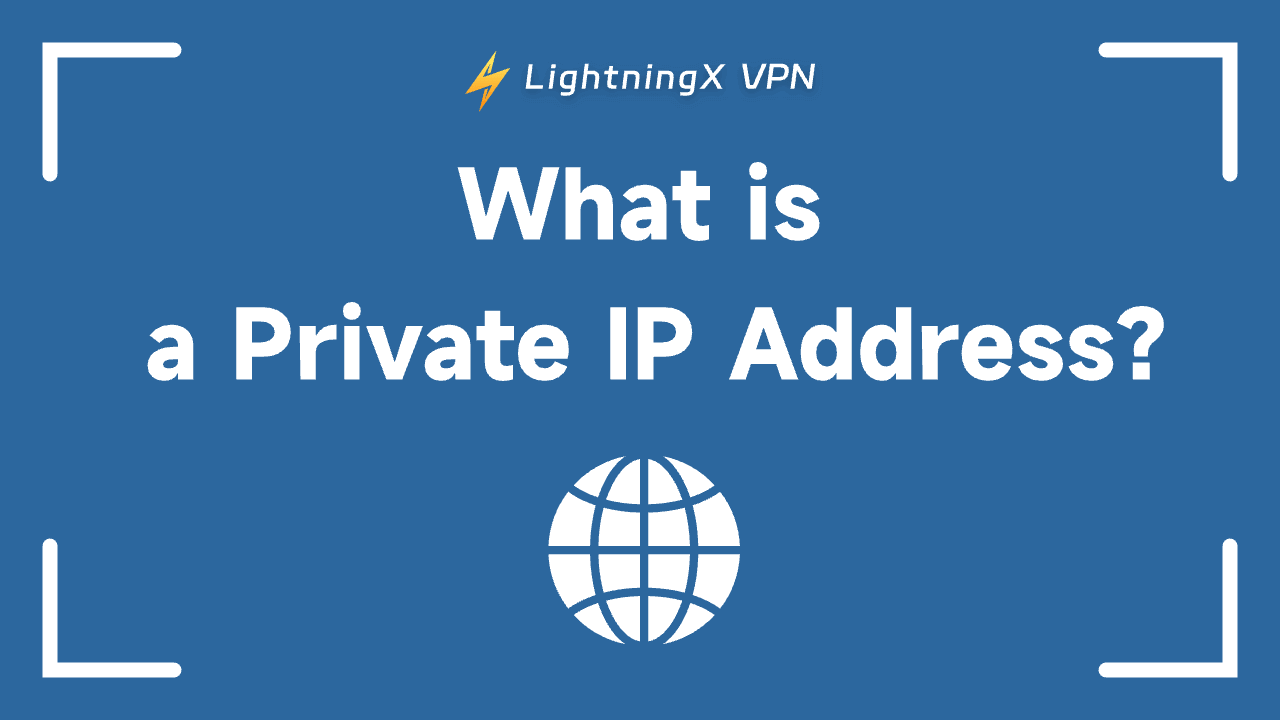Private IP addresses are essential for connecting devices within a local network safely and efficiently. They allow computers, smartphones, and other devices to communicate with each other while keeping your network protected from external access. Understanding private IPs helps both everyday users and IT professionals manage networks effectively.
Keep reading, you’ll learn everything about it.
What Is a Private IP Address?
As one common type of IP address, the private IP address is used inside a private network, such as your home Wi-Fi or an office LAN. Devices like your phone, laptop, and printer use private IP addresses to communicate with each other without connecting directly to the internet.
These addresses are assigned by your router and are not visible to external networks. In other words, a private IP keeps your internal network secure and separate from the public internet.
Tip: A VPN can assign you a private IP, allowing secure, internal-style network access over the internet to protect your data while accessing services as if you were on a trusted local network. LightningX VPN is one of the best VPNs for getting a private IP. It also encrypts your traffic while following a strict no-logs policy, hiding all your online data underground.

How Private IP Address Works
A private IP address works by enabling devices within a local network to communicate with each other while remaining hidden from the public internet. When a device is assigned a private IP, it can access resources like printers, file servers, or other networked devices locally. However, these addresses are not directly accessible from the outside world.
Here’s how it works in practice:
- Local Communication: Devices like smartphones, laptops, and smart TVs use private IPs to communicate with each other within the local network, sharing files, printers, and internet connections.
- Network Address Translation (NAT): To access the internet, a device with a private IP uses the router’s public IP address. This process is called NAT. The router translates private IP requests to its public IP, allowing multiple devices to share a single public address while maintaining security.
- Security: Since private IP addresses aren’t visible on the public internet, they act as a protective barrier, preventing direct external access to devices on your network.
- Conservation of IP Space: Private IP addresses help conserve the limited IPv4 address space, making it possible for many devices to connect to the internet using just one public IP address.
Common Private IP Address Ranges
Private IP addresses are used within local networks and are not routable on the public Internet. They include both IPv4 and IPv6 ranges:
IPv4 Private Address Ranges
- 10.0.0.0 – 10.255.255.255 – Suitable for large enterprise networks.
- 172.16.0.0 – 172.31.255.255 – Used in medium-sized networks.
- 192.168.0.0 – 192.168.255.255 – Common for home networks and small businesses.
IPv6 Private Address Ranges
- fc00::/7 – The IPv6 equivalent of private IPs, reserved for internal use.
- Usually, addresses start with fd00::/8, followed by a randomly generated network ID.
- These addresses allow internal communication without overlapping with public IPv6 addresses, providing security and stability for large or small IPv6 networks.
Using these reserved ranges ensures devices within a network can communicate internally while maintaining security and avoiding conflicts with public IPs. For internet access, routers translate private IPs to a public address using NAT for IPv4, while IPv6 networks often assign global addresses alongside ULAs.
How to Find Your Private IP Address
Finding your private IP address is simple and can be done on any device. Here’s how to check it on different platforms:
On Windows:
- Press Windows + R, type cmd, and hit Enter.
- In the Command Prompt, type ipconfig and press Enter.
- Look for the IPv4 address, which may be your private IP.
On macOS:
- Go to System Settings > Network.
- Select your active network (Wi-Fi or Ethernet).
- You’ll see your IP address listed under “Status.”
On Android:
- Open Settings > Network & Internet> Wi-Fi.
- Tap your connected Wi-Fi network.
- Scroll down to find your IP address.
On iPhone:
- Go to Settings > Wi-Fi.
- Tap the (i) icon next to your connected network.
- You’ll find your private IP address under the IPv4 Address section.
Why Private IP Addresses Are Important
Private IP addresses play a key role in keeping your network secure and organized. Since they are not directly exposed to the internet, devices using private IPs are protected from outside access, reducing security risks.
They also help conserve the limited number of public IPv4 addresses by allowing multiple devices to share a single public IP through NAT (Network Address Translation).
In short, private IP addresses make home and business networks safer, more efficient, and easier to manage.
Common Issues Related to Private IP Addresses
Even though private IP addresses are important for internal communication and security, they can sometimes cause network issues. Here are some of the most common problems and how to fix them:
- IP address conflict: Two or more devices on the same network end up with the same private IP address. This usually causes unstable connections or prevents one device from connecting.
- NAT configuration problems: Network Address Translation (NAT) allows multiple private IPs to share a public IP. If NAT is misconfigured, you might face slow connections, failed downloads, or trouble accessing online games and services.
- Limited remote access: Devices with private IP addresses can’t be accessed directly from the internet since these IPs are not routable. This limits remote management or file sharing from outside the local network.
- DHCP lease issues: Sometimes, the router’s DHCP server may not release or renew IP addresses correctly, leading to connection drops or “no internet” messages.
- Device misconfiguration: Setting static IPs without proper subnet or gateway configuration can disconnect devices from the local network or the internet.
Conclusion
Private IP addresses are the foundation of secure and efficient local networking. They allow multiple devices to connect and communicate safely within the same network while conserving limited public IP resources through technologies like NAT.
Understanding how private IPs work and how to manage related issues helps everyday users maintain stable home connections and enables IT professionals to design more reliable, secure network systems.