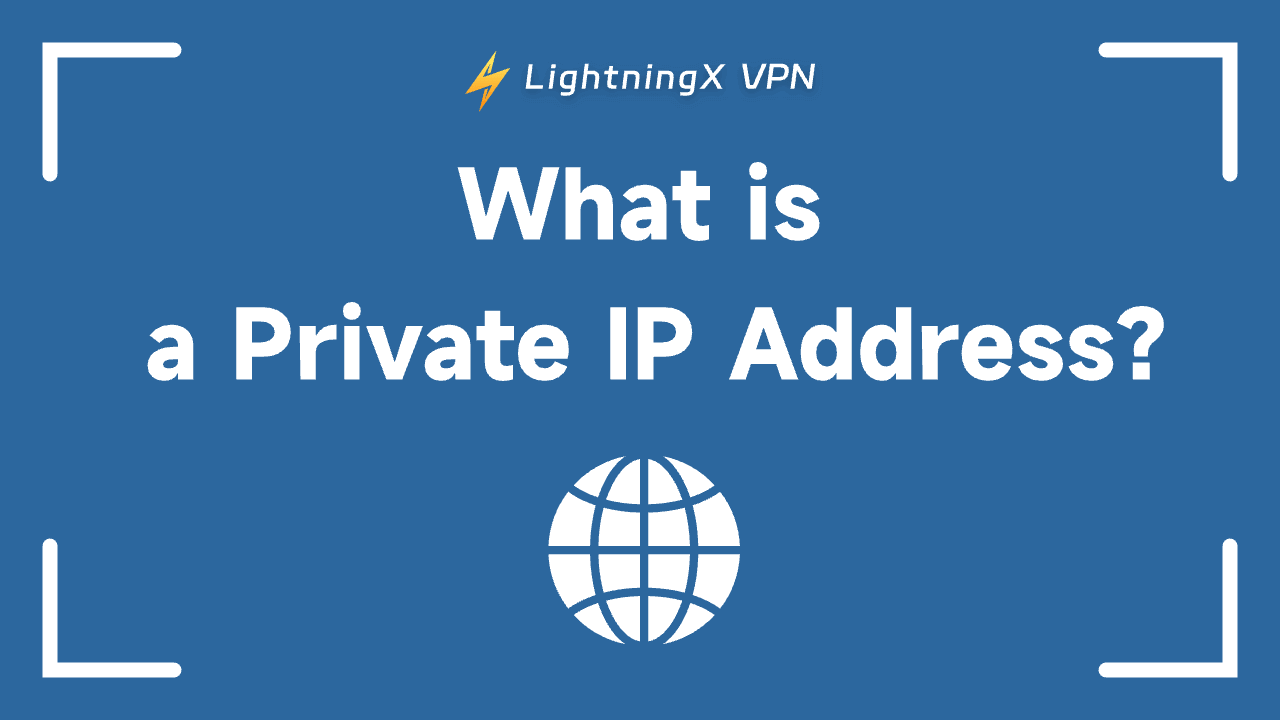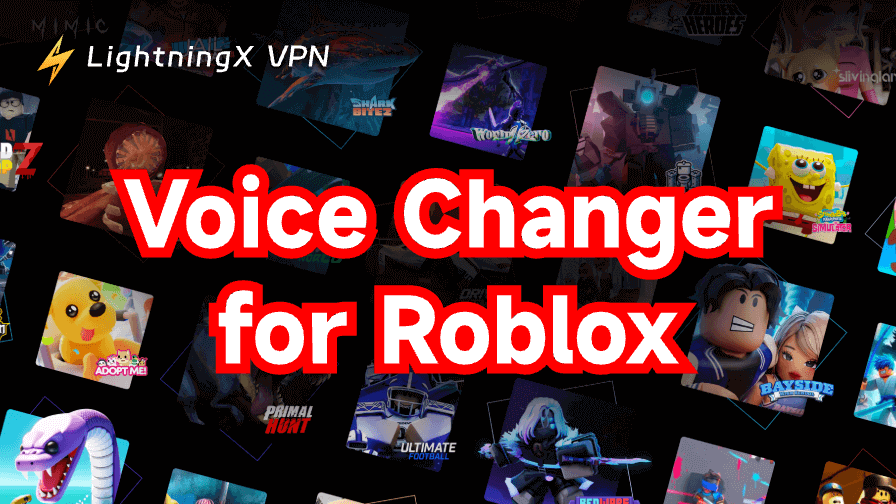In computer networking, private IP addresses are essential because they enable businesses to create secure internal networks that don’t clash with public addresses. We will cover all topics there is to know about private IP addresses in networking in this essay.
What is Private IP Address?
IP addresses that are only usable on the local network are known as private addresses. The Internet cannot route these addresses. The network router essentially assigns the address to your specific device. All devices on the same network are assigned a unique private IP address. Devices can communicate with each other on the same network in this way without having to connect to the Internet as a whole. Private IP addresses can increase security within a specific network in this way.
Unlike the public IP address, the private IP address is hidden from view on the Internet. The addresses of other devices can only be seen by those connected to the same local network. Within the designated ranges set aside by the Internet Assigned Numbers Authority (IANA), there are private IP addresses. The address ranges for private IP addresses are as follows:
- The address range for a private IP address in Class A is 10.0.0.0 to 10.255.255.255.
- The address range for a private IP address in Class B is 172.16.0.0 to 172.31.255.255.
- The address range in Class C that is designated as the Private IP Address is 192.168.0.0 to 192.168.255.255.
Since public IP addresses are distinct for every Internet-connected device, the range that isn’t designated for private IP addresses is utilized to allocate public IP addresses on a network. As a result, private networks can assign private IP addresses within a particular network using these address ranges. Unlike public IP addresses, which cannot be reused on another network, private IP addresses can.
Tip:
LightningX VPN is an ultra-fast, stable, and secure VPN tool that offers 2000+ servers in 50+ countries. Use this tool to change your IP address, bypass geo-restrictions to unlock global information, and protect your online privacy.
Private IP Address Uses
- Home Networks: To give each device in the home network a distinct address, many household routers employ personal IP addresses. This makes it possible for several devices to safely connect with every device, including PCs, cellphones, TVs, and Internet of Things devices.
- Business Networks: Computers, servers, printers, and other devices are connected by inner networks created in large enterprises using private IP addresses. This enables workers to cooperate and share resources while protecting their privacy.
- Virtual Private Networks (VPNs): VPNs enable users to access private networks remotely by establishing encrypted connections over public networks “LightningX VPN” is highly recommend.
- Cloud Computing: A lot of cloud service providers let users set up virtual private clouds, or VPCs, where they may install resources like databases, containers, and virtual machines. In VPCs, private IP addresses are utilized to keep these resources isolated from the environments of various customers while also facilitating communication between them.
How Can I Locate My Private IP Address?
Even though the majority of people don’t need to know it, knowing your IP address might be helpful in a few different scenarios, such as when connecting a computer to another networked device.
The methods used by different platforms to determine a device’s IP address vary.
- Windows: Type cmd into the Windows search bar, then type ipconfig to access the private IP address in the command line prompt.
- Mac: To view the private IP address, pick System Preferences and then click on Network.
- iPhone: Select the settings. Go to Wi-Fi and press the i that appears next to the network it is connected to in order to see the IP address listed under the DHCP tab.
- Android: The IP address should show up after selecting Settings, then About, and finally pressing on Status.
The Advantages of Private IP Addresses
- Security: Because private IP addresses cannot be accessed directly from the internet, there is a lower chance of unwanted access and cyberattacks, making them more secure.
- Scalability: Private IP address ranges give small and big networks enough addressing space to support the expansion of devices and services inside a company.
- Flexibility: Network administrators may allocate resources more effectively and customize network setups since they have complete control over the management of private IP addresses.
- Cost-Effectiveness: By utilizing private IP addresses internally, businesses can lower the cost of internet connectivity by avoiding the need to acquire and administer huge blocks of public IP addresses.
Private IP Address Restrictions
- Restricted Accessibility: Private IP addresses are not instantly accessible over the internet for the general public. While obscuring internal community sources has benefits in terms of safety.
- Network Address Translation (NAT) Overhead: Network Address Translation (NAT) is frequently used to enable information interchange between private IP addresses and public internet addresses. NAT adds complexity, delay, and processing energy overhead, especially in large-scale deployments.
- Complexity of Management: Especially in big and distributed networks, maintaining private IP address allocations, subnetting, and routing configurations can become complicated.
- Interoperability Problems: When interacting with external services that use public IP addresses, private IP addresses may run into interoperability problems.
Uses for a Private IP Address
| Measurement | Private IP Address |
| Range | Within a particular network, it is allocated locally. |
| Interaction | Devices on the same network utilize it to communicate with one another. |
| Given By | The network operator or LAN administrator assigns it. |
| Price | The cost of a private IP address is nothing. |
| Repurposed | Devices on other networks might make use of their private IP addresses. |
| How can I locate it? | To find your private IP address, run the ifconfig command. |
| Scope | The following address range is set aside for use by certain classes: Class A: From 10.255.255.255 to 10.0.0.0.0Class B: 172.16.0.0-to 172.31.255.255 Class C: 192.168.0.0–192.168.255.255 |
| As an illustration | 1922.168.12.40 is an example of a private IP address. |
Why Are Private IP Addresses Required?
Private IP addresses are used by residential and business networks to keep outside users from connecting. For users in the same area, your local internet service provider might utilize a single IPv4 address. Multiple devices can share a single allocated address by using a port address to transform an IP address to various addresses. So, users can connect to several hosts by employing a network or port address converter.
Private IP addresses are used by businesses to bolster security and limit Internet access to internal users.
Because a private IP address limits public access, it is shielded against malware and viruses. Thus, private IP addresses are less vulnerable to virus attacks and data breaches than public IP addresses.
A private IP address is available to all devices – computers, tablets, and phones – that are connected to a private network, without any restrictions. This isn’t the case with public IP addresses, though.
Additionally, a private IP address enables communication between devices – like file servers, printers, and scanners – that don’t require an internet connection.
How Can a Private IP Address Be Used?
You are unable to receive traffic straight from the Internet if you have a private IP address. Rather, in order to use the same public IP address for different devices to access the internet, you must employ Network Address Translation (NAT). Your IP address, for instance, will appear online as 122.122.122.122 if your internet provider assigns you one in the range 10.10.10.10.
The Network Address Translation (NAT) is the term for this. Because of this, in order for you to use the Internet to access your home or business network devices, your ISP has to provide you a public IP address.
However, if we have thousands of private IPs and just one public address, how can we determine which IP is associated with which address? To fix this, we employ Port Address Translation (PAT), which maps ports in order to preserve router tables. How to find out your IP address is another often requested subject. Sometimes it helps to know what your private intellectual property is. For instance, you can use the private IP address to link two systems together on a network. Or having an understanding of your IP address is helpful when setting up a remote desktop to control a computer from a distance.
If you want to conceal your IP address, you can use a VPN to replace it with a virtual address, “LightningX VPN” is highly recommend. Your data and private information are encrypted by VPN. In order to generate an anonymous IP address that cannot be identified, users can also conceal their IP address using a web proxy.
What About Private IP Addresses Used by Enterprises?
Why would a business decide on a private IP address? for safety. Private IP addresses are more secure even though public IP addresses are easier to use and more convenient. Consider a private address as a closed-off area with no access to the outside world. Your information and data are kept safe behind a private IP address, and there is significantly less chance of malware or viruses affecting them.
Secured data indicates that hackers and security breaches cannot access the company’s gadgets. So, a private IP network is the best option if data security and privacy are crucial to the way your firm operates.
Private IP addresses, however, need more effort. If a network is closed, more tools are required in order to connect to a public network and access the Internet. If businesses want to conduct secure business transactions, they might have to spend money on network-based IP VPNs. More tools equate to more resources for network management. Businesses can use this information to determine whether a public or private IP address is better suited for their operations.
How Private and Public Addresses Differ?
| Private lP | Public IP |
| A unique number allocated to a gadget having a direct internet connection | A unique number assigned to a local network device |
| available online and reachable from any location | limited to the network at hand |
| Internet service providers, or ISPs, are in charge of assigning | Determined by routers or network address translators (NATs) |
| They stand out on the entire internet. | Adaptable to multiple local networks |
| ldentifying and enabling connectivity between internet-connected devices | ldentifying and permitting internal device-to-device communication between devices on a local network |
Conclusion
In order for organizations to create dependable, expandable, and efficient internal networks, private IP addresses are essential components of contemporary networking. Network infrastructures that promote communication, cooperation, and creativity can be built by organizations and people by utilizing the reserved address tiers outlined in RFC 1918. Everybody participating in the planning, development, and management of community environments, including engineers and community managers, must comprehend the function and advantages of personal IP addresses.