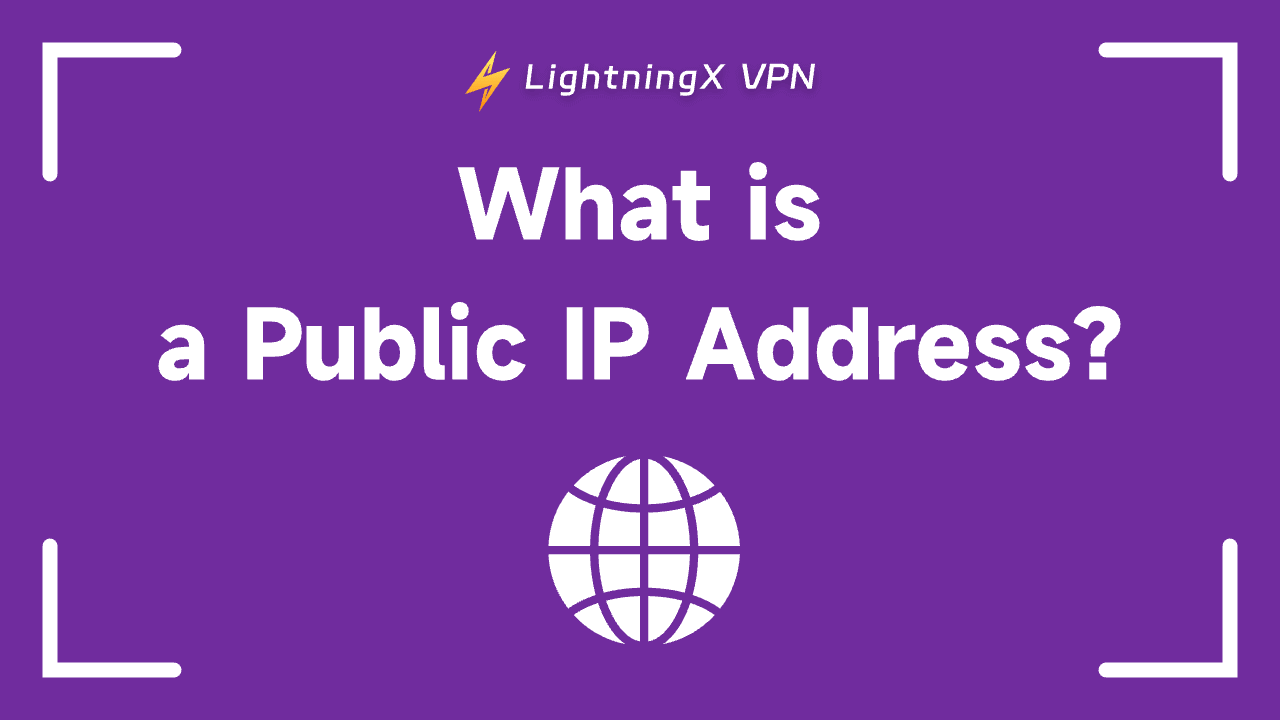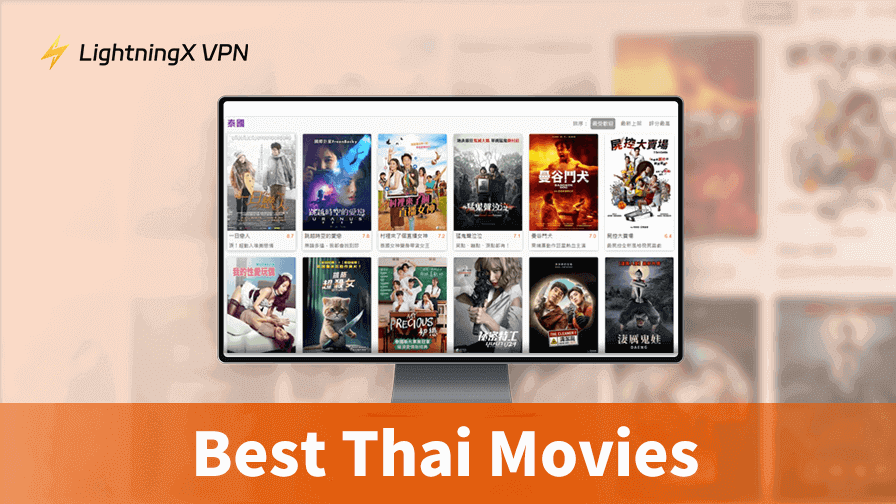The Internet is the most important topic that has surrounded us from many angles in this increasingly digital world and the context of computer networks. The internet is connected to a number of our everyday electronic gadgets, including computers, tablets, smart watches, and smartphones.
For any of these devices to connect with the wide variety of devices around the world, they must have a unique network identity. So this identifier, which is assigned to each device, is basically known as an Internet Protocol, or what we call an IP Address.
The terms “private IP address” and “public IP address” refer to the two sub-parts of an IP address: the former is a static IP address that is unchangeable, and this article discusses the latter in detail. It will be organized with an example letter, and we will examine its features and walk through some easy steps to find our public IP address. Finally, we will end the article with some frequently asked questions.
An Explanation of a Public IP Address is Provided
A public IP address in a computer network is a unique numerical value assigned to a specific device connected to the network that uses the internet protocol for communication and transmission.
This essentially provides a globally recognizable address that allows users’ devices to transmit and receive data or packets across a variety of networks, which is known as the Internet. Public IP addresses are routable on the Internet, meaning that they can be accessed and communicated through any device, from any part or any region of the world.
Tip:
LightningX VPN is an ultra-fast, stable, and secure VPN tool that offers 2000+ servers in 50+ countries. Use this tool to change your IP address, bypass geo-restrictions to unlock global information, and protect your online privacy.
The Public IP Address Range
Every device in the network is given a numerical value that serves as a unique identifier. This process is known as assigning a public IP address, or IP address assignment, and it follows a standard methodology.
Every device is given a public IP address that is organized into classes. The standard Internet Assigned Numbers Authority (IANA) defines these classes.
The typical public IP address ranges are listed below:
IP address range for class A:
- N.H.H.H (1-126) is the format.(0–255).(0–255).(0–255)
- The network portion is the first octet shown as (N), and the host portion is the final three octets (H).
- Because of their extensive range, these class addresses are utilized for large networks.
- The Class A IP Address’s first bit is always zero so that 128 distinct network IDs (2^7) are possible.
- The final three octets can correspond to a maximum of 16,777,216 host addresses (2^24).
- For instance, 41.167.11.21
IP Address Range for Class B:
- Style: N.N.H.H (128-191).(0-255).(0-255).(0-255)
- The network portion is represented by the first two octets (N), while the host portion is represented by the final two octets (H).
- The majority of medium-sized networks use class B addresses.
- A Class B IP address always consists of the first two bits (10), meaning that 16,384 different network IDs (2^14) can be created for it.
- Up to 65,536 host addresses (2^16) can be represented by the final two octets.
- 172.25.110.51, for instance
IP Address Range for Class C:
- N.N.N.H (192-223) is the format.(0–255).(0–255).(0–255)
- The network portion is represented by the first three octets in the range above, while the host portion is represented by the final octet (H).
- Small networks are the primary use case for class C addresses.
- A Class C IP address’s first three bits are always 110, meaning that 2,097,152 distinct network IDs (2^21) can be assigned to it.
- In reality, there can be up to 256 host addresses in the final octet (2^8).
- For instance, 200.120.50.11
Public IP Address Features
Internet Readiness
A public IP address enables us to connect our devices to the Internet, which is made up of many different networks. It also facilitates data retrieval and communication from devices located in different areas. In addition to improving accessibility, public IP addresses also facilitate communication.
Organize Websites Online
We can actually host our websites or other applications that require a user experience globally with the aid of public IP addresses. We can therefore host our website using these IP addresses. The website’s domain name is transformed into public IP addresses when it is entered. Once the domain name is translated it retrieves the data from the server on which the website has been hosted.
Static and DHCP IP Assignments
It is possible to allocate static or dynamic public IP addresses to network devices. Our devices receive dynamic public IP addresses from our ISP (Internet Service Provider) thanks to DHCP or dynamic host configuration protocol. In fact, this works better and utilizes our addresses more effectively. Static IP addresses, on the other hand, stay constant for a predetermined amount of time and offer stability for hosting services and websites for the company. As a result, certain enterprises and organizations actively welcome them.
Related: How to Generate a Random IP Address for Your Device – 2 Ways
Types of Public IP Address
There are two types of public IPs:
- Ephemeral: The item is transient and only lasts as long as the instance does.
- Reserved: The object lasts longer than the instance to which it is assigned and is persistent. You can unassign it and then reassign it to another instance whenever you choose. An exception is a reserved public IP on a public load balancer.
The distinctions between the two categories are summed up in the following table.
| Qualities | Temporary Public IPs | Allotted IPs that are public |
| Permitted to be assigned | Exclusively to a VNIC’s primary private IP. Boundaries: Each VNIC’s. 16 per bare metal instance and two per virtual machine instance. | To a private IP that is primary or secondary. 32 maximum per VNIC. |
| Production | optionally generated and assigned at the time of secondary VNIC creation or instance launch. If there isn’t one already assigned to the VNIC, you can make one later. | One can be made at any time. Then, you can assign it whenever you’d like. Limit: Fifty can be made for each location. |
| Not Assigned | It can be deleted at any moment by unassigning it. If the person who started the instance had a public IP address, you might take this action, but you don’t want the instance to have one. The ephemeral public IP addresses of instances are not removed when the instances are terminated. | It can be unassigned at any moment, returning it to the pool of allocated public IPs for your tenancy. |
| Switching to an alternative source | An ephemeral public IP cannot be transferred to a new private IP. | If a secondary private IP is assigned: The reserved public IP moves with the private IP if it is moved to a new VNIC (which needs to be in the same subnet). It is always possible to relocate it (unassign and then reassign) to a different private IP address within the same area. may exist in a separate availability domain or VCN. |
| Automatic erasure | Its lifespan is connected to that of the private IP. automatically removed and unassigned at: Its private IP address has been removed. Its VNIC is disconnected or canceled. Its instance has ended. | Never. remains until it is deleted. |
| Range | Availability domain. | Regional (assignable to a private IP in any region’s availability domain). |
| Domain of compartments and availability | In the same way as private IPs. | perhaps distinct from private IPs. |
It is not possible to modify the type of a public IP object once it has been created. As a result, once an instance is launched and given an ephemeral public IP address of 203.0.113.2, it cannot be changed back to a reserved public IP address of the same type.
The public IP limits for each VNIC and instance are listed in the preceding table. An error is returned if you attempt to carry out any activity that assigns or transfers a public IP address to a VNIC or instance that has already exceeded its public IP limit. Among the operations are:
- Giving a public IP address.
- establishing a fresh secondary VNIC with an open IP.
- Transferring a public IP and private IP to a different VNIC.
- transferring a public IP address to a private IP.
Related: Static IP vs. Dynamic IP Address: Differences Explained
Resources That Consistently Receive a Public IP
As was previously indicated, some resources are made to be accessed straight from the internet. A public load balancer or NAT gateway are two examples. Upon establishment, these resources are automatically assigned a public IP address. The public IP address is selected by Oracle from the Oracle pool. The address cannot be changed or removed.
When it comes to public load balancers, the address can be either an ephemeral public IP address that Oracle assigns for the load balancer’s lifetime or a regional reserved public IP address that you generate from a pool and assign to the load balancer at creation time. The reserved IP address may be transferred to another resource, but the ephemeral IP address is returned to the pool of addresses when the load balancer is no longer required. This public IP is included among the reserved public IPs for your tenancy that you may see in the Console when it is active.
A regional ephemeral public IP address is assigned to NAT gateways as their address. When you stop using its assigned resource (the NAT gateway), it is immediately unassigned and erased, just like other ephemeral public IPs. You are unable to alter or remove it yourself, in contrast to other transient public IPs.
Public IP Addresses and Instances
An instance can have a public IP address assigned to it in order to communicate with the internet. The Oracle Cloud Infrastructure address pool is used to assign a public IP address to the instance.
In reality, the assignment is made to a private IP object connected to the VNIC of the instance. A public subnet is required for the VNIC to which the private IP is assigned. Multiple secondary VNICs and secondary private IP addresses can be assigned to a single instance or VNIC. Therefore, if you’d like, you can assign a specific instance to several public IP objects across one or more VNICs.
All of the following are necessary for an instance to communicate directly with the internet:
- There must be a public subnet for the instance.
- The instance needs a temporary or reserved public IP address.
- There needs to be an internet gateway on the instance’s VCN.
- Route tables and security lists need to be configured for the public subnet.
The Object with the Public IP Address
An object known as a public IP is defined by the networking service and has the following characteristics:
- Public IPv4 address (one that Oracle selected).
- Additional characteristics that specify the kind and behavior of the item. For instance, each public IP object (see Resource Identifiers) has an OCID assigned by Oracle.
- An assignment to a VNIC instance’s private IP address.
- You can also give each public IP object a meaningful name if you’re utilizing the API.
Conclusion
A public IP address is a unique numerical identifier that allows devices to communicate with each other over the internet. It is necessary for both individuals and businesses that need to host websites or online services, need to have remote access to their networks, and want to benefit from cloud computing. Having a Public IP address improves communication, makes remote access more efficient, allows for hosting services, improves security, and allows for cloud computing services. As the world grows more connected and technology advances, the importance of public IP addresses will only increase, making them a crucial part of our digital infrastructure.