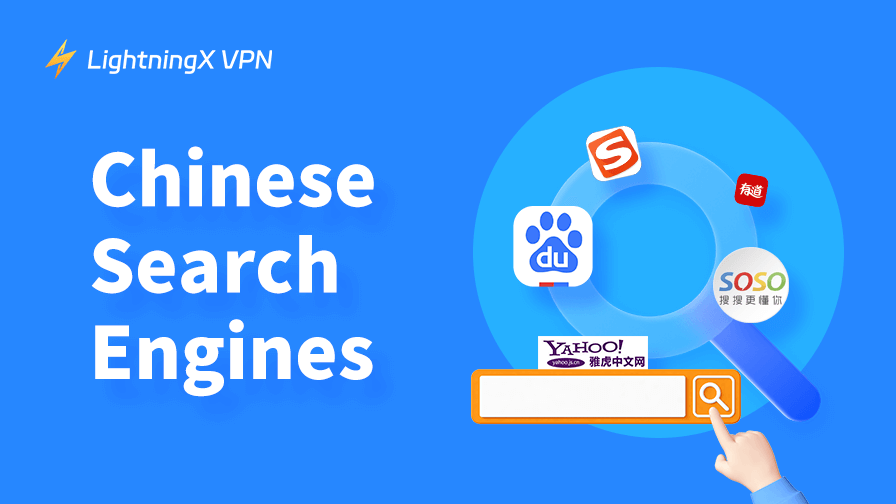Are you looking for the best Samsung TV VPN? Because of geographical restrictions and government censorship, some streaming services or games are unavailable on Samsung TV. This is when a VPN is very much needed to help you break the restrictions.
If you’re on a tight budget, dealing with both the high charges of streaming services like Hulu and the high charges of VPN services can be stressful.
We’ve found a few very cost-effective Samsung VPNs that can help you unlock various streaming services on your Samsung TV but at a very user-friendly price. Check them out together.
Why Do You Need a Samsung TV VPN?
Firstly, a VPN, also called Virtual Private Network, can help you break regional restrictions and unlock more streaming services. In addition, many VPNs have great security measures to protect your internet privacy and safety, which makes them worth using especially at a time when all kinds of online scams are prevalent.
Related: 8 Latest WhatsApp Scams & How to Avoid Them
However, as far as I know, you can’t use a VPN directly on a Samsung TV, so what can you do? Don’t worry, now there are three ways to set up a VPN on your Samsung TV:
- Install a VPN on your router;
- Let Samsung TV connect to another hotspot with VPN on;
- The last one is you can use Smart DNS.
Related: 5 Free & Paid VPNs for Smart TVs + Easy Setup Guide
The Best Samsung TV VPN (The Most Cost-Effective)
To select the most cost-effective VPN for Samsung TV, several factors need to be considered: router support, server location, price plan, free trial, maximum device support, etc.
| Rate | Router Support | Servers | Server location | Price plan | Maximum device support | No-log policy | VPN protocol | Design | |
| LightningX VPN | 4.4 of 5 | Yes | 2000+ | 50+countries/regions | Down to $0.08/day | Unlimited; device customization | Yes | Shadowsocks, Vless, and WireGuard | Bright-yellow; Easy to use |
| Pure VPN | 3.7 of 5 | Yes | 6000+ servers | 96+countries | Down to 1.99/month | 10 devices simultaneously | yes | WireGuard, OpenVPN, IKEv2 | Purple; a little confused |
| Cyber Ghost VPN | 4.2 of 5 | Yes | 125 locations | 100+countries | Down to $1.11/month | Up to 7 different devices | Yes | OpenVPN and WireGuard | Ghost elements; Simple to look through |
1. LightningX VPN – Best Value for Money Samsung TV VPN
When it comes to getting the most out of your Samsung TV, a reliable and budget-friendly VPN is essential. LightningX VPN is the best budget VPN for those who want premium performance without overspending. It provides affordable prices for users and also has high-quality performance to facilitate your Samsung TV.
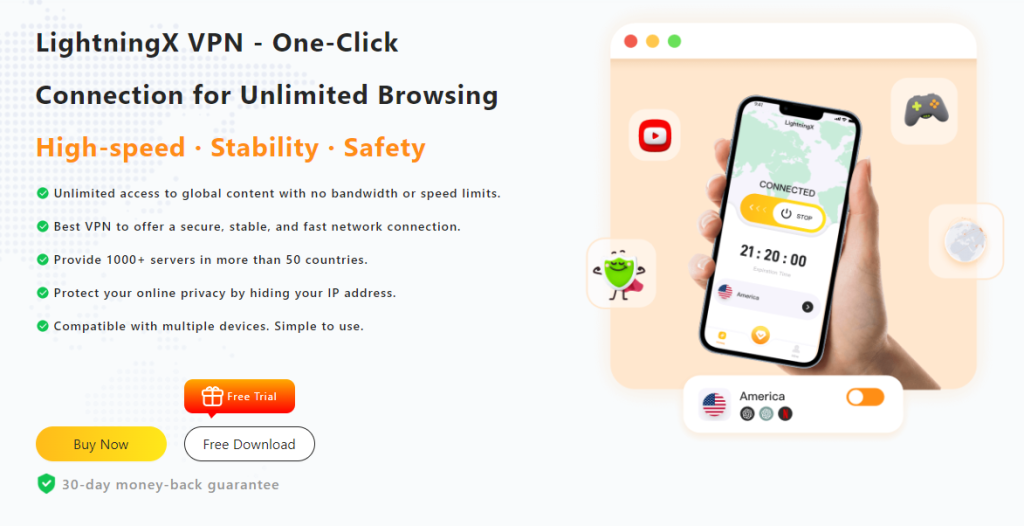
Key Features of LightningX VPN
- User-friendly price plans: Flexible pricing: $0.08/day (1 year); &0.13/day (3 months); $0.19/day (1 month); $0.99/day (1 day). With a 30-day money-back guarantee.
- Unblock many streaming services: You can switch between YouTube, TikTok, Netflix, Disney+, Hulu, HBO, and other social platforms like Instagram.
- Supported devices: Support Android/iOS/macOS/Windows/Apple TV/Android TV/Chrome/Linux/Firefox/Edge.
- Advanced security features: Equipped with encryption algorithms like AES-256-GCM and ChaCha20-Poly1305 to protect your streaming from any potential online attacks.
- Bypass geo-regulation and censorship: LightningX VPN helps you bypass regional regulations to access unavailable content and also prevents ISPs from monitoring your online activity so you won’t worry about buffering.
- Fast, no lag, and zero bandwidth limit: LightningX VPN is so fast that can undertake the duty of supporting HD and 4K streaming.
Related: 6 Best VPNs for Streaming | Unlock and Watch HD Movies
2. Pure VPN
Overview: Pure VPN is another good VPN for Samsung TV users. It is the connection between affordability and features. It supports Samsung TVs through router-based connections or Smart DNS.

Key Features of Pure VPN
- Massive server networks: Provides a global network of 6000+ servers in over 96 locations. You can watch different kinds of streaming content on Samsung TV.
- Supported device: Windows/Mac OS/ Linux/iOS/iPad/Android/Huawei/Samsung TV/Apple TV.
- Flexible price plan: $1.99/month (5 years Standard); $2.99/month (5 years Plus); $3.29/month (5 years Max); $4.75/month/user (Teams). With a 31-day money-back guarantee.
- More security with add-ons: Dedicated IP, Port Forwarding, Dedicated Server, Residential Network, and Multi Login. (Related: Best VPN with Port Forwarding: Faster, Safer Connection)
- Split tunneling: This feature makes you choose which app you want to use VPN. In a word, when you use split tunneling, you can let only Samsung TV use VPN traffic so the streaming speed will be even faster.
- Internet Kill switch: If your VPN internet is accidentally dropped, this feature will cut off the internet access right away. This can quickly protect you from malicious attacks and enhance your online safety when watching Samsung TV.
- Change location: Pure VPN can change your IP address by routing your internet traffic through the servers you want to connect. In this way, you can enjoy streaming local services on Samsung TV.
3. CyberGhost VPN
CyberGhost VPN is also an excellent choice for users who want hassle-free access to their favorite shows and movies. Its pricing plan is also flexible and can meet different-level users’ needs.

Key Features of CyberGhost VPN
- Affordable pricing plan: $2.03/month (2 years+4 months); $6.99/month (6 months); with a 45-day money-back guarantee.
- Supported device: Windows/Android/Amazon Fire TV/Console/Chrome/iOS/Linux/macOS.
- Unlock various streaming services: Netflix, Disney+, Amazon, HBO, BBC iPlayer. CyberGhost helps you unlock the content that is unavailable in your country/region.
- Extensive servers: Whatever you want to watch, CyberGhost VPN provides high-quality servers for your needs, with no buffering, unlimited bandwidth, and no throttling.
- Hide IP address: Other than being used on Samsung TV, it also can be used on other devices for more security. For example, if you are traveling, it can mask your real IP address, hence, your sensitive information will be protected well from being stolen, especially under public networks.
Related: 4 Best VPNs for Travel & Tips for Saving on Flights
What You Should Consider When Choosing a Samsung TV VPN?
Since Samsung TV is supported by the Tizen operating system, you can’t directly download a VPN on it. Therefore, there are several factors you should consider when choosing a VPN for Samsung TV VPN.
Choose a VPN that can be compatible with a TV router, so you can access geo-restricted content on your Samsung TV via a router. However, this method is a little tricky.
Related: 4 Best VPN Routers & How to Set Up (Ultra-Fast, Reliable)
For a better streaming experience, use a VPN with high-speed internet so you can enjoy 4k or even 8k definition content.
Check if the VPN has strong security features, for example, encryption protocols like AES-256. Moreover, check its no-log policy to make sure your digital footprint will not be recorded or shared by the platform.
Also, you can’t ignore the price. Select your preferred price plan after considering your budget, and your actual streaming needs. You’d better be mindful of its guaranteed time for a refund if you don’t like it.
Related: Looking for the Cheapest VPN? Here are 5 Options!
Most importantly, check if this VPN provides the nodes where your favorite streaming services are available.
FAQs – Samsung TV VPN
Q1. Do Samsung TVs Support VPN Apps?
No, as mentioned earlier, Samsung TV can’t connect to VPN service directly. However, you can make it access unavailable content through a router, sharing a VPN hotspot on your PC/Mac, or using Smart DNS features.
Q2. Are Budget VPNs Reliable for Streaming on Samsung TVs?
The answer is definitely reliable. As the listed VPN performs today, those affordable VPNs can jungle between fast speed, high definition, and large networks of different servers and no buffering, and also safety protection.
Q3. Can I Use One VPN Subscription for Multiple Devices?
Yes, most VPNs allow simultaneous connections across multiple devices. For example, a single LightningX VPN subscription can cover your Samsung TV, smartphone, laptop, and more. The device customization gives you the freedom to choose how many devices you want to connect at one time.
Conclusion
Samsung TV has plenty of streaming library but is still limited to some geo-restricted content. Today, we share you with the three most cost-effective Samsung TV VPNs. It shows that these VPNs with lower or more flexible prices make strides in fast connection, providing HD streaming content, and also protecting your online security. Choose one of them to help you access the world entertainment on Samsung TV.