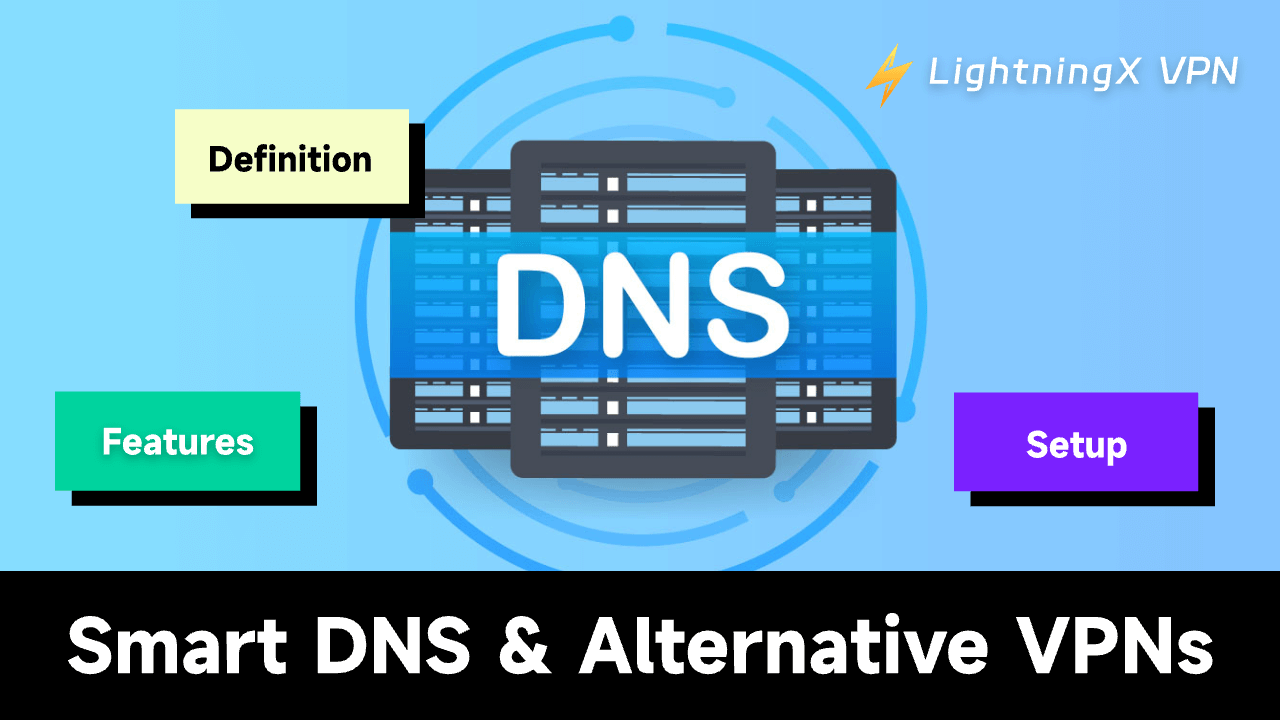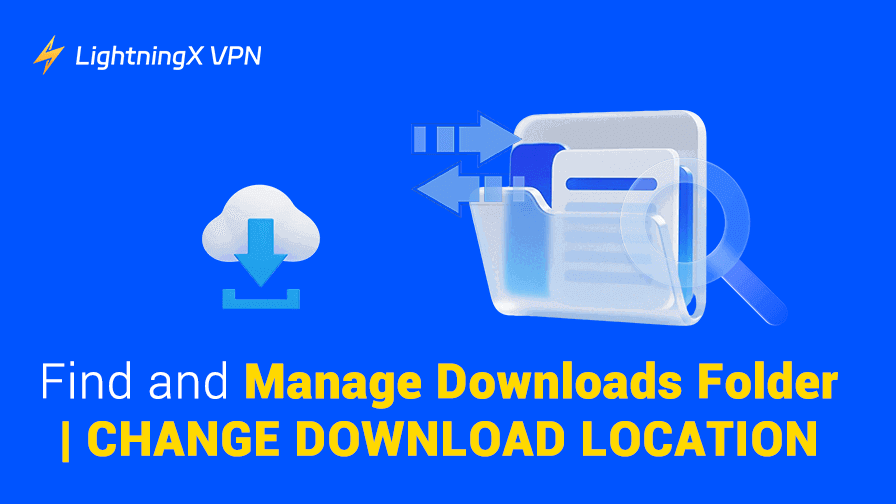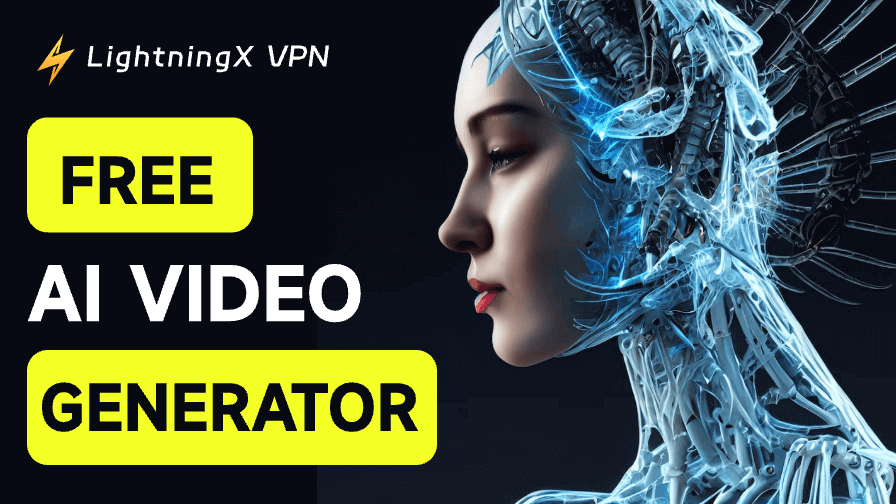A smart DNS serves as a DNS server and proxy. It can route your traffic through a remote proxy server to help you bypass geo-restriction and access unlimited streaming content.
It also has a fast network connection speed because it doesn’t encrypt your data and privacy.
You can read this post carefully and learn more detailed information about this DNS server-changing tool.
What is Smart DNS?
Smart DNS is a higher version of a normal DNS. It can help you bypass geo-restriction.
DNS
DNS, or the Domain Name System, analyses the human-readable domain names and switches them into IP addresses your devices can read. For example, when you want to browse a website, the DNS server will translate the URL and the domain name of this website to a set of numbers (IP address) so your phone or PC can read.
However, if you browse a website, the queries will be sent to your ISP’s DNS server. That means your browsing will be tracked by ISP. Sometimes the website you want to visit may be removed by the ISP, making you far away from the blocked contents. Fortunately, smart DNS can help you access blocked streaming platforms and websites.
Smart DNS
Except for assigning IP addresses to devices, smart DNS can route your queries through a proxy server from the US, UK, etc. If you use a smart DNS, you can access the geo-restricted streaming content in your region.
However, smart DNS doesn’t change your IP address and it can’t unblock Netflix in many countries like Canada, Japan, Germany, etc. It will not encrypt your traffic and hide your IP address.
Related: Fix DNS Server Not Responding Windows 10/11, Mac, PS5/PS4, Xbox
How Do Smart DNS, Proxy Server, and VPN Work?
VPN
A VPN is usually an app that changes your IP address to different countries and unlocks unlimited streaming content like films, videos, and shows.
Unlike a proxy and smart DNS, it provides 256-bit encryption for protecting your IP address and data from being leaked or tracked. It has plenty of server locations for you to choose from so you can access unlimited series on Netflix.
Proxy
A proxy server is an intermediary between a client and a server. It protects the IP addresses of both sides and unlocks the geo-restricted content in your region. For example, you can use a proxy for YouTube to unlock the geo-restrictions.
Smart DNS
A smart DNS proxy routes your request through the US or UK proxy server so you can access geo-restricted content in your region. However, it provides limited servers and doesn’t hide your IP address.
Smart DNS, Proxy Server, and VPN, Which is Better?
After checking the difference between them, you may want to know which is better. Here are different points for comparison.
Security
A VPN serves to protect your IP address, browsing history, phone number, and other data from being tracked or hacked. For example, if you are using a public Wi-Fi network, the advanced technology in a VPN encrypts your data and privacy from being leaked to the owner of the Wi-Fi. Also, a VPN helps you avoid a DDOS attack in games.
A proxy only hides your identity from websites but doesn’t encrypt your connection and data.
A smart DNS doesn’t hide your IP address or encrypt your data and connection.
Streaming speed
A VPN might cause your internet lag because of the encryption. Also, if you have connected to a remote server, the VPN speed will be slow. If you want to use a VPN without lag or delay, make sure that the VPN has advanced protocols.
A smart DNS doesn’t have an encryption protocol so its connection speed is faster than a VPN.
A proxy site might be used by many people simultaneously which means your connection speed will be very slow.
IP hiding
A VPN provides multiple server locations for changing your IP address and even hides it. With the protection of a VPN, nobody will know where you live even the ISP, hacker, or the website you visit.
A smart DNS doesn’t hide your IP address. It only routers your traffic through the US or UK proxy server so you can access geo-restricted content.
A proxy site hides your IP address but it doesn’t encrypt your data and connection.
Supported streaming platforms
Some VPNs are compatible with Windows, macOS, Android, iPhone, etc. However, they might not support an old version of Apple TV or Android TV. Most VPNs only support iOS 17 of Apple TV. Also, your router might not support a VPN.
A smart DNS can be compatible with most streaming platforms including those that don’t support a VPN. You can set up smart DNS
If you’re using a proxy site, you can search it on any browser. However, if you’re using the proxy in a VPN, then the proxy is compatible with the platforms that a VPN supports.
Price
The subscription plan for a VPN is from $2 to $12. This may be a little higher than a proxy site and smart DNS.
A smart DNS can be cheaper than a VPN but it doesn’t have strong encryption protocols. However, if you use the smart DNS of a VPN, you don’t have to worry about your browsing and IP address being tracked by the ISP because all your DNS queries will be sent to the DNS server of a VPN instead of the ISP.
A proxy site is also cheap but it may be used by many people simultaneously. It doesn’t provide an encryption protocol either.
Alternative VPN for Smart DNS – LightningX VPN
You can check the options below and select a smart DNS VPN.
LightnignX VPN is a VPN for smart DNS. It is super-fast and affordable. You can check its key features and price below.
Rock-solid security
The advanced protocols of LightningX VPN such as Shadowsocks, Vless, and WireGuard will secure your data and privacy. You don’t have to worry about the hack or DDOS attack.
Lightning-fast speed
LightningX VPN provides you with a no-lag network connection. You don’t have to bear the buffering while watching videos and films.
Access unlimited geo-restricted content
LightningX VPN allows you to change your IP address to 2,000+ servers across 50+ countries to get unlimited geo-restricted content in your region. For example, you can use it to access the streaming content on the US Netflix, YouTube, Hulu, Disney+, etc.
Supported streaming platforms
LightningX VPN is compatible with Windows, Android, macOS, iOS, Apple TV, and Android TV. You can even use it on three devices simultaneously.
Affordable price
- 1 Day: $0.99 (most popular).
- 1 Month: $5.99 ($0.19/day).
- 3 Months + 1 Month Free: $15.99 ($0.13/day).
- 1 Year + 1 Year Free: $59.99 ($0.09/day).
- 30-day money-back guarantee.

How to Set Up the Smart DNS on a VPN
Some VPNs might have the smart DNS. However, you may need to subscribe to a plan of a VPN you want to unlock the smart DNS function. You can check the general setup steps below to enjoy the smart DNS function.
- Select the best VPN for you and subscribe to one of its plans. You can use your Android or iPhone to do this because most popular VPNs only offer a free trial for purchasing from the Google Play and App Store.
- Go to the VPN app on your device and sign in, but don’t connect to any server.
- Go to your VPN account dashboard and find the smart DNS function.
- Follow the detailed steps the VPN gives you to activate the smart DNS successfully.
Smart DNS – FAQs
Q: Can I use a free smart DNS?
Although there are some free VPN that provides you with the smart DNS, you’d better not use them. The smart DNS function on a free VPN will not protect your data and privacy. Your phone number, IP address, and other information may be sold to strangers to do malicious activities.
Q: What is a smart DNS?
Smart DNS is a combination of the DNS and proxy server. It can hide your device’s DNS address by redirecting your DNS queries through a remote server so you can access geo-restricted content in your region.
Q: Is smart DNS better than VPN?
A smart DNS proxy doesn’t encrypt your data and privacy while a VPN has strong encryption protocols. It also unblocks less streaming content than a VPN does. What’s more, you may take more complex steps to set up a smart DNS proxy server while a VPN is easy to use.
Q: Is smart DNS free?
Most smart DNS proxies are not free. You might find it in a VPN. However, you may need to subscribe to one of the VPN’s plans to unlock the smart DNS feature.