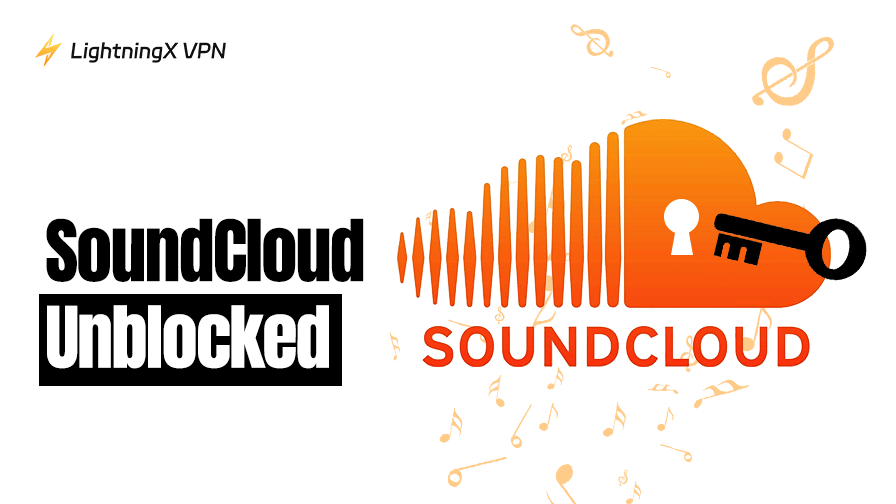SoundCloud is one of the most popular platforms for streaming music and audio content. However, access to it may be restricted in certain countries or networks, such as schools or offices.
This guide will walk you through the most effective ways to get SoundCloud unblocked and enjoy your favorite tracks from anywhere.
How to Get SoundCloud Unblocked: With or Without a VPN
Here are 7 methods to help you access SoundCloud from geo-restricted locations like your school or workplace.
Pro Tip: You can also download music in advance using apps or websites, so you can enjoy SoundCloud tracks offline, without needing to bypass any restrictions. Just use a free music download app or website to do so.
Way 1. Use a VPN to Unblock SoundCloud
Employing a VPN is a simple way to unblock SoundCloud in your region. A VPN can change your IP address to another country or region where SoundCloud is available. Here’s how to use a VPN to do so.
- Choose a reliable VPN brand. It should have powerful performance and nodes specifically designed for unlocking SoundCloud.
- Download the VPN on your device. Some VPNs offer extensions for browsers. You can go to the extension store of your browser to search for the VPN extension.
- Open the VPN and sign up for an account. If you have an account already, sign in to the VPN.
- Choose a subscription plan or directly use the free trial (some VPNs will provide it).
- Select the desired server for accessing SoundCloud.
- Open the SoundCloud website or app to enjoy the regional content you like.
Tip: LightningX VPN is a great tool for accessing online websites and apps for music, gaming, and entertainment. When connected to LightningX VPN, your network’s download speed can still reach up to 800Mbps. LightningX VPN has 2,000+ servers in 70+ countries, allowing you to use SoundCloud from anywhere you want. It is compatible with Windows, macOS, Android, iOS, smart TVs, and Linux, with extensions supported on Chrome, Edge, and Firefox.

Way 2. Use a Proxy Website to Unblock SoundCloud
Another way to get SoundCloud unblocked is by using a proxy website. An online proxy acts as an intermediary between your browser and the internet, helping you bypass your school’s network restrictions.
Here’s how to use a proxy website to unblock SoundCloud.
- Choose a reliable proxy site. Make sure it’s secure and supports media streaming.
- Enter https://soundcloud.com/ into the proxy’s search bar and open the site. This will load SoundCloud through the proxy server.
- Start browsing SoundCloud. Depending on the proxy, you may be able to stream music.
Way 3. Use Mobile Data to Open SoundCloud
If SoundCloud is blocked on your school or office Wi-Fi, try switching to mobile data instead. By using your phone’s cellular network (4G, 5G), you bypass the restricted local network entirely.
Network restrictions are typically enforced on local Wi-Fi networks. Your mobile data connection uses a different ISP, which is usually not restricted by school or company firewalls.
However, streaming music on mobile data can consume a lot of bandwidth, so be cautious if you have a limited data plan.
Way 4. Use Google Translate as a Workaround
Google Translate’s website translation feature can act as a proxy, allowing you to access blocked websites like SoundCloud through a Google-owned domain. Here’s how to get SoundCloud unblocked via Google Translate, whether you’re in school or the workplace.
- Open Google Translate in your browser.
- In the input box, enter https://soundcloud.com
- Set the translation direction from English to Chinese (or any other language).
- Click the translated link, and the site will load through Google’s translation proxy. You may be able to listen to SoundCloud again.
This method often works because most school or organization networks do not block Google services. However, you may not be able to reach some features through this method.
Way 5. Access SoundCloud via HTTPS or URL Shortener
If your school or organization blocks direct access to SoundCloud, you can try using the HTTPS version of the site or a URL shortener to bypass simple filtering systems.
Method 1: Use the HTTPS Version of SoundCloud
Some network filters only block non-secure (HTTP) versions of websites. In this case, manually entering the full secure URL may allow you to access the site.
- In your browser, type: https://www.soundcloud.com
- Press Enter and see if the site loads properly.
Method 2: Use a URL Shortener Like Bitly
URL shorteners can disguise the real website address, potentially bypassing keyword-based blocks on domains like soundcloud.com.
- Go to https://bitly.com
- Paste the full SoundCloud link (e.g., https://soundcloud.com/your-track).
- Click to generate a shortened URL (e.g., https://bit.ly/3abcxyz).
- Open the new short link in your browser.
Way 6. Try Opening SoundCloud from a Different Browser
In some school or office environments, website blocking may be applied only to certain browsers, usually the default one, such as Chrome or Edge. If that’s the case, switching to a different browser (e.g., Mozilla Firefox, Brave Browser, Opera) might allow you to get SoundCloud unblocked.
However, this method won’t work if the network itself (router, firewall, or DNS) is blocking SoundCloud. In that case, consider more reliable solutions like DNS changes or VPNs.
Way 7. Manually Change Your DNS Settings
Some schools or organizations block access to certain websites by interfering with DNS. For example, when you try to visit a site like SoundCloud.com, the DNS request may be blocked or redirected. If the restriction isn’t too advanced, switching to a public DNS server, such as Google DNS, may help you bypass the block and access the website.
Here’s how to change your DNS settings to use a public DNS and access SoundCloud:
1. Open “Control Panel” on your Windows PC or Chromebook.
2. Go to “Network and Internet” > “Network and Sharing Center”.
3. Click “Change adapter settings” on the left.
4. Right-click your current network connection (Wi-Fi or Ethernet) and select “Properties”.
5. Select “Internet Protocol Version 4 (TCP/IPv4)” and click “Properties”.
6. Choose “Use the following DNS server addresses” and enter:
- Preferred DNS server: 8.8.8.8
- Alternate DNS server: 8.8.4.4
7. Click “OK”, then “Close”.
8. Restart your browser and try opening SoundCloud again.
Is There a SoundCloud Unblocked Website?
Yes, but with important caveats. While there is no official “unblocked” version of SoundCloud, several unofficial mirror sites or proxy-based alternatives attempt to replicate SoundCloud’s experience for users in restricted environments (like schools or libraries). For example, SoundCloud Unblocked 66, SoundCloud Mirror (Weebly).
These are websites that mirror the SoundCloud interface or embed public SoundCloud tracks, allowing limited access without visiting the main soundcloud.com domain.
However, these “unblocked” sites are not guaranteed to be safe or private. So, you should avoid entering personal information or login credentials, or never download anything from these mirrors.
Why Is SoundCloud Blocked?
SoundCloud can be blocked for several reasons, depending on your location or network environment. Here are the most common causes:
Network restrictions at school or work: Many schools and workplaces block access to entertainment or social media platforms (including SoundCloud) to ensure that students and staff remain focused and that bandwidth is prioritized for educational or professional purposes.
Blocked by region: Some songs on SoundCloud might not be available in your country due to licensing rules. If you’re in a restricted region, you may see messages saying the content isn’t available.
Government censorship: In some countries, access to platforms like SoundCloud may be restricted or completely blocked due to government policies around content control, censorship, or media regulation.
Router restrictions: In some homes, routers may have firewall rules or parental controls set up that prevent access to music platforms such as SoundCloud.
Why Should You Remove Geo-restrictions on SoundCloud
Some content on SoundCloud is only available in specific countries or regions due to licensing agreements or local policies. When this happens, you may see error messages like: “SoundCloud is not available in your country,” or “This track is not available in your region.”
If you encounter this, try using one of the methods mentioned above to bypass SoundCloud’s geo-restrictions.
Once bypassed, you can access SoundCloud’s full global music library, including popular songs, DJ mixes, and podcasts that are otherwise unavailable in your region.
Conclusion
Unblocking SoundCloud in a geo-restricted country or region is easier than you might think. Just try the 7 methods mentioned in this post and see which one works best for you.
However, always be cautious when using unofficial unblocked sites, avoid clicking on unknown links, or downloading suspicious files.