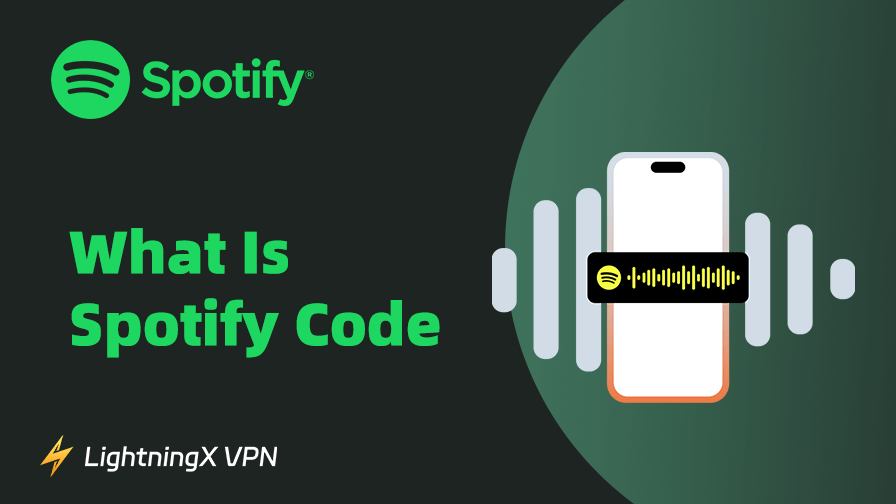Spotify Code makes music sharing easy; you just scan the code and instantly play your suggested song, album, or playlist. No matter what platform you’re sharing on, using Spotify Code saves time.
This blog will teach you how to generate and scan Spotify Codes and provide you with a solution to the problem of not being able to scan these codes so that you can use Spotify smoothly at all times.
What Is Spotify Code?
A Spotify code is a scannable barcode similar to a QR code. By using the Spotify app to scan a Spotify code shared by someone else, users can immediately open the corresponding content.
This content includes songs, albums, playlists, artist pages, and podcasts. You can use the Spotify code to quickly share and play music on Spotify or start Spotify sessions with friends.
Spotify Code is fast to share, easy to use, and uniquely designed. It is more convenient and aesthetically pleasing than traditional sharing links.
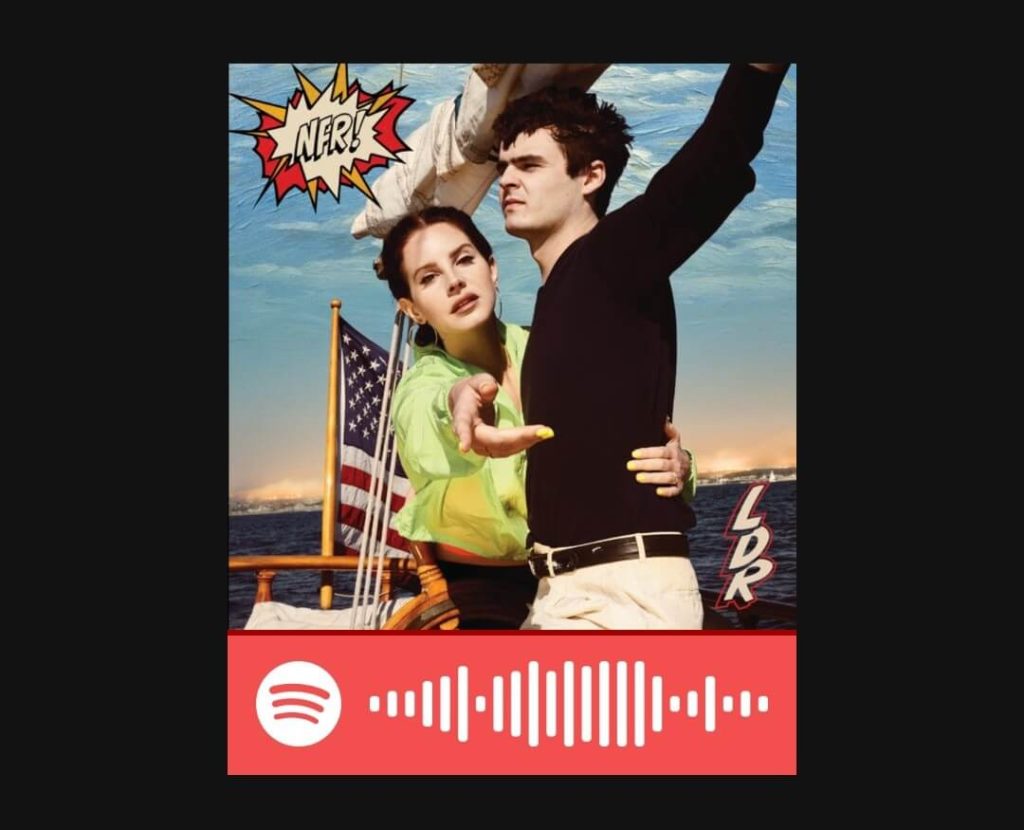
How to Generate a Spotify Code?
Users can either scan Spotify Codes shared by others or generate their own to give to others. Users can do this via the Spotify App or the Spotify Code website. Below are the detailed steps:
Generate a Spotify Code with the Spotify App
- Open your Spotify App and find the song, album, playlist, or artist page you want to share.
- Then tap the three vertical dots next to the song.
- In the pop-up window, scroll down to “Show Spotify Code”.
- Take a screenshot and save the code to the person you want to share it with.
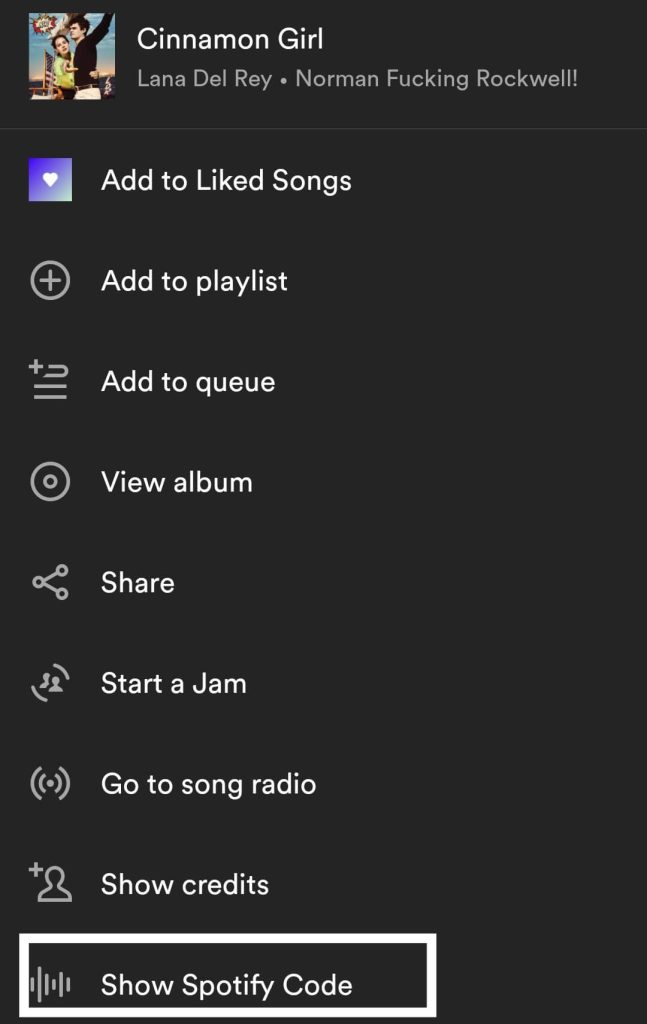
Generate Via the Official Spotify Code Website
This method is a bit more complicated than the first one, but you can customize the color or size of your Spotify Code.
- First, open the official Spotify Code Website on the web.
- Then sign in to your Spotify account in the desktop software or on the web, and find the song, album, podcast, or playlist you want to share.
- For example, click on the three dots next to the song, then click on “Share”, and finally click on “Copy Song Link”.
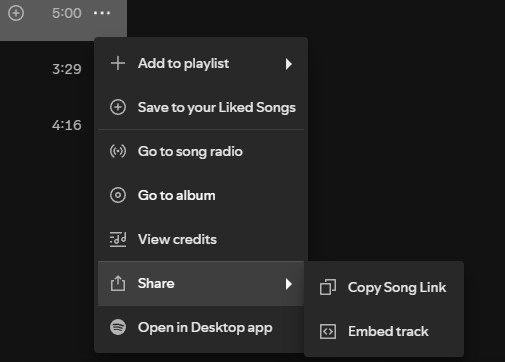
- Then paste the copied link in the Spotify Code website and click “Get Spotify Code”.
- Next to the generated “Share Code”, you can customize the color, size, and format. After that, click “Download”.
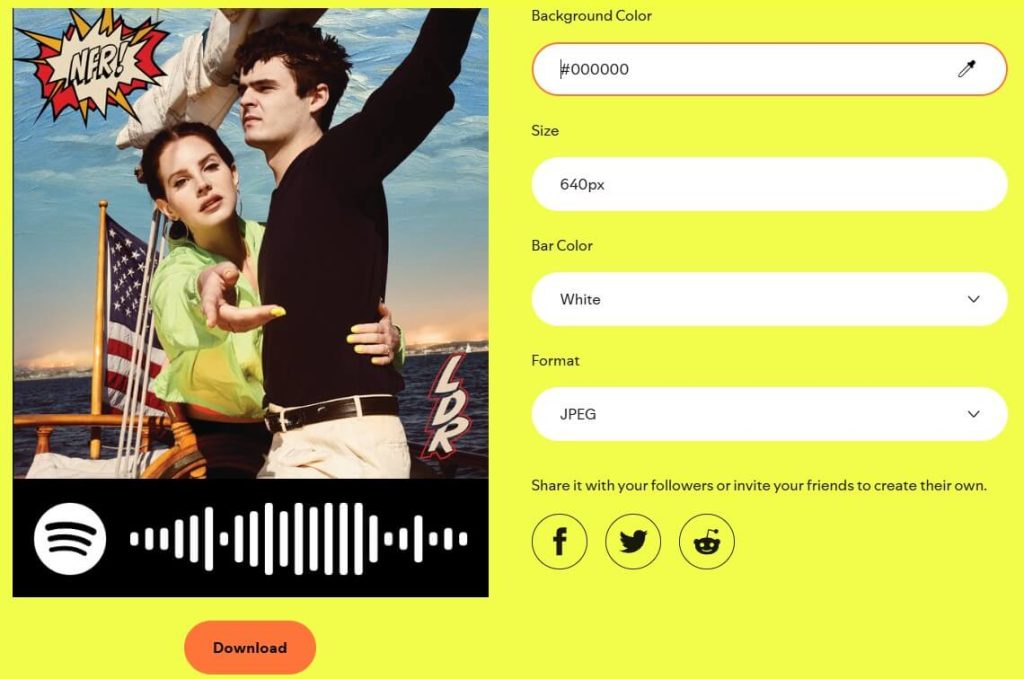
How to Scan Spotify Code?
Receiving a Spotify Code shared by someone, but don’t know how to use it? Don’t worry, in just a few seconds, you’ll be able to quickly play music recommended by your friends.
- Open the Spotify App and tap “Search” in the toolbar.
- On the top right side of the page, there is a camera icon, tap and open it, and then point it at the Spotify Code you received. The system will automatically scan and jump to the corresponding song or album.
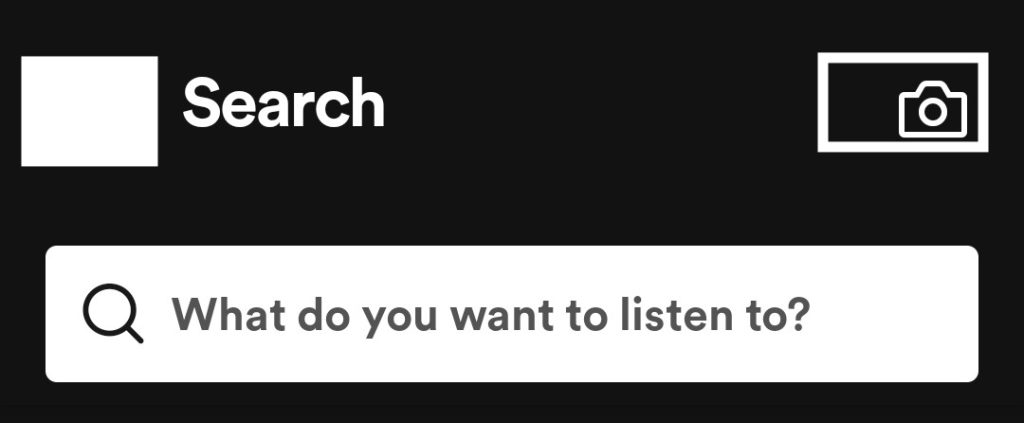
Don’t worry if you only have one device and can’t scan the code. You can store your friend’s code in your cell phone’s photo album, then click “Select from photos” at the bottom of the code scanning page to select it.
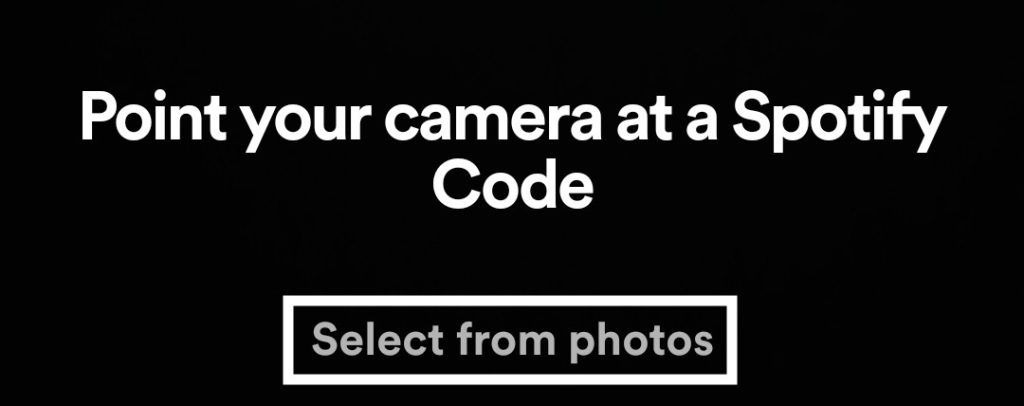
How to Solve It If Your Spotify Code Doesn’t Work?
Although it is convenient to share music using Spotify Code, sometimes you may encounter a situation where it cannot be scanned. Here are some common causes and solutions:
Spotify Code Clarity: If the Spotify Code you receive is blurry or has too few pixels, your chances of recognizing it correctly are reduced. You can try to increase the brightness of your screen to increase the resolution or try to scan in a well-lit environment.
Camera Angle and Focus: Sometimes, your inability to scan successfully may also be due to the phone camera failing to focus correctly, resulting in the code not being recognized. You can keep your phone steady while scanning and try to click to get the camera in focus to improve your recognition success rate.
Network Connectivity Issues: Your Spotify server may also not be able to process scanning information if your device is offline or has a weak network signal. In this case, you can switch Wi-Fi or mobile data, reboot your router, etc.
Spotify Code Expired: A Spotify Code is not permanently valid. If you still can’t successfully scan a Spotify Code after trying all of the previous methods, the code may be no longer valid. You can manually search for content shared by others based on the poster or name in the code. Or the friend who sent the code can send a new one to you.
Tip:
Try using a VPN to optimize your internet connection. LightningX VPN offers over 2,000 servers in more than 50 countries. Even in areas where Spotify is inaccessible, you’ll be able to listen to your favorite music as soon as you click to connect to it. Secondly, it promises a no-logging policy and does not record your online activities. It supports multiple devices with no bandwidth or speed limitations.
Scenarios for Spotify Code
As a very convenient form of sharing music, Spotify Code can be used in these scenarios:
Social Media Sharing: You can repost favorite songs or albums on your Instagram, Twitter, Facebook, etc., and let your friends swipe the code to play them directly.
Music Promotion: You can share your favorite artist’s work with the Spotify code to help them promote their music work better.
Teaching Aid: If you are a teacher/student learning music, add the Spotify Code to your courseware or teaching materials to get faster access to demonstration tracks.
Conclusion
Spotify Code lets you share and discover music anywhere and anytime. It makes music delivery on social media more efficient. You can try creating or scanning a Spotify Code now and experience the convenience it brings.