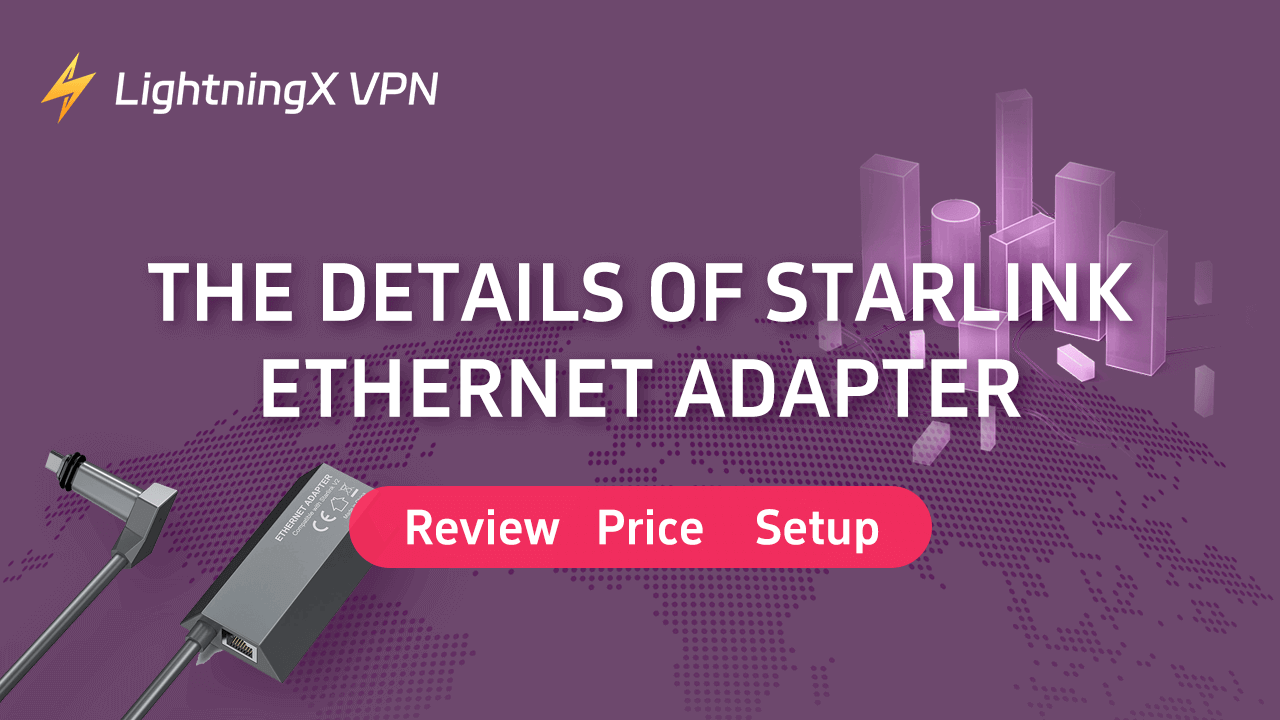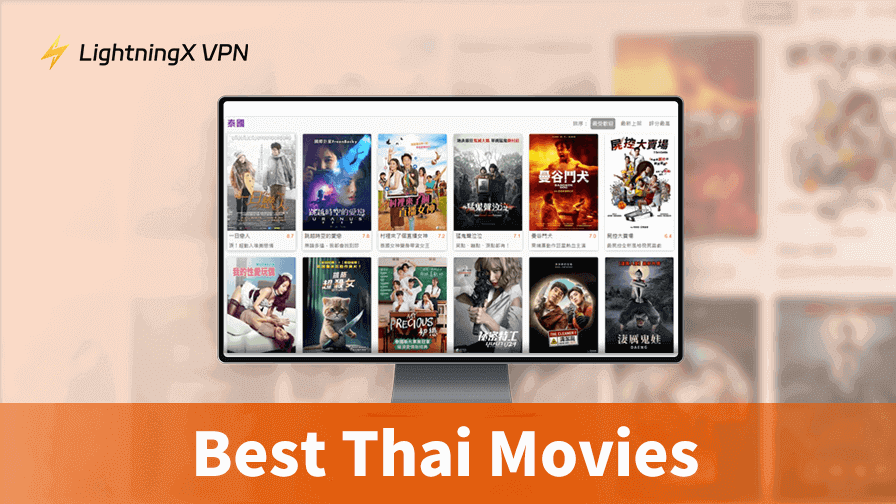Sometimes, your Wi-Fi is connected but no Internet on your devices, the Starlink Ethernet Adapter was created to help you solve network problems that can occur with Wi-Fi. But what is it? And how it is set up. This post will explain the information about it to you.
What Is the Starlink Ethernet Adapter?
The Starlink Ethernet Adapter is a device designed by SpaceX to enable wired Internet connectivity for Starlink users. It allows users to connect their Starlink dish to a router, computer, or other device through a physical Ethernet connection rather than relying solely on the Starlink Wi-Fi router that comes with the system.
An Ethernet adapter, also known as a network interface card, is a hardware device. It was created to enable computers to connect to a local area network (LAN) for data transfer and Internet access. Whether it is an ordinary computer or a high-end server, as long as it is connected to the LAN, it needs to install an Ethernet adapter, which is an important bridge role between the computer and the network.

Compatibility
The common Starlink Ethernet adapters on the market today are second-generation. Here are the key details about its compatibility:
Supported Systems:
The Starlink Ethernet adapter is compatible with the second-generation Starlink kit, which includes the rectangular dish and newer Wi-Fi router.
The first-generation round dish does not support the Starlink Ethernet Adapter. Users of the first-generation system would need other solutions if they require a wired connection.
Devices:
The Ethernet adapter is compatible with devices that support a standard Ethernet connection, such as desktops, laptops, Gaming consoles, Smart TVs, and Security cameras.
What’s more, even if you use a third-party router instead of Starlink’s router, the Starlink Ethernet Adapter supports too.
Wi-Fi Router:
The Ethernet Adapter connects to the Starlink Wi-Fi router’s power supply port to enable an Ethernet output. It’s easy to add a wired Ethernet port to the system, which does not come with one by default.
Limitations:
It’s not for use of the first-generation Starlink dish, if you only have the first-generation setup, this Ethernet adapter will not be compatible.
It also only supports one wired connection at a time. You would need to use an additional switch or router for multiple wired connections.
Features
Purpose and Functionality:
The Ethernet adapter creates a stable, wired Internet connection for devices that require it. This is particularly useful in homes or businesses where a wired connection is preferred for reliability, security, or to avoid wireless interference.
The second-generation Starlink Ethernet adapter allows hardwired network cables to connect to the satellite system, ensuring stable connectivity and fast data transfer. Reduces network interference with a wired connection, offering a more reliable Internet experience.
Tip:
A VPN could help create a stable and safe connection. LightningX VPN is a high-speed, stable, and secure VPN for Android, iOS, macOS, Windows, Apple TV and Android TV devices. It offers 2,000+ servers in 50+ countries and can encrypt your online data by providing a virtual IP address.
Benefits:
It can improve connection stability, the wired connections tend to be more stable and faster than Wi-Fi, which can suffer from interference.
It supports many devices, even if you use those in a business setting like desktops, servers, or security systems, and benefits from Ethernet connections for faster and more reliable Internet access.
If you want to use your router instead of Starlink’s, the Ethernet adapter helps bridge the gap by enabling you to connect your preferred router for better control over your home or office network.
What Is the Starlink Ethernet Adapter Price?
The Starlink Ethernet Adapter is priced at an average of $29.99 on the official Starlink website and Amazon website in the US. This price may vary slightly depending on taxes or shipping costs in different regions.
How to Set up the Starlink Ethernet Adapter?
If you have purchased a Starlink ethernet adapter, but you don’t know how to set up it. Follow these steps to get it up and running:
Step 1: Verify Your Starlink System
Ensure you have the second-generation Starlink kit which has the rectangular dish, as the Ethernet adapter is only compatible with this version. If you have the first-generation round dish, this adapter will not work.
Step 2: Purchase the Necessary Accessories
The most important thing is the Starlink Ethernet Adapter itself. The second is an Ethernet cable to connect the adapter to your device. And the Starlink Router that came with your Starlink kit
Step 3: Disconnect Power from the Starlink Router
Next, you can unplug the power cable from the Starlink router. This will give you access to the port where you’ll install the Ethernet adapter.
Step 4: Connect the Ethernet Adapter
Then plug the Starlink Ethernet Adapter into the router’s power supply port, it was the port that the power cable was previously connected to.
And then insert the router’s power cable into the power input slot on the Ethernet adapter. This ensures that your Starlink router still receives power while the adapter provides an Ethernet connection.
Step 5: Connect an Ethernet Cable
Take an Ethernet cable and plug one end into the Ethernet port on the adapter. Plug the other end of the Ethernet cable into the device you want to connect, such as a computer or laptop.
After connecting everything, power on the Starlink system and your connected device.
Step 6: Test the Connection
After doing all the steps, you need to check your connection. Once everything is powered on, your device should have a wired Internet connection. To verify, check the network settings on your connected device and ensure it is using the Ethernet connection for Internet access.
However, if your Internet speed is slow, you can test your Internet speed to check if connected to Wi-Fi, not Ethernet.
Starlink Ethernet Adapter – FAQs
Can I Use the Starlink Ethernet Adapter with A Third-Party Router?
Yes, it supports the third-party router. You can plug the adapter into your Starlink router, then connect the other end of the Ethernet cable to the WAN port of your third-party router.
Can I Connect Multiple Devices Using the Ethernet Adapter?
No, that’s because the adapter only has one port, if you want to connect multiple wired devices, you’d better use a network switch that supports wired connections.
Conclusion
Thank you for reading this far. The Starlink Ethernet adapter is a cheap and useful tool, its ease of setup, solid build quality, and reasonable price make it a valuable addition to any Starlink system.
If you have a second-generation Starlink system and want to enhance your Internet reliability, you can follow the step-by-step guide to set it up.