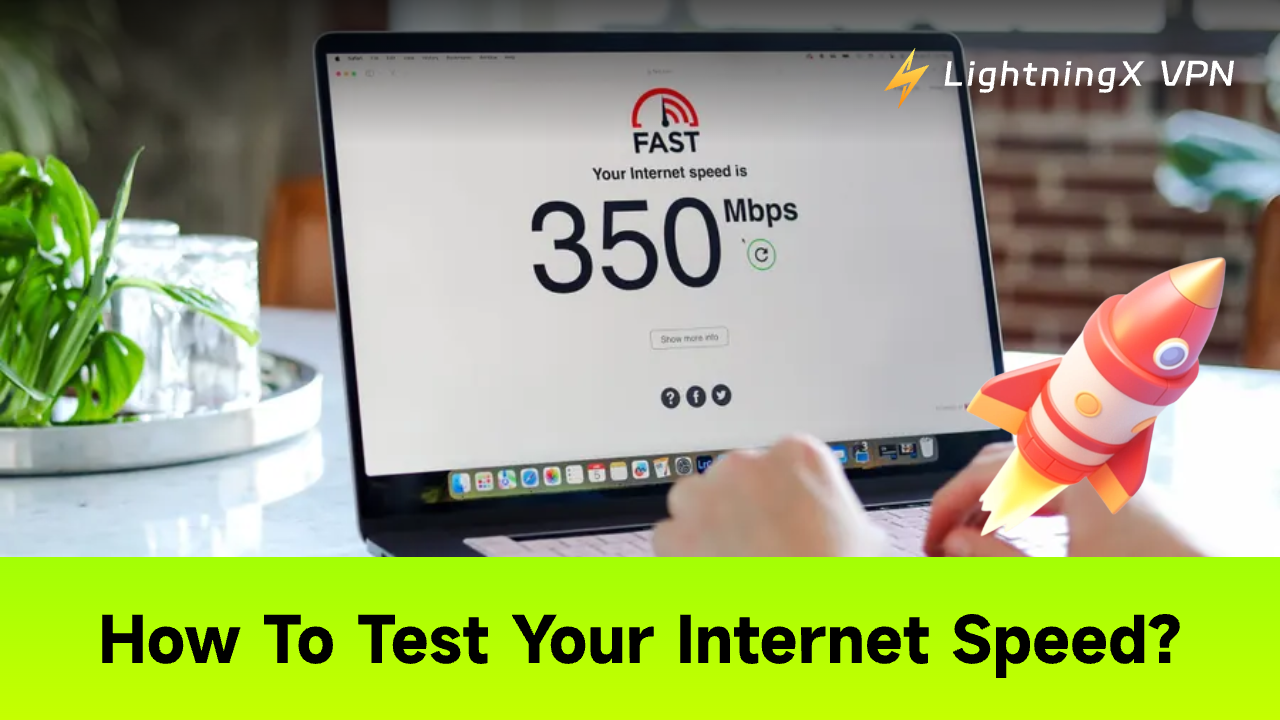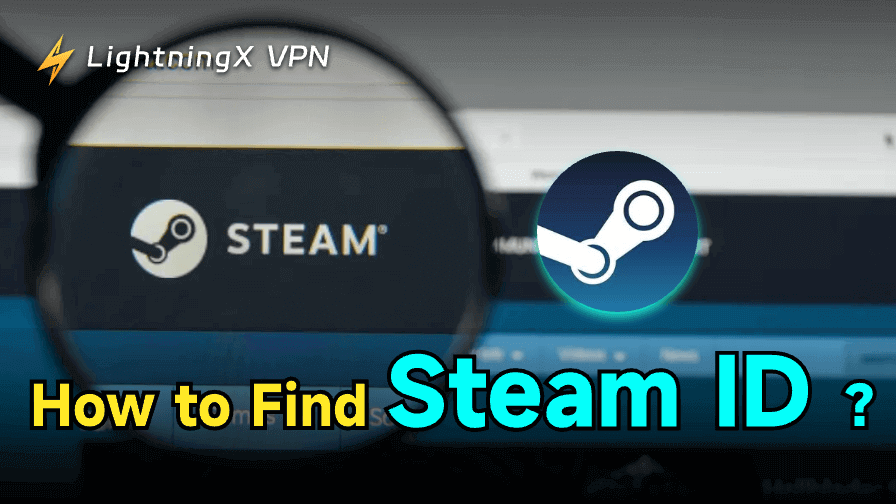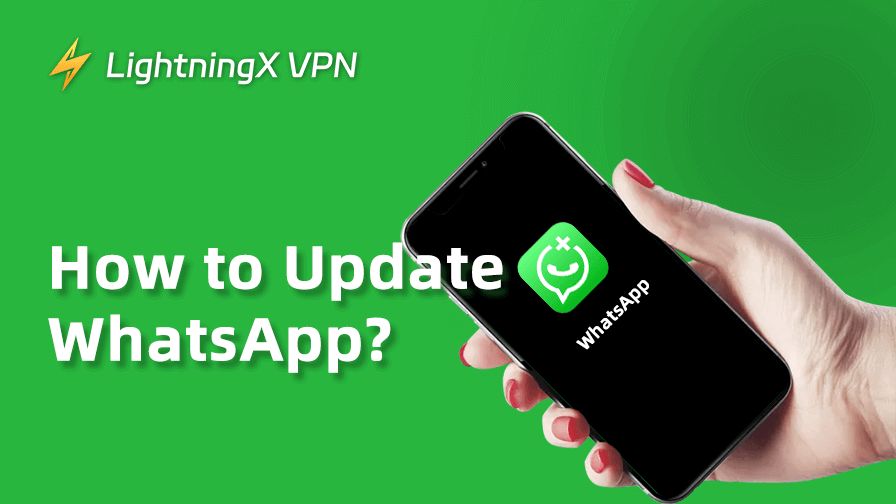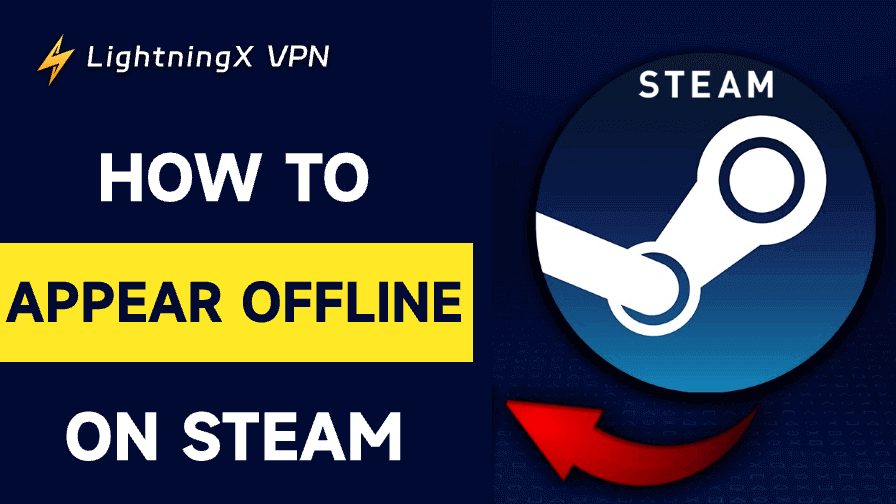When you are enjoying your favorite movies, constantly buffering can be very annoying. If you try to book tickets for a concert, the network latency might drive you crazy.
Now we almost do everything on the Internet, including online shopping, writing work e-mails, playing games, browsing forums, and more. That’s why a high internet speed is paramount.
To test your internet speed in case it influences your daily life, here we provide the ultimate guide to telling everything about a WiFi speed test.
Preparation Before Testing Your Internet Speed
To get an accurate internet speed test, here are some tips you should know.
Stop any downloads
You should check Task Manager on your computer, making sure no files or updates are downloading.
It will greatly influence your internet speed. Besides, you’d better turn off all the programs.
Kick out freeloaders
You should make sure only your device connects to the Wi-Fi. Imagine different people streaming movies simultaneously, there’s no doubt that your test results won’t be accurate.
If a stranger is using your internet bandwidth, you should change your network password as soon as possible.
Check your routers
You can plug your Wi-Fi router to get direct access into an Ethernet cord.
How to Test Internet Speed
Via Online Internet Speed Test
You can directly search for speed testing tools or websites on Google, there are multiple options such as Fast.com, Speedof. me and Testmy.net. They will detail some information like the Mbps, latency, download speed, upload speed, and more factors related to your internet speed. Here we will offer a step-by-step guide:
- To get an accurate result, you can follow our tips to temporarily stop any downloading.
- After finishing the preparation, you can open the testing website. We will use Google’s speed test as an example.
- Just click the “Go” button, and the results will be shown. You can clearly see the results. It will show your downloading and uploading speed.
Download Testing App on Your Devices
Like accessing online websites to test internet speed on pc, you can also download a speed test app on your phone or tablet. The instructions are quite simple. You just need to select a precise and reliable testing app and press the “Start” button. Within a few seconds, you can see the results. Here we recommend Speedtest, SpeedSmart or NetSpot.
Use Wi-Fi Router’s Test App:
Some Wi-Fi router has a specific app for internet speed tests, you can download it on your computer or phone. Follow the instructions, you can get the correct test results.
Understanding Your Speed Test
When your internet speed test is generated, some terms might confuse you. Here are some explanations to help you understand it.
Download speed
We might download files, videos, music, or images from the internet. Download speed represents how fast these data can get access to your device. It is vital since we usually download many files in life and work.
Upload speed
On the contrary, upload speed refers to how quickly information can be transferred from your device to the internet. It is also important when you send images to your social network or share documents.
Latency
Latency refers to the time between the data travels from your device to your service provider.
To better understand the meaning of latency, set yourself in a scenario: imagine you try to watch a famous movie. When you touch the start button, the video plays a few minutes later. Video gamers can feel the same, latency can be very frustrating sometimes.
Mbps
We often use Mbps to measure the speed of the internet. Mbps stands for megabits per second, and a megabit represents a million Bits. If your Mbps gets higher, you could enjoy a faster browsing experience, quicker file download, smoother video streaming, and more.
What Is a Good Internet Speed?
The reason why we want to test our internet speed might lead to a slow connection. However, what exactly can be considered a good speed?
Based on the specific needs and connected devices, people might feel the same about a good internet speed. If your WiFi is only connected to one device, simply sending e-mails or watching movies won’t need high speed. However, if you are with family, all your computers, phones, or tablets are used at the same time, they need a fast internet speed to support normal operation.
According to the Federal Communications Commission (FCC for short), the advanced Service is at least 100 Mbps for download speeds and at least 20 Mbps for upload speeds. This could be a rough guideline to identify whether your internet speed is good enough.
If you want to learn more about it, please check this article: FCC Increases Broadband Speed Benchmark.
Solutions If Your Internet Speed Is Slow
Reboot your router
It is an easy way to test your internet speed. Commonly, you can turn off your router for at least 60 seconds. Then turn it on and see if any changes.
Unconnected some devices
If you connect several devices simultaneously, you can turn off some devices that you are not using right now. This should improve your internet speed.
Remove your position
If the signal travels through too many walls, it might have some influence on your WiFi. When you are in the same room where the router is placed, the speed should satisfy your needs.
Test on the other device
You can connect to another device to see if is working. If another device can run normally, you might need to update your device.
Get a Wi-Fi extender
A Wi-Fi extender can extend the Wi-Fi range, covering your home or office.
Will VPN Influence Your Internet Speed?
After reading the internet speed test, you might wonder if a VPN can make an impact on the speed. The answer is yes.
VPNs will slow down the internet speed. However, it might not make much difference in your daily use. When you test internet speed, you can close it temporarily for more accurate results.
If you want to use a fast VPN without a speed limit, LightningX VPN is a great choice.
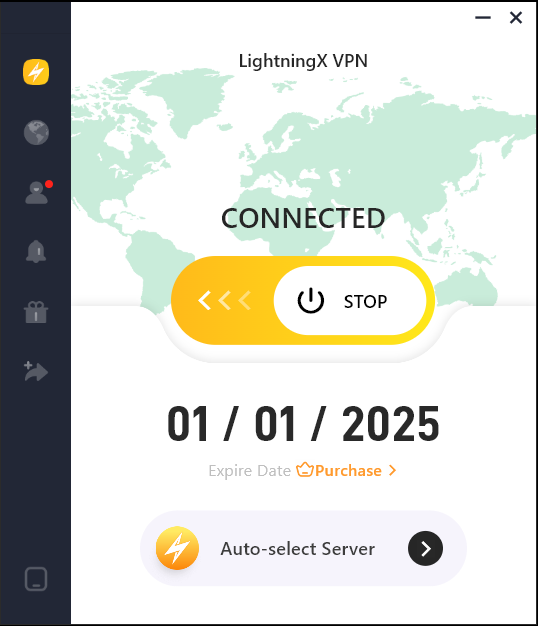
LightningX VPN provides 2000+ servers, helping you bypass the geo-restrictions. You can watch the full library of the best streaming services.
To protect your security, it follows the strict no-logs policy. No one will know what you browse, what online payments you make, or what files download.
LightningX VPN is compatible with multiple devices, available for Windows, MacOS, and Android systems. Simple to use, one click to unlock unlimited speed and safe browsing.
Offering a free trial and a 30-day money-back guarantee, you can try LightningX VPN first to decide whether it is the right VPN for you.
Conclusion
If you are stuck with buffering and latency, you might need to test your internet speed.
We provide this step-by-step guide to help you finish the whole process. Hopefully, this article can solve your problems.