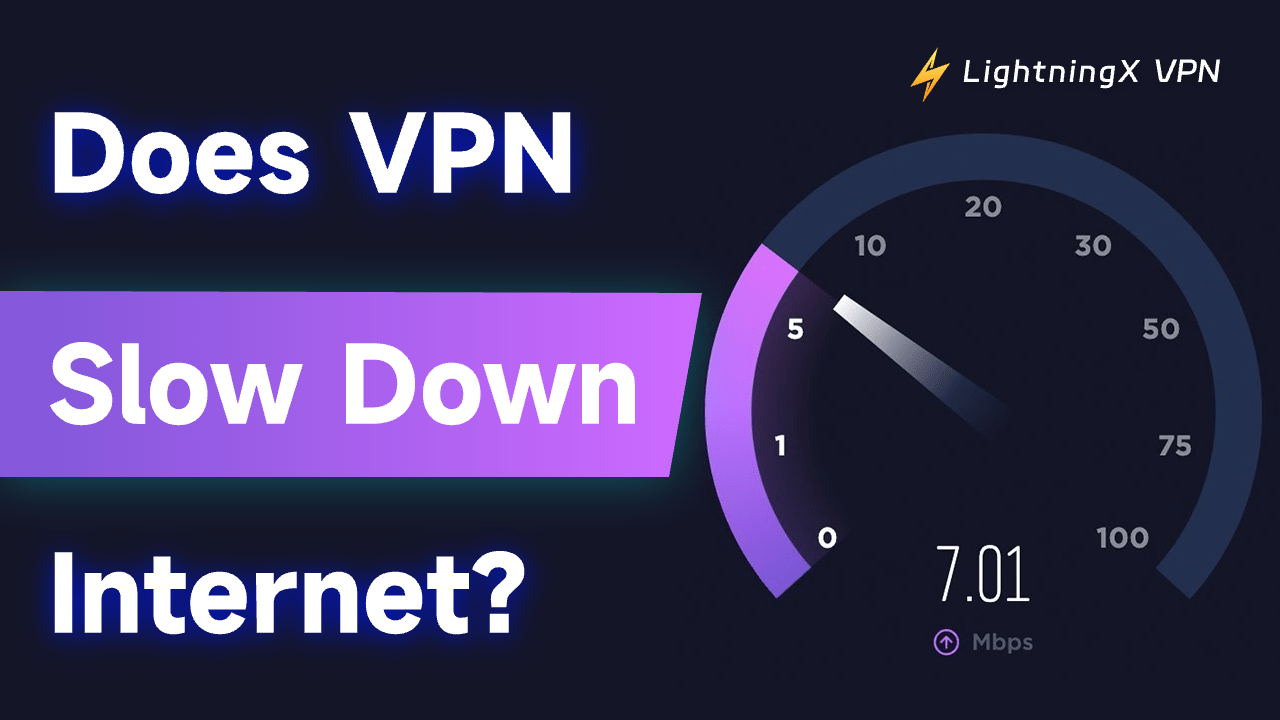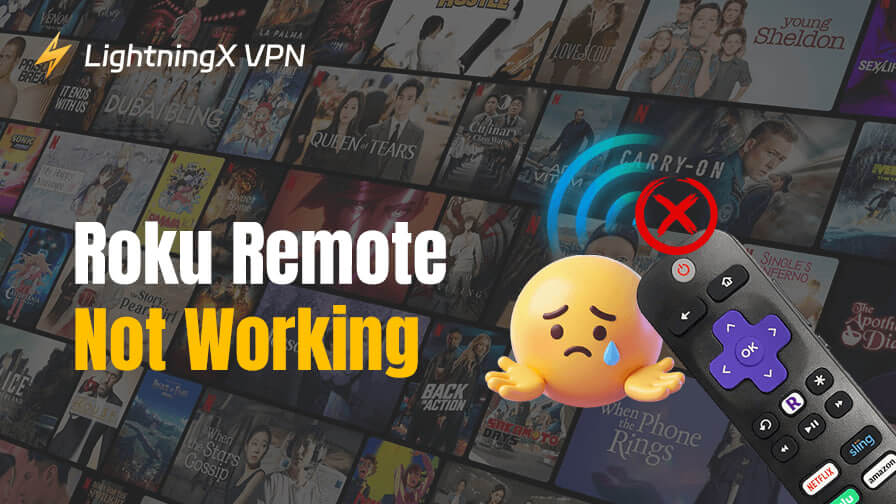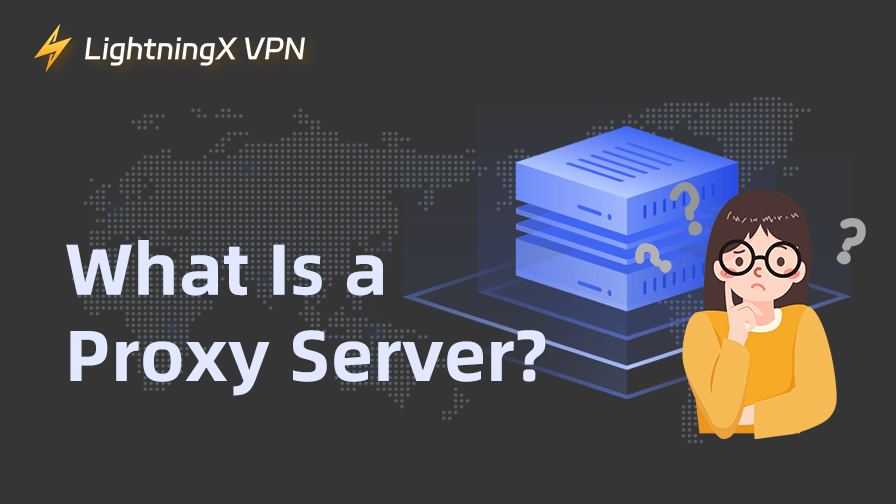While VPNs offer significant benefits, a common concern is whether they will slow down your internet speed.
This guide will explore VPNs’ impact on internet speeds, why this happens, and how to optimize your VPN for optimal performance.
Does a VPN Slow Down the Internet?
Yes, using a VPN does slow down your Internet connection.
VPNs add an extra step to your connection by routing your traffic through their own servers. This extra step is what causes your download and upload speeds to slow down, as your data has to travel a longer distance and go through the encryption and decryption process.
For example, if you have a 100Mbps download speed without a VPN, connecting to a VPN may reduce it to around 70-90Mbps.
Why Does a VPN Slow Down Your Internet Speed?
It is foreseeable that VPNs slow down your internet speed. So, why do VPNs slow down your internet speed? Mainly because of the following factors:
- Encryption protection process consumes bandwidth: VPNs use encryption protocols to protect your data, and this encryption requires computing resources and consumes bandwidth. The stronger the encryption protocol, the more bandwidth it uses. While this process ensures your privacy, it can slow down your internet speed.
- VPN server distance: The greater the physical distance between your location and the VPN server, the greater the impact on the network. When you connect to a VPN, your internet traffic will be routed through a server that may be far away from your actual location. This extra distance increases latency.
- Server overload: VPN server overload can seriously affect your internet speed. If too many users connect to the same server at the same time, it will overload and cause speed to slow down. It’s like a car carrying too many people, it can’t run fast.
- VPN service quality: High-quality VPNs will provide better service to ensure minimal impact on speed. They also provide features such as automatic server selection and high-speed connections to enhance the user experience.
How Much Does a VPN Slow Down Your Internet Speed?
Finding out how much a VPN will slow down your internet speed is simple. Just test it. Using tools like Speedtest, you can measure the impact of a VPN on your internet connection.
Here’s how the test process works using LightningX VPN as an example.
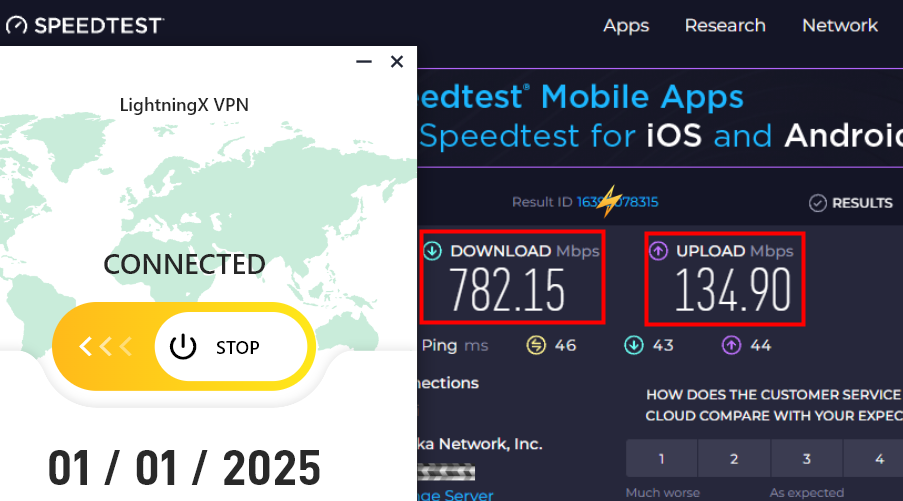
Step 1: Test your internet speed without a VPN
Visit a speed test site like Speedtest and run the test without a VPN connection. This will give you normal download and upload speeds and ping.
Step 2: Connect to a VPN server
Next, connect to LightningX VPN. You can select the option to automatically connect to the fastest server.
Step 3: Test internet speed again
Rerun the speed test with the VPN connected. You should notice a slight drop in speed, but the drop should be minimal.
Tip:
The internet speed measured by connecting to different nodes is different. The closer the node is to your geographic location, the faster the internet speed.
If you intend to learn more about how to test a VPN, read this: VPN Test: How to Check If VPN Is Working?
How to Make Your VPN Faster?
Slow VPN speeds can affect your browsing experience. Don’t worry. There are several effective ways to increase VPN speeds and ensure a smoother online experience.
1. Switch locations

The easiest way to increase VPN speeds is to connect to a server closer to your geographic location. The closer the distance, the shorter the data has to travel and the faster the speed. LightningX VPN offers the ability to automatically connect to the fastest server.
- Avoid free VPNs
Free VPNs often have limited server options and are often crowded. Worse still, they may collect and sell your data.
- Try different encryption protocols
VPNs support various encryption protocols, each of which has a different impact on speed and security. Switching to a faster protocol, such as WireGuard, can increase your connection speed.
- Clear your browser cache
Sometimes, a slow internet connection is caused by your browser rather than the VPN. Clearing your cache, disabling unnecessary extensions, and closing unused tabs can improve browser performance.
- Restart your device and router
Restarting your device and router can resolve many common network connection issues. This simple step can improve your VPN speed by refreshing your network settings and clearing any temporary glitches.
- Use a wired connection
Wi-Fi can slow down your internet speed due to signal interference and sharing between multiple devices. Using an Ethernet cable to link your devices can provide a faster, more stable connection.
- Upgrade your VPN version or system
Old devices and VPN versions can have many unfixed bugs that affect your internet speed. Upgrading to the latest VPN version or mobile phone system can improve performance.
With these tips, you can optimize your VPN connection and enjoy a faster, more reliable internet experience.
Whether you use LightningX VPN or another reputable provider, these strategies will help you get the most out of your VPN service.
Which VPN Doesn’t Slow Down Your Internet Connection?
It is very important to find a VPN that does not significantly slow down your Internet connection. LightningX VPN stands out among the many VPNs for its excellent performance and speed.
LightningX VPN offers an average download speed of over 800 Mbps and an upload speed of around 150 Mbps. These speeds ensure that your online activities, whether streaming, gaming, or browsing, remain smooth.
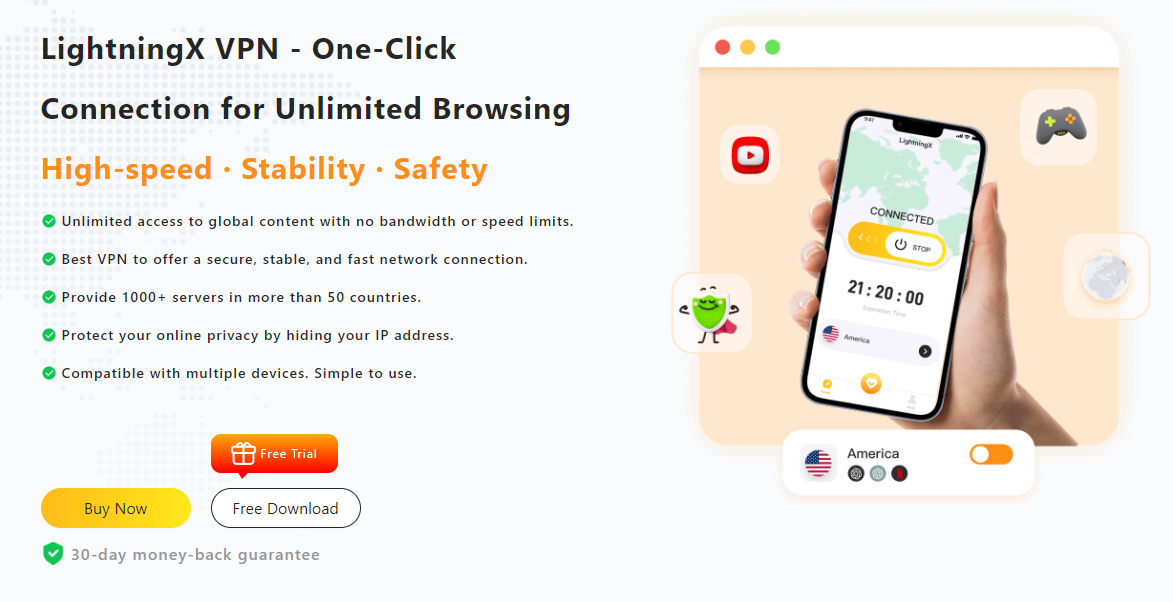
LightningX VPN offers a network of 2000+ servers distributed around the world, allowing you to connect to the nearest and fastest available server. It uses cutting-edge encryption protocols that provide strong security without compromising speed.
LightningX VPN has no traffic restrictions or speed limits, so you can enjoy high-speed Internet without worrying about sudden slowdowns. Download now to get a 7-day free trial.
FAQ about VPN Slow Down Internet Speed
1. What is a good VPN speed?
Good VPN speed is subjective. Try out VPNs based on your needs (such as streaming, gaming, or general browsing) to determine which offers the best balance of speed and security.
2. Will a free VPN slow down your connection?
Yes, free VPNs will slow down your connection. Free VPNs often have limited server options and are very crowded, which results in slower speeds.
3. Does a VPN make your internet faster?
No, a VPN will not make your internet faster. In fact, it may slow down your internet slightly as your data is encrypted and rerouted through the VPN server. However, a quality VPN can minimize this effect to an almost unnoticeable level, such as LightningX VPN.