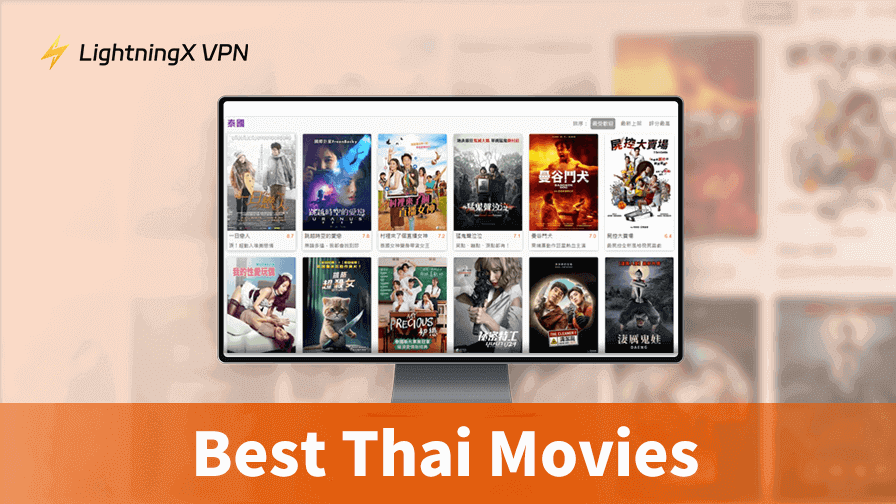Have you noticed that Amazon Prime Video now includes advertisements before and during videos? This can be frustrating when you’re trying to enjoy an uninterrupted viewing experience. If you’re looking for ways to turn off ads on Amazon Prime Video, you’re in the right place.
In this post, we’ll talk about everything you need to know about why Amazon has ads, how to remove them, and other alternatives to improve your streaming experience.
Why Does Amazon Prime Video Have Ads?
Amazon has introduced ads on Prime Video as part of its effort to generate extra revenue while keeping its subscription costs relatively low. The ads may appear before and during TV shows and movies unless you choose to upgrade to an ad-free plan.
For Amazon, these ads help it fund new content and features. However, you may find them intrusive and want an option to remove them.
Related: How Much Is Amazon Prime? Is $139 Really Worth the Price?
How to Turn Off Ads on Amazon Prime Video?
Amazon Prime Video does provide a way to disable ads, but it comes at an extra cost. In addition, we provide additional ways to watch videos on Prime without advertisements. Here’s how you can do it.
Way 1: Upgrade to the Ad-Free Prime Video
You can pay an additional fee for a Prime Video ad-free.
On Browser:
Step 1: Log in to your Amazon account by navigating to https://www.amazon.com/.
Step 2: Click on your profile icon in the top-right corner and select Account & Settings.
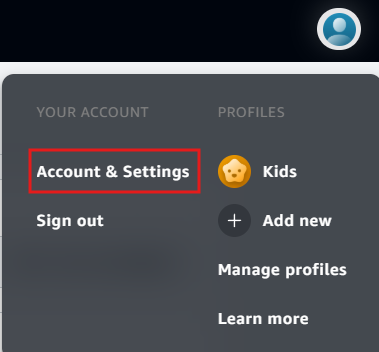
Step 3: Choose Manage Subscription and find your Prime Video subscription details.
Step 4: Hit the Go Ad Free button and click Start Subscription. This plan is typically around $2.99 extra per month.
Step 5: Confirm your subscription, payment, and billing info. Then you can enjoy an uninterrupted streaming experience.
On Smart TVs:
- Go to “Settings” and choose “Prime”.
- Select the “Go Ad Free” button.
- Click “Start Subscription”.
Way 2: Subscribe to Amazon Channels for Ad-Free Content
Amazon Prime Video allows you to subscribe to premium channels such as HBO Max, Paramount+, and Starz. These channels typically do not have ads, so if you primarily watch content from these services, you can bypass Prime Video’s ad interruptions.
Way 3: Use a Third-party Ad Blocker
Sometimes, you may still see commercial breaks during certain live sports even if you pay for the ad-free version of Prime Video. Thus, another way to reduce and turn off ads on Amazon Prime Video is to use ad blockers.
If you’re watching Amazon Prime Video on a browser, install an ad blocker for Safari, Firefox, etc. For example, AdBlock Plus works well with Google Chrome. Moreover, some smart TVs and streaming devices allow you to block ads by adjusting the DNS settings.
Keep in mind, though, that Amazon frequently updates its platform to bypass ad blockers, so this method might not always work.
Tip:
If you worry about the security of the ad blockers or they are not available in your region, you can use LightningX VPN. It masks your IP address, encrypts your online data, and protects against data leaks or tracking. It is a free VPN for Amazon Prime that offers 2000+ servers in over 50+ countries, you can easily bypass geo-restrictions to access blocked content.
Way 4: Download Content for Offline Viewing
A clever way to avoid ads is to download shows or movies before watching. Amazon Prime Video lets you download certain content for offline viewing, and these downloads typically often don’t include ads.
Here’s how to download videos:
- Open the Amazon Prime Video app on your mobile device.
- Find the movie or show you want to watch.
- Tap the Download button.
- Once the download is complete, you can watch it offline without ads.
Additional Tip: Consider Alternative Streaming Services
If the ads on Amazon Prime Video are too much of a distraction for you, you may want to explore other streaming services that offer an ad-free experience at no extra charge. Here are some great options.
- Netflix: It offers ad-free plans but at a higher price.
- Disney Plus: It has an ad-free subscription option.
- Apple TV+: It provides ad-free content as part of its standard subscription.
Improve Your Streaming Experience on Amazon Prime Video
While upgrading to an ad-free plan is the best way to remove ads, there are other tips to enhance your Prime Video experience:
- Optimize Your Internet Connection: A stable Internet connection ensures smooth playback. Use a wired connection or position your router closer to your device to reduce lag and buffering.
- Clear Cache: If Prime Video isn’t performing well, clear the cache to resolve glitches and improve performance.
Turn off Ads Amazon Prime Video – FAQs
Q: I’m a Prime member, why do I have to watch ads?
A: While Prime Video is included with the Prime membership itself, Amazon has adjusted its business model to include ads by default to lower the price of the membership. An additional paid option to remove ads is also available.
Q: I already have a paid subscription to Prime Video Channels, do these channels also have ads?
A: Generally, additional subscription channels (e.g., HBO, Showtime) are not affected by Prime Video’s advertising policies. But Amazon’s content may still contain ads unless you pay extra to remove them.
Conclusion
Ads on Amazon Prime Video can be annoying, but there are ways to reduce or remove them. The best and most reliable method is to upgrade to the ad-free plan. If you prefer not to pay extra, you can explore other ways like using ad-blockers, downloading content, or subscribing to premium channels. Hope you can away from Prime Video ads quickly.