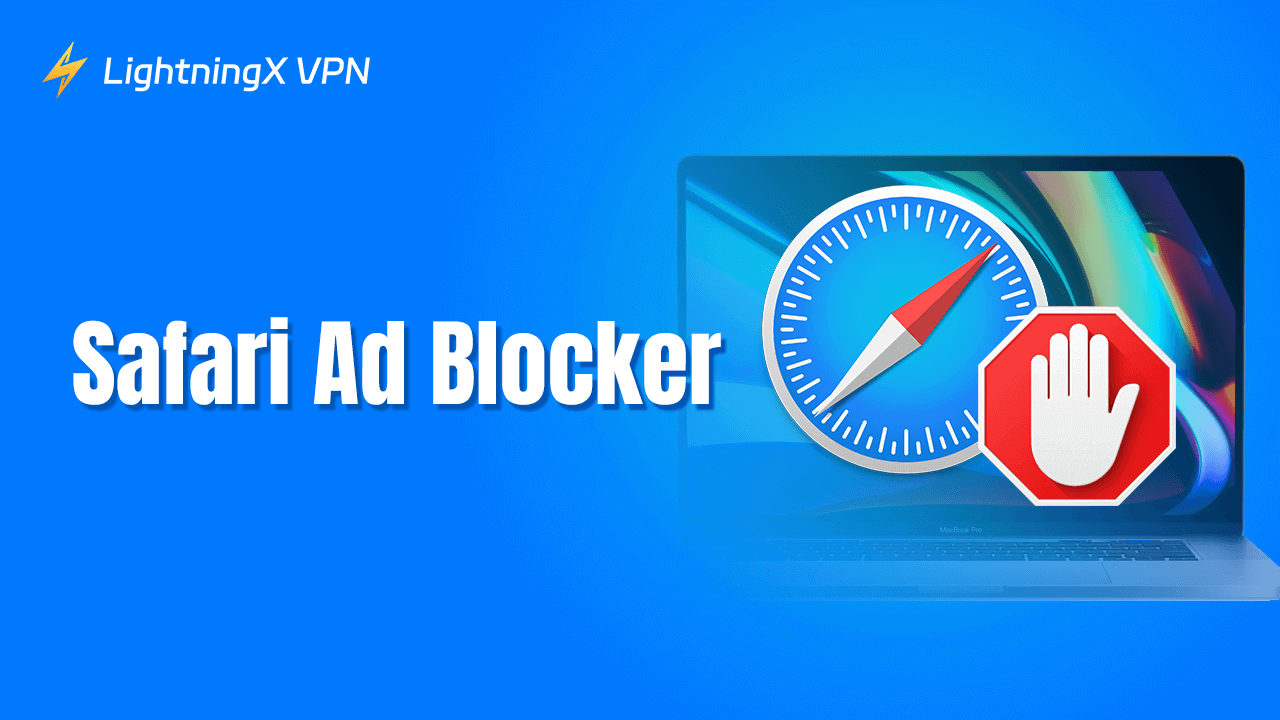Browsing Safari with constant ad pop-ups distracts you? This situation is tiresome. Installing a Safari ad blocker is the easiest solution. It runs quietly in the background of your device, preventing pop-up ads and other annoying content from bothering you.
Although Safari has a built-in feature to block ads, it doesn’t completely solve the problem of website spying, malicious pop-ups, or cookie tracking. To give you the best experience, this post recommends some of the best safari ad blockers.
Safari Ad Blocker Review
Several Safari ad blockers are listed below for you to select:
AdLock
It’s a free Safari browser extension and offers an app for iOS and macOS. As one of the best ad blockers, AdLock can block all trackers, dangerous connection sites, and ads. Moreover, it warns users about malware and can bypass ad blocker detection.
It offers excellent filtering and customization. The app occupation and resource consumption are minimal. However, the AdLock app is not free, you need to subscribe to its plans and there’s no free trial.
AdGuard
AdGuard is a completely free Safari ad blocker tool. It supports iOS and macOS. You can customize filter rules and receive a warning if you access any phishing or malicious websites by accident.
In addition, it blocks almost all types of ads and also helps you improve traffic speed and security. The app also integrates privacy protection and browsing security. You get full ad-blocking support on most web browsers and apps.
Brave
Brave ad blocker mainly focuses on privacy protection. It is supported by Chromium, and it’s compatible with Safari. This blocker can give you a built-in control for each website on Safari.
1Blockers
It is a free Safari ad blocker and can be updated app. 1Blockers provides several filter options to block widgets, annoying content, comments, etc. And you don’t have to do anything, it automatically updates its built-in filters.
1Blocker offers a parental control system. If you end up deciding to go for a paid plan, 1Blocker for Mac is not that expensive. You only need to pay a small monthly fee to get it.
Wipr
Wipr is another powerful Safari ad blocker. It’s a paid tool but it’s a one-time buyout, not a subscription. It eliminates annoyances like ads, cookie pop-ups, cryptocurrency miners, and trackers, so you can focus on what you want when you’re using Safari.
The Wipr is automatically updated twice a week. It also allows you to control the filters on specific websites. It is also available in multiple languages.
Related: Firefox Ad Blocker: How to Block Ads on Firefox Efficiently
Does Safari Offer an Ad Blocker?
Safari does offer a built-in ad blocker, but it works more like a content blocker. It has a native feature where you can install a content-blocking extension from the App Store. The extension can block all unwanted content.
The introduction of Apple privacy features on the official website says that the Safari Intelligent Tracking Prevention feature limits the ability of advertisers and websites to track you across different sites. It reduces tracking and third-party data collection.
To get a more robust ad-blocking feature, installing a dedicated content blocker is necessary.
How to Select the Best Safari Ad Blocker?
The post recommends some good ad blockers, but you also need to pay attention to the following points when choosing them:
Compatibility: Safari is a specific browser to the Apple ecosystem. When choosing an ad blocker adapted to it, you need to pay attention to whether the tool is compatible with macOS or iOS.
Reliability: This is the most important thing. Your online activities on safari are closely related to your daily life or some sensitive information. If you choose an unreliable ad blocker, it can cause irreparable damage to your privacy.
Price: Subscribing to an ad blocker can also be a significant expense, especially for students or people with tight finances. It’s better to choose reasonably priced ad blockers or opt for tools that offer free trials and money-back guarantees.
Powerful Feature: The primary reason for using an ad blocker is to block those illegal and unsafe ad pop-ups. That’s why having a powerful blocking feature is also the most important factor in judging your choice of an ad blocker.
How to Enhance the Security Accessing Safari?
LightningX VPN is the best VPN to enhance Safari’s online security. Ad blockers can block unwanted pop-ups but they can’t prevent tracking from the ISPs and hackers.
LightningX VPN offers a secure protocol like WireGuard, Shadowsocks, and AES-256. Once you connect, your real IP address will be changed. It offers 2,000+ servers in more than 70 countries or regions.
In addition, it is compatible with macOS, iOS, Apple TV, and iPad. This tool is easy to use and the price is cheap. You can get a free trial and a money-back guarantee.

Why Do You Always See Ad Pop-ups on Safari?
It is also important to understand why you see these pop-up ads on Safari. After knowing this you can also check them regularly to reduce the frequency of getting these nuisances again.
Notification Permissions: Certain apps on your device will ask you for permission to push notifications when in use, and these notifications will contain advertisements. You can turn off these permissions in the settings.
System Not Up-to-date: If your Safari is not up-to-date, there may be a security vulnerability. Adware can use these security holes to push malicious messages to you. Please remember to check your software version information frequently.
Related: How to Update Safari? Step-by-Step Guide
Virus Infection: Your device may be infected with a virus as a result of you mistakenly accessing some unhealthy websites or emails. So don’t click on unknown emails or download unsafe software on your device.
Bottom Line
After reading this post, you should have a partial understanding of the safari ad blocker. If you are also annoyed by ad pop-ups or malicious messages in Safari, you can download one of the tools recommended in the post to improve your online experience.