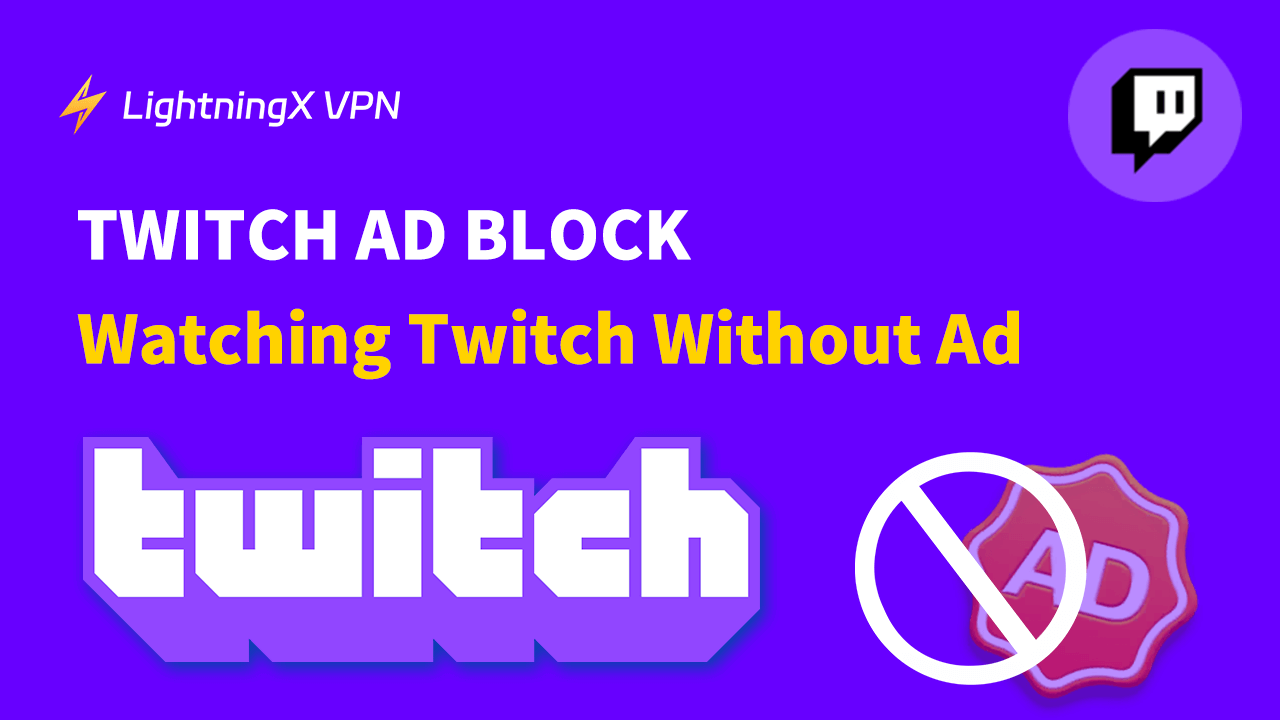Friends who are searching for “Twitch ad block”, you must be fed up with the frequent ads on Twitch. They always pop up when you’re trying to enjoy watching your favorite streamer, ruining the viewing experience. Twitch and its streamers mainly profit through ad sponsorship, so they are constantly pushing ads.
Fortunately, there are now some free or paid methods that can help complete ad block for Twitch. Keep reading to learn more.
Types of Ads on Twitch
Before learning how to block ads on Twitch, you can check what ads Twitch has and understand the benefits of blocking ads on Twitch.
Video Ads
The video ads are often played before and during the live stream, named pre-roll ads and mid-roll ads. The mid-roll ads are usually played randomly. You can’t skip these ads.
Display Ads
Display ads include banner ads and overlay ads. The former type is displayed at the top or bottom of the page while the other floats on the stream page or beside the chat.
Interactive Ads
This type of Twitch ad allows users to choose options, answer questions, or take part in little games. After the interaction, users can get rewards like coupons and game items. It is more interesting than the former types of ads.
How to Block Ads on Twitch?
Here are five methods for blocking Twitch ads.
Method 1. Set Up the Twitch Ad Block Extension
Setting up an ad-blocking extension is one of the effective ways to block ads on Twitch, as the ad-blocking feature can cover multiple web applications. The extension is based on scripts and is relatively lightweight. You can choose from free extensions such as AdBlock, uBlock Origin, and AdGuard, which support ad blocking on Chrome, Edge, and Firefox.
For example, with uBlock Origin, you can set up this extension on Google Chrome in the following way. You can also directly go to the Chrome Web Store to search for the extension you want and follow steps 4 and 5 below.
Step 1. On the Chrome browser, click the puzzle button in the top right corner.
Step 2. Click the “Manage extensions” option on the drop-down menu.
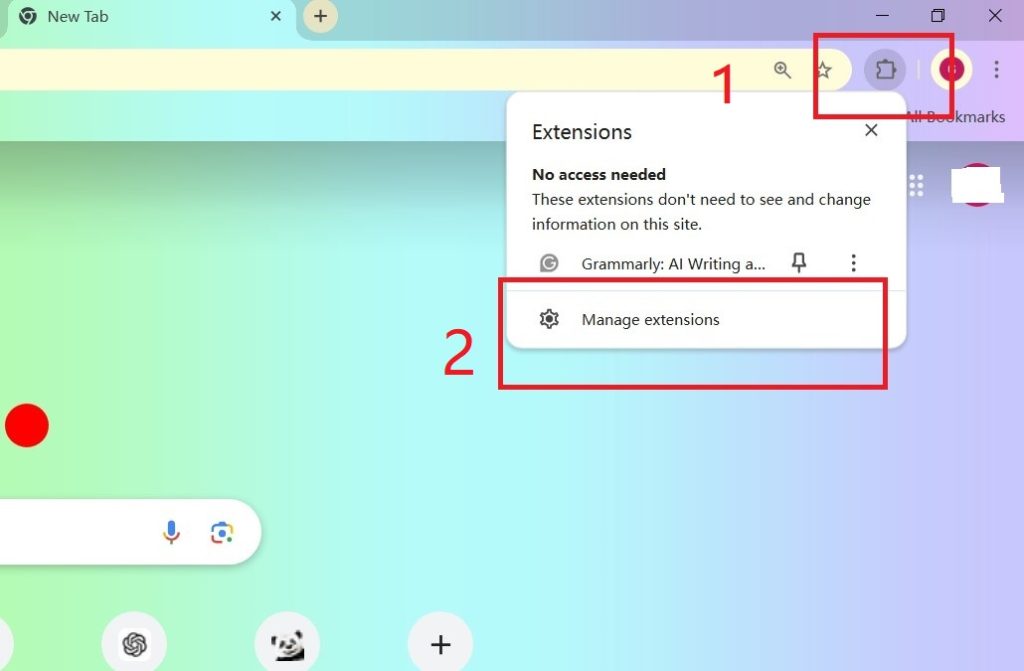
Step 3. On the left panel of the extensions page, click “Chrome Web Store”. This will open the Chrome browser’s web store.
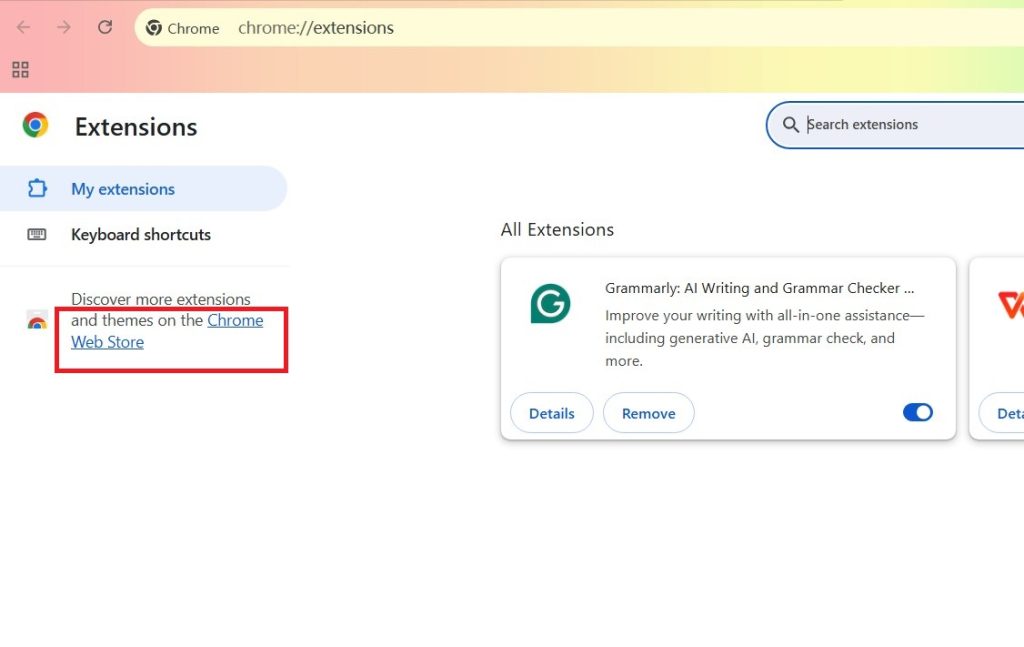
Step 4. In the Chrome web store, search for “uBlock Origin Lite” in the box and press Enter.
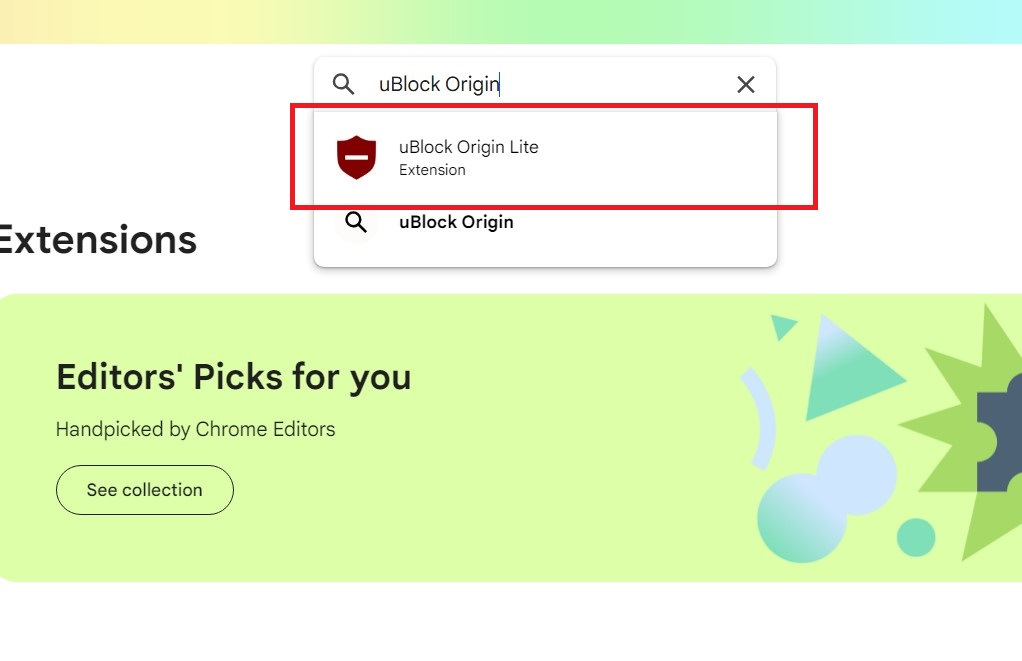
Step 5. Add the extension to your Chrome. Then, click “Add extension” to confirm the action. Now, your Chrome is successfully added with an extension. You can check the Twitch web to see if the ads are gone.
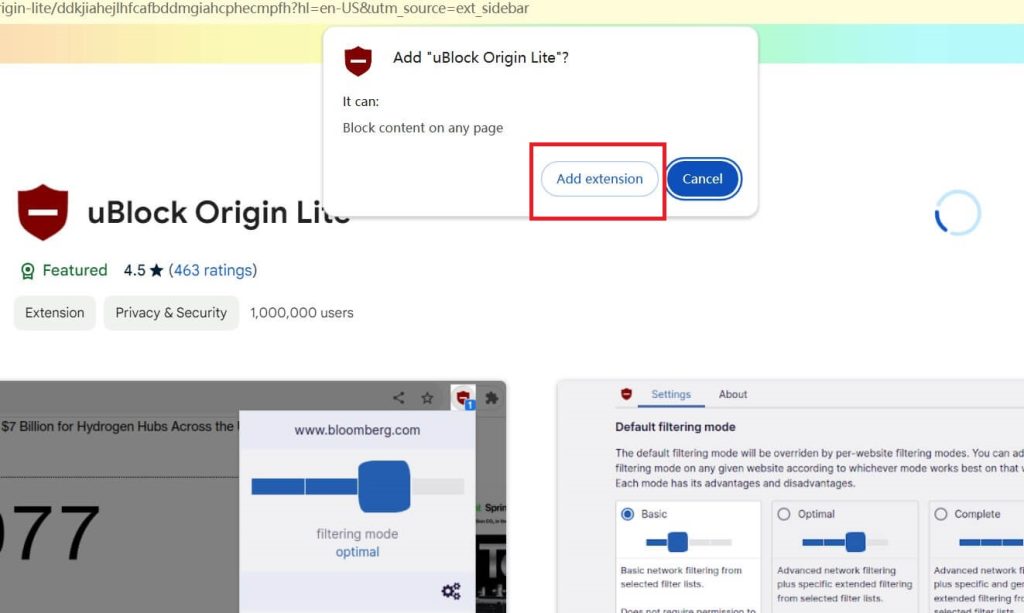
Method 2. Use a VPN to Complete Twitch Ad Block
Another good way to block your Twitch ads is to use a VPN to change your real IP address. When browsing the website, its server will detect your browsing history, IP address, and other information, customizing ads for you. A VPN can prevent these.
We recommend LightningX VPN. This is a reliable and super-fast VPN tool. It offers 2,000+ servers in 50+ countries and supports Windows, macOS, iOS, Android, Apple TV, and Android TV. Here’s how to block Twitch ads with LightningX VPN.
Step 1. Download LightningX VPN onto your computer.
Step 2. Sign up for an account and log in. You can enjoy a one-day free trial for the first download. If satisfied, you can subscribe to its plans which are very affordable.
Step 3. Choose servers where Twitch ads are blocked. You can select Germany, Mexico, Ukraine, and Poland. You can now go to Twitch to check if ads are blocked.
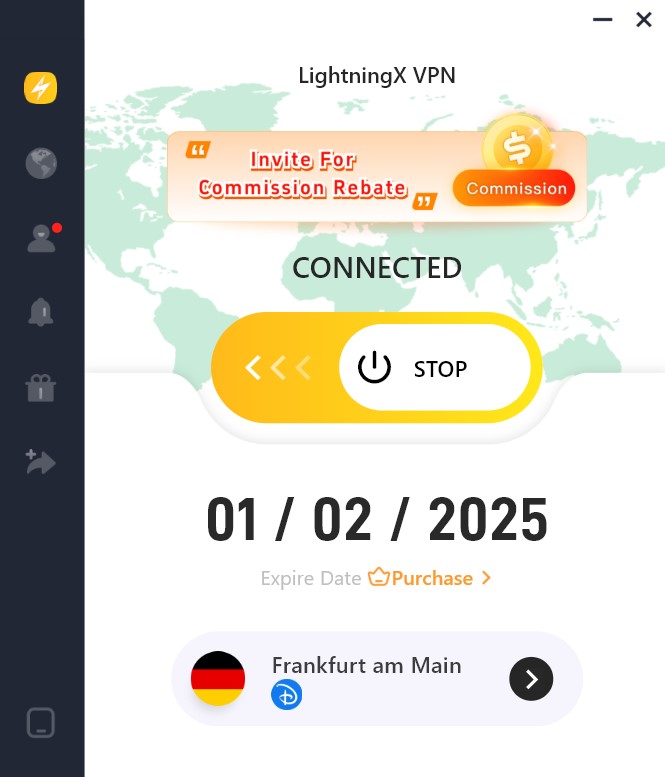
Method 3. Subscribe to Twitch Turbo or Twitch Prime
Subscribing to Twitch Turbo and Twitch Prime is a direct way to complete the Twitch ad block. They are premium subscription options officially provided by Twitch. Twitch Turbo removes all video ads on Twitch but cannot block promotions initiated by streamers themselves. It is priced at $11.99 per month.
Twitch Prime is a joint subscription service between Twitch and Amazon Prime. It offers ad-free viewing for a specific channel. It offers one free channel subscription per month and additional benefits such as in-game items and free PC games. However, you’ll need to subscribe to Amazon Prime to use Twitch Prime.
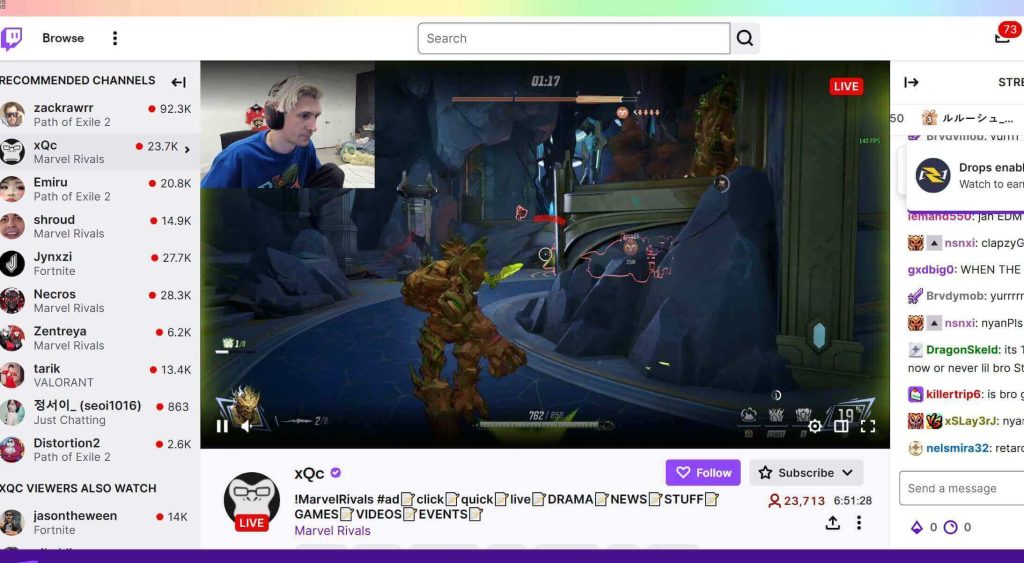
Method 4. Subscribe to the Channels You Prefer
Subscribing to the streamer you like is the simplest way to block Twitch ads. It usually costs $4.99 per month. Once you get the service, there will be no ad on the channel you subscribe to. It is also a way to show your appreciation and support for your favorite streamers.
Method 5. Change DNS Server
Changing the DNS server can also help block ads on Twitch. It can prevent the resolution requests for ad domains or replace the ad domain resolution with an empty or non-existent address, thereby intercepting ads.
Can You Do “Twitch Ad Block”?
According to the Twitch official statement, the ad block might affect the creator’s earnings. However, it doesn’t clearly announce that the ad block is forbidden.
If you opt for a direct subscription to Twitch’s official ad-blocking service, there’s no shame in that. However, you might feel using third-party tools or doing it yourself to block Twitch ads is a bit too much. Instead, there’s no big issue with that. Your money is under your control, and watching streams is simply a way to unwind from daily life.
If you have enough money to subscribe, you wouldn’t necessarily be here in this post. True support for a streamer doesn’t always mean spending money immediately; you can wait until you have discretionary wealth to spend.
Twitch Ad Block – FAQs
Q: Can you block ads on Twitch?
Yes. You can block ads on Twitch by using an ad blocker, setting up a VPN, changing the DNS server, or subscribing to Twitch Turbo or Twitch Prime.
Q: Are ad blockers illegal?
It is based on the specific requirements of a web owner. On Twitch, you can use an ad blocker. Twitch doesn’t clearly announce that using an ad blocker is forbidden.
Q: Why does Twitch bypass Adblock?
Firstly, a significant portion of Twitch’s revenue comes from advertisements, and if users block these ads, it will impact both Twitch and streamers’ income. Secondly, Twitch uses advanced ad embedding technologies, whereas most ad-blocking extensions rely on relatively simple scripts.
Q: Why am I still getting ads on Twitch with AdBlock?
This is likely because Twitch has detected that you are using an ad blocker and has blocked such behavior. You can use LightningX VPN to change your region to countries like Germany or Mexico, where Twitch does not display ads.
Conclusion
Blocking Twitch ads is understandable. However, if you genuinely enjoy a streamer and have disposable income, it’s still recommended to follow the standard subscription and tipping rules to enjoy an ad-free experience.