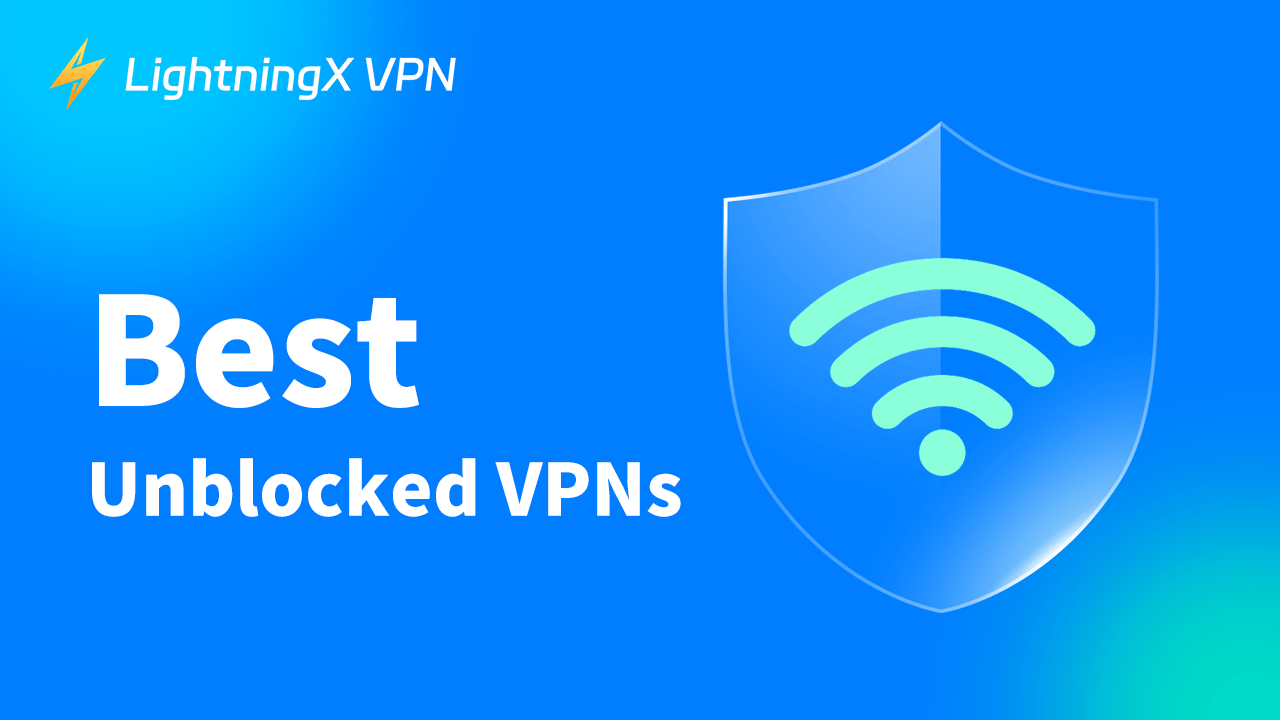If you’re trying to access blocked websites, stream region-restricted content, or bypass school or work network limits, you need the best unblocked VPN.
In this guide, you’ll find the best VPNs for unblocking and learn how to download and use them on your PC or mobile device.
4 Best Unblocked VPNs to Free Download
1. LightningX VPN
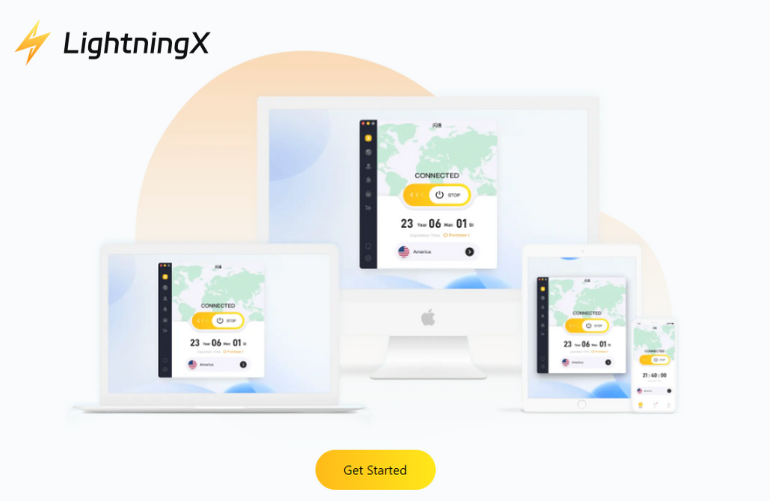
If you’re struggling with blocked websites or streaming services, LightningX VPN can help you. Its unblocking feature lets you bypass regional restrictions and easily access social media, streaming platforms, or news websites. Here are the features of this VPN:
- Access content from over 2000 servers in more than 70 countries, including the US, Germany, Australia, and Singapore.
- Some free high-speed nodes: unlimited bandwidth, no restrictions.
- AES-256-GCM and ChaCha20-Poly1305 encryption ensure the security of your IP address and data.
- A zero-logs policy guarantees your online activity will not be monitored.
- Supports Windows, macOS, Android, iOS, Linux, Chrome, tvOS, Android TV, and browsers.
2. PureVPN
As the best VPN for school, PureVPN can easily bypass network restrictions at schools. With thousands of servers, it can easily help students to unblock streaming platforms like Netflix, Hulu, or BBC iPlayer, as well as other restricted content.
- Access content from the US, Japan, Malaysia, and more, across more than 6500 servers in over 70 countries.
- Supports simultaneous connections for up to 10 devices.
- AES-256 encryption protects your online privacy.
- Obfuscation mode makes VPN traffic appear as normal web traffic.
- Route tunneling helps select which applications use the VPN connection.
- Works on Windows, macOS, Android, iOS, Linux, Chrome, Firefox, and Smart TVs.
3. CyberGhost VPN
CyberGhost VPN is the best VPN that unlocks websites and streaming platforms. Its vast server network allows you to easily unlock streaming platforms while ensuring the security of your online activities.
- With over 12,000 servers in more than 100 countries, optimized for streaming, gaming, and torrent downloads.
- 1-day free trial for desktop, 3-day free trial for Android, and 7-day free trial for iOS.
- 45-day money-back guarantee for peace of mind.
- Unlock over 10 Netflix libraries, Disney+, BBC iPlayer, and other popular websites.
- AES-256 encryption, WireGuard and OpenVPN protocols, VPN kill switch, IPv6, and DNS leak protection.
- Works on Windows, macOS, iOS, Android, Linux, Smart TVs, and browser extensions.
- Wi-Fi protection, malware protection, and a free browser extension for basic browsing and access to US Netflix.
4. Proton VPN
Proton VPN is the best unblockable VPN. It’s free plan with unlimited data lets you enjoy the service without worrying about bandwidth.
Proton VPN helps unlock popular streaming platforms like Netflix, Amazon Prime Video, and BBC iPlayer. It works on multiple devices and supports up to 10 devices connected simultaneously.
- Unlimited Free Plan: No time limit, no credit card required, simply register with your email address.
- Over 1900 servers in more than 65 countries.
- Uses security protocols such as AES-256, WireGuard, OpenVPN, and IKEv2/IPsec.
- Traffic is routed to privacy-friendly countries, strictly adhering to a zero-logs policy.
- Supports P2P/BT downloads, with unlimited bandwidth for both downloads and uploads.
- Additional security features: NetShield ad blocker, Tor over VPN, DNS leak protection.
- Supports Windows, macOS, Linux, iOS, Android, and routers.
Best Other Free Unblocked VPNs
1. Turbo VPN
TurboVPN is a popular choice among free VPN, and it provides users with fast and secure connections.
As free VPN, it allows users unrestricted internet access on Android and iOS devices. However, the free version relies on advertising revenue, which may result in frequent ads during use.
2. PrivadoVPN
PrivadoVPN’s free account gives users 10GB of data per month and can unblock server nodes in 13 cities.
It supports multiple platforms, including Windows, macOS, iOS, Android, Android TV, and Amazon Fire TV devices.
It sends your data through an encrypted VPN tunnel to prevent others from recording your activities, allowing you to unblock the websites you want to use.
How to Get an Unblocked VPN Free Download for PC?
If you want to find a free VPN on your computer that can unblock websites, the process is very simple. You can choose a VPN by searching for keywords such as “best unblock VPN” or selecting one from this article.
Once you’re on the official website, simply download and install the Windows version. Many VPNs offer free plans or trials, making them ideal for users who need a VPN to unblock websites.
After installation, open the application, select an available server, and you can start accessing blocked websites. Suppose you’re using a school network environment.
In that case, you can also choose services that support “VPN unblocked at school free,” which usually offer more discreet protocols to help you maintain a stable connection.
FAQ about Unblocked VPNs
1. How can I unblock websites using a free VPN?
Unblocking websites with a free unblocked VPN is simple. Download a VPN that offers a free trial, open the application, and select any available server, such as the US, Japan, or European node.
Once connected, your network traffic will be rerouted, allowing you to access websites that were previously blocked.
2. Where can I get a VPN free download for PC to unblock sites?
You can download the Windows client from the official VPN website; most VPN services offering free plans also provide a free VPN download for PC.
After installation and logging into your account, you can start using it. It’s not recommended to obtain it from third-party download sites to avoid malware or pirated programs.