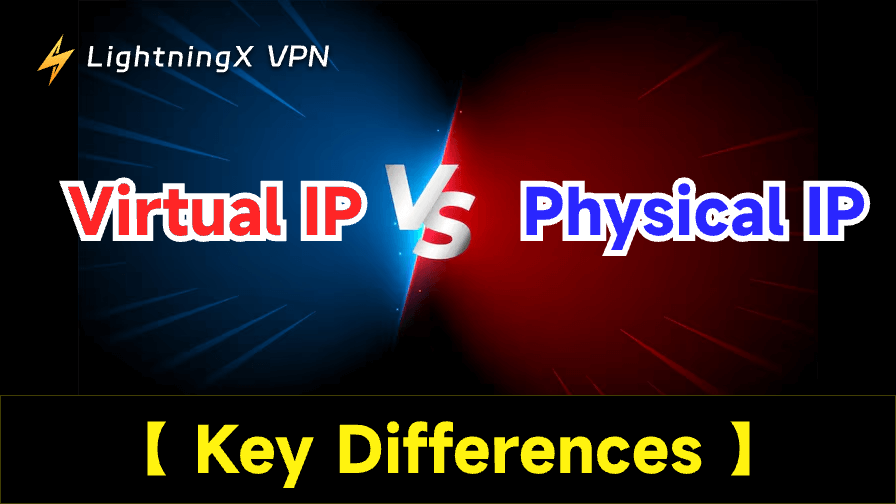IP addresses work like digital home addresses, allowing devices to communicate across the internet or a network. But not all IP addresses function the same. When comparing virtual IP vs physical IP, it’s important to understand how each one operates and what makes them different.
What Is a Physical IP Address?
A physical device is linked to a physical IP address. It might be your printer, router, smartphone, or PC. Another name for it is a real IP address. Your device receives a physical IP address when it joins a network, enabling data transmission and reception.

Key information about physical IPs:
- They are paired with real hardware.
- They might be either dynamic (changing over time) or static (fixed).
- They recognize your device on the internet or a network.
- They are necessary for device-to-device communication.
What Is a Virtual IP Address?
A virtual IP address (VIP) is not connected to any physical device. Instead, it “floats” among numerous servers or gadgets. Virtual IPs are used by systems that need high availability, redundancy, or load balancing. Even in the case of a system failure, they guarantee that services will continue.

Important facts of virtual IPs:
- They are not hardware-fixed, so you can get a virtual IP by yourself.
- They can switch between systems or servers.
- They are frequently utilized in enterprise and cloud configurations.
- They improve uptime and help balance network traffic.
Virtual IP vs Physical IP: Key Differences
To illustrate the distinction between virtual and actual IP, below is a clear comparison of them:
| Category | Physical IP | Virtual IP |
|---|---|---|
| Tied to Hardware | Yes — tied to a specific device | No — can move between systems |
| Usage | Used by laptops, phones, and routers | Used by servers, clusters, and cloud services |
| Mobility | Stays with the device unless changed manually | Can shift between machines automatically |
| Main Purpose | Enables direct device communication | Ensures service availability & load balancing |
| IP Type | Can be static or dynamic | Appears static externally but flexible internally |
| Visibility | Often public-facing or visible on the LAN | Usually internal and not directly exposed |
| Examples | Home router IP from ISP | Shared IP used by multiple web servers |
Related: IP Checker: How to Find and Protect Your IP Address
Why are Virtual IPs Important?
Virtual IPs are effective instruments for ensuring network dependability. They are employed in:
1. Systems for Failover
Another server or service utilizing the same virtual IP takes over if the first one goes down. Users don’t have any downtime.
2. Balanced load
To prevent overload, it can divide network traffic among several servers.
3. The use of cloud computing
Virtual IPs enable apps to scale and remain online around the clock in cloud configurations.
4. Safety
In delicate settings, they might assist in hiding actual IP addresses.
Why Physical IPs Matter?
Even with cloud computing’s growth, physical IP addresses remain crucial.
This is the reason:
- They recognize actual devices connected to your local network.
- Basic internet connections are made with them.
- Setting them up for home or business networks is simple.
- They provide every device with a distinct, traceable identification.
If all you’re using is a router, smartphone, or home computer, you’re probably using a physical IP address.
Virtual IP vs Physical IP, Which to Choose?
You can choose your right IP type based on your needs:
Choose Physical IP if:
- You are establishing a network in your house or a small office.
- You must have direct internet connectivity.
- You want an easy-to-use, reliable IP for everyday use.
Choose Virtual IP if:
- You manage a website or server that requires continuous uptime.
- You are employed in enterprise networks or cloud systems.
- You desire load balancing, failover, or improved performance.
For most home users, physical IPs are enough. For business networks or IT systems, virtual IPs offer more flexibility and reliability.
Tip: If you want to enjoy the flexibility and reliability brought by a virtual IP address. Using a VPN can help you a lot. Try LightningX VPN. With over 2000 servers in more than 70 countries, you can change your virtual IP whenever you need with just one click.
Besides its convenience in changing the virtual IP address, you can:
- Unlock global information like Instagram, Twitter, Facebook, and more.
- Enjoy streaming on YouTube, TikTok, Netflix, and many other streaming media platforms through a virtual private network.
- Get privacy well protected, it can hide your identity to ensure online anonymity and data security.
- Unlock on many devices, including Android/iOS/macOS/Windows/TV/Linux/Chrome, etc.

FAQs – Virtual IP vs Physical IP
1. In brief, what distinguishes a virtual IP from a genuine IP?
A physical device is connected to a genuine IP. For traffic management or dependability, a virtual IP can switch across devices.
2. Can a single gadget use both kinds?
Indeed. A server may be assigned a virtual IP that is utilized by a group of servers in addition to its physical IP address.
3. Do virtual IPs offer greater security?
They can add an extra degree of protection by helping to conceal the physical IP behind a system, though not directly.
4. Does my home internet require a virtual IP address?
No. Virtual IPs are primarily utilized in cloud and commercial environments. Physical IPs are usually the only ones used by home users.
Bottom Line
The main distinctions between virtual IP and physical IP are now clear to you. Any network connection requires physical IP addresses, which are connected to actual devices. Advanced systems use virtual IPs for performance, redundancy, and flexibility. After reading this post, you may decide which to choose.